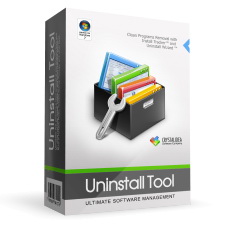
讓您的電腦工作速度現在使用的卸載工具!這是一個快速,安全,方便的方法,以消除不必要的應用程式和系統元件。
偉大的,強大的和可靠的替代標準的Windows加入/刪除程式。卸載工具它的工作的程式進行卸載乾淨。
在我們的測試在XP和Vista中,軟體的行為,因為它應該並沒有試圖拉我們上的任何東西。
快速安全卸載工具 Uninstall Tool 3.2 Build 5272 Final主要特點:
‧徹底清除安裝任何軟體! (使用卸載精靈™技術)
‧3倍的速度比加入/刪除程式!
‧3個應用程式分類:軟體,系統,隱藏
‧刪除在系統啟動時自動運行的程式
‧軟體很多應用排序模式:軟體名稱,佔用空間和安裝日期。
‧卸載程式無法刪除加入/刪除程式。
‧強制刪除卸載註冊表中的關聯條目。
‧突出顯示清單中的最近安裝的應用程式
‧智慧搜尋™,可以快速找到你所需要的任何應用程式。
‧瀏覽到選取的程式的註冊表項,安裝資料夾和網站。
‧檢視安裝在您的電腦上的某個應用程式的詳細訊息。
‧易於使用的和現代的使用者介面,可以舒適地工作與卸載工具。
‧多語系介面!
‧可更換加入/刪除程式。
‧儲存(匯出為HTML)目前已安裝的應用程式的詳細報告
‧運行「Windows元件」和「加入/刪除程式」工具
‧完全相容X64的Windows
‧更多…
多語系支援(29):
阿拉伯語,亞美尼亞,阿塞拜疆,白俄羅斯,巴西,保加利亞,中國,捷克,荷蘭語,英語,愛沙尼亞語,法語,德語,希臘語,匈牙利語,意大利語,日語,韓語,拉脫維亞,挪威,波蘭,俄羅斯,塞爾維亞,斯洛伐克,西班牙,瑞典語,土耳其語,烏克蘭語
支援的操作系統:
的Windows 2000,XP,2003,Vista和Windows 7(內含64位系統上)
變化卸載工具3.2建立5272決賽
新一批強制刪除和批次刪除條目的卸載功能
新的恢復選項在安裝追蹤器
新的支援從右到左的語系(阿拉伯語,希伯來語和波斯語)
提高啟動速度更快!
改進的卸載精靈掃瞄速度更快,更準確
改進了註冊表項中顯示卸載精靈
改進的最近的跳出式視窗
改進的啟動管理器 – 啟用/禁用項目的複選框
改進的壓縮檢視的應用程式清單(見「檢視」 – >緊湊清單)
改進的更新偏好項「視窗
改進專案說明現在線上
改善了拉脫維亞和克羅地亞的翻譯更新
在一些罕見的情況下,節省程式偏好項。固定
。固定的幾個假陽性卸載精靈掃瞄
一些罕見的崩潰。固定使用強制刪除某些程式時,
固定改進的外觀和感覺的Windows主題是「任務窗格中
固定的啟動管理器:在x64系統上的固定重複的項目
固定修正了一些記憶體洩漏和其他的小問題
Make your Computer Work Faster Now by using Uninstall Tool! It’s a fast, secure and convenient way to remove unneeded applications and system components. Great, powerful and reliable alternative to standard Windows Add/Remove program. Uninstall Tool does its job great and performs a clean uninstall of the programs. During our testing on both XP and Vista, the software behaved as it should and did not try to pull anything on us.
Key Features:
• Completely remove any software installed! (using Uninstall Wizard ™ technology)
• 3 Times Faster than Add/Remove program!
• 3 Applications Categories: Software, System, Hidden
• Remove Programs that automatically run at system startup
• Freeware Many ways of Sorting Applications: by Name, by Occupied Size, by Installation Date.
• Uninstall Programs that could not be removed by Add/Remove program.
• Force removal of uninstall related entries in the registry.
• Highlighting of recently installed applications in the list
• Smart Search ™ allows quick finding of any application you need.
• Navigate to a selected program’s Registry Entry, Installation Folder and its Web Site.
• View Detailed Information of a certain application installed on your computer.
• Easy to use and modern User Interface allows to work comfortably with Uninstall Tool.
• Multilingual interface!
• Option to replace Add/Remove program.
• Saving (exporting to HTML) detailed reports about currently installed applications
• Running “Windows Components” and “Add/Remove Programs” tools
• Complete compatibility with X64 Windows
• Much More…
Multilanguage support (29):
Arabic, Armenian, Azerbaijani, Belarusian, Brazilian, Bulgarian, Chinese, Czech, Dutch, English, Estonian, French, German, Greek, Hungarian, Italian, Japanese, Korean, Latvian, Norwegian, Polish, Russian, Serbian, Slovak, Spanish, Swedish, Turkish, Ukrainian
Supported operating systems:
Windows 2000, XP, 2003, Vista and Windows 7 (including 64-bit systems)
Changes in Uninstall Tool 3.2 Build 5272 Final
NEW Batch Force Removal and Batch Remove Entry functions in Uninstaller
NEW Revert option in Install Tracker
NEW Right-To-Left languages support (Arabic, Hebrew and Persian)
IMPROVED Even faster startup!
IMPROVED Uninstall Wizard scanning: now faster and more accurate
IMPROVED Registry items display in Uninstall Wizard
IMPROVED Recent popup window
IMPROVED Startup Manager – checkboxes to enable/disable items
IMPROVED Compact view of apps list (see View->Compact List)
IMPROVED Updated Preferences window
IMPROVED Program help is now online
IMPROVED Latvian & Croatian translations update
FIXED Fixed saving of program preferences in some rare cases
FIXED Fixed several false-positives in Uninstall Wizard scanning
FIXED Fixed some rare crash when using Force Removal on some programs
FIXED Improved look & feel of task pane when Windows themes are off
FIXED Startup Manager: fixed duplicate items on x64 systems
FIXED Fixed some memory leaks and other small issues
快速安全卸載工具 Uninstall Tool 3.2 Build 5272 Final Home Page www.crystalidea.com
快速安全卸載工具 Uninstall Tool 3.2 Build 5272 Final Size: 7.4 / 9.1 MB
