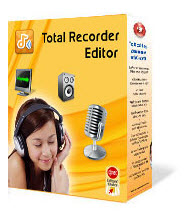
聲卡錄製任何音效編輯器 Total Recorder Editor Pro v13.0.1
Total Recorder的編輯器可以通過任何符合您的聲卡錄製任何音效。
例如,您可以錄製正在播放的音效由一個外部程式,音效從麥克風,外接一個LP,磁帶,CD / DVD播放器,AM / FM /衛星廣播等
聲卡錄製任何音效編輯器 Total Recorder Editor Pro v13.0.1特點:
強大的錄音機功能
通過你的聲卡播放的所有多媒體檔案,遊戲,快閃記憶體,應用,流媒體音訊,儲存為MP3,WAV,WMA,OGG及周邊裝置,可以記錄任何信號。
剪下,編輯,主
Total Recorder的編輯器是完整的音訊解決專案。它完美地剪下,複製,碩士,詳細的錄製和編輯。
你演奏樂器嗎? Total Recorder的編輯器可以建立完成製作,音效就像商店買的CD從您的獨奏錄音!由於易於操作,一切都需要的地方,如果本身,並沒有現成的經驗是必要的!
Total Recorder的編輯器也加入音訊效果,如拉近,壓縮機,延遲,均衡,淡入淡出,鑲邊,倒置,規範,移相,混響,反向,沉默,舒展,顫音等的偏好
CD品質的輸出檔案
四個輸出檔案的預設質量設定進行CD燒錄,CD質量,如果你想獲得更多的音樂到磁碟節省空間的凝結設定,您可以變更輸出檔案的質量自己。品質越高,但具有較大的檔案大小。
啟動,暫停,停止,重新啟動 – 自動記錄。
整合智慧沉默的檢驗器,自動啟動,自動停機,自動暫停,略過無聲通道,多檔案合併在一個檔案中,窺探語音自動重新啟動,整合智慧沉默探測器略過無聲通道。
快速鍵設定
您可以建立捷徑的快速鍵設定區功能變數的所有操作,執行操作的程式是不是一個活躍的視窗。
任務時間表
您可以使用Total Recorder的編輯器的功能強大的內建的調度程式來安排播放或記錄。例如,可以調度的記錄,並使用一個停止條件,例如一個絕對時間,持續時間,音效信號的情況下,等等。已被記錄在一個檔案,你可以執行指令行,並關閉電腦時自動作業完成。調度程式包括了許多其他選項。
易於使用清爽的介面和靈活的設定
大部分功能都可以通過簡單的滑鼠點擊和快捷鍵,應用程式的參數的預設設定可能是最好的表現。預設參數在大多數情況下,但是你可以很容易地改變他們最好的滿足您的需求..
音訊過濾器
應用高通濾波器,低通濾波器,陷波器會自動
錄音可以被燒燬,直接使用生成的音訊CD的CD燒錄機
設計簡單而強大的專業和企業的記錄應用程式
免費的音訊播放器
Total Recorder的編輯器是一個極好的音訊錄音機,但也非常精細的音訊播放器。
免費升級
註冊使用者將免費獲得升級和支援生命。
Total Recorder Editor can record any sound passing through any line of your sound card. For example, you can record sound being played back by an external program, sound from a microphone, an external LP, cassette, CD/DVD player, AM/FM/Satellite radio, etc.
Features
Powerful Recorder Function
You can record any signal played through your sound card from all multimedia files, Game, Flash, Application, Streaming Audio, and peripheral equipment saving as MP3, WAV, WMA, Ogg.
Cut, edit, master
Total Recorder Editor is your complete audio solution. Use it to perfectly cut, copy, master, and edit all of your recordings in detail.
Do you play an instrument? Total Recorder Editor can create finished productions that sound just like store-bought CDs from your solo recordings! Thanks to the easy handling, everything takes place as if by itself, and no prior experience is necessary!
Total Recorder Editor is also the first choice for adding audio effects like amplify, compressor, delay, equalize, fade in and fade out, flanger, invert, normalize, phaser, reverb, reverse, silence, stretch, vibrato, etc.
CD quality for output files
The default quality setting of four output files are CD Quality for CD burning, and if you want to get more music into a disk space-saving condense setting, you can change the quality of output files yourself . The higher quality but with a larger file size.
Start, Pause, Stop, Restart – recording automatically
Integrate the intelligent silent detector to auto start , auto stop, auto pause, auto restart for skipping silent passages, combining multi-files in one file, snooping voice, Integrate the intelligent silent detector to skip silent passages.
Hotkey Setting
You can Create shortcuts on the Hotkey setting area for all operation, perform operation even the program is not a active window.
Task Schedule
You can use Total Recorder Editor’s powerful built-in scheduler to schedule a playback or a recording. For example, you can schedule a recording and use a stop condition such as an absolute time, a duration, the absence of a sound signal, and so on. After a file has been recorded, you can execute a command line and shut down your computer when an automatic job completes. The scheduler includes many other options.
Easy-to-use Cool interface and Flexible Setting
Most functions can be called up with a simple mouse click and hotkey, and the default setting of the application’s parameters is the best possible performance. The default parameters work in most cases, but you can change them easily to best suit your needs..
Audio filters
Apply High Pass Filter, Low Pass Filter, Notch Filter automatically
Recordings can be burnt directly to Audio CD using Build-in CD Burner
Designed to be simple and robust for professional and corporate recording applications
Free Audio Player
Total Recorder Editor is not only a superb Audio Recorder but also a very fine Audio Player.
Free Upgrades
Registered users receive free upgrades and support for life.
聲卡錄製任何音效編輯器 Total Recorder Editor Pro v13.0.1 | Size: 15.02 Mb
ОС | OS: Windows 2000/XP/Vista/7
聲卡錄製任何音效編輯器 Total Recorder Editor Pro v13.0.1 | Home Page: www.totalaudiorecorder.com
