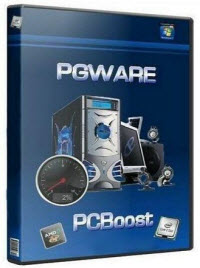
電腦運行程式的速度功率改善 PCBoost 4.9.10.2012
PcBoost是一個程式,它容許你運行程式的速度,然後原來的程式員的速度功率改善。
幾乎沒有努力,你可以很容易地在您的電腦上,程式和遊戲的運行速度,而無需購買新的PC。
許多程式和遊戲經常使用少量的CPU功率,這往往會導致CPU處於閒置狀態,和真的沒多大用在所有。
PcBoost利用這一點,通過配置更多的CPU處理能力,現用的啟動的程式/遊戲。
所有這一切都是自動完成的,而無需你舉起一個手指。
PcBoost是一個很大的負擔得起的替代購買一台新電腦,並可以以任何模式損害或破壞的電腦,同時提供相同的功率,速度更快的處理器。
電腦運行程式的速度功率改善 PCBoost 4.9.10.2012主要特點:
‧改善遊戲和應用程式通過增加CPU優先級的執行緒的現用的處於活動狀態的應用程式,
‧自動配置CPU優先選取當一個新的活動應用程式
‧可在不斷地改善應用的背景,提出了優先級的合理值,以保持系統的穩定性和效能
‧可視化表示,在Windows系統托盤中顯示現用的處於活動狀態的應用程式的優先級改善
‧內建的和不斷更新的塊不相容的應用程式清單
‧完全可定制的介面,它容許最終使用者改變外觀的軟體和Windows系統托盤中的圖示主題
‧新的和改良的現代的使用者介面,簡單,直觀,易於使用,並且符合Windows使用者介面的指引
PcBoost is a program which allows you to run programs much faster then the original programmer intended. With little to no effort you can easily make programs & games run faster on your computer without having to purchase a new PC. Many programs and games often use a minimal amount of CPU power which often leads to the CPU being idle and really not much use at all. PcBoost takes advantage of this by allocating more CPU power to the currently active program/game. All of this is done automatically without having you to lift one finger. PcBoost is a great affordable alternative to purchasing a new computer and can in no way harm or destroy a computer, while providing equivalent power that a faster processor would.
Main features:
• Optimizes games and applications by increasing the CPU priority thread of the currently active application
• Automatically de-allocates CPU priority when a new active application is selected
• Works in the background to optimize applications constantly, raises priority levels to reasonable values to maintain system stability and performance
• Visual representation in the Windows system tray which displays the priority optimization for the currently active application
• Built-in and constantly updated block list of applications which are not compatible
• Fully customizable interface which allows end-user to change the look of the software and the Windows system tray icon theme
• New and improved modern user interface, easy and intuitive to use and compliant with Windows user interface guidelines
Changes in PCBoost 4.9.10.2012:
– Resigned all executables with newer version of Authenticode signtool and removed compression on all executables to prevent false positives.
電腦運行程式的速度功率改善 PCBoost 4.9.10.2012 | Home Page: https://www.pgware.com/products/pcboost
ОС | OS: Windows 2000/XP/Vista/7
電腦運行程式的速度功率改善 PCBoost 4.9.10.2012 | Size: 4.58 Mb
