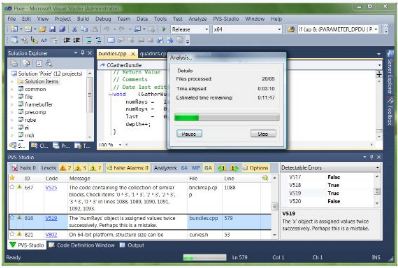靜態原始碼中的錯誤分析儀 PVS-Studio v4.74
靜態原始碼中的錯誤分析儀 PVS-Studio v4.74
PVS-Studio是一個靜態的分析儀,可檢驗的C / C + + / C + +0 x應用程式的原始碼中的錯誤。有3套納入PVS-Studio的規則:
1.Diagnosis 64位錯誤(Viva64)
2。診斷的平行誤差(VivaMP的)
3。通用的診斷
要瞭解更多關於每種類型的診斷,訪問相應的網頁。 PVS-Studio工具的目的是為現代應用程式的開發者,它整合到Visual Studio 2005/2008/2010環境,為程式員提供了方便的使用者介面來分析檔案,通過代碼導航和參考訊息。您不需要檔案和設定的初步研究與分析工作。該分析儀準備工作權後,它被安裝。
靜態代碼分析,我們採用的方法具有顯著的優勢超過其他類型的分析,因為它可以讓你覆蓋了整個程式代碼。代碼檢查的過程,不能以任何模式損壞的代碼。分析過程是完全受控於人,這是程式員決定是否需要修改。
PVS-Studio工具是自己開發的俄羅斯公司OOO「程式驗證系統」。
靜態原始碼中的錯誤分析儀 PVS-Studio v4.74 功能
整合與Visual Studio 2005/2008/2010;
線上說明;
PDF文件;
分析結果的儲存和加載;
指令行啟動的能力;
所有的內核和處理器的支援;
估計的64位代碼遷移的複雜性;
(LLP64)的Windows和Linux(LP64)的資料模型的支援;
互動式過濾器;
方便地整合到團隊開發的過程;
標示的程式文字的目的,只檢查新代碼。
靜態原始碼中的錯誤分析儀 PVS-Studio v4.74的優勢
易於下載!您可以下載PVS-Studio的分發包沒有任何形式的註冊和填寫。分發包內含三套診斷規則:Viva64規則設定為64位軟體的分析,VivaMP規則設定為平行的通用分析軟體分析,規則集。您可以使用PVS-Studio為30天,購買任期屆滿。
易於試試吧! PVS-Studio程式被實現為一個外掛程式的Visual Studio 2005/2008/2010。該計劃是安裝簡單,不需要特別的設定在開始之前。分發包內含一個示例項目,包括了所有的錯誤診斷工具。您可以安裝此項目,並用它來研究PVS-Studio工具是如何工作的。
易於購買!不像其他的代碼分析,我們有簡單的定價和許可政策。我們不會問你有什麼大小您的應用程式的代碼,或通過電話與您的的推力培訓課程。你決定什麼是你需要的訂購頁面上,支付貨款,並通過電子信件得到的註冊碼。
易於支援!它是分析儀的開發者直接與使用者溝通,這使您能夠快速獲得答案,甚至複雜的問題關聯的寫程式。此外,我們的網站收集了大量的各種資源,發展質量的代碼,測試,使用PVS-Studio和靜態代碼分析。他們會說明你找到在該領功能變數的64位軟體開發,並行寫程式等許多問題的答案
版本歷史記錄
一些Visual Studio 2012不正確的處理問題與C + +11的結構是固定的。
為Visual Studio 2012的主題是實現一個完整的支援。
「項目」欄的搜尋欄位新增到PVS-Studio輸出視窗中快速篩選。
鐺外部的預處理器所包括的更新。
實施TenAsys銀泰平台的支援。
PVS-Studio is a static analyzer that detects errors in source code of C/C++/C++0x applications. There are 3 sets of rules included into PVS-Studio:
1.Diagnosis of 64-bit errors (Viva64)
2. Diagnosis of parallel errors (VivaMP)
3. General-purpose diagnosis
To learn more about each type of diagnosis, visit the corresponding pages. The PVS-Studio tool is intended for developers of contemporary applications and it integrates into the Visual Studio 2005/2008/2010 environment providing the programmer with a convenient user interface to analyze files, navigate through code and get reference information. You do not need to study documentation and settings preliminarily to work with the analyzer. The analyzer is ready to work right after it is installed.
The methodology of static code analysis we employ has significant advantages over other types of analysis since it allows you to cover the whole program code. The procedure of code check cannot damage the code itself in any way. The analysis process is completely controlled by person and it is the programmer who decides if it needs modification.
The PVS-Studio tool is an own development of the Russian company OOO “Program Verification Systems”.
PVS-Studio Features
Integration with Visual Studio 2005/2008/2010;
online-help;
pdf-documentation;
saving and loading of analysis results;
capability of command line launch;
support of all cores and processors;
estimate of complexity of 64-bit code migration;
support of Windows (LLP64) and Linux (LP64) data models;
interactive filters;
convenient integration into the team development process;
marking of program text with the purpose of checking new code only.
PVS-Studio Advantages
Easy-to-download! You may download the PVS-Studio distribution package without registering and filling in any forms. The distribution package includes three sets of diagnostic rules: the Viva64 rule set for 64-bit software analysis, the VivaMP rule set for parallel software analysis, the general-purpose analysis rule set. You may use PVS-Studio for 30 days and purchase it as this term expires.
Easy-to-try! The PVS-Studio program is implemented as a plug-in for Visual Studio 2005/2008/2010. The program is simple to install and does not require special setting before getting started. The distribution package includes a example project that contains all the errors diagnosed by the tool. You may install this project and use it to study how the PVS-Studio tool works.
Easy-to-buy! Unlike other code analyzers, we have simple pricing and licensing policy. We will not ask you what size your application’s code is or thrust training courses on you by phone. You decide what you need on the order page, pay the purchase and get the registration key by e-mail.
Easy-to-support! It is the analyzer’s developers who directly communicate with users, which enables you to quickly get answers to even complicated questions related to programming. Also, our site collects a lot of various resources on development of quality code, testing, using PVS-Studio and static code analysis. They will help you find answers to many questions in the sphere of 64-bit software development, parallel programming, etc.
Release History
Issues with incorrect processing of some Visual Studio 2012 C++11 constructs were fixed.
A complete support for Visual Studio 2012 themes was implemented.
The search field for the ‘Project’ column was added to the PVS-Studio Output Window quick filters.
The included Clang external preprocessor was updated.
Support for the TenAsys INtime platform was implemented.
靜態原始碼中的錯誤分析儀 PVS-Studio v4.74 | Homepage: www.viva64.com/en/pvs-studio
靜態原始碼中的錯誤分析儀 PVS-Studio v4.74 / Size: 21.35 MB