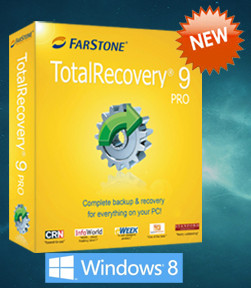
【文章內容】:
終極還原,是你所需要的,避免意想不到的災難,它完全保護了您的數據和計算機。
終極還原專業保護,確保您的數位照片,音樂,文檔和其他重要文件,並可以輕鬆恢復。
終極還原FarStone TotalRecovery Pro全面恢復功能,可讓您恢復崩潰的電腦或單個文件。
在一個數據恢復軟件。只需點擊幾下恢復數據,電子郵件,照片,文件,甚至時,Windows!終極還原是一個強大而先進的程序設計,以保護您的電腦。
終極還原專業保證,照片,音樂,文檔和其他重要文件在您的PC上得到很好的保護,可以很容易地恢復。
它提供全面的備份和恢復,包括文件和文件夾備份,完整的系統備份和增量映像備份。
設置您的PC備份日程安排以及終極還原親會自動備份你的數據,而不會延遲或中斷正在進行的任何工作。
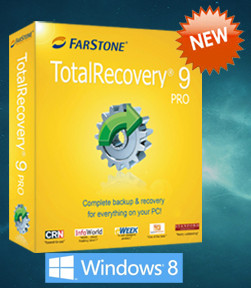
所有的功能列表:
•總Recovery可讓您執行文件,應用程序和Windows系統備份。它具有所有的功能,保護您的寶貴數據和操作系統。
•您可以選擇您的個人文件進行加密與AES加密(256位),類似美國國防部,以防止任何人未經您許可的情況下訪問您的備份。
•執行裸機PC恢復,無需重新安裝Windows或任何應用程序。
•備份打開的文件,而他們的應用程序(例如,Outlook或數據庫應用程序)仍在運行,並確保一致的備份。
•創建和執行存儲使用情況的限制,它會自動重複使用的最古老的備份空間,新的備份。
•執行“設置它和忘記它”的自動備份。
•允許您使用谷歌桌面搜索工具搜索一個你的電子郵件,音樂,照片,聊天,和其他“谷歌小工具”終極還原™備份映像。
•所有預定的備份活動和結果通過電子郵件通知您。
•您可以使用預定義的命令(腳本)來執行任務之前或之後排定的工作發生。非常有用的,其他的應用軟件,如數據庫產品。
•終極還原文件救援工具,您可以從墜毀的Windows系統瀏覽和複製文件。
•可以將一個備份恢復映像文件(VMDK)的VMware或Hyper-V(VHD)文件格式,它在虛擬機上運行。
•輕鬆複製您的硬盤驅動器不同大小的固態硬盤驅動器,以獲得更好的性能。總回收率將自動調整,並調整分區大小。
•完全複製所有文件,應用程序和Windows系統到另一個(相同或更大的)硬盤或SSD。總回收率將自動調整,並調整分區大小。
•自動複製備份到遠程FTP位置,確保你有2個副本備份,一個地方和另一個在遠程存儲。
•支持所有類型的可啟動媒體,如CD / DVD,USB閃存/ USB HDD,USB鑰匙,無盤PC和PXE服務器。一個引導媒體,讓你開機進入總恢復管理器進行數據恢復,當你的系統啟動失敗。
•終極還原只備份更改你的文件(扇區/塊)。大多數其他備份產品在其整個的文件。
•我們的幫助支持人員,您會收到免費的技術支持,對所有東石產品。
•內置關懷,終極還原™為您提供的所有功能於一身的數據容災解決方案,你需要的所有功能。
新特點:
•備份和恢復新的UEFI與傳統的BIOS的PC系統。
•點擊恢復Windows密碼。
•支持GPT磁盤格式,突破2TB限制為一個卷。
•備份恢復支持的Hyper-V和VMware。
終極還原有什麼新的專業?
完全支持Windows 8的
新的Windows 8風格的用戶界面
添加到差分備份與增量和完整備份
加強調度,配額管理和遠程備份
東石恢復管理器添加到啟動項的,允許即時恢復
安裝備份圖像查看和恢復文件
排除文件從備份或克隆
100的%PerfectDefrag備份或克隆
SmartBackup排除多餘的文件(除10GB-50GB的空間)
增強的VMware和VHD支持
增強UEFI,GPT,RAID備份
支持Windows REFS文件系統
——————————————————————————–
【文章標題】: (還原和保護軟體)FarStone TotalRecovery Pro 9.1 Build
【文章作者】: 藉助『程式』邁向網路自動賺錢術
【作者信箱】: ster168ster@gmail.com
【作者首頁】: https://por.tw/Rich/
【藉助『程式』邁向網路自動賺錢術教學課程】: https://por.tw/Rich/new-E_learning/index.php
【基地主機】: https://goto1688.com/Rich/
【版權聲明】: (原創)藉助『程式』邁向網路自動賺錢術教學密訓基地,轉載必須保留完整標頭。刪除者依法追究!
——————————————————————————–
FarStone TotalRecovery Pro 9.1 Build 20130515
TotalRecovery 9 Pro is all you need to completely protect your data and computer from an unexpected disaster. TotalRecovery Pro ensures your digital photos, music, documents, and other important files are well-protected and can be easily recovered. TotalRecovery Pro’s comprehensive recovery features allow you to restore a crashed computer or a single file.
All-in-One Data Recovery Software. Recover data, emails, photos, documents and even, Windows in just a few clicks! TotalRecovery Pro is a powerful and advanced program designed to protect your PC from an unexpected disaster. TotalRecovery Pro ensures that photos, music, documents, and other important files on your PC are well protected or can easily be recovered. TotalRecovery Pro offers comprehensive backup and recovery, including file and folder backup, complete system backup, and incremental image backup. Set your PC backup schedule, and TotalRecovery pro will automatically back up your data without delaying or disrupting any work in progress.
All Features List:
• Total Recovery allows you to perform file, application and Windows system backup. It has all of the features for protecting your precious data and OS.
• You can optionally encrypt your personal files with AES encryption (up to 256 bit), similar to US Defense Department, to prevent anyone from accessing your backup without your permission.
• Perform a bare-metal PC restore without the need to re-install Windows or any applications.
• Back up open files while their applications (i.e, Outlook, or a database application) are still running, and ensure consistent backups.
• Create and enforce limits for the storage usage, it will automatically reuse the oldest backup space for new backups.
• Perform “set it and forget it” automatic backups.
• Allows you to use the Google Desktop search utility for searches of a your e-mails, music, photos, chats, and other “Google Gadgets” in TotalRecovery™ backup images.
• Notify you with all scheduled backup activities and results via email.
• You can use our pre-defined commands (scripts) to perform tasks before or after a scheduled job takes place. Highly useful with other application software, such as database product.
• With TotalRecovery file rescue utility, you can browse and copy files from a crashed Windows system.
• You can convert a Total Backup Recovery image file to a VMware (VMDK) or Hyper-V (VHD) file format to run it on a virtual machine.
• Easily clone your hard drive to different size SSD drive for better performance. Total Recovery will automatically adjust and resize partitions.
• Completely copy all files, applications and Windows system to another (same or bigger) hard disk, or SSD. Total Recovery will automatically adjust and resize partitions.
• Automatically copy and backup to remote FTP location, ensures you have 2 copies of backups, one in local and another one on remote storage.
• Supports all types of bootable media, such as CD/DVD, USB flash/USB HDD, USB Key, diskless PC and PXE server. A boot media allows you to boot into Total Recovery Manager for data recovery when your system has failed to start.
• TotalRecovery backs up only changes to your files(by sector/block). Most other products back up files in its entirety.
• With our helpful support staff, you’ll receive free technical support on all FarStone products.
• Built with care, TotalRecovery™ offers you an all-in-one data disaster recovery solution with all the features you need.
New Features:
• Backup and restore for both new UEFI and traditional BIOS PC systems.
• Recover Windows password in clicks.
• Support GPT disk format, break the limitation of 2TB for a single volume.
• Total Backup Recovery supports both Hyper-v and VMware.
What’s new in TotalRecovery Pro V9?
Windows 8 Fully Supported
New Windows 8 Style User Interface
Differential Backup Added to Work with Incremental & Full Backup
Enhanced Scheduler, Quota Management, and Remote Backup
FarStone Recovery Manager Added to Boot Entry; Allows Instant Restore
Mount Backup Image to View & Restore Files
Exclude Files From Backing or Cloning
100% PerfectDefrag Backup or Cloning
SmartBackup Exclude Redundant Files (save 10GB-50GB space)
Enhanced VMware & VHD Support
Enhanced UEFI, GPT, RAID Backup
Support Windows New REFS File System
(還原和保護軟體)FarStone TotalRecovery Pro 9.1 Build | Homepage: www.farstone.com
(還原和保護軟體)FarStone TotalRecovery Pro 9.1 Build | Size: 452.7 MB
ОС | OS: Windows XP/Vista/7/8
——————————————————————————–
你還在自己摸索如何藉助『程式』邁向網路自動賺錢術嗎?
有【技術顧問服務】可以諮詢嗎?
當問題無法解決你要發很多時間處理(或許永遠找出答案)
那就是自己摸索藉助『程式』邁向網路自動賺錢痛苦的開始!
購買【藉助『程式』邁向網路自動賺錢術】函授課程錄影DVD課程
就可獲得【藉助『程式』邁向網路自動賺錢】技術【顧問諮詢服務】!
