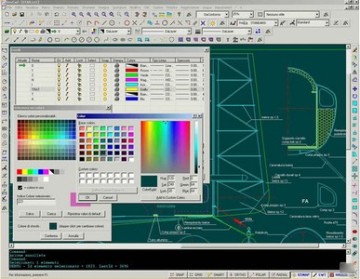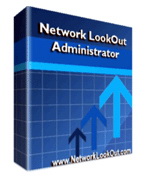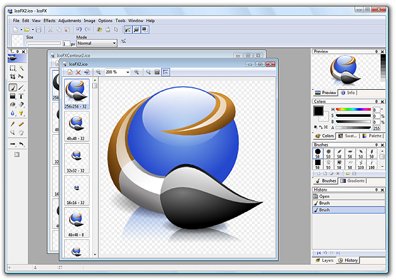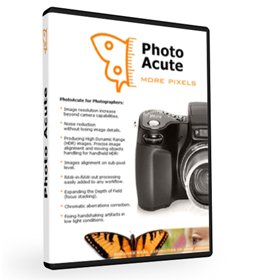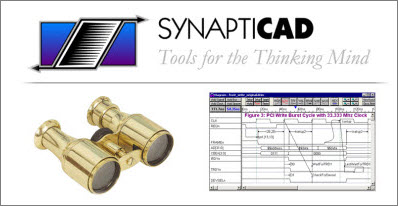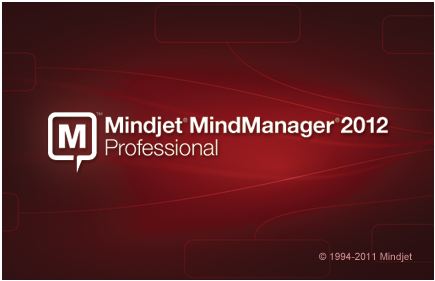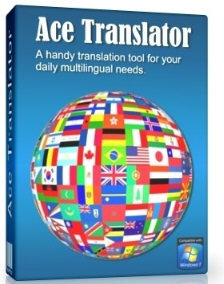多頻道錄音系統 Abyssmedia MCRS System 3.6.1.5
Abyssmedia多頻道錄音系統的設計,同時從多個資料源,並自動記錄音訊訊息。
錄音軟體可以記錄多達16個通道,壓縮記錄歸檔。它可用於會議錄音,電話線監測,無線電台日誌記錄和其他專門的應用程式…
多頻道錄音系統 Abyssmedia MCRS System 3.6.1.5典型應用
‧源(FM,AM,DVB,DAB,HDRadio,際網路,衛星等幾乎所有的音訊流捕獲和封存)
‧電話線記錄
‧廣播電台記錄
‧檢查自己的程式和監察競爭
‧無線電通信記錄
‧法院室記錄
‧錄製電台交通警察/消防/ EMS部門
多頻道錄音系統 Abyssmedia MCRS System 3.6.1.5一般特徵:
‧記錄多達16個音訊通道,同時在一台PC機。
‧語音啟動錄音(VOX)
‧先進的音訊壓縮,以減少檔案大小。
‧將錄音儲存為標準的WAV或MP3檔案。
‧密碼保護未經授權的訪問。
‧打破記錄到易於管理的檔案由使用者choise
‧自動增益控制(AGC)
‧為最新的英特爾酷睿雙核和AMD的Athlon 64 X2處理器進行了改善。
多頻道錄音系統 Abyssmedia MCRS System 3.6.1.5系統要求
‧微軟在Windows 2000/XP/2003/Vista
‧微軟Internet Explorer 6或更高版本
‧DirectX 9.0或更好
‧奔騰III或更快的處理器
‧128 MB RAM或更高。
‧要錄製2個單音通道 – 買一個簡單的Y型電纜從當地的電子線2個單音到立體聲插頭插座。然後,使用信道屬性配置一個信道的「左側的單」,而另一個「右單音」。
‧多聲道錄音需要多個標準的聲卡,多聲道的聲卡。根據對硬體資源的,你可以安裝多達4個音效卡在一台PC。 (即一共有8個輸入端)。
‧多聲道音效卡已經由測試,其中內含M-Audio的三角洲44,M-Audio的三角洲1010年,安泰LX-44,RME FIREFACE 400,Dialogic的12通道介面卡。
‧USB音效裝置。 USB裝置通常可以用於許多裝置的輪轂連線到一台PC。最現代的USB音效裝置讓你這樣做。
‧麥克風或電話配接器
Abyssmedia Multi-Channel Sound Recording System designed for recording audio information from multiple sources simultaneously and automatically. The sound recording software can record up to 16 channels and compress records for archiving. It can be used for Conference recordings, Telephone line monitoring, Radio station logging and Other specialized applications…
Typical Applications
• Capturing and archiving audio streams from virtually any source (FM, AM, DVB, DAB, HDRadio, internet, satellite etc.)
• Phone line logging
• Radio stations logging
• Checking your own program and to monitor competition
• Radio communications recording
• Court room recording
• Record radio traffic in police/fire/ems department
General Features:
• Record up to 16 audio channels simultaneously on a single PC.
• Voice activated recording (VOX)
• Advanced audio compression to reduce file size.
• Save recordings as standard WAV or MP3 files.
• Password protection from unauthorized access.
• Breaks recording into easily manageable files by user choise
• Automatic Gain Control (AGC)
• Optimized for newest Intel Core Duo and AMD Athlon 64 X2 CPUs.
System Requirements
• Microsoft Windows 2000/XP/2003/Vista
• Microsoft Internet Explorer 6 or higher
• DirectX 9.0 or better
• Pentium III processor or faster
• 128 MB RAM or more.
• To record 2 mono channels – buy a simple Y cable from your local electronics to wire 2 mono sockets to a stereo plug. Then using Channel Properties assign one channel to “left mono” and the other to “right mono”.
• Multichannel Recording required multiple standard sound cards or multichannel sound cards. Depending on hardware resources you can install up to 4 sound cards in one PC. (ie. a total of 8 inputs).
• Multichannel sound cards that have been tested including the M-Audio Delta 44, M-Audio Delta 1010, Antex LX-44, RME FireFace 400, Dialogic 12-channels interface cards.
• USB sound devices. USB devices usually can be used with a hub to connect many devices to one PC. Most modern USB sound devices let you do this.
• Microphones or telephone adapters
多頻道錄音系統 Abyssmedia MCRS System 3.6.1.5 Homepage – www.multichannelrecorder.com
多頻道錄音系統 Abyssmedia MCRS System 3.6.1.5 : 1.9 MB