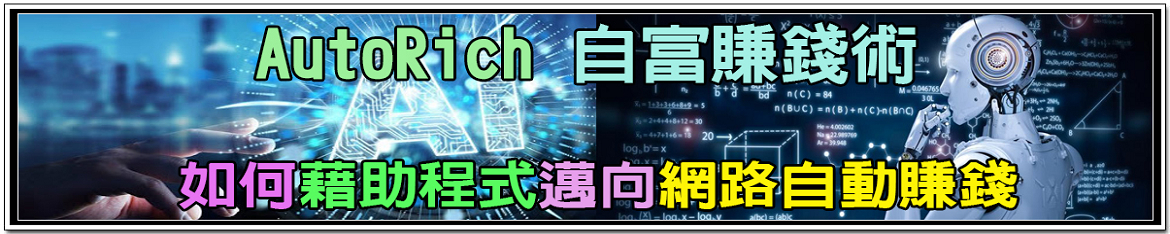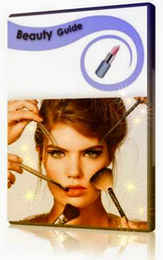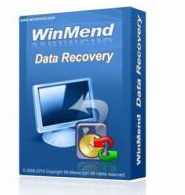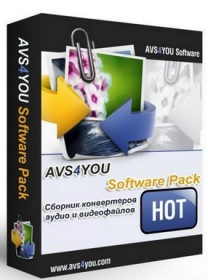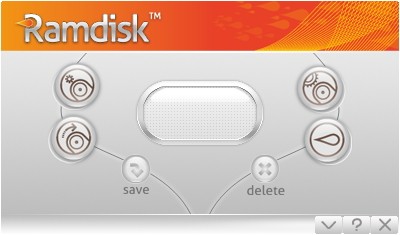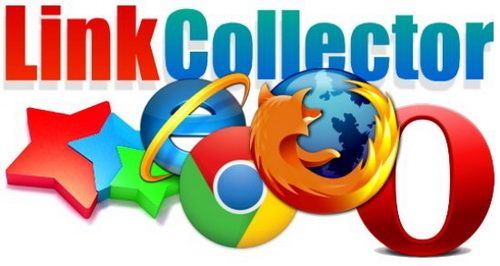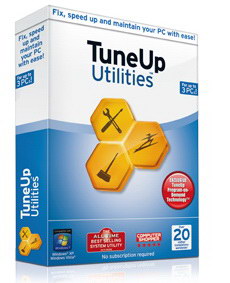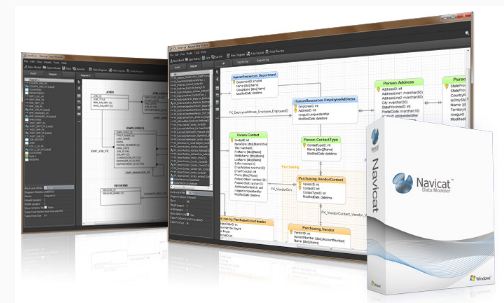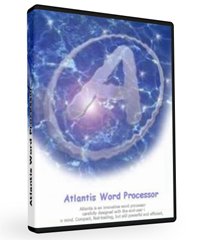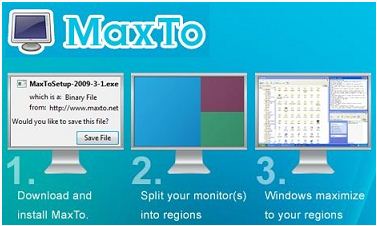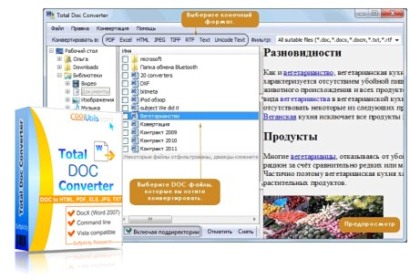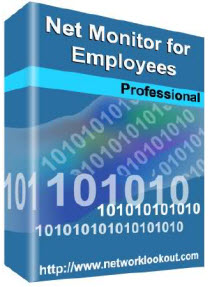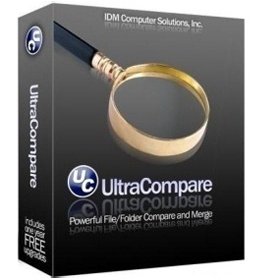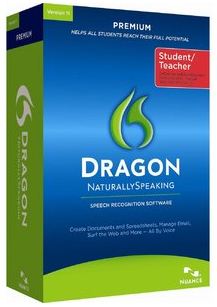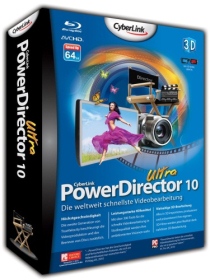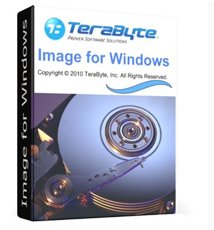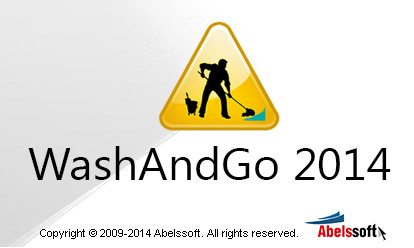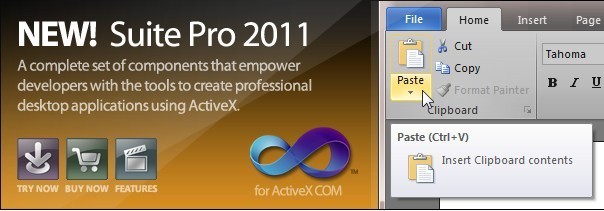文字處理器 Atlantis Word Processor 1.6.5.10
Atlantis是一個創新的,沒有廢話的文字處理器經由精心設計,最終使用者心中。
結構緊湊,快裝式,但仍然強大的,高效的,Atlantis號將是一個完美的伴侶了廣泛的文字處理任務, – 從簡單到最複雜的。
不要緊,如果你是新手還是電源的使用者,Atlantis的工具,你永遠都需要撰寫專業性很強的檔案。
使用最原始,最實用的控制董事會,將建立和管理複雜的文件的所有元件具有無可比擬的易用部分,領功能變數,頁眉和頁腳,報紙專欄,項目符號和編號清單,樣式,書籤,腳註和章節附註等,Atlantis是一件輕而易舉的事。
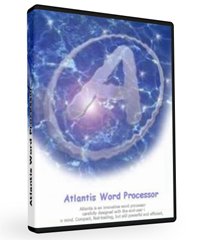
保障和備份檔案的功能,確保您在非常安全的條件下工作。
私人檔案也可以被編碼,並取得:您可以將它們儲存到使用強大的256位加密技術,專有的COD檔案格式。
「Atlantis」自動更正和拼字檢查和型功能結合獨特的打字輔助,Atlantis電源類型,大大簡化了您的文字處理生活。
過度使用關鍵詞功能將說明作家創作避免重複和clichйs的。
Atlantis介面是完全可定制的選單,工具列,快捷鍵,色彩和音效都可以進行調整,以滿足自己的要求。
更重要的是,Atlantis是一個完全手提式文字處理機。
您可以安裝Atlantis存儲器快閃記憶體磁碟機,和,Atlantis將與您同行,無論你走到哪裡。
文字處理功能:
文件的建立和格式化是容易的,使用一個可定制和可延伸的集合的文件模板和封樣。
是為進階使用者提供全面的樣式表的支援。
文字和圖形項目,準備將其插入較大的檔案時,適合擺放著一個可定制和可延伸的素材庫。Atlantis剪輯的原始集合內含日常短語,寫信元素,剪貼畫等。
當然,所有的傳統字型和段落格式指令是:
選取字型,字型大小,字型彩色。一個國家的藝術字型預覽。
粗體,斜體,下劃線,刪除線,雙刪除線,上標,下標,小型大寫字母,全部大寫,陰影,輪廓,浮雕,雕刻。
17選取下劃線樣式,選取強調色。
字元間距,縮放,字距調整,垂直偏移。
完全自訂的索引片停止。
左/右段落的縮進,首行縮進,減少縮進。
前/段後間距,行間距6種。
保持與下段,保持完好,換頁前,寡婦/孤兒的控制。
還有更多,只按一個鍵或滑鼠點擊即可…
支援超過20個欄位。快速插入相應的項目,並自動更新Atlantis。領功能變數文件和模板建立非常靈活。更重要的是,我們已經確定,領功能變數不限於進階使用者:在Atlantis的使用領功能變數,是孩子們的遊戲!
跨線自動或手動的話,可以用連字元連線。
您可以建立報紙類型的列,分檔案分成多個部分,每個部分有自己的版面設定。
您有兩種類型的圖形格式模式,改變字型彩色和突出顯示文字。您將使用特定的滑鼠指標,以同樣的模式,你會用油漆刷來格式化文字。
Atlantis介紹了一種革命性的方法,文件的格式與格式調色板和畫筆。即使是最複雜的格式化工作可以做專門的刷狀的滑鼠游標帶格式的模板,加載和調色板。您可以使用的的Atlantis預設調色板,或任何你喜歡的模式定制自己的格式調色板。
格式調色板上只有一個出現在Atlantis管制局的儀器。Atlantis管制局彙集了所有的工具和指令,既簡單又複雜的檔案需要建立的最大的放心。每個面板的Atlantis管制局是專門為活動文件的一個特定的特性。您的文件的標題,書籤,章節,樣式,或清單,所有關聯的指令直接從每一個具體的控制台董事會有獨立的概述。工具和指令,管理的標題是手手放在「書籤」面板上的「標題」面板,工具和指令來管理書籤。等,這為您提供了無與倫比的強大功能和彈性。
Atlantis的自動更正功能的完全可定制的多語種選項,將大大簡化您的文字處理生活。它結合了無與倫比的功率控制檔案的打字和格式的彈性。一些Atlantis「自動更正」功能仍然是前所未聞的,在今天的最高端的文字處理器。在後台校對文字「作為型」,或(可選),打字的時候是完整的。
一個多語系的拼字檢查器將說明您建立檔案與完美的語系。拼字檢查「作為型」,或是,再次,選取性,打字的時候是完整的。原始Atlantis拼字檢查程式可用於16種語系或方言。當然,你可以建立和增加,你想盡可能多的自訂詞典。
電源類型,加入了獨特的功能,Atlantis是一個打字協助。密切合作,用我們的一種特有的拼字檢查引擎,功率型收集統計訊息,您鍵入的文字,建立一個智慧資料庫的話,你最常使用的,和他們慣用的環境。當您開始鍵入相同的話,「Atlantis給出一個警示的音效,跳出一個小視窗,並顯示具有相同字元開頭的單詞的清單。但是,這還不是全部。的Atlantis電源類型有學習的能力。隨著時間的推移,功率型資料庫變得更聰明,而且你會發現,打字的建議是更合適的。當然,Atlantis電源類型為殘疾人士是非常寶貴的。但也慢「手指」打字員。
過度使用關鍵詞功能將說明作家創作避免重複和clichйs,如果他們希望自己的文字被讀取任何興趣或樂趣。過度使用關鍵詞功能會顯示詳細的統計訊息重複和詞頻。這會告訴你的話需要被置換的同義詞,或整個段落,重新設計。
為了提高閱讀和理解的檔案中建立Atlantis,你可以加入書籤,超連結,表格的內容。Atlantis可以在按了幾個鍵自動建表的內容。
在Atlantis建立的所有文件「另存新檔Web頁」,即儲存為HTML。這將有助於業主的個人網站,還書創作者極大。Atlantis也有一個指令任何檔案轉換成一個電子書,只需點擊幾下滑鼠。
你會發現全面支援所有類型的清單,項目符號和編號,無論是簡單的(1級)或大綱(多)。編號清單,我們已經把最重視的可靠性。您設計萬無一失的編號專案,從最簡單到最複雜的,最大的放心。獨特,你將能夠解決錯誤編號的清單中建立的其他不那麼聰明的字處理器。
頁眉和頁腳都完全支援。腳註和章節附註。您可以插入腳註和/或章節附註,選取範圍廣泛的不同的參考標示。更重要的是,相當不尋常的,你可以配置不同的腳註和章節附註從一個文件小節的其他。
文件支援是全方位的:
檔案大小簡直是無限的。
多文件格式支援,確保最大的可移植性,在所有系統上:RTF,MS Word文件6.0/95/97/2000/XP/2003,Vista中,七DOCX等。
支援文件項目。
可以使用多個圖形格式,以配合文字:BMP,EMF,WMF,JPG,GIF,PNG,PCX,TGA,TIF,PCD,ICO,等等。
您可以選取在一個supercompact輕量級RTF格式儲存文件。此選項,結合Atlantis內建ZIP壓縮,檔案在際網路上行駛的理想選取。
Atlantis is an innovative, no-nonsense word processor carefully designed with the end-user in mind. Compact, fast-loading, but still powerful and efficient, Atlantis will be the perfect companion for a wide range of your word processing tasks, – from simple to most complex. It does not matter if you are a novice or a power user, Atlantis has the tools you will ever need to compose highly professional documents. Using a most original and practical Control Board, you will create and manage all components of complex documents with unparalleled ease: sections, fields, headers & footers, newspaper columns, bulleted & numbered lists, styles, bookmarks, footnotes & endnotes, etc, all are a breeze with Atlantis.
Both the Safeguard and Backup Files features make sure that you work under extremely safe conditions. Private documents can also be encoded and secured: you can save them to a proprietary COD file format using powerful 256-bit encryption technology.
The Atlantis AutoCorrect and Spellcheck-As-You-Type features combine with a unique typing assist, the Atlantis Power Type, to dramatically simplify your word processing life. The Overused Words feature will help creative writers avoid repetitions and clichйs.
The Atlantis interface is entirely customizable: menus, toolbars, hot keys, colors and sounds can all be adjusted to suit your own requirements. What’s more, Atlantis is a fully portable word processor. You can install Atlantis to a memory flash drive, and Atlantis will travel with you wherever you go.
THE WORD PROCESSING FUNCTIONS:
Document creation and formatting is easy, using a customizable and expandable collection of document templates and sample letters.
Comprehensive Style Sheet support is available for advanced users.
A customizable and expandable Clip Library is stocked with text and graphic items ready to be inserted in larger documents whenever suitable. The Atlantis original collections of clips include everyday phrases, letter writing elements, clip art, etc.
Of course, all the traditional font and paragraph formatting commands are present:
choice of typeface, font size, font color. A state of the art typeface preview.
bold, italic, underline, strikeout, double strikeout, superscript, subscript, small caps, all caps, shadow, outline, emboss, engrave.
choice of 17 underline styles; choice of underline color.
character spacing, scaling, kerning, vertical offset.
fully customizable tab stops.
left/right paragraph indent, first line indent and outdent.
spacing before/after paragraph, 6 types of interline spacing.
keep with next paragraph, keep intact, page break before, widow/orphan control.
and plenty more, only a key press or mouse click away…
More than 20 fields are supported. The corresponding items are quickly inserted and automatically updated by Atlantis. Fields make document and template creation very flexible. What’s more, we have made sure that fields are not restricted to advanced users: using fields in Atlantis is child’s play!
Words can be hyphenated across lines automatically or manually.
You can create newspaper-type columns, divide documents into sections, each section with its own page settings.
You have two graphic-type formatting modes to change font color and highlight text. You will use specific mouse pointers to format text in the same way as you would with a paint brush.
Atlantis introduces a revolutionary approach to document formatting with a Format Palette and Brush. Even the most complex formatting jobs can be done exclusively with a brush-like mouse cursor and a palette loaded with formatting templates. You can use the Atlantis default palette or customize your own format palettes in any way you like.
The Format Palette is only one of the instruments present on the Atlantis Control Board. The Atlantis Control Board brings together all the tools and commands that are required to create both simple and complex documents with the greatest of ease. Each panel of the Atlantis Control Board is dedicated to one specific characteristic of the active document. You have separate overviews of the document Headings, Bookmarks, Sections, Styles, or Lists, with all the related commands directly available from each specific panel of the Control Board. Tools and commands to manage Headings are on hand on the “Headings” panel, tools and commands to manage Bookmarks are on hand on the “Bookmarks” panel. Etc. This gives you unequaled power and flexibility.
The AutoCorrect feature of Atlantis has fully customizable multilingual options, and will dramatically simplify your word processing life. It combines flexibility with power for unparalleled control over the typing and formatting of documents. Some of the Atlantis AutoCorrect functions are still unheard-of in today’s top-end word processors. Texts are proofread in the background “As-You-Type”, or, optionally, when typing is complete.
A multilingual spellchecker will help you create documents with perfect language. Spelling is checked “As-You-Type”, or, again, optionally, when typing is complete. Original Atlantis Spellcheckers are available for 16 languages or dialects. And of course, you can create and augment as many custom dictionaries as you wish.
Power Type is a typing assist adding unique functionality to Atlantis. Working in close cooperation with our proprietary spellchecker engine, Power Type collects statistical information about the texts that you type, creating a smart database of the words that you use most, and also of their usual environment. When you start typing the same words again, Atlantis gives a warning sound, pops a small window up, and displays a list of words beginning with the same characters. But this is not all. The Atlantis Power Type has learning abilities. As time goes by, the Power Type database gets smarter, and you will notice that the typing suggestions are more and more appropriate. Of course, the Atlantis Power Type is invaluable for people with disabilities. But also for slow “one-finger” typists.
The Overused Words feature will help creative writers avoid repetitions and clichйs if they want their texts to be read with any interest or pleasure. The Overused Words feature will show detailed statistics about repetitions and word frequency. This will tell you where words need to be replaced with synonyms, or whole paragraphs reworked.
To improve the reading and understanding of the documents you create in Atlantis, you can add bookmarks, hyperlinks, table of contents to them. Atlantis can build table of contents automatically at the press of a few keys.
All documents created in Atlantis can be “Saved As Web Page”, i.e. saved as HTML. This will help owners of personal Web sites, and also e-book creators tremendously. Atlantis also has a command to convert any document to an eBook with just a few mouse clicks.
You will find comprehensive support for all types of lists, bulleted and numbered, whether simple (one level) or outline (multilevel). Where numbered lists are concerned, we have placed the highest emphasis on reliability. You will design foolproof numbering schemes from simplest to most complex with the greatest of ease. And, uniquely, you will be able to fix the wrong numbering of lists created in other not so smart word processors.
Headers and footers are fully supported. And so are footnotes and endnotes. You can insert footnotes and/or endnotes, choosing from a wide range of different reference marks. What’s more, and quite uncommonly, you can configure footnotes and endnotes differently from one document section to the other.
DOCUMENT SUPPORT IS COMPREHENSIVE:
Document size is literally unlimited.
Multiple document formats are supported, insuring maximum portability on all systems: RTF, MS Word DOC 6.0/95/97/2000/XP/2003,Vista, Seven DOCX, etc.
Support for document projects.
Multiple graphic formats can be used to complement text: BMP, EMF, WMF, JPG, GIF, PNG, PCX, TGA, TIF, PCD, ICO, etc.
You have an option to save documents in a supercompact lightweight RTF format. Combined with the Atlantis internal Zip compression, this option is ideal for files traveling on the Internet.
文字處理器 Atlantis Word Processor 1.6.5.10 | Homepage: www.atlantiswordprocessor.com
文字處理器 Atlantis Word Processor 1.6.5.10 | Size: 3.1 MB