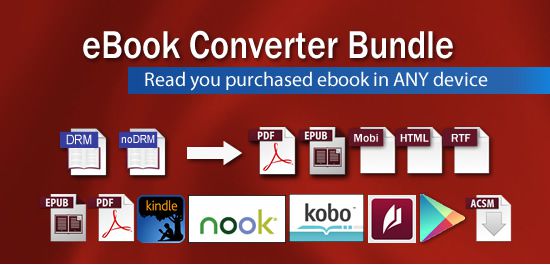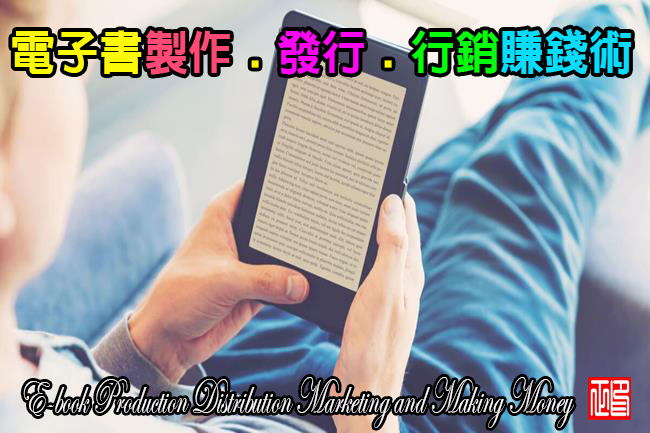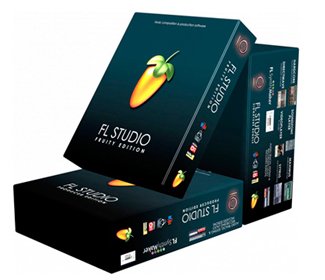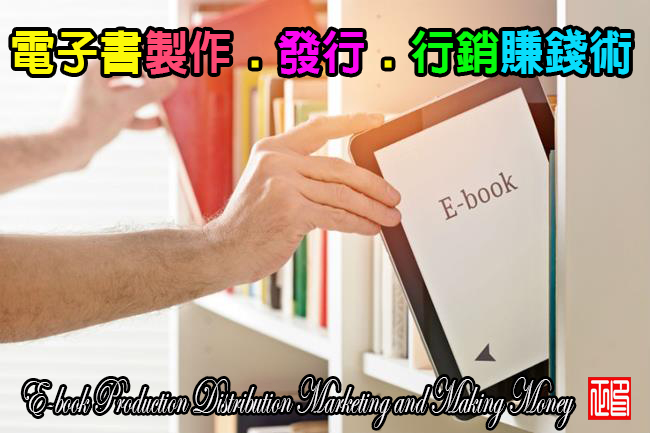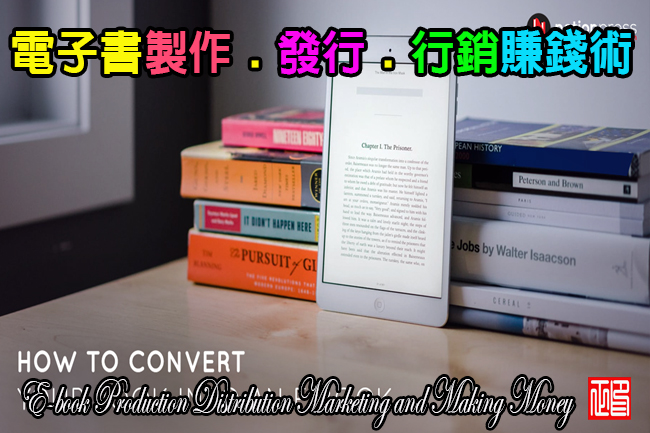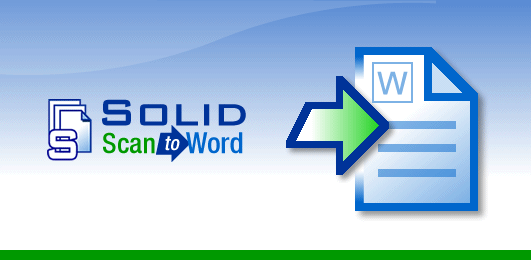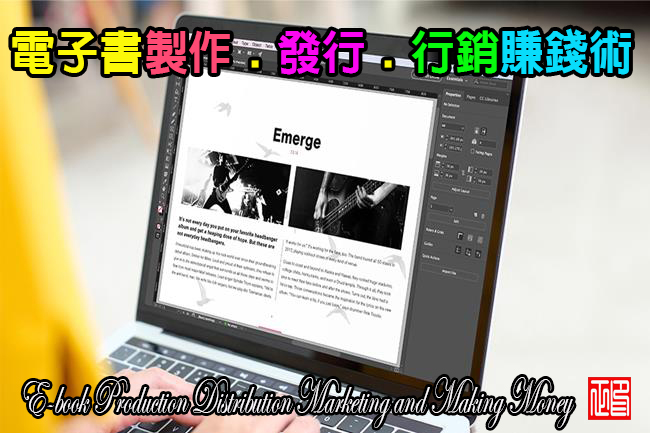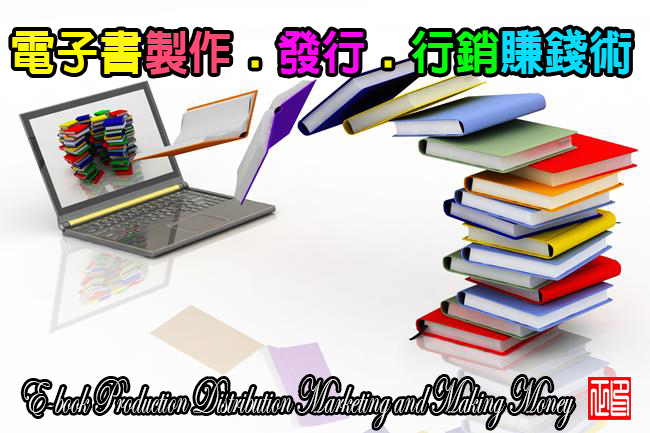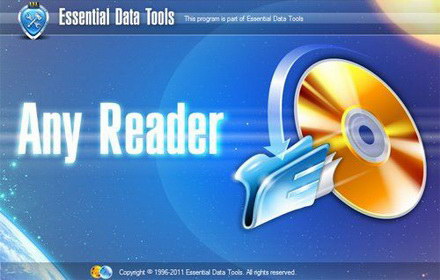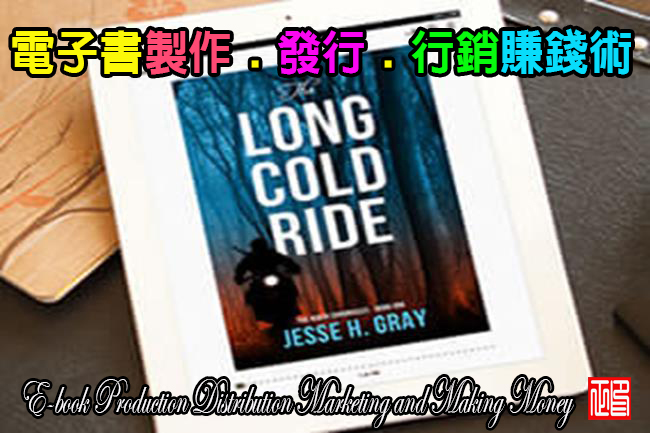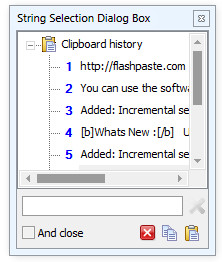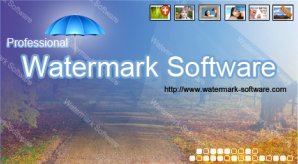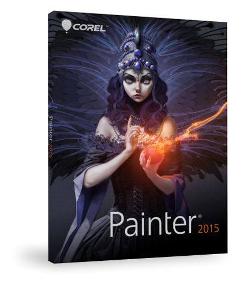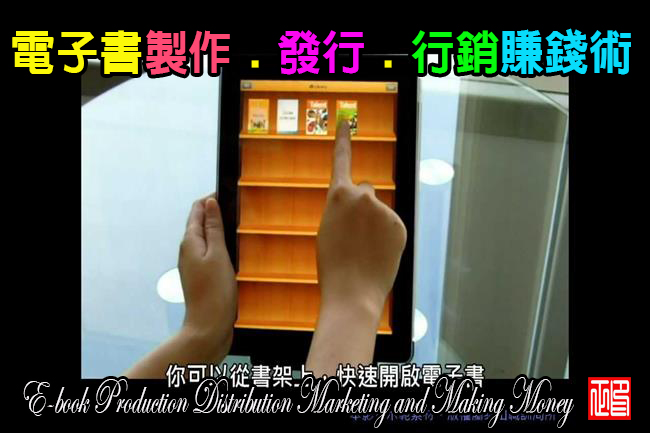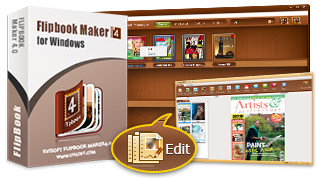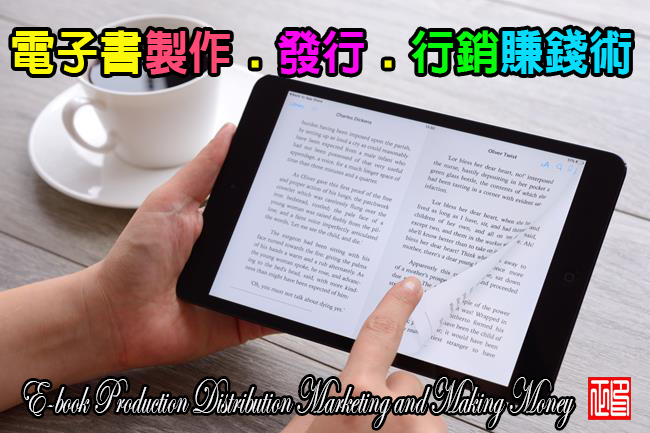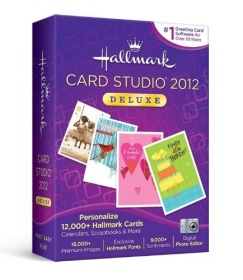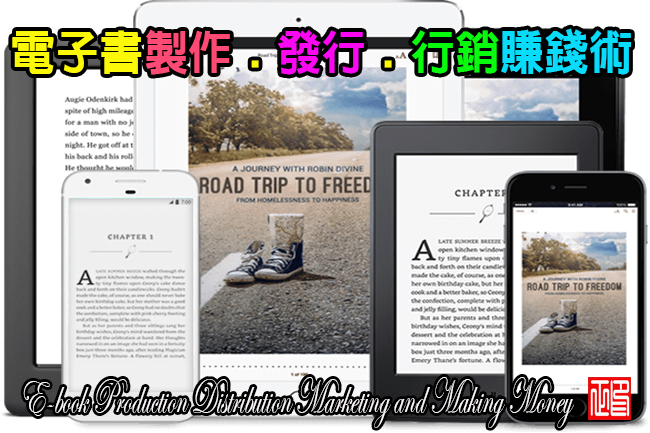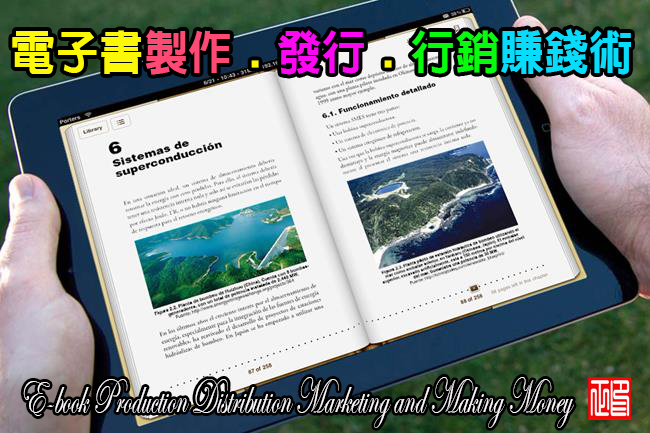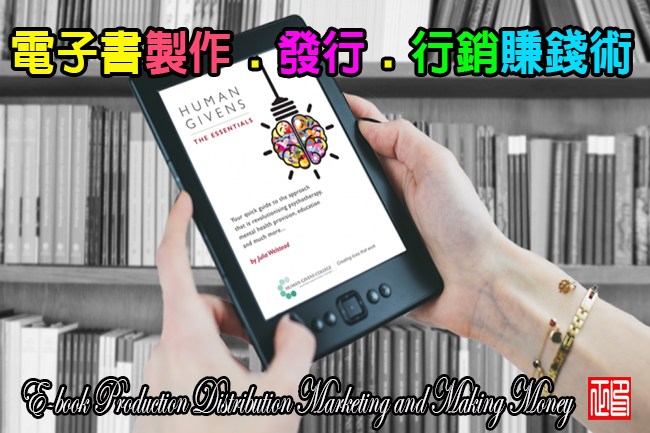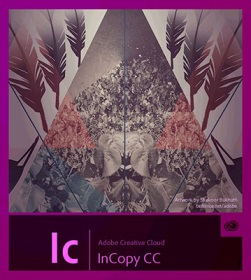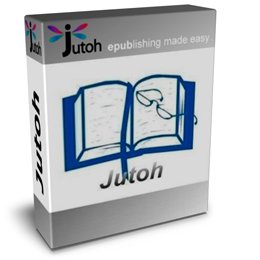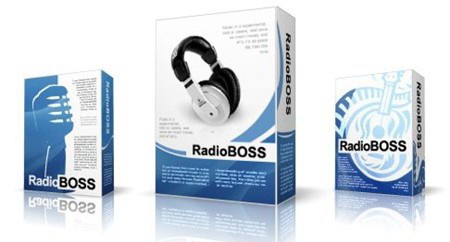【文章內容】:
模擬2,000+流行獲獎的Tiffen玻璃濾光片,專業鏡頭,光學實驗室處理,膠片顆粒,嚴格校色,再加上自然光和攝影效果,Tiffen DFX數字濾波器套件是一套權威性的數字光學濾光片為專業攝影師,頂級的電影製片人,視訊編輯,和世界各地的視覺效果藝術家。
Tiffen DFX外掛程式的功能亮點:
– 125種過濾器
– 數以千計的自訂預設
– Tiffen玻璃照相機濾光片,專業透鏡,光學實驗室過程,膠片顆粒,嚴格的彩色校正以及自然光和攝影效果
– 羅斯科和GamColor凝膠庫
– 羅斯科和邯圖案庫的照明效果
– 油漆系統,內含黑/白,模糊,複製成影像檔,彩色,橡皮擦,馬賽克,紅眼,修復和Scatter
– 多個過濾器的應用分層體系
– 複雜的,但易於使用的遮罩工具
– 對效果參數的變化產生
– 8或16點陣圖像處理技術
– 可交換圖像檔案格式(EXIF)
– 多處理器加速度
新的Tiffen DFX3.0版
擁有增強的多處理器加速更快的互動和圖像,10+全新的過濾器的光學效應,介面的改進的編譯,更多的,DFX V3採用靜止圖像視覺輝煌的一個新的水平。新的過濾器和效果功能內含:
– 色影:建立堆焊梯度的高對照度圖像,模擬那些五顏六色的iPod廣告的外觀和感覺。
– DeBand:刪除通過平滑像素的帶狀區功能變數,同時保留細節綁紮從圖像偽影。經常綁紮時,在藍色的天空,例如,用單反的以及數位相機。 DeBand有效地平滑了這個多餘的條帶。
– 解塊:去除阻塞建立為高壓縮的因素,如過度壓縮的JPG圖像往往會造成多塊效應的結果器物。
– 效果DeNoise:糧食和噪聲從數位相機,無論是靜態或視訊,是一個普遍的問題。效果DeNoise去除糧食和噪聲,同時仍保留細節。
– 膠片:模擬113不同的彩色和黑白照相膠片。對於那些希望無論是舊的還是現用的的電影膠片的樣子,有很多來自Kodak,Fuji,Agfa,Polaroid和Ilford流行品牌的模擬
。
– 發光深色:閃光,增長圖像的暗區,營造出獨具風格的,夢幻般的黑暗中發光。
– 重點照明:重新亮起了定向或點光源的影像。改變照明後已拍攝的圖像給人的攝影師/編輯控制修復或增強它們的圖像,以及建立有趣的照明效果。
– 射線:快速,輕鬆地建立令人驚歎的逼真的光線效果。射線可以穿透雲層上有霧的夜晚增添了光流軸,光線通過林冠層過濾,用光束或光線通過一個內定的視窗拍攝。光線增加了一個驚人的戲劇性和質量的任何圖像。
– 紋理:紋理應用到一個程式化的外觀圖像。加入紋理的圖像是一個偉大的模式來建立一個獨特的,定制的外觀。
– 符合:符合的彩色,細節,漸變和色調的一個圖像,並將其應用到另一個。
Tiffen DFX篩選器清單
環境光,自動調節,黑色和白色,黑色/白色的外觀,黑色的擴散/FXR,黑臨MistR,漂白效果,模糊,青銅Glimmerglass,中心點,色差,特寫鏡頭,彩色校正,彩色Grad,彩色紅外,彩色的外觀,彩色暗,色斑,酷派臨Mist,交叉處理,日夜間,DeBand,解塊,除霧,去邊,效果DeNoise,場,擴散,點,雙霧深度,邊緣發光,加強,眼燈,仿膠片,電影膠片,標籤,閃爍,螢光,多雲,光圈,凝膠,Glimmerglass,光暈,光暈深色,圖案,金擴散/FXR,黃金反射,糧食,光暈,霧度,高清晰度電視/FXR,高對照度,HFXR星冰暈,紅外,開爾文,鑰匙燈,鏡頭失真,水平,輕,低對照度,比賽,單色調,ND-畢業,夜視,裸/FXR,老照片,曝光過度,臭氧,油漆,鉛筆,攝影,偏光片,印表機點,Pro-Mist,移焦,逕向曝光,彩虹,霞光,重新點亮蠟燭,選取性色彩校正,選取飽和度,棕褐色,銳化,天空,反射銀,SmoqueR,軟對照度,軟/FXR,光線柔和,斯普利特場,分割色調,星,條紋,條研究生,日落/夜景,膠轉磁,溫度,質地,三帶,色調,兩帶,超對照,可變星,暈影,812變暖,暖黑色臨Mist,暖中心點,偏光片暖,暖親Mist,溫暖柔軟/FXR,水滴,廣角鏡頭,以及X射線。
新的蒂芬DFX4.0版
– 邊界
選取從各種不同的預制的邊界或建立自己的。
– 卡通
將圖像轉換成動畫片。
– 著色漸變
使用多種彩色,彩色化梯度,根據圖像的亮度值,著色的圖像。
– 詳細介紹
詳細介紹一種執行選取性銳化,細節增強和邊緣平滑知道的新技術。
– 開發
提供有用的控件開發在全球範圍調整圖像的色彩和色調範圍。
– 垃圾
增加了電影的污垢,頭髮,劃痕,污跡,斑點,漸暈和糧食,以及門編織和閃爍的視訊/電影的主機 – 所有這些都使你的原始圖像看起來像損壞的薄膜。
– 哈里斯快門
由羅伯特·S·「鮑勃」柯達發明了哈里斯,哈里斯快門原本有用於製作彩色照片相繼暴露在不同的時間間隔不同基色層三色過濾器帶裝置。我們的數字哈里斯快門的版本使用單獨的圖像的紅色,綠色和藍色通道。在用於紅色,綠色和藍色通道圖像之間的時間間隔的情況下,這會產生彩色的周圍,所述框架內搬移的任何對象的彩虹。
– 粉彩
將圖像轉換成柔和的藝術品。
– Pearlescent/Black Pearlescent
建立一個微妙的新面貌與對照度略有軟化,並圍繞突出豪華珠光暈。這助濾劑攝影師在拍攝的緣滅的形象,從現代鏡頭和相機,尤其是4K攫取感知器。
– Black Pearlescent提供了一個更微妙的形式Pearlescent過濾器的所有優點。亮點耀斑控制和對照度降低的更加細膩的效果。
– 徑向色調
色調使用多色圖像,逕向畢業濾波器。
– Satin/Black Satin
設計採用現代數位鏡頭和相機感知器專門考慮,以提高人才的自然美景與過濾最少的跡象。該過濾器輕輕地增加了一個最小的耀斑亮點和降低對照度,同時抑製面部瑕疵和皺紋。
Black Satin提供了一個更微妙的形式Satin過濾器的所有優點。該過濾器輕輕地控制要點,降低對照度,增加了粗砂外觀比普通緞過濾器,同時抑製麵部瑕疵和皺紋。
– 色調調整
色調調整近似的高動態範圍圖像,通過調整色調值的外觀。具體地,詳細地進行回收。

——————————————————————————–
【文章標題】:(數字濾波器)Tiffen Dfx 4.0 CE
【文章作者】: 電子書製作教學密訓基地
【作者信箱】: ster168ster@gmail.com
【作者首頁】: http://por.tw/ebook
【電子書製作教學課程】: http://por.tw/ebook/new-ebook/index.php
【基地主機】: http://goto1688.com/ebook
【版權聲明】:(原創)電子書製作教學密訓基地,轉載必須保留完整標頭。刪除者依法追究!
——————————————————————————–
Tiffen Dfx 4.0 CE
Simulating 2,000+ popular award-winning Tiffen glass filters, specialized lenses, optical lab processes, film grain, exacting color correction, plus natural light and photographic effects, the Tiffen Dfx digital filter suite is the definitive set of digital optical filters for professional photographers, top motion picture filmmakers, video editors, and visual effects artists around the world.
Tiffen Dfx Photo Plug-in Feature Highlights
– 125 individual filters
– Thousands of customizable presets
– Simulation of Tiffen glass camera filters, specialized lenses, optical lab processes, film grain, exacting color correction as well as natural light and photographic effects
– Rosco and GamColor Gel libraries
– Rosco and Gam Gobo libraries for lighting effects
– Paint system that includes Black/White, Blur, Clone, Color, Eraser, Mosaic, Red-Eye, Repair and Scatter brushes
– Layering system for multiple filter application
– Sophisticated but easy to use masking tools
– Variation generator for effect parameters
– 8 or 16 bit image processing
– Exchangeable Image File Format (Exif)
– Multi-processor acceleration
New in Tiffen Dfx Version 3.0
Boasting enhanced multi-processor acceleration for faster interaction and rendering of images, 10+ brand new filters for optical effects, interface improvements, and more, Dfx v3 takes still images to the next level of visual brilliance. New filter and effects capabilities include:
– Color Shadow: Creates a high contrast image overlayed with a gradient, simulating the look and feel of those colorful iPod® commercials.
– DeBand: Removes banding artifacts from an image by smoothing pixels in banded areas while retaining detail. Banding frequently occurs, in blue skies for instance, with DSLR’s as well as digital cameras. DeBand effectively smooths out this unwanted banding.
– DeBlock: Removes blocking artifacts created as a result of high compression factors, such as overly compressed JPG images which often cause square blocking artifacts.
– DeNoise: Grain and noise from digital cameras, whether still or video, is a common problem. DeNoise removes the grain and noise while still retaining detail.
– Film Stocks: Simulates 113 different color and black & white photographic film stocks. For those desiring the look of either old or current film stocks, there are simulations of many of the popular brands from Kodak®, Fuji®, Agfa®, Polaroid®, and Ilford®
.
– Glow Darks: Glows and grows the dark areas of an image, creating a stylized, dreamy dark glow.
– Key Light: Relights images with a directional or point light. Changing the lighting after an image has been photographed gives the photographer/editor control to fix or enhance their images, as well as create interesting lighting effects.
– Rays: Creates stunning and realistic light ray effects quickly and easily. Rays can add shafts of light streaming through clouds, rays filtering through a forest canopy, beams of light on a foggy night, or rays shooting through an interior window. Rays adds a striking and dramatic quality to any image.
– Texture: Applies textures to an image for a stylized look. Adding texture to an image is a great way to create a unique and customized look.
– Match: Matches the color, detail, gradient, and tone of one image and applies it to another.
Full Tiffen Dfx Filter List
Ambient Light, Auto Adjust, Black and White, Black/White Looks, Black Diffusion/FX®, Black Pro-Mist®, Bleach Bypass, Blur, Bronze Glimmerglass®, Center Spot, Chromatic Aberration, Close-Up Lens, Color Correct, Color-Grad®, Color Infrared, Color Looks, Color Shadow, Color Spot, Cool Pro-Mist®, Cross Processing, Day for Night, DeBand, DeBlock, DeFog, DeFringe, DeNoise, Depth of Field, Diffusion, Dot, Double Fog, Dual Grad, Edge Glow, Enhancing, Eye Light, Faux Film, Film Stocks, Flag, Flashing, Fluorescent, Fog, F-Stop, Gels, Glimmerglass®, Glow, Glow Darks, Gobo, Gold Diffusion/FX®, Gold Reflector, Grain, Halo, Haze, HDTV/FX®, High Contrast, HFX® Star, Ice Halos, Infrared, Kelvin, Key Light, Lens Distortion, Levels, Light, Low Contrast, Match, Mono Tint, ND-Grad, Night Vision, Nude/FX®, Old Photo, Overexpose, Ozone, Paint, Pencil, Photographic, Polarizer, Printer Points, Pro-Mist®, Rack Focus, Radial Exposure, Rainbow, Rays, ReLight, Selective Color Correct, Selective Saturation, Sepia, Sharpen, Sky, Silver Reflector, Smoque®, Soft Contrast, Soft/FX®, Soft Light, Split Field, Split Tone, Star, Streaks, Strip Grad, Sunset/Twilight, Telecine, Temperature, Texture, Three Strip, Tint, Two Strip, Ultra Contrast, Vari-Star, Vignette, 812® Warming, Warm Black Pro-Mist®, Warm Center Spot, Warm Polarizer, Warm Pro-Mist®, Warm Soft/FX®, Water Droplets, Wide Angle Lens, and X-Ray.
New in Tiffen Dfx Version 4.0
– Borders
Select from a variety of different pre-made borders or create your own.
– Cartoon
Converts the image into a cartoon.
– Colorize Gradient
Using multiple colors, Colorize Gradient colorizes the image according to the image’s brightness values.
– Detail
Detail presents a new technique for performing selective sharpening, detail enhancement and edge aware smoothing.
– Develop
Provides useful developing controls for globally adjusting the color and tonal scale of your images.
– Grunge
Adds film dirt, hair, scratches, stains, splotches, vignetting and grain as well as gate weave and flicker on video/film hosts–all to make your pristine image look like damaged film.
– Harris Shutter
Invented by Robert S. “Bob” Harris of Kodak, the Harris Shutter was originally a strip device with three color filters used for making color photographs with the different primary color layers exposed in separate time intervals in succession. Our digital version of the Harris Shutter uses separate images for the red, green and blue channels. In the case of a time interval between images used for the red, green and blue channels, this will generate a rainbow of color around any object that moves within the frame.
– Pastel
Converts the image into pastel artwork.
– Pearlescent® / Black Pearlescent®
Creates a subtle new look with a slight softening of contrast and a luxurious pearlescent halo around highlights. This filter aids cinematographers in taking the edge off the image from modern lenses and cameras, especially with 4K acquisition sensors.
– Black Pearlescent® offers all the benefits of the Pearlescent® filter in a more subtle form. Highlight flares are controlled and contrast is lowered for a more delicate effect.
– Radial Tint
Tints the image using multi-color, radially graduated filters.
– Satin® / Black Satin®
Designed with modern digital lenses and camera sensors specifically in mind to enhance the natural beauty of talent with minimal signs of filtration. This filter gently adds a minimal flare to highlights and reduces contrast while suppressing facial blemishes and wrinkles.
Black Satin® offers all the benefits of the Satin® filter in a more subtle form. This filter gently controls highlights, reduces contrast and adds a grittier look than regular satin filters, while suppressing facial blemishes and wrinkles.
– Tone Adjust
Tone Adjust approximates the appearance of high dynamic range images by adjusting the tonal values. Specifically, detail is recovered.
(數字濾波器)Tiffen Dfx 4.0 CE | Home Page: tiffen.com
(數字濾波器)Tiffen Dfx 4.0 CE | Size: 135 MB
——————————————————————————–
【電子書製作教學】你在摸索如何製作電子書製作及加密防盜版嗎?有【技術顧問服務】可諮詢嗎?
當問題無法解決你要發很多時間處理(或許永遠找出答案)那就是自己摸索電子書製作痛苦的開始!
購買【電子書製作教學】函授課程錄影DVD課程,就可獲得【電子書製作】技術【顧問諮詢服務】!