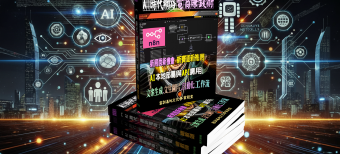【動畫視訊演示和GIF】Animiz 2.5.4 (VIP Edition)萬彩動畫大師
在許多現代商業活動中,有很多案例要使用動畫視訊(視訊動畫)。
例如,產品介紹和演示,企業推廣,商業計劃書介紹,資料統計結果顯示等。
在這一點上,一定要嘗試Animiz(AKA:Animiz Animation Maker,Animiz Animated Video Maker,萬彩動畫大師)
這是一個非常專業,實用和友好的動畫視訊演示和來自中國的GIF製作工具。
Animiz具有清晰,簡潔的使用者介面和簡單的操作,提供非常豐富的模板材料(幾乎涵蓋所有行業)
支援視訊預覽功能,使任何人都可以在幾分鐘內製作專業和令人驚嘆的動畫視訊演示和GIF。
此外,它還容許您向視訊加入訂做形狀,圖像,文字,字元,效果等材料。
另一方面,在為產品製作動畫視訊時,Animiz的外觀為從事動畫製作的員工節省了大量的時間和精力。
更重要的是,用它製作的動畫視訊具有相當高的質量和水平,並為使用者提供高質量和靈活的輸出選項。
【動畫視訊演示和GIF】Animiz 2.5.4主要特點:
功能描述
從預製模板入手只需應用現成的模板即可建立高質量的動畫視訊。
有大量預設場景可用於製作商業,教育,管理等動畫視訊演示。
豐富的免費資源Animiz包括數千個預先設計的資源庫,如角色,圖示,svg圖像和動畫設計師的形狀。
使您的視訊演示具有互動效果和獨特的設計,吸引觀眾。
分發到任何地方您可以免費將動畫視訊上傳到Animiz雲。
此外,您可以將視訊上傳到YouTube,並立即將其分享到社交通路(Facebook,Twitter等)。
每個人都可以隨時隨地無縫訪問不同搬移裝置上的視訊演示。
易於使用無需編碼和設計經驗。只需通過拖放即可建立動畫,引人入勝且引人入勝的視訊演示。
免費視訊資產提供多種免費資產(角色,圖像,音效,SWF,圖表,標註,符號,閃爍等),以建立精彩的視訊場景。
標題和畫外音讓字幕飛起來!讓畫外音播放!通過互動視訊演示真正吸引觀眾。
多軌時間線充分利用簡單的多軌時間軸來訂做背景,相機,字幕,動畫等。一切都在你的掌控之中。
活潑的動畫效果通過精美的動畫為您的視訊演示增添趣味。數百種令人驚嘆的內建入口/強調/離開動畫效果可供您使用。
靈活的輸出選項發佈項目的三個選項:線上視訊,離線視訊和Gif。
您的離線視訊可以以6種不同的格式發佈(.mp4,.mov,.wmv,.avi,.flv,.mkv)。

【動畫視訊演示和GIF】Animiz 網址:
https://animiz.com/
In many modern business activities, there are a lot of cases to use animated videos (video animations). For example, product introduction and presentation, corporate promotion, business plan presentation, data statistical results display, and so on. At this point, be sure to try Animiz (AKA: Animiz Animation Maker, Animiz Animated Video Maker, 万彩动画大师), which is a very professional, practical and friendly animated video presentations & GIFs making tool from China.
Animiz has a clear, concise user interface and simple operations, provides very abundant template materials (almost covering all industries), supports for video preview function, enables anyone to make professional and stunning animated video presentations & GIFs in just a few minutes. In addition, it also allows you to add custom shapes, images, text, characters, effects, and so on materials to your videos.
On the other hand, the appearance of Animiz saves the staffs who are engaged in animation production a lot of time and effort when creating animated videos for products. What’s more, the animation video produced with it has quite high quality and level, and provides users with high-quality and flexible output options.
// Key Features //
Feature Description
Get started from Pre-made templates Simply apply the ready-made templtes to create high-quality animated videos. There are tons of preset scenes available for making animated video presentations for business, education, management and more.
Abundant free resources Animiz includes libraries with thousands of pre-designed assets like characters, icons, svg images, and shapes for animation designers. Make your video presentation with interactive effect and unique design that will engage audiences.
Distribute to everywhere You are allowed to upload animated videos to Animiz cloud for free. Moreover, you can upload videos to YouTube and share them to social channels(Facebook, twitter, etc) right away. Everyone can access your video presentations on different mobile devices seamlessly anywhere anytime.
Easy-to-use No coding and designing experience needed. Just create animated, engaging and captivating video presentations by dragging and dropping.
Free Video Assets Multiple free assets (roles, images, sounds, SWFs, charts, callouts, symbols, flashes, etc) are offered to create fabulous video scenes.
Caption and Voiceover Let the captions fly! Let the voiceovers play! Truly engage your audiences with interactive video presentations.
Multi-track Timeline Make full use of the simple multi-track timeline to customize background, camera, captions, animations and the like. Everything is just under your control.
Lively Animation Effects Spice up your video presentations with attractive animations. Hundreds of stunning built-in entrance/emphasis/exit animation effects is at your disposal.
Flexible Output Options Three options to publish your project: online video, offline video and Gif. Your offline videos can be published in 6 different formats (.mp4, .mov, .wmv, .avi, .flv, .mkv).