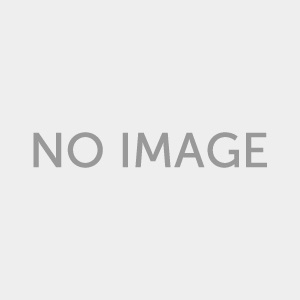【安全刪除硬碟上敏感資料】O&O SafeErase Professional + Workstation + Server v12.0 解決專案 軟體
你是否擔心電腦資料刪除後又被『有心人士』用『特殊方法還原』而導致『機密.隱私資料』外洩呢?
來!總教頭教你:使用【安全刪除硬碟上敏感資料】O&O SafeErase Professional + Workstation + Server v12.0 解決專案 軟體就對了!

O&O SafeErase Professional是安全地從您的硬碟上刪除敏感資料的解決專案,為您提供最終的隱私保護。
只需點擊一下滑鼠,就可以安全,永久地刪除檔案,資料夾和分區。
刪除檔案的動機很多。
舊電子信件檔案,網際網路歷史記錄,檔案快取,財務記錄,公司訊息和私人檔案應當受到保護,防止未經授權的訪問。
這個應用程式不會簡單地刪除資料,但它會通過使用有效的方法消滅它。
無論操作系統如何,O&O SafeErase Professional都可以防止任何未經授權的訪問被刪除的檔案,這些檔案可能會被恢復。
網路安全:
在瀏覽Internet時,瀏覽器通常將Internet檔案存儲在未被注意的硬碟上。這些檔案可以提供訪問網站或密碼的訊息。
無論是Cookie,表單資料還是瀏覽歷史記錄 – O&O SafeErase都會列出您使用的每個瀏覽器的所有儲存訊息,然後您可以單獨使用或將其捆綁在一起。
一旦刪除,沒有人能夠檢驗到您的網際網路活動,並保護您的線上帳戶免受未經授權的訪問。
安全刪除整個電腦:
刪除整個電腦使您可以在銷售,轉讓或處置之前保留所有資料。所有檔案,設定,應用程式和操作系統都將被刪除,因此無法進行恢復。
你可以放心,沒有人可以恢復你的資料,並濫用它。使用O&O SafeErase,您甚至可以在沒有啟動媒體的情況下SafeErase整個電腦(例如啟動CD)。
六種安全方法:
O&O SafeErase容許您從六種不同的刪除方法中進行選取,具體取決於您的個人需求。刪除方法在運行次數和重寫過程的種類上有所不同。
無論您的需求如何,這些方法都能確保最大的安全性除了美國國防部(DoD)和聯邦訊息安全辦公室(BSI)的標準刪除方法外,您還可以選取一個複雜的數學方法(Gutmann方法),該方法與最高安全層級相符合。在這種經由科學批准的資料刪除方法中,硬碟的相應區域按照固定和隨機值的精確定義的規則重寫35次。這使得O&O SafeErase甚至超過了國防部和BSI的要求。要快速刪除,您也可以簡單地用零覆蓋資料。
提高效率:
現代多核處理器的支援使O&O SafeErase能夠更高效地刪除。為了節省特殊設定和刪除組合的時間,您可以將您的活動儲存在刪除清單中,並在必要時重新加載。

以下是「O&O SafeErase Professional」的一些主要功能:
SafeErasing:
– 檔案,資料夾和個人分區
– 存儲卡和USB資料卷
– 免費的硬碟空間
– 整個電腦,不需要引導介質
– 網際網路和臨時執行檔
– 安全地搬移檔案和資料夾
– 六種SafeErase敏感資料的方法
– 完全整合到Windows資源管理器
– 作為刪除證明的詳細報告
– 刪除過程的速度改善
– 分析工具來搜尋不安全的刪除檔案
– 適用於SSD的刪除方法(TRIM)
– 增強報告和活動管理
– 通過指令行增強指令處理
【安全刪除硬碟上敏感資料】O&O SafeErase Professional + Workstation + Server v12.0 解決專案 軟體 網址:
https://www.oo-software.com/en/download/current/oosafeerasepro
O&O SafeErase Professional is thr solution for securely deleting sensitive data from your hard disk and offers you the ultimate protection of your privacy. With just one click of the mouse, you can securely and permanently delete files, folders and partitions.
The motives for deleting files are many. Old e-mail files, internet histories, file cache, financial records, company information, and private files ought to be protected from unauthorized access.
This application will not simply delete data, but it will annihilate it by using efficient methods. Regardless of the operating system, O&O SafeErase Professional will prevent any unauthorized access to deleted files that may be capable of recovery.
Internet security:
While you surf the Internet, your browser usually stores Internet files on your hard disk unnoticed. These files can provide information on websites visited or passwords. Whether cookies, form data or browsing history – O&O SafeErase lists all the saved information for each browser you use, and you can then SafeErase them individually or bundled together. Once deleted, nobody will be able to detect your Internet activity and your online accounts are protected from unauthorized access.
SafeErasing your entire computer:
Deleting the entire computer allows you to SafeErase all your data before its sale, transfer or disposal. All files, settings, applications and the operating system are deleted so that a recovery is impossible. You can rest assured that nobody can restore your data and abuse it. With O&O SafeErase you can even SafeErase your entire computer without a start medium (e.g. Boot CD).
Six methods for your security:
O&O SafeErase allows you to choose from six different deletion methods, depending on your individual needs. The methods of deletion differ in the number of runs and the kind of overwriting process. These methods ensure maximum security, whatever your needs. In addition to standardized deletion methods of the U. S. Department of Defense (DoD) and the Federal Office for Information Security (BSI) you can also select a complex mathematical method (Gutmann method), which matches the highest security levels. In this scientifically approved method of data deletion, the corresponding areas of the hard disk are overwritten 35 times following precisely defined rules both with fixed and with random values. This allows O&O SafeErase to even exceed the requirements of the DoD and the BSI. For a quick deletion you can also simply overwrite data with zeros.
Increasing effectiveness:
The support of modern multi-core processors enables a more efficient deletion by O&O SafeErase. To save time for special settings and combinations of deletions, you can save your activities in deletion lists and reload them whenever necessary.
Here are some key features of "O&O SafeErase Professional":
SafeErasing:
– Files, folders and individual partitions
– Memory cards and USB data volumes
– Free hard disk space
– Entire computer, no boot medium necessary
– Internet and temporary program files
– Securely move files and folders
– Six methods to SafeErase sensitive data
– Complete integration into Windows Explorer
– Detailed reports as prove of deletion
– Speed optimization of deletion processes
– Analysis tool to search for unsafe deleted files
– Adapted deletion method for SSDs (TRIM)
– Enhanced report and activity management
– Enhanced command processing via command line