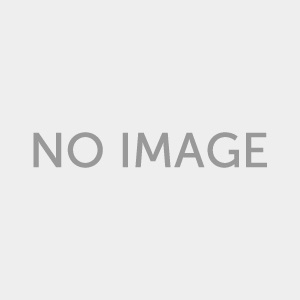【完整硬碟和選取目錄和檔案的單獨備份】EaseUS Todo Backup 13.6
使用 EaseUS Todo Backup 軟體,您可以建立完整硬碟和選取目錄和檔案的單獨備份。
存儲位置可以是磁碟機或硬碟分區、外部存儲介質、網路磁碟機、雲服務(Dropbox、OneDrive 和 Google Drive)或 CD 和 DVD。
EaseUS Todo Backup 處理增量和差異備份。此外,您可以建立緊急 CD、壓縮資料以節省空間、使用資料加密以及通過調度程式建立自動備份。
EaseUS Todo Backup 支援容量高達 16 TB 的硬碟。

EaseUS Todo Backup 13 的特點
EaseUS Todo Backup Technician 保護跨多個系統的關鍵業務資料。 100% 安全:再也不會冒險丟失資料。
將硬碟資料複製成影像檔到另一個磁碟以進行磁碟升級。將 HDD 複製成影像檔到 SSD,將 MBR 磁碟複製成影像檔到 GPT 磁碟,或將 GPT 磁碟複製成影像檔到 MBR 磁碟。
複製成影像檔選取分區或動態磁碟捲以節省時間和存儲空間。
在幾分鐘內從備份中恢復系統。減輕破壞性事件的影響和停機時間。
支援 P2V 複製、P2V 恢復和 P2V 映像檔案轉換(將物理映像轉換為虛擬映像)。
直接從完整的映像備份中恢復單個檔案項,而無需恢復整個映像。僅恢復您需要的內容,以提高效率。
為了更好地保護圖像,您可以配置備份任務的異地副本。備份完成後,圖像將自動複製到 FTP。
支援在磁帶裝置、CD/DVD、硬碟機(大容量磁碟)、iSCSI 裝置、NAS、DAS 或網路位置上建立備份。
通過網路遠端啟動一台機器以備份或恢復其上的資料。特別適用於裸機恢復。
在資料庫主動線上和運行時,不間斷地對資料執行備份作業。
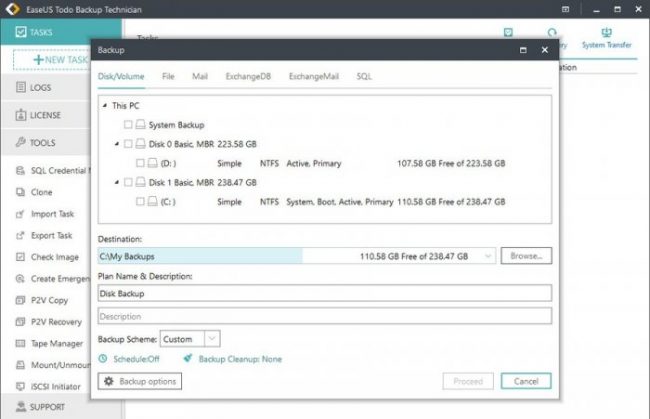
【完整硬碟和選取目錄和檔案的單獨備份】EaseUS Todo Backup 13.6 官網:
https://www.easeus.com/
With the software EaseUS Todo Backup, you can create individual backups of complete hard disks and selected directories and files. The storage location can be drives or hard disk partitions, external storage media, network drives, cloud services (Dropbox, OneDrive, and Google Drive), or CDs and DVDs.
EaseUS Todo Backup handles both incremental and differential backups. In addition, you can create an emergency CD, compact data to save space, use data encryption and create automatic backups via scheduler. EaseUS Todo Backup supports hard disks with a capacity of up to 16 terabytes.
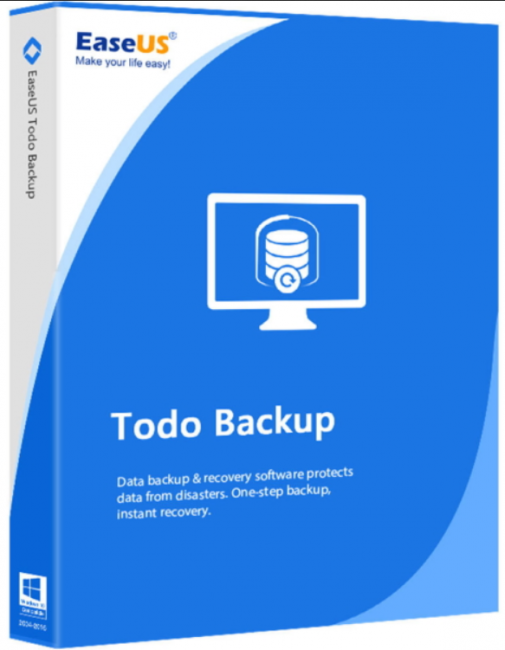
Features of EaseUS Todo Backup 13
EaseUS Todo Backup Technician protects crucial business data across multiple systems. 100% safe: never risk losing data again.
Clone hard drive data to another disk for disk upgrading. Clone HDD to SSD, MBR disk to GPT disk, or GPT disk to MBR disk.
Clone select partitions or dynamic disk volumes to save time and storage space.
Restore system from backup in minutes. Mitigate the impact and downtime of destructive events.
Supports P2V copy, P2V recovery and P2V image file conversion (convert physical image to virtual image).
Restore individual file items directly from your complete image backup, without having to restore the entire image. Restore only what you need, for greater efficiency.
To better protect images, you may configure an off-site copy of backup tasks. Images will be automatically duplicated to FTP upon backup completion.
Supports creating backups on tape devices, CD/DVD, hard drive (large capacity disks), iSCSI device, NAS, DAS, or network locations.
Remotely boot one machine via network to back up or restore data on it. Especially useful for bare metal recovery.
Perform backup jobs on data without interruption while the database is actively online and in operation.