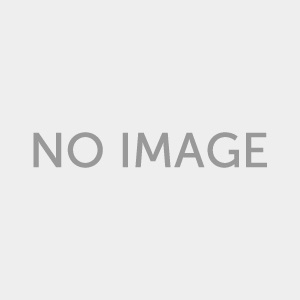【PC遷移部署】PCmover Enterprise 11.3.1015.761 確保所有使用者配置檔案.設定和資料均無錯誤地傳輸
PCmover Business在不遵循IT策略要求的情況下提供了遷移解決專案,容許進行自訂配置。消費者可以自由地操作他們選取的節目,在休閒和方便時遷移。
PCmover Professional提供了與PCmover Enterprise相同的出色遷移技術,但是它不內含Policy Manager模組,並且不能通過網路或從抽取式存儲裝置運行。
PCmover Enterprise將在整個PC硬件和操作系統更新過程中為您節省IT時間和資源。
使用PCmover時,企業和大型組織可以節省超過60%的硬性成本和軟性成本。這是Microsoft唯一推薦的遷移解決方案,可用於所有類型的傳輸方案-中斷/修復,適用於任何規模網絡的持續PC和OS刷新。

PCmover企業功能
PCmover是Microsoft和Intel推薦的唯一工具,它將為您節省組織的時間和金錢–根據行業研究,每台PC超過300美元。
需要更好解決方案來部署新PC,升級現有PC或通過例行維護和中斷/修復方案替換它們的企業和大型組織,應使用PCmover Enterprise。
它將大大減少最終用戶的停機時間和相關的IT人工成本,減少遷移後服務台的呼叫,並可以減少運輸,存儲和第三方服務等常見運營成本。

LabLink軟體PCmover Business 11功能概述:
每台PC最多可減少4個小時的PC遷移部署時間。
確保所有使用者配置檔案,設定和資料均無錯誤地傳輸。
自動重新安裝應用程式和自訂程式,而無需手動配置每個程式。
遷移後的支援票減少了,因為PC上的所有內容都位於使用者期望的位置。
進階部署功能內含從記憶棒,連線的磁碟機或伺服器共享中運行程式。
將選取的程式,設定,資料,使用者帳戶和其他“ PC個性”元素自動遷移到新PC
通過以下網路遷移:網路(LAN,WAN),Laplink USB或乙太網電纜或基於檔案的(外部磁碟機)
執行就地升級
將舊的PC映像復原到新的OS
直接從指令行運行
生成遷移報告
從網路位置,USB拇指磁碟機或其他便攜式存儲裝置安裝並運行
【PC遷移部署】PCmover Enterprise 11 官網下載:
https://enterprise.laplink.com/

Furthermore PCmover Business offers migration solutions without adhering to IT policy mandates, allowing for custom configuration. Consumers can freely operate their selection of programs, migrating at their leisure and convenience.
PCmover Professional provides the same great migration technology found in PCmover Enterprise, however it does not include the Policy Manager module and cannot be run over a network or from a removable storage device.
Overview of LabLink Software PCmover Business 11 Features
Reduces deployment time for PC migrations by up to 4 hours per PC.
Ensures all user profiles, settings, and data are transferred without error.
Automatically reinstalls applications and custom-built programs, without having to manually configure each one.
Post-migration support tickets are reduced because everything on the PC is where the user expects it to be.
Advanced deployment features include running program from a memory stick, attached drive, or a server share.
Migrate selected programs, settings, data, user accounts and other “PC Personality” elements to a new PC automatically
Migrate Via: Network (LAN, WAN), Laplink USB or Ethernet Cable, or File Based (External Drive)
Perform In-Place Upgrades
Restore an old PC image to a new OS
Run directly from a command line
Generate migration reports
Install and run from a network location, USB thumb-drive or other portable storage device