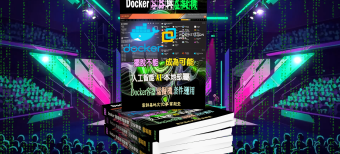HD高畫質視訊相冊 Ashampoo Slideshow Studio HD 3.0.2.10 繁體中文版
你想要把孩子生日、家庭旅遊、畢業紀念、同事聚會或是自己珍藏的照片製作成高清視訊相冊嗎!
馬上使用 Ashampoo Slideshow Studio HD 2吧, 它擁有大量精美的圖片過渡效果、特寫鏡頭和縮放、加入字幕、背景音樂等自訂功能,而且操作舒適簡單,只需滑鼠拖曳即能製作出一套華麗、高清的視訊相冊!你可以直接在電視、投影儀、DVD/藍光播放器上給家人、朋友展示你的成果!讓他們羨慕不已!
假期旅行回來,是否迫不及待地想與朋友們分享你相機中的一路見聞了呢?如果只是一張張的翻閱圖片,是不是有點悶?現在,何不為照片建立更生動的播放形式,例如過渡特效、標題/字幕,甚至背景音樂,使你的影集不僅能在電腦中觀看,還能製作成DVD讓全家在電視前一起觀看!這一切,就讓 Ashampoo Slideshow Studio HD 來為您實現吧。

HD高畫質視訊相冊 Ashampoo Slideshow Studio HD 3.0.2.10 繁體中文版
Ashampoo Slideshow Studio HD 充分考慮到不用使用者的使用需求,不僅有簡單易用的模板使你可以快速生成相冊,也提供了進階編輯功能,滿足更多個性化的創作需求。
如果你並不想大費周章地製作一個電子動態相冊,那麼只要加入需要展示的照片,然後選取一個主題模板和輸出格式,HD高清或普通格式,剩下了全部交給 Ashampoo Slideshow Studio HD 來完成。
如果您希望製作出更具創意和生動的動態影集,例如在照片上插入一些圖片,或是將幾張照片疊加到一起、旋轉、調整大小,再或是加入標題、字幕甚至水印,這一切都可以做到。如果你還希望照片可以像 PowerPoint 演示中那樣呈現出豐富的過渡效果(內含隨機效果),Ashampoo Slideshow Studio HD 也一樣能夠滿足你。最後,為整個影集加入背景音樂,那就完美了!
HD高畫質視訊相冊 Ashampoo Slideshow Studio HD 3.0.2.10 繁體中文版 帶來了真正革命性的突破是,您不僅能將以上製作好的幻燈片燒錄成可在家用 DVD 播放機中播放的影像,更可以生成高清(HD)視訊,並將它們上傳到 土豆 或 YouTube 等線上視訊網站,與更多朋友進行分享。
HD高畫質視訊相冊 Ashampoo Slideshow Studio HD 3.0.2.10 繁體中文版 說明您建立出具有專業水準的圖像幻燈片,高清影像完美呈現!Ashampoo Slideshow Studio HD 支援以下格式 MPEG-4, MPEG-2, AVI, WMV, VOB (DVD)
HD高畫質視訊相冊 Ashampoo Slideshow Studio HD 3.0.2.10 繁體中文版 特色功能:
1、使用簡單、特效豐富、支援720p和1080p的高清輸出!直接上傳到 YouTube;
2、圖片過渡、自動定義特效,特寫鏡頭和縮放(Ken Burns)、加入字幕、背景音樂、片頭片尾名單;
3、格式支援MPEG 1/2/4等格式,相容Facebook格式,直接燒錄到 DVD 或藍光(Blu-ray™)光碟;
關於設定中文語系介面:
大家在安裝時或是在設定語系(Language)時選取 Chinese Traditional(繁體中文) 。
Ashampoo Slideshow Studio HD makes sharing your pictures easier that it used to be: with its easy point-and-click interface and ready-to-use themes you can create great auto-playing slideshows with music and terrific animated transitions in a snap. After digital cameras made photography easier than ever, now Ashampoo Slideshow Studio HD lets you share your pictures in a simpler way, as well. However, the real innovation is the output formats: you can’t just burn your slideshows to DVDs that will play on any home DVD player. You can also generate HD (high-definition) slideshows that you can upload to YouTube and MyVideo, or as MPEG2, MPEG4 or Windows Media video files that will play on pretty much any computer available. And since the slideshows are saved in a single file sharing them couldn’t be easier.
However, the real innovation is the output formats: You can’t just burn your slideshows to DVDs that will play on any home DVD player. You can also generate HD (high-definition) slideshows that you can upload to YouTube and MyVideo, or as MPEG2, MPEG4 or Windows Media video files that will play on pretty much any computer available. And since the slideshows are saved in a single file sharing them couldn’t be easier.
Slideshow Studio HD lets you share your images with anyone, anywhere, now. And the slideshows look like they were created by a professional graphic artist – because they were.
Point and click speed meets your creativity
If you’re in a hurry you just need to select your photos, select one of the great graphical themes and then click Produce Slideshow. You’ll be asked to choose your output format and whether you want HD or normal definition but that’s it.
If you want to get creative you can insert your own text and graphics on top of your slides, and also geometric shapes, photos overlaid on photos, text arranged along curves, tables, captions and more. You can also add subtitles, and “brand” your slideshows with logos in the corner. You can choose from a score of great graphical transitions between your slides, or have random transitions for every slide. You can add multiple background music or other audio tracks and have the length of the slideshow automatically match the length of your music.
Slideshow Editor
The Slideshow Editor has an intuitive timeline that shows the entire slideshow sequence graphically. You get a live preview and can edit components on the timeline with Drag & Drop. You can rotate, resize, show and hide all the elements you add to your slides, with individual fade-in and fade-out for each element.
Or you can just choose a theme and let Slideshow Studio HD do all the work for you. Again, you choose.
Timeline editing with drag & drop and preview
Cross-fades and graphical transitions between images
Preview for all fades and transitions in the timeline
Add background music for the entire show with multiple tracks
Add titles, subtitles, shaped text
Add images, logos and graphical shapes with fill, borders etc.
Fade-in and fade-out for all objects (images, texts etc.)
Rotate images directly in the editor
Ready-to-use themes for point-and-click speed
Automatic save feature protects your work
Output formats:
* YouTube and MyVideo
Choose these formats to share your slideshows online on YouTube or MyVideo. You can choose the standard format or 720p HD videos.
* MPEG1
MPEG1 gives you medium compression and only supports standard format (no HD) but it plays on all modern computers.
* MPEG2, MPEG4
These formats offer better quality and compression and play on any computer with the correct codecs installed. MPEG2 and MPEG4 supports HD up to 1080p.
* Windows Media 9
Here too, better quality and compression and HD up to 1080p. Windows Media 9 plays on any Windows machine with Windows Media Player 9 or higher and on many other machines with support for WMV files.
* DVD
You can also burn your slideshows to standard DVDs that will play automatically when they are inserted in any DVD player, complete with the background music and transitions
HD高畫質視訊相冊 Ashampoo Slideshow Studio HD 3.0.2.10 繁體中文版 | Home Page: https://www2.ashampoo.com
HD高畫質視訊相冊 Ashampoo Slideshow Studio HD 3.0.2.10 繁體中文版 | Size: 38.13 MB