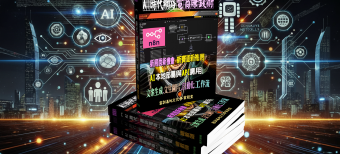【 SSD 固態硬碟醫生】LC Technology Solid State Doctor v3.1.2.1، 軟體
你使用的SSD固態硬碟異常了那就該看:醫生!那該去那裡看醫生呢?
來!總教頭告訴你:使用【 SSD 固態硬碟醫生】LC Technology Solid State Doctor v3.1.2.1، 軟體就能解決你的問題!

SSD固態硬碟醫生是一個完整的SSD實用程式,主動的支援工具,使您能夠對資料做出明智的決定 – 無論是備份,安全擦除還是使用TRIM指令改善磁碟機。
SSD固態硬碟醫生是一個完整的SSD實用程式套件,旨在為固態硬碟提供效能增強,資料安全性和韌體管理。
固態醫生™ – Solid State Drive Utility Suite
固態醫生™ – Solid State Drive Utility is an essential tool to provide performance enhancement, 優化, 磁盤克隆能力, 數據安全和固件管理固態硬盤 (SSD的).
更重要的是, SSD的實用工具套件是一個積極的支持工具, 讓您能夠做出明智的決定,關於您的資料
無論是將它備份起來, 安全擦除,或使用TRIM命令*優化的驅動器. 這間套房是專為在Microsoft®操作系統使你的固態硬盤的最高性能和壽命.
The Solid State Doctor™ – Solid State Drive Utility gives you access to some of the unique features built into today’s Solid State Drives.
更重要的是,該實用程式套件是一種主動的支援工具,使您能夠對資料做出明智的決定 – 無論是備份,安全擦除還是使用TRIM指令改善磁碟機。
該套件旨在通過在MicrosoftR操作系統上監控SSD的使用壽命,實現更快的效能並預測使用壽命。
SSD Utility Suite可讓您訪問當今固態硬碟中內建的一些獨特功能。
以下是「固態醫生」的一些主要特點:
– SSD管理工具 – 監控和管理系統中的所有SSD。取得有關所有磁碟機的詳細訊息,檢視有關所有SMART屬性狀態的訊息,並執行所有內建的SMART測試。
– 自動TRIM指令 – 手動執行或設定服務以在任何支援的磁碟機上運行TRIM指令,以保持SSD的寫入效能。我們在所有MS操作系統上都包括對Microsoft AHCI和Intel Matrix Storage Manager的支援
– SMART實用程式 – 檢視和監視所有SMART屬性的狀態,以便設定SMART故障的電子信件知會。
– 安全磁碟機擦除 – 將SSD重設為出廠狀態。使用擦除實用程式將覆蓋磁碟機上的所有資料,完全擦除磁碟機。
一旦完成,磁碟機將處於原始和未格式化的狀態,要求您重新建立分區和檔案系統。
【 SSD 固態硬碟醫生】LC Technology Solid State Doctor v3.1.2.1، 軟體網址:
https://www.lc-tech.com/pc/solid-state-doctor/?lang=zh-tw

Solid State Doctor is a complete SSD utility suite designed to provide performance enhancement, data security and firmware management for Solid State drives.
More importantly, the utility suite is a proactive support tool, giving you the ability to make informed decisions regarding your data – whether to back it up, erase it securely or optimize the drive using the TRIM command.
This suite is designed to enable faster performance as well as predict end of life by monitoring the lifespan of your SSD on Microsoft® Operating Systems. The SSD Utility Suite gives you access to some of the unique features built into today’s Solid State Drives.
Here are some key features of "Solid State Doctor":
– SSD Management Tool – Monitor and manage all SSD’s in the system. Get detailed information on all drives, view information on the status of all SMART attributes and execute all built in SMART tests.
– Automated TRIM Command – Manually execute or set the service to run the TRIM command on any supported drive to maintain the write performance of the SSD. We include support for Microsoft AHCI and Intel Matrix Storage Manager on all MS OS’s
– SMART Utilities – View and monitor the status of all SMART attributes with the ability to set up email notifications of SMART failures.
– Secure Drive Wipe – Reset the SSD to factory fresh condition. Using the wipe utility will overwrite all data on the drive completely erasing the drive. Once completed the drive will be in a raw and unformatted state requiring you to re-create partitions and file system.