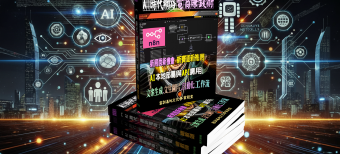【配音執照】SmartSound SonicFire Pro v6.0.8 音樂編輯軟體
體驗將最佳音樂庫音樂轉化為完全自訂樂譜的創造力。
Sonicfire提供了用於為任何類型的項目加入高影響力音樂的最具創新性的功能。
其熟悉的時間線介面和對SmartSound專利音樂編輯功能的直觀訪問使其立即為視訊和音訊編輯人員帶來回報。

SmartSound 可以將最佳免版稅的音樂資料庫轉成一個可完全定制的配樂。
SmartSound提供最具創新的功能設置,讓您可添加極具影響力的音樂到任何類型的項目。
SmartSound Sonicfire Pro 幫助你從無到有在轉瞬間完成完全符合影片長度的配樂,這也是目前唯一一套能使你的影像在這麼短時間內達到畫龍點睛效果的配樂軟體。
以下是「SmartSound Sonicfire」的一些主要特點:
心情關鍵幀
設定情緒關鍵幀可在時間線上的精確點上變更樂器組合。
你的心情是什麼?
設定時間線上任何區域的情緒(或樂器組合)。從下拉清單中選取預設的心情組合或調整滑塊以獲得完美的自訂組合。
過渡時間
用這個滑塊控制情緒之間的轉換。通過將其設定為更長時間或將其設定為零來進行微妙的過渡,以立即進行過渡,以強調視訊的變更。
搬移心情
如果要變更Mood關鍵幀的位置,只需點選並將其拖曳到時間軸上的新點。
搬移心情關鍵幀
SmartSound一直致力於提供解決專案,通過技術創新提升創意水平,克服傳統圖書館音樂的局限性。
Sonicfire Pro 5的定時控制功能是自訂庫音樂中最大的新創新。現在,您可以調整樂段在樂曲中發生變化的時間,也可以調整完美的音樂節拍以符合視訊中的事件。只需選取「定時控制」選項,這些新控件就在您的指尖。
擊敗對齊
在處理音樂和圖片時,您將不可避免地需要強調一個事件或過渡,並且會有一個明顯的音樂變化。借助Sonicfire Pro 5的全新節拍對齊功能,您現在可以拍攝節拍並將其搬移至完全對齊照片中的事件。
啟用「對齊拍子」後,您的新改變將會有節奏,並且曲目的總長度將自動保留。
部分變更
如果一首歌曲開始緩慢並且對於您的視訊發展得太快,您現在可以簡單地變更音樂部分,以便在歌曲發展為完整部分之前留出更多時間。
您可以輕鬆控制歌曲的排序模式,以符合您故事中的動態變化。
插入命中檔案
當螢幕上的事件要求音樂打擊或音效時,新的「插入命中檔案」功能將派上用場。 Sonicfire Pro 5 Scoring Edition附帶了一系列cy sw聲和碰撞聲,嗖嗖聲和其他幾十種音效,非常適合突出顯示場景中的特定事件。
自動對齊命中檔案
完美的位置
由於打擊檔案在不同的時間都有它們的峰值音效,因此Sonicfire Pro 5會最適列高每個打擊檔案,使其峰值恰好在您想要的位置。
迴圈點擊
鍵盤快捷鍵可讓您快速迴圈所有可用的命中檔案。它會在你的點擊檔案之前和之後自動播放2秒,這樣你就可以快速地聽到哪一個效果最好。
Sonicfire Pro 5的新Spotting功能可讓您沿任何匯入的視訊序列設定重要的音樂旗標。
旗標音樂進出點,並旗標場景中需要支援適時變更音樂的關鍵事件。
設定好旗標後,Spotting工具會將您的視覺線索變為音樂搜尋結果清單,非常適合您旗標的持續時間和節奏。
【配音執照】SmartSound SonicFire Pro v6.0.8 音樂編輯軟體 官方網站:
https://www.smartsound.com/sonicfire/
Experience the creative power of turning the best library music into a fully-customized music score. Sonicfire offers the most innovative set of features for adding high-impact music to any type of project. Its familiar timeline interface and intuitive access to SmartSound’s patented music editing features make it immediately rewarding for video and audio editors alike.
Here are some key features of "SmartSound Sonicfire":
Mood Keyframes
Set Mood keyframes to change the instrument mix at precise points on the timeline.
What’s your Mood?
Set the Mood (or instrument mix) for any area on the timeline. Select a preset Mood Mix from the dropdown list or adjust the sliders to get the perfect custom mix.
Transition Time
Control the transition between moods with this slider. Make a subtle transition by setting it longer or set it to zero to make an immediate transition that emphasizes a change in your video.
Moving Moods
If you want to change the location of a Mood keyframe, just click and drag it to a new point on the timeline.
Moving a Mood Keyframe
SmartSound has been relentless in providing solutions to overcome the limitations of traditional library music by empowering a new level of creativity through technological innovation. Sonicfire Pro 5’s Timing Control features are the biggest new innovation in customizing library music. Now you can adjust when the section changes occur in a track or move a perfect musical beat to match an event in your video. Simply select the “Timing Control” option and these new controls are at your fingertips.
Beat Alignment
When working with music and picture, you will inevitably need to emphasize an event or transition with a distinct musical change. With Sonicfire Pro 5’s new beat alignment capability, you can now grab a beat and move it to align perfectly with the events in your picture.
With “Snap to Beat” enabled, your new change will be in rhythm and the total lengh of the track will be automatically preserved.
Section Changes
If a song starts out slow and develops too quickly for your video, you can now simply change the music sections to allow more time before the song develops into its full sections.
You can easily control the arrangement of the song to conform to the dynamic changes in your story.
Insert Hit Files
When an event on screen calls for a musical hit or sound effect, the new “Insert Hit File” feature will come in handy. Sonicfire Pro 5 Scoring Edition comes with a collection of cymbal swells and crashs, whooshs, and dozens of other sounds that are ideal for highlighting a specific event in your scene.
Auto Alignment of Hit Files
Perfect Position
Since hit files have their peak sound at different times, Sonicfire Pro 5 automatically adjusts each hit file so that its peak is exactly where you want it.
Cycle Through Hits
A keyboard shortcut allows you to quickly cycle through all of the available hit files. It will automatically play 2 second before and after your hit file so you can quickly hear which one works best.
The new Spotting feature of Sonicfire Pro 5 lets you set the important music markers along any imported video sequence. Mark the music in and out points and also mark key events in your scene that need support of a well-timed change in the music. Once you’ve set your markers, the Spotting tool will turn your visual cues into a list of music search results that are ideally suited for the duration and pacing of your markers.