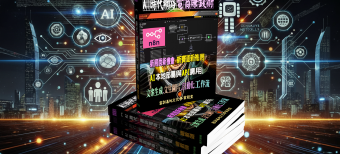【Mac 硬碟備份與還原恢復資料】Carbon Copy Cloner v5.1 Build 5389 MacOSX (軟體含使用教學)
Carbon Copy Cloner for Mac 的備份功能比普通備份軟體更好用。
使用 Carbon Copy Cloner,您的資料和操作系統的資料都儲存在可引導捲上,隨時可供生產使用。
災難發生時,只需從備份啟動並重新使用 Mac 即可。
在您方便的時候,更換發生故障的硬碟磁碟機,然後讓CCC直接從備份中恢復操作系統,資料和設定。
假設在你完成一個項目的最後期限之前發生了不可思議的事情:
你的Mac沒有響應,你所聽到的只是來自硬碟的不祥重複點擊噪音。
使用普通備份,您可以到商店購買新硬碟,然後坐在電腦前重新安裝操作系統並恢復資料。
直觀的
一個完全重新設計的介面,將所有最常用的功能放在您的指尖。
更高效
磁碟中心,計劃任務和複製成影像檔控制台都整合在一個視窗中。
簡單模式
新的簡單介面模式容許您清除視覺混亂並通過三次點選進行複製成影像檔。來源>目的地>複製成影像檔。
任務鏈
可以將任務連結在一起以形成更複雜的備份例程。
任務遷移
任務遷移助手將說明您將CCC 3.5任務遷移到CCC 4.0。
信件知會
配置一次電子信件帳戶設定,並在多個任務中使用。還有一些新方法可以自訂CCC的電子信件知會。
任務調度
每小時,每天,每週,每月或每當您連線到備份磁碟機時運行任務。
任務也可以限於僅在工作日或週末運行。
預設情況下,如果筆記本電腦使用電池供電,任務將無法啟動,並且只要交流電源恢復,任務就會啟動。
管理員只需要進行一次身份驗證。
每次要運行任務時都不再需要身份驗證。
CCC將要求管理使用者進行一次身份驗證,然後該使用者只需點選一次即可啟動,停止和配置任務。
非管理員使用者將需要使用管理員憑據進行身份驗證,以啟動,停止或修改備份任務
任務歷史
快速檢視任務何時運行以及是否完成。按任務名稱,源卷,目的卷或運行日期限制清單。接收有關導致錯誤的任務的詳細訊息和建議。
磁碟中心
快速瞭解有關卷的更多訊息或建立Recovery HD,同時輕鬆檢視涉及所選磁碟的所有任務,以及每個任務最後一次運行
自訂備份
您仍然可以通過進階設定模式訪問所有您喜歡的進階功能
安全網
建立硬碟機的可啟動複製成影像檔,但也保留最近刪除和變更的檔案的副本以防萬一。
選單欄應用程式
密切關注現用的正在運行的備份任務,建立新任務或運行計劃任務。
主要特點Carbon CopyCloner:
– 建立備份計劃
– 建立到網路磁碟機的備份
– 壓縮和加密備份資料
– 複製成影像檔Hardysk或SSD或SSD到新的Hardysk
– 建立dmg的備份和圖像檔案。 + HFS分區

Carbon Copy Cloner 下載
官方網站 https://bombich.com
Carbon Copy Cloner backups are better than ordinary backups. Suppose the unthinkable happens while you're under deadline to finish a project: your Mac is unresponsive and all you hear is an ominous, repetitive clicking noise coming from its hard drive. With ordinary backups, you'd spend your day rushing out to a store to buy a new hard drive and then sit in front of your computer reinstalling the operating system and restoring data.
Intuitive
A completely redesigned interface that puts all of the most-used features at your fingertips.
More efficient
The disk center, scheduled tasks, and the cloning console are integrated into a single window.
Simple Mode
New simple interface mode allows you to clear the visual clutter and clone in three clicks. Source > Destination > Clone.
Task Chaining
Tasks can be chained together to form more complex backup routines.
Task Migration
A task migration assistant will help you migrate your CCC 3.5 tasks to CCC 4.0.
Email Notifications
Configure your email account settings once and use across multiple tasks. There are also new ways to customize CCC's email notifications.
Task Scheduling
Run tasks hourly, daily, weekly, monthly or whenever you connect to your backup drive. Tasks can also be limited to running only on weekday or weekends. By default, tasks will not start if a laptop is running on battery power, and the task will start as soon as AC power is restored.
Administrators only need to authenticate once. Ever.
Authentication is no longer required every time you want to run a task. CCC will require authentication once for an administrative user, and then that user will have one-click access to starting, stopping, and configuring tasks. Non-admin users will be required to authenticate with admin credentials to start, stop, or modify backup tasks
Task History
Quickly view when your tasks have run and if they were successful. Restrict the list by task name, source volume, destination volume, or run date. Receive details information and advice on tasks that resulted in errors.
Disk Center
Quickly learn more about your volumes or create a Recovery HD, all while easily seeing all tasks that involve the selected disk, as well as the last time each task ran
Customize your backups
All of your favorite advanced features can still be accessed through the advanced settings mode
SafetyNet
Create a bootable clone of your hard drive, but also keep copies of your recently deleted and changed files just in case.
Menu Bar App
Keep tabs on currently running backup tasks, create a new task, or run a scheduled task.
Key Features Carbon CopyCloner:
– Create the backup schedule
– Create the backup to a network drive
– Compress and encrypt backup data
– Clone Hardysk or SSD or SSD to a new Hardysk
– Create the backup and image files of dmg. + HFS partitions