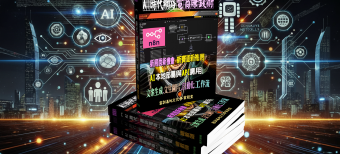【MacOSX軟體】Paragon Camptune X v10.13.433 使您的Boot Camp Windows分區可以自由調整大小
CampTune使您的Boot Camp Windows分區可以自由調整大小。
例如,當您的磁碟空間不足或是想要安裝具有特別高存儲要求的應用程式時,可能需要調整Windows分區的大小。
CampTune提供了一個簡單的滑塊,用於在Macintosh HD和Boot Camp Windows分區之間重新配置存儲空間。
調整大小操作安全,快速,簡便。
使用Boot Camp管理Mac上的磁碟空間
– 隨時在Mac和Windows之間重新配置存儲空間
– 安全,簡便,相容最新的macOS版本,內含10.13 High Sierra
– 支援Fusion Drive,系統完整性保護和新Apple檔案系統等技術
這個怎麼運作
要使用Paragon CampTune在macOS和Windows之間重新配置存儲空間,只需搬移分區大小滑塊,然後點選「調整大小」。
或是,鍵入任一分區的確切大小(千兆位元組)。
請注意,對系統磁碟分區的任何變更只能在稱為macOS恢復模式的特殊引導環境中進行。
這是因為系統磁碟配置是系統完整性保護技術保護的macOS的關鍵區域。
CampTune將指導您建立一個特殊的可啟動磁碟機,然後用於啟動Mac並安全地調整分區大小。
建立所需的可啟動媒體檔案需要幾分鐘時間;您將需要1 GB或更大的抽取式存儲裝置,如USB記憶棒或SD卡。
Fusion Drive
混合Fusion Drives上的邏輯卷可以調整大小
的FileVault
支援FileVault加密卷。
系統完整性保護
(新!)即使開啟了系統完整性保護,Paragon CampTune也可以使用macOS中的系統磁碟執行調整大小操作。
Apple檔案系統(APFS)支援
(新!)完全支援Apple檔案系統。
發行說明:
– (新!)macOS High Sierra(10.13)支援
– (新!)即使開啟了系統完整性保護,Paragon CampTune也可以使用macOS中的系統磁碟執行調整大小操作。
– (新!)完全支援Apple檔案系統。

【MacOSX軟體】Paragon Camptune X v10.13.433 官方網址:
https://www.paragon-software.com/home/camptune/
CampTune makes your Boot Camp Windows partition freely resizable.
You may need to adjust the size of your Windows partition when, for example, you run out of disk space or want to install an application with particularly high storage requirements. CampTune provides a simple slider to redistribute storage space between Macintosh HD and Boot Camp Windows partitions. The resize operation is safe, fast and easy.
Manage disk space on Macs with Boot Camp
– Redistribute storage space between Mac and Windows anytime
– Safe, easy and compatible with the latest macOS versions, including 10.13 High Sierra
– Support technologies such as Fusion Drive, System Integrity Protection and the new Apple File System
How it Works
To redistribute storage space between macOS and Windows with Paragon CampTune, simply move the partition size slider and click Resize. Alternatively, type in the exact size in gigabytes for either partition.
Note that any changes to system disk partitions can only be made in a special boot environment called macOS Recovery mode. This is because the system disk configuration is a critical area of macOS guarded by the System Integrity Protection technology. CampTune guides you through the creation of a special bootable drive which is then used to start your Mac and safely resize the partitions. It will take a few minutes to create the required bootable media files; you will need a 1 GB or larger removable storage device like a USB stick or an SD card.
Fusion Drive
Logical volumes on the hybrid Fusion Drives can be resized
FileVault
FileVault encrypted volumes are supported.
System Integrity Protection
(NEW!) Paragon CampTune can perform resize operations with a system disk in macOS even with System Integrity Protection turned on.
Apple File System (APFS) support
(NEW!) Apple File System is fully supported.
Release Notes:
– (NEW!) macOS High Sierra (10.13) Support
– (NEW!) Paragon CampTune can perform resize operations with a system disk in macOS even with System Integrity Protection turned on.
– (NEW!) Apple File System is fully supported.