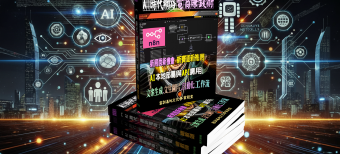【虛擬器】VirtualBox v6.0.6 正式版
VirtualBox是一種用於硬體的通用完整虛擬器。
VirtualBox 是一款開放原始碼的免費虛擬化軟體,可在現有的作業系統上,亦即在同一台電腦上安裝多個作業系統,而且不會影響到現有的作業系統。
VirtualBox面向伺服器,桌面和內嵌式應用,是目前唯一的專業品質虛擬化解決專案,也是開源軟體。
VirtualBox是一個強大的x86虛擬化軟體包,適用於企業和家庭使用。

注意:
下載部分中的二進製檔案均在VirtualBox個人使用和評估許可證(PUEL)下發佈。
以下是“VirtualBox”的一些主要功能:
– 模組化。 VirtualBox具有極其模組化的設計,具有明確定義的內定寫程式介面和用戶端/伺服器設計。
這樣可以輕鬆地從多個介面同時控制它:例如,您可以在典型的虛擬機GUI中啟動虛擬機,然後從指令行或遠端控制該電腦。
VirtualBox還附帶了完整的軟體開發工具包:即使它是開源軟體,您也不必破解原始碼來為VirtualBox編寫新的介面。
– XML中的虛擬機描述。虛擬機的配置設定完全以XML格式存儲,並且獨立於本地電腦。因此,可以輕鬆地將虛擬機定義移植到其他電腦。
– 適用於Windows和Linux的Guest Additions。 VirtualBox具有可安裝在Windows和Linux虛擬機中的特殊軟體,可提高效能並使整合更加無縫。
這些Guest Additions提供的功能內含滑鼠指標整合和任意螢幕解決專案(例如,通過調整訪客視窗的大小)。
– 虛擬USB控制器。 VirtualBox實現了一個虛擬USB控制器,容許您將任意USB裝置連線到虛擬機,而無需在主機上安裝特定於裝置的驅動程式。
– 遠端桌面協定。與任何其他虛擬化軟體不同,VirtualBox完全支援標準的遠端桌面協定(RDP)。
虛擬機可以充當RDP伺服器,容許您在僅顯示RDP資料的瘦客戶機上遠端“運行”虛擬機。
– USB over RDP。使用此獨特功能,充當RDP伺服器的虛擬機仍可訪問RDP用戶端上連線的任意USB裝置。
這樣,功能強大的伺服器機器可以虛擬化許多只需要顯示RDP資料並插入USB裝置的瘦客戶機。
– 共享資料夾。與許多其他虛擬化解決專案一樣,為了便於主機和來賓之間的資料交換,VirtualBox容許將某些主機目錄聲明為“共享資料夾”,然後可以從虛擬機中訪問這些目錄。
【虛擬器】VirtualBox v6.0.6 下載網址:
https://www.virtualbox.org/wiki/Downloads
VirtualBox is a general-purpose full virtualizer for hardware. Targeted at server, desktop and embedded use, VirtualBox is now the only professional-quality virtualization solution that is also Open Source Software.
VirtualBox is a package of strong x86 virtualization software for enterprise as well as home use.
NOTE:
The binaries from the download section are all released under the VirtualBox Personal Use and Evaluation License (PUEL).
Here are some key features of “VirtualBox”:
– Modularity. VirtualBox has an extremely modular design with well-defined internal programming interfaces and a client/server design. This makes it easy to control it from several interfaces at once: for example, you can start a virtual machine in a typical virtual machine GUI and then control that machine from the command line, or possibly remotely. VirtualBox also comes with a full Software Development Kit: even though it is Open Source Software, you don't have to hack the source to write a new interface for VirtualBox.
– Virtual machine descriptions in XML. The configuration settings of virtual machines are stored entirely in XML and are independent of the local machines. Virtual machine definitions can therefore easily be ported to other computers.
– Guest Additions for Windows and Linux. VirtualBox has special software that can be installed inside Windows and Linux virtual machines to improve performance and make integration much more seamless. Among the features provided by these Guest Additions are mouse pointer integration and arbitrary screen solutions (e.g. by resizing the guest window).
– Virtual USB Controllers. VirtualBox implements a virtual USB controller and allows you to connect arbitrary USB devices to your virtual machines without having to install device specific drivers on the host.
– Remote Desktop Protocol. Unlike any other virtualization software, VirtualBox fully supports the standard Remote Desktop Protocol (RDP). A virtual machine can act as an RDP server, allowing you to “run” the virtual machine remotely on some thin client that merely displays the RDP data.
– USB over RDP. With this unique feature, a virtual machine that acts as an RDP server can still access arbitrary USB devices that are connected on the RDP client. This way, a powerful server machine can virtualize a lot of thin clients that merely need to display RDP data and have USB devices plugged in.
– Shared folders. Like many other virtualization solutions, for easy data exchange between hosts and guests, VirtualBox allows for declaring certain host directories as “shared folders”, which can then be accessed from within virtual machines.