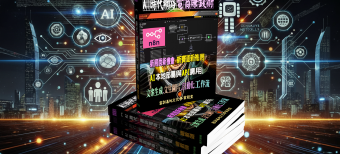【電腦輔助設計(CAD)軟體】Autodesk AutoCAD + LT 2020.1 專業 繁體中文版
AutoCADR是電腦輔助設計(CAD)軟體,建築師,專案師和建築專業人員依靠這些軟體來建立精確的2D和3D繪圖。
– 使用實體,曲面和網格物件繪製和編輯2D幾何體和3D模型
– 使用文字,尺寸,引線和表格註釋圖紙
– 使用附加應用程式和API進行訂做

AutoCAD 2020有哪些新功能?
AutoCADR2020軟體包括行業特定的工具集;改進了桌面,Web和搬移裝置的工作流程;以及塊調色板等新功能。
– 任何裝置上的AutoCAD
幾乎可以在任何裝置 – 桌面,Web或搬移裝置上檢視,編輯和建立AutoCAD中的圖形。
– 雲存儲連線
使用Autodesk的雲以及領先的雲存儲提供商訪問AutoCAD中的任何DWG檔案。
– 塊調色板
使用可視庫從最近使用的清單中有效插入塊。
– 快速測量
只需懸停滑鼠即可在圖紙中顯示所有附近的測量值。
– 新的黑暗主題
通過對照度改進,更清晰的圖示和現代藍色介面減少眼睛疲勞。
– 增強的DWG比較
比較兩個版本的圖形而不離開現用的視窗。
– 清除重新設計
通過簡單的選取和物件預覽,一次刪除多個不需要的對象。
– 效能改進
體驗速度的提升,節省更快的時間,並使固態硬碟的安裝時間縮短50%。
比較版本
AutoCAD LT 2020 與舊版本
精確的 2D CAD 製圖軟體 AutoCAD LT 提供彈性的固定期限使用授權形式,每次改版和產品更新都有新功能。如果您擁有 AutoCAD LT 2016 或更早版本的永久授權,此為 AutoCAD LT 2017、AutoCAD LT 2018、AutoCAD LT 2019 及 AutoCAD LT 2020 的變動內容。
AutoCAD LT 2020
內容
全新的 AutoCAD 網頁應用程式:使用任何電腦皆可檢視、建立和編輯 AutoCAD 圖面,無須安裝軟體。*
AutoCAD 行動裝置應用程式(英文):透過 iOS、Android 和 Windows 裝置,檢視、建立和編輯 AutoCAD 圖面。
整合工作流程:在桌上型電腦、網路和行動裝置順利完成工作。*
雲端儲存連線:使用 AutoCAD LT 透過 Autodesk 雲端及頂級雲端儲存服務提供商存取任意 DWG 檔案。
【電腦輔助設計(CAD)軟體】Autodesk AutoCAD + LT 2020.1 中文版 官網:
https://www.autodesk.com.tw/products/autocad-lt/compare/compare-releases
AutoCAD® is computer-aided design (CAD) software that architects, engineers, and construction professionals rely on to create precise 2D and 3D drawings.
– Draft and edit 2D geometry and 3D models with solids, surfaces, and mesh objects
– Annotate drawings with text, dimensions, leaders, and tables
– Customize with add-on apps and APIs
What’s new in AutoCAD 2020?
AutoCAD® 2020 software includes industry-specific toolsets; improved workflows across desktop, web, and mobile; and new features such as the Blocks palette.
– AutoCAD on any device
View, edit, and create drawings in AutoCAD on virtually any device–desktop, web, or mobile.
– Cloud storage connectivity
Access any DWG file in AutoCAD with Autodesk’s cloud, as well as with leading cloud storage providers.
– Blocks palette
Insert blocks efficiently from a most recently used list with visual galleries.
– Quick measure
Display all nearby measurements in a drawing simply by hovering your mouse.
– New dark theme
Reduce eye strain with contrast improvements, sharper icons, and a modern blue interface.

– Enhanced DWG compare
Compare two versions of a drawing without leaving your current window.
– Purge redesign
Remove multiple unneeded objects at once with easy selection and object preview.
– Performance improvements
Experience improvements in speed with faster save time and 50% faster install time for solid state hard drives.