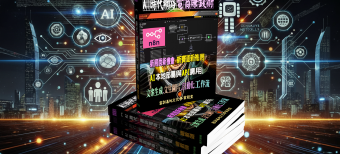【在Windows上讀取Linux分區文件系統】DiskInternals Linux Reader
一些進階電腦使用者可能在其電腦上安裝了Windows和Linux。
在這種情況下您可能遇到的一個問題是:Linux可以輕鬆讀取Windows用於存儲檔案的各種檔案系統(如FAT,NTFS)
但相反,Windows無法直接掛載,顯示或讀取Linux的任何檔案系統。
如果由於這個原因您不想要求某些磁碟分區工具尋求幫助
來!總教頭建議你:請嘗試使用DiskInternals Linux Reader。
DiskInternals Linux Reader 是一個免費的應用程式,可說明直接從Windows環境下的Linux分區讀取檔案。

它能夠直接檢視和提取存儲在ext2,ext3,ext4,UFS2,HFS,ReiserFS,Reiser4和其他特定於Linux的檔案系統中的檔案。
此外,該程式還可以訪問Windows支援的其他普通檔案系統,如NTFS,FAT,exFAT等。
DiskInternals Linux Reader提供了一個乾淨的使用者介面,其功能類似於Windows資源管理器
您可以在其中開啟任何可與Linux操作系統一起使用的磁碟機並瀏覽其中的內容。
此外,它還容許使用者在虛擬磁碟上安裝Rawdisk和訪問檔案。
最後請注意,此工具僅提供唯讀訪問權限,這意味著您不會在Windows中意外搞亂Linux檔案系統。
簡而言之,DiskInternals Linux Reader使您可以輕鬆地從Windows訪問Linux檔案系統上的檔案。
因此,它不僅對安裝了Windows和Linux操作系統的使用者非常有說明,而且間接地實現了同一LAN中Windows主機和Linux主機之間的檔案共享。
更重要的是,當您連線到包括Raspberry Pi系統的SD卡並點選「磁碟機 – >重整磁碟機清單」時,您將能夠看到其Linux分區並操作其中的檔案。

DiskInternals Linux Reader 主要特點:
簡易瀏覽器看起來像介面
適用於Microsoft Windows 95+
支援的檔案系統:Ext2,Ext3,Ext4,ReiserFS,HFS,HFS +,NTFS,FAT,exFAT
支援任何大小的檔案
還原的檔案可以儲存在主機操作系統可見的任何(內含網路)磁碟上
【在Windows上讀取Linux分區文件系統】DiskInternals Linux Reader 官網:
https://www.diskinternals.com/linux-reader/linux-reader-guide-in-pictures/
Some advanced computer users are likely to have both Windows and Linux installed on their machine. One problem you might encounter in this case is that: Linux can easily read Windows’ various file systems used for storing files (such as FAT, NTFS), but in reverse, Windows cannot directly mount, display, or read any file system of Linux. If you don’t want to ask some disk partitioning tools for help for this reason, try DiskInternals Linux Reader instead.
DiskInternals Linux Reader is a free application that helps read files directly from Linux partitions under Windows environment. It is able to directly view and extract files stored in ext2, ext3, ext4, UFS2, HFS, ReiserFS, Reiser4, and other Linux-specific file systems. In addition, this program can access other normal file systems supported by Windows, such as NTFS, FAT, exFAT, etc.
DiskInternals Linux Reader provides a clean user interface that functions like the Windows Explorer, in which you can open any drive that can be used with Linux OS and browse the contents inside. Moreover, it also allows user to mount the Rawdisk and access files on a virtual disk. Finally please note that, this tool only provides read-only access permission, which means you won’t accidentally mess up the Linux filesystem in Windows.
In short, DiskInternals Linux Reader makes it so easy to access files on the Linux file systems from Windows. Therefore, it is not only very helpful for users who have installed both Windows and Linux operating systems, but also indirectly realizes the file sharing between Windows host and Linux host in the same LAN. Even more, when you connect to an SD card that contains the Raspberry Pi system and click “Drives -> Refresh Drive List”, then you will be able to see its Linux partition and manipulate the files inside.
// Key Features //
Easy explorer look like interface
Works under Microsoft Windows 95+
Supported file systems: Ext2, Ext3, Ext4, ReiserFS, HFS, HFS+, NTFS, FAT, exFAT
Supported files of any size
Recovered files can be saved on any (including network) disks visible to the host operating system
// Supported File Systems //
Ext2/3/4
ReiserFS, Reiser4
HFS, HFS+
FAT, exFAT
NTFS, ReFS
UFS2