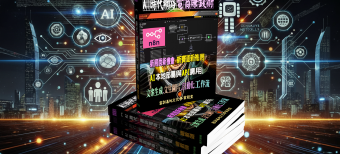【檔案恢復工具】Active File Recovery 21 恢復刪除或丟失的檔案.損壞或重新格式化的磁區
Active File Recovery 是高效且易於使用的恢復工具,用於刪除或丟失的檔案,損壞或重新格式化的磁區
即使您的PC無法啟動也支援FAT12,FAT16,FAT32,exFAT,NTFS,ReFS,HFS +,ApFS,UFS,XFS,JFS ,Ext2 / Ext3 / Ext4 / BtrFS檔案系統恢復
專為Windows 10 / Windows 8 / Windows 7 / Windows Vista / Windows XP / Windows Servers 2003、2008、2012和2016支援FDD / HDD / IDE / USB / SATA / eSATA / SAS / SCSI /
SSD磁碟和RAID磁碟陣列支援所有類型的USB快閃記憶體盤和存儲卡,外部USB磁碟機和USB3磁碟。
<iframe width=”650″ height=”395″ src=”https://www.youtube.com/embed/eHjK9CXFKO8″ frameborder=”0″ allow=”accelerometer; autoplay; clipboard-write; encrypted-media; gyroscope; picture-in-picture” allowfullscreen></iframe>
從損壞,格式化,重新格式化或刪除的分區中恢復已刪除的檔案:
Microsoft exFAT,FAT / FAT32,NTFS,ReFS;蘋果HFS +和ApFS; Unix UFS,XFS和JFS; Linux Ext2 / Ext3 / Ext4 / BtrFs能夠定義要掃瞄的磁碟區功能變數。
恢復命名流,使用不同的檔名衝突解決方法的能力不同的掃瞄類型:
QuickScan(快速),SuperScan(慢速)和LastChance恢復(當沒有人工作時SuperScan檢驗到已刪除)或損壞的分區和邏輯磁碟機,以及掃瞄MBR損壞的磁碟。
恢復的檔案和資料夾可以儲存在任何本地或網路磁碟機上。

【檔案恢復工具】Active File Recovery 21 的功能:
以下是安裝Active File Recovery 21之後可以體驗的一些令人驚奇的功能,請記住功能可能有所不同,並且完全取決於您的系統是否支援它們。

清理回收站或通過回收站刪除檔案後恢復已刪除的檔案
恢復由於病毒攻擊,惡意程式或電源故障而導致的意外磁碟格式化損壞而丟失的檔案
恢復從USB快閃記憶體中刪除的照片和圖片或格式化存儲卡(SD,CompactFlash)後丟失的圖像
刪除分區或卷時已損壞或格式化,或磁碟上有壞扇區時恢復資料
從已刪除/損壞/重新格式化的分區和卷中恢復檔案
恢復位於NTFS,ReFS,exFAT,FAT,HFS +,ApFS,UFS,XFS,JFS,Ext2 / Ext3 / Ext4和BtrFS檔案系統上的檔案
整合的Active @磁碟編輯器(Hex Viewer)容許檢查原始磁碟扇區(MBR,引導扇區,MFT記錄…)
虛擬重建損壞的RAID0,RAID1,RAID5和Span磁碟陣列。損壞的RAID資料恢復
通過簽名檢驗到的檔案的File Organizer容許重新組織資料夾樹中的檔案,基於內定屬性更名檔案以及在實際恢復發生之前預覽重新組織的資料
可以使用簡單的語法(支援RegExp)建立使用者定義的檔案簽名,並從文字檔案中加載
內含可啟動的Windows Recovery環境(基於WipPE的ISO映像),用於在電腦不啟動時恢復檔案和分區
內含LiveCD –可啟動的Linux恢復環境(基於Linux的ISO映像),用於在電腦不啟動時進行日期恢復。引導最新的UEFI安全引導x64 PC以及舊版BIOS機器
內含Boot Disk Creator –能夠在CD / DVD / Blu-ray或USB磁碟上準備基於Windows或基於Linux的可啟動恢復介質
【檔案恢復工具】Active File Recovery 21 官網下載:
https://www.file-recovery.com/recovery.html

Efficient & easy to use recovery tool for deleted or lost files, damaged or re-formatted volumes, even if your PC doesn’t boot Supports FAT12, FAT16, FAT32, exFAT, NTFS, ReFS, HFS+, ApFS, UFS, XFS, JFS, Ext2/Ext3/Ext4/BtrFS filesystems recovery Designed for Windows 10 / Windows 8 / Windows 7 / Windows Vista / Windows XP / Windows Servers 2003, 2008, 2012 & 2016 Supports FDD / HDD / IDE / USB / SATA / eSATA / SAS / SCSI / SSD disks and RAID disk arrays Supports all types of USB Flash Disks and Memory Cards, External USB drives and USB3 disks.
Recovers deleted files from damaged, formatted, reformatted, or deleted partitions: Microsoft exFAT, FAT/FAT32, NTFS, ReFS; Apple HFS+ & ApFS; Unix UFS, XFS and JFS; Linux Ext2/Ext3/Ext4/BtrFs Ability to define disk areas to scan, recover named streams, use different filename conflict resolution methods Different types of scan: QuickScan (Fast), SuperScan (Slow) and LastChance recovery when no one works SuperScan detects deleted or damaged partitions and logical drives, and scans disks with damaged MBR, Recovered files and folders can be saved on any local or network drives.

Features of Active File Recovery 21
Below are some amazing features you can experience after installation of Active File Recovery 21 please keep in mind features may vary and totally depends if your system supports them.
Recover deleted files after Recycle Bin has been emptied or files were deleted while by passing the Recycle Bin
Recover files lost due to accidental disk formatting damage by virus attack, malicious program, or a power failure
Recover photos & pictures deleted from a USB Flash or images lost after formatting a Memory Card (SD, CompactFlash)
Data restoring when partition or volume is deleted damaged or formatted, or disk has bad sectors
Recovers files from deleted/damaged/re-formatted partitions and volumes
Recovers files located on NTFS, ReFS, exFAT, FAT, HFS+, ApFS, UFS, XFS, JFS, Ext2/Ext3/Ext4 & BtrFS file systems
Integrated Active@ Disk Editor (Hex Viewer) allows to inspect raw disk sectors (MBR, Boot Sectors, MFT records…)
Virtually rebuilds damaged RAID0, RAID1, RAID5 and Span disk arrays. Damaged RAID data recovery
File Organizer for files detected by signatures allows to re-organize files in folders tree, rename files based on the internal attributes and preview re-organized data before actual recovery occurs
User-defined file signatures can be created using simple syntax (RegExp supported) and loaded from a text file
Includes bootable Windows Recovery environment (WipPE-based ISO image) for recovery of files and partitions when machine does not boot
Includes LiveCD – bootable Linux Recovery environment (Linux-based ISO image) for date recovery when machine does not boot. Boots the latest UEFI secure boot x64 PCs as well as legacy BIOS machines
Includes Boot Disk Creator – being able to prepare Windows-based or Linux-based bootable recovery media on CD/DVD/Blu-ray or USB disk