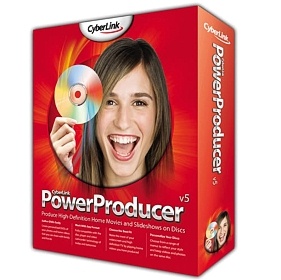訊連科技「DVD威力製片」 CyberLink PowerProducer Ultra v5.5.3.4327
訊連科技「DVD威力製片」 CyberLink PowerProducer Ultra v5.5.3.4327
訊連科技「DVD威力製片」Ultra是DV和HDV攝錄一體機的一致好評,為使用者解決專案:
您是否擁有自己的DV或HDV攝錄一體機,比較喜歡。MPG,MP4或AVI,您的新軟體將處理它!
現在你也可以捕獲高清晰度格式如AVCHD的視訊。
您可以匯入現有的檔案從您的硬碟機或從光碟的場景,這樣,你甚至可以給第二次生命的舊片段,內含他們在您希望進行的任何新的項目。
您並不僅限於你的相機拍攝的DVD威力製片5,你可以捕捉電視內容與電視調諧卡(數字和模擬電視),這樣就可以豐富您的項目件甚至更多的資源,你喜歡。
最簡單的方法來建立引人注目的視訊和幻燈片光碟!
訊連科技公司,所連線的數位生活模式的創新解決專案提供者,今天宣佈推出的光碟製作軟體訊連科技「威力製片5,支援建立特色的AVCHD格式記錄的視訊內容的藍光光碟和DVD。
該應用程式還容許建立標準的DVD。威力製片5是有兩個版本。威力製片5極致容許建立專業層級Blu-ray和DVD光碟。 「DVD威力製片5只支援建立DVD和VCD光碟。 Ultra版本支援BD-RE 3.0,5.1聲道杜比數字音訊的光碟編輯,內含「簡單,重新風格的介面和新的設計工具,用於建立自訂光碟選單匯入的照片和視訊。」
在版本5中訊連科技取得了重大的改進產品的實用性,提供,重新stylied一個簡單的介面,新的設計工具,用於建立自訂光碟選單匯入的照片和視訊。
,訊連科技首席執行官Alice H. Chang表示:「訊連科技」威力製片5的發佈,它不僅是好萊塢電影公司,可以生產出高品質的Blu-ray光碟和AVCHD的DVD光碟。
威力製片5通過提供易於使用的特性和最新的格式支援,讓消費者迅速作者和其高清晰度的家庭視訊燒錄具有專業外觀的結果。
*製作高清視訊,內含AVCHD光碟
*作者的藍光光碟和DVD的視訊
*定制設計的高清晰度光碟選單,匯入的照片
*建立光碟採用了杜比數字5.1親的結果
*編輯和增強的視訊和照片魔術工具
捕捉和增強你的視訊
製片給你一個機會捕捉到,作家,燒HD videosconnect您的HDV攝錄一體機,你的創造性。
*捕獲視訊從HDV攝影機或數字/模擬電視調諧卡,或匯入高清晰度檔案
*增強的視訊和幻燈片,與魔術工具
*與杜比數字5.1
*燒錄為你實時捕捉從右到光碟™
時尚的選單建立光碟
建立具有專業外觀的DVD menusPowerProducer將處理這部分的各種模板選單和方便的工具。
*建立符合你的靈感的時尚光碟選單
*你的個性與抽取式的按鈕,標題,效果和更
*剪裁和剪下工具進行快速編輯
*新增主題和魔幻電影精靈「自動建立完整的視訊
*合併剪輯 – 一個完美的電視節目錄製
燒錄和輸出的任何介質
創作的視訊燒錄到HD光碟上觀看寬屏displaysPowerProducer讓你選取你的燒錄和輸出方法
*輸出到你喜歡的任何光碟:藍光光碟,DVD,VCD – 你會被寵壞的選取
*你的視訊是完美的從一開始就直接燒錄到光碟上使用從右到光碟™
*家用光碟播放機上播放光碟
*寬屏電視和電腦顯示器上觀看光碟內容
*上傳您的視訊直接上傳到YouTube
訊連科技「威力製片5」的新功能:
‧BD-RE 3.0認證,使用者可以重新錄製並追加藍光光碟,以及Blu-ray光碟上建立選單。
‧AVCHD格式的支援可以讓使用者輸出高清晰度內容的DVD光碟和藍光光碟和AVCHD光碟上存儲大量的高清晰度內容。
‧在光碟編輯容許使用者加入視訊和幻燈片,編輯和BD-RE,DVD + VR,DVD-VR光碟上的「加入/刪除播放清單。
‧可定制的的光碟選單讓使用者匯入視訊,並使用內建的設計打造時尚導航選單。
‧直接訪問到DirectorZone,一個網站的使用者生成的內容,為您提供免費下載的DVD選單模板。
直接燃燒從右到光碟™:支援BDAV和BDMV以及DVD-VR。
‧支援5.1聲道杜比數字讓使用者建立他們的家庭影院系統上播放的光碟。
‧魔幻電影精靈會自動建立一個從使用者的剪輯電影,主題和音樂供使用者選取。
‧幻燈片樣式:可以快速建立幻燈片,有3種不同的動畫風格。
‧魔術清潔:最適列高照明和消除多餘的噪音。
– 白色校準:校準滴管工具來調整色溫的視訊和照片,可以讓使用者自訂真正的白色。
– 背光校正:在強烈的逆光的條件下使前景物體更清晰。
CyberLink PowerProducer Ultra is the solution for users of DV and HDV camcorders alike: whether you own a DV or HDV camcorder, prefer .mpg, .mp4 or .avi, your new software will handle it! Now you can also capture video in high-definition formats such as AVCHD. You can import existing files from your hard drive or scenes from discs, so that you can even give a second life to older clips by including them in any new project you wish to undertake. You are not limited to what you shoot with your camera: with PowerProducer 5, you can capture television content with a TV tuner card (digital and analog TV), so that you can enrich your projects with pieces from even more sources that you like.
The easiest way to create compelling video and slideshow discs! CyberLink Corp, innovative solutions provider for the connected digital lifestyle, announced today the release of disc authoring software CyberLink PowerProducer 5, which supports the creation of Blu-ray Discs and DVDs featuring video content recorded in the AVCHD format. The application also allows the creation of standard DVDs as well. PowerProducer 5 is available in two versions. PowerProducer 5 Ultra allows the creation of pro level discs on Blu-ray and DVD. PowerProducer 5 only supports creation of DVD and VCD discs. The Ultra version supports BD-RE 3.0, 5.1-channel Dolby Digital audio and on-disc editing, and includes a “simpler, re-styled interface and new design tools for creating customizable disc menus with imported photos and videos.”
In version 5 CyberLink has made major improvements to product usability, providing a simpler, re-stylied interface, and new design tools for creating customizable disc menus with imported photos and videos.
“Now with the release of CyberLink PowerProducer 5, it is not only the Hollywood studios that can produce high-quality discs like Blu-ray Discs and AVCHD DVDs,” said Alice H. Chang, CEO of CyberLink. “By offering easy-to-use features and the latest format support, PowerProducer 5 lets consumers quickly author and burn their high-definition home videos with professional-looking results.”
* Produce discs from high-definition video, including AVCHD
* Author your videos to Blu-ray Discs and DVDs
* Custom-design high-def disc menus with imported photos
* Create discs featuring Dolby Digital 5.1 for pro results
* Edit and enhance videos and photos with Magic Tools
Capture and Enhance Your Videos
PowerProducer gives you a chance to Capture, author, and burn HD videosconnect your HDV camcorder to your creative side.
* Capture video from your HDV camcorder or digital/analog TV tuner card, or import high-definition files
* Enhance your videos and slideshows with Magic Tools
* Work with Dolby Digital 5.1
* Burn as you capture in real time using Right-to-Disc™
Create Discs with Stylish Menus
Create professional-looking DVD menusPowerProducer will handle that part with a variety of template menus and handy tools.
* Create stylish disc menus that match your inspiration
* Show your personality with movable buttons, titles, effects, and more
* Make quick edits with trim and cut tools
* Add themes and create complete videos automatically with Magic Movie Wizard
* Merge clips – for a flawless TV recording
Burn & Output to Any Medium
Burn your authored video to HD discs and watch on widescreen displaysPowerProducer lets you choose your preferred burning and outputting method
* Output to any disc you like: Blu-ray Disc, DVD, VCD – you’ll be spoilt for choice
* Your video was perfect from the start: burn directly to disc using Right-to-Disc™
* Play discs on home disc players
* Watch disc content on widescreen TVs and PC displays
* Upload your videos directly to YouTube
Cyberlink PowerProducer 5 new features:
• BD-RE 3.0 certified, users can rerecord and append Blu-ray Discs, as well as create menus on Blu-ray Discs.
• AVCHD format support lets users output high-definition content to a DVD disc and store large volumes of high-definition content on Blu-ray Discs and AVCHD discs.
• On-Disc Editing allows users to append video and slideshows, edit and add/remove playlists on BD-RE, DVD+VR, and DVD-VR discs.
• Customizable Disc Menus let users import video and use built-in designs to create stylish navigation menus.
• Direct access to DirectorZone, a website featuring user-generated content, offers free DVD menu templates for download.
• Direct burning with Right-to-Disc™: support for BDAV and BDMV, as well as DVD-VR.
• Support for 5.1-channel Dolby Digital lets users create discs that play on their home theater system.
• Magic Movie Wizard: automatically creates a movie from users’ clips, with a theme and music chosen by users.
• Slideshow Styles: enables fast creation of slideshows with 3 different animation styles.
• Magic Clean: automatically adjusts lighting and removes excess noise.
– White Calibration: lets users define true white with the calibration eye-dropper tool to adjust the color temperature of videos and photos.
– Backlight Correction: makes foreground objects clearer in conditions of strong backlighting.
訊連科技「DVD威力製片」 CyberLink PowerProducer Ultra v5.5.3.4327 | Size: 377 Mb
ОС | OS: Windows 2000/XP/Vista/7
訊連科技「DVD威力製片」 CyberLink PowerProducer Ultra v5.5.3.4327 | Home Page: www.cyberlink.com