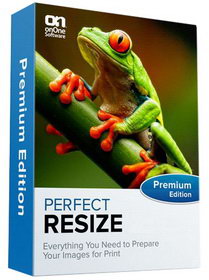(圖像調整)OnOne Perfect Resize 9.0.0.1216 Premium Edition
【文章內容】:
Perfect Resize (前身為真正的分形)可以拉近和調整圖像的工業標準。它是整個攝影和印刷業聞名,以增加圖像的大小而不清晰度或細節,你可能通常期望的損失的能力。獲得專利的,基於分形插值算法的工作沒有別的一樣,其結果不言自明。
畫廊總結
當為畫布使得拉近,通常環繞在木伸張桿的圖像的一部分,產生一個庫包裝。然而,以這種模式纏繞的圖像時,重要的細節,可以在邊緣附近丟失。在Perfect Resize 更新Gallery換行功能自動建立延伸利潤通過反射或拉伸圖像邊緣附近的區功能變數,容許你建立一個庫包在不犧牲任何原始圖像。
非重疊
現在,你可以得到大幅面列印從一個小幅面印表機,方便快捷。新的非重疊功能劃分拉近成小塊,準備它可以列印的標準尺寸的印表機。只要指定紙張尺寸和重疊選項,Perfect Resize 會最適列高圖像大小並建立準備好列印個人拼貼。
批處理
新的Perfect Resize 是onOne批處理引擎的改進版本。這使您可以調整圖像的整個資料夾複製到一個一致的大小,並建立了一個圖像的兩個新版本。您可以控制大小,解析度,檔案格式,名稱和位置,色彩空間,甚至加入水印logo。
相容的Lightroom和光圈
Perfect Resize 現在是用Photoshop CS5的相容以及CS4,CS3和CS2。這個新版本也適用於Windows和Mac OS X的64位相容,高達2倍以上,Mac OS X比以往更快捷!
Perfect Resize 還整合了Lighroom2&3,和Aperture2和3讓您獲得最佳的尺寸調整算法,無論你正在使用您的照片。請注意,Lightroom的整合需要完全安裝的Photoshop。
任何規模的輕鬆
你有沒有試過做一個8×10的列印從數位相機中的檔案?你不能以適合的8×10的大小,它或是8×12或7×10,因為大多數的數位相機感知器是由普通的紙張尺寸不同的縱橫比。這迫使你裁剪圖像得到它,以適應特定的紙張尺寸,因此很難確定如何做到這一點,無論你之前或之後做調整圖像大小。Perfect Resize 超過60內建的文件大小預設,讓您精確裁剪和調整圖像在一個簡單的步驟救援。
可選的整合應用
Adobe公司的Photoshop CS6,CC,CC或2014年
的Adobe Photoshop元素11,12,或13個
的Adobe Photoshop Lightroom的4或5
蘋果光圈3.5
——————————————————————————–
【文章標題】:(圖像調整)OnOne Perfect Resize 9.0.0.1216 Premium Edition
【文章作者】: 藉助『程式』邁向網路自動賺錢術
【作者信箱】: ster168ster@gmail.com
【作者首頁】: http://por.tw/Rich/
【藉助『程式』邁向網路自動賺錢術教學課程】: http://por.tw/Rich/new-E_learning/index.php
【基地主機】: http://goto1688.com/Rich/
【版權聲明】:(原創)藉助『程式』邁向網路自動賺錢術教學密訓基地,轉載必須保留完整標頭。刪除者依法追究!
——————————————————————————–
OnOne Perfect Resize 9.0.0.1216 Premium Edition
Perfect Resize (formerly known as Genuine Fractals) is the industry standard for enlarging and resizing images. It is renowned across the photographic and printing industries for its ability to increase image size without the loss of sharpness or detail that you might normally expect. The patented, fractal-based interpolation algorithms work like nothing else and the results speak for themselves.
Gallery Wrap
When making enlargements for canvas, it is common to wrap a portion of the image around the wooden stretcher bars, creating a gallery wrap. However, when wrapping an image in this way, important detail can be lost near the edges. The updated Gallery Wrap feature in Perfect Resize automatically creates extended margins by reflecting or stretching the areas near the edge of the image allowing you to create a gallery wrap without sacrificing any of the original image.
Tiling
Now you can get large format printing from a small format printer, quickly and easily. The new Tiling feature divides an enlargement into smaller pieces, preparing it for printing on a standard-sized printer. Just specify the paper size and overlap option and Perfect Resize will automatically resize the image and create individual tiles that are ready for printing.
Batch Processing
New in Perfect Resize is an improved version of the onOne batch processing engine. This allows you to resize an entire folder of images to a consistent size and create up to two new versions of an image. You can control the size, resolution, file formats, name and location, color space, and even add a watermark logo.
Compatible with Lightroom & Aperture
Perfect Resize is now compatible with Photoshop CS5 as well as CS4, CS3 and CS2. This new version is also 64-bit compatible for both Windows and Mac OS X and is up to 2 times faster than before on Mac OS X!
Perfect Resize also integrates with Lighroom 2 & 3, and Aperture 2 & 3 giving you access to the best resizing algorithm wherever you are working with your photos. Please note that Lightroom integration requires a full installation of Photoshop.
Any Size Made Easy
Have you ever tried making an 8×10 print from your digital camera file? You can’t get it to fit that 8×10 size—it’s either 8×12 or 7×10—because most digital camera sensors are a different aspect ratio from common paper sizes. This forces you to crop your image to get it to fit a specific paper size, and it can be difficult to determine how to do this and whether to do it before or after you resize the image. Perfect Resize comes to the rescue with over sixty built-in document size presets that allow you to precisely crop and resize your image in one simple step.
Optional Application Integration
Adobe Photoshop CS6, CC, or CC 2014
Adobe Photoshop Elements 11, 12, or 13
Adobe Photoshop Lightroom 4 or 5
Apple Aperture 3.5
(圖像調整)OnOne Perfect Resize 9.0.0.1216 Premium Edition | Home Page: ononesoftware.com
(圖像調整)OnOne Perfect Resize 9.0.0.1216 Premium Edition | Size: 40.3 MB
(圖像調整)OnOne Perfect Resize 9.0.0.1216 Premium Edition | OS: Windows 7, 8 (current maintenance releases, 64 bit)
——————————————————————————–
你還在自己摸索如何藉助『程式』邁向網路自動賺錢術嗎?
有【技術顧問服務】可以諮詢嗎?
當問題無法解決你要發很多時間處理(或許永遠找出答案)
那就是自己摸索藉助『程式』邁向網路自動賺錢痛苦的開始!
購買【藉助『程式』邁向網路自動賺錢術】函授課程錄影DVD課程
就可獲得【藉助『程式』邁向網路自動賺錢】技術【顧問諮詢服務】!