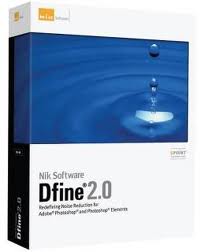數位圖像照片降噪點軟體工具 Nik Software Dfine 2.112
數位圖像照片降噪點軟體工具 Nik Software Dfine 2.112
Nik軟體公司的屢獲殊榮的降噪軟體工具Dfine 2.0 Nik軟體公司的U Point專利技術,選取性編輯控制和一個全新的使用者介面,更易於使用,並且提高了繁忙的攝影工作流程。
當拍攝圖像,所有的數位相機本身造成不必要的缺陷稱為噪點。
高ISO感光度和低光照條件下也可以有助於產生噪點。
Dfine 2.0解決問題的前所未有的選取性控制和改進的圖像處理核心,它提供了卓越的降噪效能的同時保持圖像細節和銳度在數字圖像噪點。
重新設計的使用者介面,新的自動相機評測系統,並增加了U點供電控制點,說明攝影師快速而輕鬆地提高產品質量的幾乎所有的數位照片。
「很多攝影師根本無視或數位攝影的一部分,由於複雜的圖像編輯工具,可以接受的圖像噪點」,Nik軟體公司的總裁兼首席執行官邁克爾·J·斯萊特說:「完全重新設計Dfine需要的簡單性和降低噪點的控制到一個全新的水平,這一點贏得了令人垂涎的美國攝影編輯選取獎2007「大獎時確認。」
Dfine 2.0降噪可以適用於全球或有選取地使用各種控制,內含:
控制點,採用U Point技術 – 只需用滑鼠輕輕點擊,攝影師可以將圖像上的控制點,並選取性地調整對照度(亮度)和彩色(色度)降噪。
*目的彩色 – 使用吸管工具選取彩色,攝影者可以降低噪點的基礎上的彩色範圍。這種方法是一系列的圖像批次處理的理想選取。
選取性工具 – 用畫筆,降噪可以有選取地應用。 Dfine還支援額外的控制和細節調整,改善為Wacom數位板的壓力敏感的特性。
Dfine還內含一個新的自動相機配置檔系統,其圖像處理核心的一部分。此功能可調節的降噪符合的具體參數和相機製造商規格的基礎上的細微差別。相機配置檔時自動啟動外掛程式,從而
使字面意思是「一鍵式」降噪的圖像和更快的工作流程。配置檔可以手動建立並儲存,然後加載使用者在稍後的時間。
噪點是什麼?
實際上,所有的數位相機本身造成不必要的缺陷稱為噪點。通常依賴於建立它的成像感知器的質量和類型的數量或類型的圖像中的噪點。
對照度(亮度)噪點和彩色(色度)噪點可以是單獨存在的圖像中,或可能會出現在相同的圖像。快速或高ISO感光度和低光水平可以增加噪點的圖像,JPEG文物,而一些圖像可能會表現出較高的水平。
介紹Dfine 2.0
Dfine 2.0為您提供了前所未有的控制權到底有多少和在哪裡申請降噪。這使得,超容易消除你的圖像中的噪點,同時保持細節和清晰度,從而提高產品質量的每一個數字拍攝的照片。 Dfine 2.0的設計,以防止損失的細節,經常介紹其他降噪工具。
的U Point®技術
在今天的數位攝影中最熱門的技術之一,U Point技術驅動的控制點已新增到Dfine 2.0很容易地降低噪點只在需要的地方,其他地方保持細節。
有選取地應用降噪
控制點和色彩範圍的方法,隨著選取性工具,為您提供最先進的方法,有選取地將您的圖像降噪。
新的和改進的降噪引擎,自動仿形
Dfine 2.0包括一個全新的減少引擎,提供最佳的一流的降噪效能的同時保持一個令人難以置信的大量的細節。
相機自動分析取代了需要購買的相機配置和微調Dfine的改進的降噪引擎,為您的相機產生最好的結果。您也可以建立並儲存自己的配置檔進行批次處理圖像。
改進的使用者介面
新的可調整大小的介面,讓您輕鬆地將噪點減少到您的工作流程和快速預覽的結果降噪。
強大的選取性工具(安裝Adobe®Photoshop®中)
的選取性工具,您可以即時訪問Dfine 2.0,並容許你使用任何可用的畫筆工具在Photoshop或Photoshop Elements刷到您的圖像濾鏡效果。會自動建立圖層和圖層蒙版,使您能夠快速,方便地適用於精確的圖像中的增強功能。
智慧過濾器的相容性(僅安裝Adobe®Photoshop®的)
Dfine 2.0的智慧過濾器相容,讓你去背部和微調後的效果已應用於您的圖像。
Nik Software Inc.’s award-winning noise reduction software tool Dfine 2.0 now features Nik Software’s patented U Point technology for selective editing control and a completely new user interface that is easier to use and improves workflow for busy photographers. b When capturing images, all digital cameras inherently create unwanted imperfections known as noise. High ISO speeds and low light conditions can also contribute to noise. Dfine 2.0 addresses the issue of digital image noise with unprecedented selective control and a revamped image processing core, which provide superior noise reduction while maintaining detail and sharpness in an image. A re-designed user interface, new automatic camera profiling system, and the addition of U Point powered Control Points help photographers quickly and easily improve the quality of virtually every digital photo.
“Many photographers have simply ignored or accepted image noise as a part of digital photography due to the complexity of the image editing tools available,” said Michael J. Slater, president and CEO of Nik Software, Inc. “The complete re-design of Dfine takes simplicity and control of noise reduction to an entirely new level, a point recognized when it earned the coveted American Photo Editor’s Choice 2007 award.”
Dfine 2.0 noise reduction can be applied globally or selectively using various controls including:
* Control Points powered by U Point technology – with a single mouse click, photographers can place Control Points on an image and selectively adjust the amount of contrast (luminance) and color (chrominance) noise reduction.
* Target Colors – using an eyedropper tool to select colors, photographers can reduce noise based on a range of colors. This method is ideal for batch processing a series of images.
* Selective Tool – using brushes, noise reduction can be applied selectively. For added control and fine detail adjustments, Dfine also supports pressure sensitive features optimized for Wacom Pen Tablets.
Dfine also includes a new auto camera profile system as part of its image processing core. This feature adjusts the noise reduction to match specific parameters and nuances based on camera manufacturer specifications. Camera profiles may be applied automatically upon launching the plug-in, thus
enabling literally “one click” noise reduction for images and faster workflow. Profiles may also be created manually and saved, and then loaded by users at a later time.
What is Noise?
Virtually, all digital cameras inherently create unwanted imperfections known as noise. The amount or type of noise in an image typically depends on the quality and type of imaging sensor with which it was created.
Contrast (Luminance) Noise and Color (Chrominance) Noise can be individually present in an image or might be seen in the same image. Fast or high ISO speeds and low light levels can add noise to images, while some images might exhibit high levels of JPEG artifacts.
Introducing Dfine 2.0
Dfine 2.0 gives you unprecedented control over exactly how much and where to apply noise reduction. This makes it ultra-easy to eliminate noise in your images while maintaining detail and sharpness, thus improving the quality of every digital photo you take. Dfine 2.0 is designed to prevent the loss of detail other noise reduction tools often introduce.
U Point® Technology
One of the hottest technologies in digital photography today, U Point technology powered Control Points have been added to Dfine 2.0 making it easy to reduce noise only where it is needed, maintaining details everywhere else.
Selectively Apply Noise Reduction
The Control Point and Color Range methods, along with the Selective Tool offer you the most advanced ways for selectively applying noise reduction to your images.
New and Improved Noise Reduction Engine with Automatic Profiling
Dfine 2.0 contains a brand new reduction engine that provides best-in-class noise reduction while retaining an incredible amount of detail.
Automatic camera profiling replaces the need to purchase camera profiles and fine-tunes Dfine’s revamped noise reduction engine to produce the best results for your camera. You can also create and save your own profiles for batch processing images.
Improved User Interface
The new resizable interface lets you easily incorporate noise reduction into your workflow and quickly preview the results from the noise reduction applied.
Powerful Selective Tool (Adobe® Photoshop® only)
The Selective Tool gives you instant access to Dfine 2.0 and allows you to brush filter effects into your image using any brush tool available in Photoshop or Photoshop Elements. Layers and layer masks are created automatically, enabling you to quickly and easily apply enhancements to precise areas in your image.
Smart Filter Compatibility (Adobe® Photoshop® only)
Dfine 2.0 is Smart Filter compatible which allows you to go back and fine tune your images even after effects have been applied.
數位圖像照片降噪點軟體工具 Nik Software Dfine 2.112 | Home Page www.niksoftware.com
數位圖像照片降噪點軟體工具 Nik Software Dfine 2.112 | Size 61.94 MB
ОС | OS: Windows 2000/XP/2003/Vista/Se7en