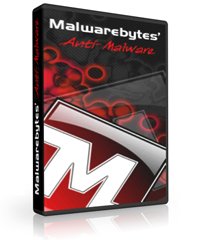反惡意軟體應用程式 Malwarebytes’ Anti-Malware 1.65.1.1
反惡意軟體應用程式 Malwarebytes’ Anti-Malware 1.65.1.1
Malwarebytes反惡意軟體是一個反惡意軟體應用程式,能徹底去除,即使是最先進的惡意軟體。
它包括了許多功能,其中內含一個內建在保護監控,阻止惡意程式之前,他們甚至開始。
Malwarebytes反惡意軟體監控每一個程式,並停止惡意程式之前,他們甚至開始。
實時保護模組採用了先進的啟髮式掃瞄技術,監控您的系統保持安全和可靠的。
此外,我們已經實施了威脅中心,將讓您不斷更新最新的惡意軟體威脅。
Malwarebytes’反惡意軟體被認為是下一步的檢驗和刪除惡意軟體的。
我們編製了一些新技術而設計的快速檢驗,銷毀,並防止惡意軟體。
Malwarebytes’反惡意軟體可以檢驗和清除惡意軟體,即使是當今市場上最知名的反病毒和反惡意軟體應用程式不能。
反惡意軟體應用程式 Malwarebytes’ Anti-Malware 1.65.1.1主要特點:
– 支援的Windows 2000,XP,Vista和7(32位和64位)。
– 光的速度快速掃瞄。
– 執行完整掃瞄所有磁碟機的能力。
– Malwarebytes’反惡意軟體保護模組。 (需要註冊)
– 資料庫更新每日發佈。
– 檢疫的威脅保持和恢復他們在您方便的。
– 忽略清單,掃瞄器和保護模組。
– 軟體設定,以提高您的Malwarebytes’反惡意軟體的效能。
– 一個小的額外的工具,以說明手動刪除惡意軟體的清單。
– 多語系支援。
– 與其他反惡意軟體工具一起工作。
– 指令行支援快速掃瞄。
– 上下文選單整合到掃瞄檔案的需求。
Malwarebytes Anti-Malware is an anti-malware application that can thoroughly remove even the most advanced malware. It includes a number of features, including a built in protection monitor that blocks malicious processes before they even start. Malwarebytes Anti-Malware monitors every process and stops malicious processes before they even start. The Realtime Protection Module uses our advanced heuristic scanning technology which monitors your system to keep it safe and secure. In addition, we have implemented a threats center which will allow you to keep up to date with the latest malware threats.
Malwarebytes’ Anti-Malware is considered to be the next step in the detection and removal of malware. We compiled a number of new technologies that are designed to quickly detect, destroy, and prevent malware. Malwarebytes’ Anti-Malware can detect and remove malware that even the most well-known Anti-Virus and Anti-Malware applications on the market today cannot.
Key Features:
– Support for Windows 2000, XP, Vista and 7 (32-bit and 64-bit).
– Light speed quick scanning.
– Ability to perform full scans for all drives.
– Malwarebytes’ Anti-Malware Protection Module. (requires registration)
– Database updates released daily.
– Quarantine to hold threats and restore them at your convenience.
– Ignore list for both the scanner and Protection Module.
– Freeware Settings to enhance your Malwarebytes’ Anti-Malware performance.
– A small list of extra utilities to help remove malware manually.
– Multi-lingual support.
– Works together with other anti-malware utilities.
– Command line support for quick scanning.
– Context menu integration to scan files on demand.
反惡意軟體應用程式 Malwarebytes’ Anti-Malware 1.65.1.1 | Home Page www.malwarebytes.org
反惡意軟體應用程式 Malwarebytes’ Anti-Malware 1.65.1.1 / Size: 10.78 MB