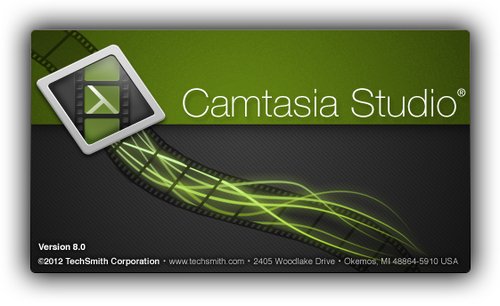(螢幕錄製工具)Camtasia Studio 8.1.0 Build 1281
【文章內容】:
Camtasia工作室專業的解決專案是完整的錄製,在網路上編輯和分享高品質畫面的視訊,CD-ROM和便攜式媒體播放器,內含iPod。隨著各種視訊標準的支援,可以確保您的內容交付,現在和未來。
輕鬆記錄你的螢幕,PowerPoint中,多個音軌,和攝像頭視訊以建立引人注目的培訓視訊,截屏和演示,而無需離開辦公桌。 Camtasia工作室視訊互動的力量,你可以隨時隨地提供高品質的內容,甚至住在最偏遠的觀眾也可觀賞。
Camtasia工作室可以說明你保持在搬移世界的步伐,因此很容易發佈iPod和其它便攜式媒體播放器的視訊和MP3檔案。現在你的行銷訊息,截屏,講座,或只是訓練視訊,幾乎任何地方都可以讓你的觀眾觀賞 – 在網路上,在咖啡館,或是他們是在慢跑時。
Camtasia工作室影片只是旨在分享。
‧適應你,智慧拍攝控制
‧水晶般清晰的播放CAMTASIA智慧聚焦在任何大小™
‧簡單,多功能的視訊分享與的TechSmith ExpressShow的™
‧精確的編輯
‧專業內容,而無需長時間的生產
Camtasia工作室擁有這個星球上最聰明的螢幕錄製工具,使得一切從培訓視訊講座更好看的PowerPoint演示文稿,接觸更多的人,和更多形象包裝,這讓你看起來更聰明。
‧記錄任何
輕鬆建立培訓,示範,演示,線上課程…可能性是無窮無盡的。內含螢幕錄製,錄音,配音,PowerPoint中,子母畫面和攝像頭視訊連線。
‧編輯和增強
編輯和增強您的視訊標註,標題,信貸,縮放,平移,測驗和額外的音軌。 Camtasia工作室的廣泛的編輯選項,就在您的指尖上。
‧分享
發佈在Flash,QuickTime和各種視訊格式,然後在網路上共享,CD或DVD。您可以使用「製作精靈」,以說明您選取最好的格式,並設定與你的聽眾分享,或是你可以有完全的控制權的音訊和視訊編解碼器和質量,幀速率,彩色深度和內含或排斥的特殊效果。
以上這是所有TechSmith Camtasia工作室的特點。
——————————————————————————–
【文章標題】:(螢幕錄製工具)Camtasia Studio 8.1.0 Build 1281
【文章作者】: 藉助『程式』邁向網路自動賺錢術
【作者信箱】: ster168ster@gmail.com
【作者首頁】: http://por.tw/Rich/
【藉助『程式』邁向網路自動賺錢術教學課程】: http://por.tw/Rich/new-E_learning/index.php
【基地主機】: http://goto1688.com/Rich/
【版權聲明】: (原創)藉助『程式』邁向網路自動賺錢術教學密訓基地,轉載必須保留完整標頭。刪除者依法追究!
——————————————————————————–
Camtasia Studio 8.1.0 Build 1281
Camtasia Studio is the complete professional solution for recording, editing and sharing high-quality screen video on the Web, CD-ROM and portable media players, including iPod. With support for a variety of video standards, you can ensure your content delivery now and in the future.
Easily record your screen, PowerPoint, multiple audio tracks, and webcam video to create compelling training videos, screencasts, and presentations without ever leaving your desk. With the power of interactive Camtasia Studio videos, you can deliver high-quality content anytime, to even your most remote audience.
Camtasia Studio helps you keep pace in a mobile world by making it easy to publish videos and MP3 files for iPod and other portable media players. Now your marketing message, screencast, lecture, or just-in-time training video can reach your audience practically anywhere – on the bus, in a coffee shop, or while they’re jogging. Camtasia Studio videos are simply designed to share.
• Intelligent capture controls that adapt to you
• Crystal-clear playback at any size with Camtasia SmartFocus™
• Easy, versatile video sharing with TechSmith ExpressShow™
• Precise editing and butter-smooth onscreen movement
• Professional content without a ton of production time
With the smartest screen recording tools on the planet, Camtasia Studio makes everything from training videos to PowerPoint presentations to lectures look better, reach more people, and pack more punch. Which makes you look even smarter, too.
• Record Anything
Easily create training, demonstrations, presentations, online courses… the possibilities are endless. Connect with your audience by including screen recordings, audio, voice narration, PowerPoint, Picture-in-Picture and webcam video.
• Edit and Enhance
Edit and enhance your video with callouts, titles, credits, zooming, panning, quizzes and additional audio tracks. Camtasia Studio’s extensive editing options are at your fingertips.
• Share
Publish in Flash, QuickTime and a variety of video formats, then share on the Web, CD or DVD. You can use the Production Wizard to assist you in choosing the best format and settings for sharing with your audience, or you can have complete control over audio and video codecs and quality, frame rate, color depth, and inclusion or exclusion of special effects.
All TechSmith Camtasia Studio Features
(螢幕錄製工具)Camtasia Studio 8.1.0 Build 1281 | Home Page www.techsmith.com
(螢幕錄製工具)Camtasia Studio 8.1.0 Build 1281/ Size: 238.7 MB
——————————————————————————–
你還在自己摸索如何藉助『程式』邁向網路自動賺錢術嗎?
有【技術顧問服務】可以諮詢嗎?
當問題無法解決你要發很多時間處理(或許永遠找出答案)
那就是自己摸索藉助『程式』邁向網路自動賺錢痛苦的開始!
購買【藉助『程式』邁向網路自動賺錢術】函授課程錄影DVD課程
就可獲得【藉助『程式』邁向網路自動賺錢】技術【顧問諮詢服務】!