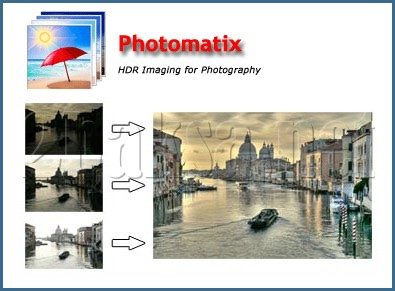曝光融合色調映射 HDRsoft Photomatix Pro v4.2.4
曝光融合色調映射 HDRsoft Photomatix Pro v4.2.4
如果你曾經拍攝高反差的場景,你知道,即使是最好的曝光通常會吹出來的亮點和平面的陰影。
的Photomatix提供了兩種方法來解決這個問題:
曝光融合:合併成一個圖像增加動態範圍的不同曝光的照片。
色調映射:顯示高亮和陰影細節的HDR圖像建立多重曝光。
已準備好進行列印,同時顯示捕獲的完整的動態範圍色調映射圖像。
節省照明裝置
由於大多數數位相機可以在不同的曝光自動包圍式曝光,你並不需要獲得昂貴的照明裝置,並進行拍攝時,高對照度的場景。只要啟用自動包圍曝光,讓我們的Photomatix您的照片合併成圖像具有更寬的動態範圍。
儲存時間在後處理
的Photomatix Pro是專為生產力 – 自動攪拌,無限疊加,容易比較的結果和批次處理的圖像編輯程式,節省時間的屏蔽層工作。
利用您的32點陣圖像
您建立了一個32位HDR圖像在Photoshop CS2中並不能得到一個很好的HDR轉換?的Photomatix色調映射工具可以說明。
看看它是如何比較到Photoshop CS2 HDR轉換。
陰雨天的大圖片
無影朦朧的陽光或陰雲密佈的天空通常會導致的沉悶前瞻性的照片。
的Photomatix Pro的色調映射工具,可以把它們變成漂亮的圖像。檢查現用的圖像作為例子。
降噪
曝光的Photomatix Pro的混合功能合併任意數量的括號內的照片 – 這個過程是相當的圖像疊加,這往往降低噪聲產生的圖像。
良好的環境全景圖
全景場景幾乎都是高反差的場景 – 你不能限制你的看法地區具有相同的亮度,360°全景拍攝時。在幾個風險的看法和處理他們的Photomatix Pro的,你可以建立一個全景,將顯示在現場的黑暗和明亮區功能變數的細節。
8月25日 – 12 – 更新v4.2.4
– 錯誤修正:當檢視這些檔案,圖片的Photomatix Pro的ViewNX2崩潰。
– 錯誤修正:批次括號內的照片忽略消重影「選項時,選取的過程(ES)不內含合併到HDR。
– 固定的問題:運行批處理,而選取的目的資料夾是無法寫入導致的崩潰。
– 錯誤修正:合併後的圖像的預設檔名被裁斷時,括號內的照片的檔名中包括點。
– 錯誤修正:加載預設的色調映射通過預置組合框在一個錯誤的預覽,如果現用的選取的曝光融合方法。
– 錯誤修正:對話框輸入EV的訊息可能會崩潰,如果加載的圖像的alpha通道。
– 錯誤修正:自動消除疊影並不總是得到相同的結果時,在批處理模式下為手動加載的照片。
– 增加支援的RAW轉換為最近型號的相機,如佳能650D / T4I的。
– Lightroom的外掛程式:重新匯入的檔案和固定的問題,GPS定位的出口從Lightroom 4元資料被刪除加入的命名選項。
If you have ever photographed a high contrast scene, you know that even the best exposure will typically have blown out highlights and flat shadows. Photomatix offers two ways to solve this problem: Exposure Blending: Merge differently exposed photographs into one image with increased dynamic range. Tone Mapping: Reveal highlight and shadow details in an HDR image created from multiple exposures. The tone mapped image is ready for printing while showing the complete dynamic range captured.
Saving on lighting equipment
Given that most digital cameras can auto-bracket at different exposures, you do not need to acquire expensive lighting equipment -and carry it- when shooting high contrast scenes. Just enable Auto Exposure Bracketing, and let Photomatix merge your photos into an image with extended dynamic range.
Saving time in post-processing
Photomatix Pro is designed for productivity — automatic blending, unlimited stacking, easy comparison of results and batch processing save hours of masking and layers work in image editing programs.
Taking advantage of your 32-bit images
Have you created a 32-bit HDR image in Photoshop CS2 and could not get a good HDR conversion? The Photomatix Tone Mapping tool may help. See how it compares to Photoshop CS2 HDR conversion.
Great pictures on cloudy days
Shadowless hazy sunlight or an overcast sky usually results in dull-looking photographs. The tone mapping tool of Photomatix Pro can turn them into great-looking images. Check this image as example.
Noise reduction
The Exposure Blending functions of Photomatix Pro merge any number of bracketed photos — this process is equivalent to image stacking, which tends to reduce noise in the resulting image.
Well exposed panoramas
A panoramic scene is almost always a high contrast scene — you can’t limit your view to areas with the same brightness when shooting a 360° panorama. By taking views under several exposures and processing them in Photomatix Pro, you can create a panorama that will show details in both the dark and bright areas of the scene.
25-Aug-12 – Updated in v4.2.4
– Bug fixed: Images created by Photomatix Pro could make ViewNX2 crash when viewing them.
– Bug fixed: Batch Bracketed Photos ignored deghosting option when the selected process(es) did not include Merge to HDR.
– Bug fixed: Running the batch while the selected destination folder is not writeable resulted in a crash.
– Bug fixed: Default file name for the merged image was truncated when the file names of the bracketed photos contained dots.
– Bug fixed: Loading a Tone Mapping preset via the Presets combo-box resulted in a wrong preview if the current selection was an Exposure Fusion method.
– Bug fixed: Dialog for entering EV information could crash if the loaded images had an alpha channel.
– Bug fixed: The automatic ghost removal did not always give the same result in batch mode as when loading the photos manually.
– Updated Raw conversion to add support for recent camera models such as the Canon 650D / T4i.
– Lightroom Plug-in: Added naming options for the re-imported file and fixed issue of GPS location metadata being removed on export from Lightroom 4.
曝光融合色調映射 HDRsoft Photomatix Pro v4.2.4 | Home Page www.hdrsoft.com
曝光融合色調映射 HDRsoft Photomatix Pro v4.2.4 / Size: 8.31 MB / 8.38 MB