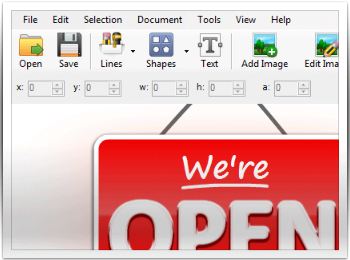Web圖像編輯器 CoffeeCup Web Image Studio 1.1
想要一個強大的圖像編輯器所有的鐘聲和口哨聲,但沒有疼痛和痛苦嗎?你猜對了,夥計。
網路影像工作室可以讓你自訂的Web圖形,或建立自己的從頭開始。
隨著耀眼的效果,簡單而強大的創作工具,以及出色的圖像編輯器,這個程式有發達的肌肉,以配合你的大腦。
良好的色彩,陰涼處錯誤。我們的圖形包有上百個,準備使用專業級的圖示,但你真的喜歡一個可能是錯誤的彩色。使用的Web Image Studio的強大的色彩工具,讓他們在同一頁上(字面)
彩色,看起來「恰到好處」。現在,您可以自訂這些已經真棒主題圖形,你應該沒有任何問題,您的網站,其餘的配色專案相符合。你甚至可以定義自訂彩色甚至更多的控制。
從這裡開始。聯合主題很好看的直的開箱即用,但他們可能不會使用的配色專案,你要找的。你甚至可能要加入一些事情,使你自己的。你能抽出一對夫婦的點擊?這一切都需要。
寫到這裡吧。啊,那是更好的。這是驚人的彩色和版式的變化,可以做的設計。隨著這些快速和容易的編輯等等,幾乎所有的東西是可能與Web影像工作室。
使你自己的。我們知道。股票圖形中的文字可能不正是你所追求的。幸運的是,你已經得到了完全控制!是的,你已經得到了充分的加入,編輯,或刪除文字的任何地方,你看到它在你的主題圖形。
個人色彩。您可以使用您的電腦上安裝的任何字型,讓時髦的標題,標籤,或整個段落的文字。就像任何其他的富文字編輯器,你可以應用粗體,斜體,選取對齊模式,和更多。
確保這個頁面注意。你的主題看起來相當不錯,但它需要的東西,真正使它脫穎而出。隨著一點點的創造力,您可以建立令人難以置信的細節,真正讓您的網站,優美的外觀。
收尾。 WIS的影子工具做了偉大的工作,和其他效果的工具,讓你的微笑,也。建立線性或徑向漸變到8色調,使用填充工具,或使用行程適用於線條的粗細。
花很漂亮。但他們可能不是你想要的彩色。幸運的是,網路影像工作室的進階圖像編輯器(但簡單易用的),你需要調整這些彩色在幾乎任何你能想像的工具。
這就是我想要的!使用圖像編輯器中的「流行」的效果,黃色和紅色的圖像可以換成另一種彩色,如紫色。現在你已經得到了你想要的花的彩色。
很酷的效果。啟動帶來了一個小組,九易於調整預設的圖像編輯器。無論您想要的復古風格,或正在尋找隔離彩色,使其「流行」,這些影響將會把一些衝在您的照片。
你們隨便挑。您可以選取預設的快速點擊,或使用「進階工具」選單中的更多的實踐經驗。這些簡單的滑桿和按鈕台,為您帶來一個介面,不會給你一個來勢洶洶的偏頭痛。
Want a powerful image editor with all the bells and whistles but without the aches and pains? You got it, buddy. Web Image Studio lets you customize web graphics or build your own from scratch. With dazzling effects, simple-yet-strong creation tools, and a brilliant image editor, this app’s got the brawn to match your brain.
Good colors, wrong shade. Our graphics packs have hundreds of pro-level icons that are ready to use, but the one you really like might be the wrong color. Use Web Image Studio’s powerful color tools to get them all on the same page (literally!)
Colors that look “just right”. Now that you can customize those already-awesome theme graphics, you should have no problem matching them to the color scheme of the rest of your website. You can even define custom colors for even more control.
Start here. Stock themes look great straight-out-of-the-box, but they may not use the color scheme you’re looking for. You might even want to add some things to make it your own. Can you spare a couple clicks? That’s all it takes.
Finish here. Ah, that’s better. It’s amazing what color and typography changes can do for a design. Along with those quick and easy edits and much more, almost anything is possible with Web Image Studio.
Make it your own. We know. The text in stock graphics might not be exactly what you’re after. Fortunately, you’ve got complete control! Yep, you’ve got full power to add, edit, or remove text anywhere you see it in your theme graphics.
A personal touch. You can use any font that’s installed on your computer to make snazzy headers, labels, or entire paragraphs of text. And just like any other rich text editor, you can apply bold, italics, choose alignment, and more.
Make sure this page gets attention. Your theme’s looking pretty good, but it needs something to really make it stand out. With a little bit of creativity, you can create incredible details that really give your website that polished look.
Finishing touches. WIS’s shadow tool did a great job here, and the other effect tools are sure to make you smile, too. Create linear or radial gradients with up to eight shades using the fill tool, or use stroke to apply line thickness.
Flowers are pretty. But they might not be the color you wanted. Fortunately, Web Image Studio’s advanced (but simple-to-use) Image Editor has the tools you need to tweak these colors in just about any way you can imagine.
That’s what I wanted! Using the “Pop” effect in the Image Editor, all the yellow and red in the image can be replaced with another color-like purple. Now you’ve got the flower color you wanted.
Cool effects. Launch the Image Editor to bring up a panel of nine easy-to-tweak presets. Whether you want a vintage style or are looking to isolate a color to make it “Pop,” these effects will put some punch in your photos.
Take your pick. Choose from a quick click on a preset, or use the Advanced Tools menu for a more hands-on experience. These sets of simple sliders and buttons bring you an interface that won’t give you a raging migraine.
Web圖像編輯器 CoffeeCup Web Image Studio 1.1 | Homepage:: http://www.coffeecup.com/web-image-studio/
ОС / OS: WinALL
Web圖像編輯器 CoffeeCup Web Image Studio 1.1 Size: 19.7 Mb