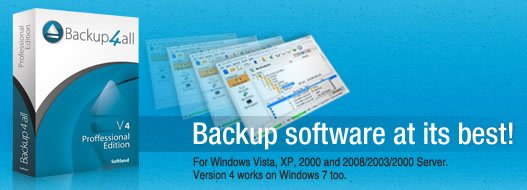Windows資料備份軟體 Backup4all Professional 4.8
Windows資料備份軟體 Backup4all Professional 4.8
Backup4all是一個屢獲殊榮的Windows資料備份軟體。
此備份實用程式設計部分或全部損失,以保護您的寶貴資料自動備份任務,密碼保護和壓縮,以節省存儲空間。
備份應用程式功能豐富,提供了一個直觀的介面,所有功能方便初學者和專業人士。
使用Backup4all你可以很容易地備份到任何本地或網路磁碟機,備份到FTP(支援SSL加密,代理伺服器,被動模式),備份到CD / DVD或其他抽取式媒體(如USB磁碟機)。
我們的備份實用程式執行所有四種備份類型:完全備份,差異備份,增量備份和對映備份。使用該精靈可以方便地設定任何你想備份配置。您可以定義強大的檔案過濾器和排程備份任何你想要的模式。
一旦備份完成,你可以看到哪些檔案改變自上次備份以來使用類似資源管理器的樹狀檢視中,你可以閱讀下一個備份執行的統計訊息。
在許多其他的備份軟體程式的情況下,在備份過程中使用的檔案,這些檔案可能不會被備份完成,因為他們被鎖定,以防止程式修改的資料。
Backup4all你可以備份開啟或鎖定的檔案(XP/2003),如資料庫,MS Outlook個人資料夾(PST),Outlook Express信件歸檔(dbx檔案)和其他。當定義一個備份,也有選項來運行預定義的備份,如我的文件,我的圖片或Outlook Express中的電子信件和設定。
備份應用程式ZIP64支援(可以建立備份超過4GB),並建立標準的zip檔案,這意味著你可以訪問它與任何相容的壓縮實用程式。
Backup4all也使用AES加密(128位,192位和256位密鑰的優勢),容許您加密的備份。
我們的備份實用程式執行增量備份的檔案版本追蹤。
您可以輕鬆地恢復檔案或整個資料夾的任何版本。
您可以過濾要恢復的檔案。此資料備份軟體的任何磁碟機盤符,內含映射的網路磁碟機和UNC路徑。
它配備了內建的CD和DVD燒錄支援,讓你可以很容易地備份到CD或DVD。剛剛成立的目的地在CD或DVD上,並執行備份作業。
但是,如果你願意,你可以使用UDF格式。
Windows資料備份軟體 Backup4all Professional 4.8主要特點:
‧自動備份,使用內建的調度程式。可備份後關閉電腦
‧資料壓縮以節省存儲空間,使用標準的壓縮技術
‧支援的Zip64技術。這容許建立的ZIP檔案大於4GB的
‧備份開啟或鎖定的檔案(XP/2003)
‧備份的完成/失敗/警示訊息後,傳送電子信件知會。
‧預定義備份。輕鬆備份我的文件,我的圖片和Outlook Express電子信件和設定
‧密碼保護功能可以讓您的檔案。支援AES加密(128位,192位和256位密鑰的優勢)
‧建立備份目錄檔案。 Backup4all到一個備份目錄檔案(「漢堡王」),每次執行備份存儲的檔案訊息的摘要快照
‧精靈來說明你定義的備份配置
‧精靈來復原檔案(整合了恢復預覽)
‧強大的檔案過濾器(與包括和排除過濾器)
‧四種備份類型:完全備份,差異備份,增量備份和對映備份
‧檢驗的基礎上的新的和修改過的檔案目錄檔案
‧存儲和追蹤檔案的版本。實際上,你可以看到的檔案,這些檔案自上次備份後執行新的或改變
‧單個檔案的恢復。復原以前版本的檔案
‧恢復以前的「里程碑」(恢復檔案,因為他們在過去的時刻)
‧備份到FTP(支援SSL加密,代理伺服器和被動模式)
‧備份到LAN(支援UNC路徑)
‧使用內建備份到CD-R,CD-RW,DVD-R,DVD + R,DVD-RW,DVD + RW燒錄機
‧備份到CD-RW,DVD-RW,DVD + RW使用的封包寫入軟體(UDF檔案系統)
‧加載預定義備份的備份外掛程式的可能性
Backup4all is an award-winning data backup software for Windows. This backup utility was designed to protect your valuable data from partial or total loss by automating backup tasks, password protecting and compressing it to save storage space. This backup application is feature rich and offers an intuitive interface making all features easily accessible for both beginners and professionals. Using Backup4all you can easily backup to any local or network drive, backup to FTP (with support for SSL encryption, proxy server, passive mode), backup to CD/DVD, or other removable media (such as USB drives). Our backup utility performs all four backup types: full backup, differential backup, incremental backup and mirror backup. Using the wizard you can easily set up any backup configurations you wish. You can define powerful file filters and schedule your backups any way you want. Once a backup is performed, you can see what files changed since the last backup using the explorer-like tree view or you can read the statistics about the next backup execution.
In the case of many other backup software programs, files that are in use during the backup may not get backed up successfully because they are locked to prevent programs from modifying the data. With Backup4all you can backup open or locked files (XP/2003), such as databases, MS Outlook personal folder (.pst), Outlook Express mail archives (dbx files) and others. When defining a backup, there is also the option to run predefined backups, such as My Documents, My Pictures or Outlook Express emails and settings.
This backup application has ZIP64 support (can create backups over 4GB) and creates standard zip files, meaning that you can access it with any zip compatible utility. Backup4all also allows you to encrypt your backup using AES Encryption (128-bit, 192-bit and 256-bit key strengths). Our backup utility performs incremental backup to keep track of file versions. You can easily restore any version of files or a whole folder. You can filter files to be restored. This data backup software works with any drive letter, including mapped network drives and UNC paths. It comes with its own built-in CD and DVD burning support so you can easily backup to CD or DVD. Just set the destination on CD or DVD and execute the backup job. However, if you prefer, you can use the UDF format.
Key features:
• Automatic backup using built in scheduler. Possibility to shut down the computer after backup
• Data compression to save storage space using standard zip technology
• Support for Zip64 technology. This allows the creation of zip files larger than 4GB
• Backup open or locked files (XP/2003)
• Send email notifications after backup with success/error/warning message
• Predefined backups. Easily backup My Documents, My Pictures and Outlook Express email and settings
• Password protection to keep your files private. AES encryption supported (128-bit, 192-bit and 256-bit key strengths)
• Creates backup catalog file. Backup4all stores a summary snapshot of the file information into a backup catalog file (“.bkc”) each time a backup is executed
• Wizard to help you define backup configurations
• Wizard to restore files (with integrated restore preview)
• Powerful file filters (with include and exclude filters)
• Four backup types: full backup, differential backup, incremental backup and mirror backup
• Detection of new and modified files based on catalog file
• Store and track file versions. You can actually see the files that are new or changed since the last backup execution
• Individual file restore. Restore previous versions of a file
• Restore a previous “milestone”(restore files as they were at a past moment)
• Backup to FTP (with support for SSL encryption, proxy server and passive mode)
• Backup to LAN (with support for UNC paths)
• Backup to CD-R, CD-RW, DVD-R, DVD+R, DVD-RW, DVD+RW using built in burner
• Backup to CD-RW, DVD-RW, DVD+RW using packet writing software (UDF file system)
• Possibility to load backup plugins as Predefined Backups
Windows資料備份軟體 Backup4all Professional 4.8 | Home Page: www.backup4all.com
ОС | OS: Windows 2000/XP/Vista/7
Windows資料備份軟體 Backup4all Professional 4.8 | Size: 23.3 MB