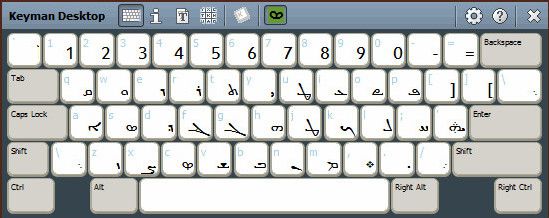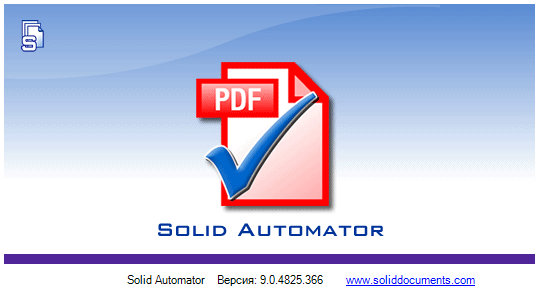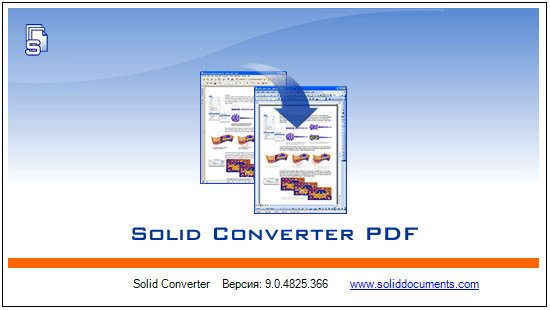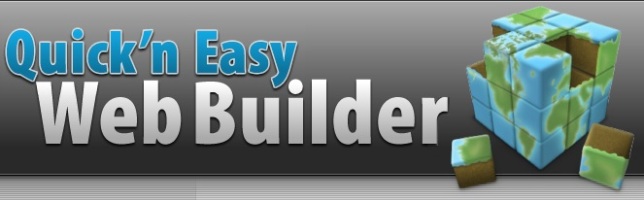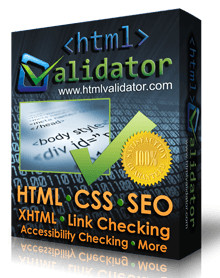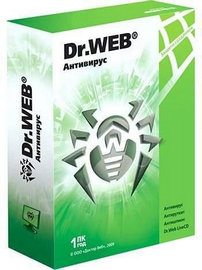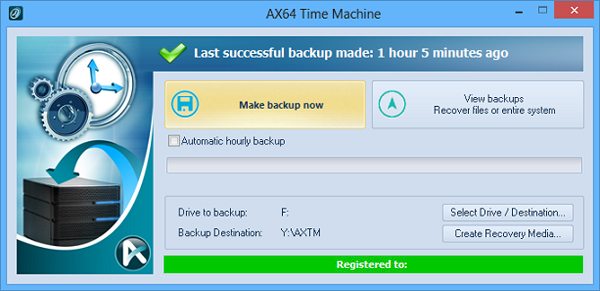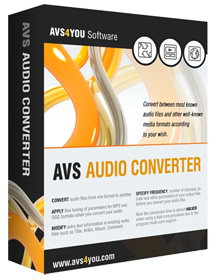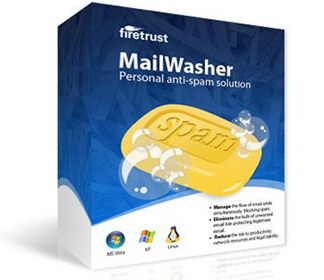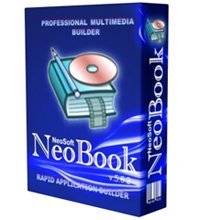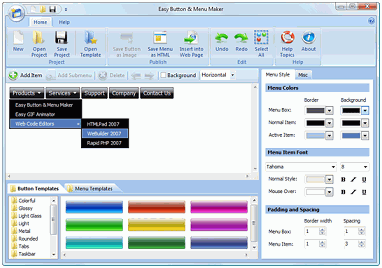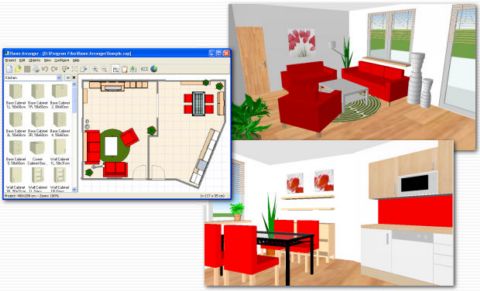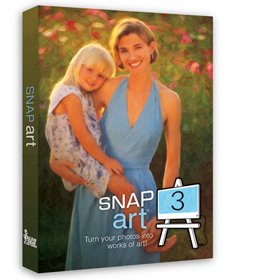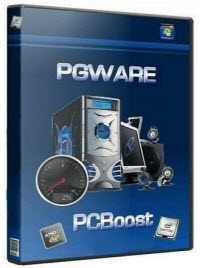【文章內容】:
一切你需要創建自己的網站。我們有史以來最強大的網頁設計軟體。 WEBPLUS X8有這麼多的新功能,比以往任何時候給你更多的權力和控制您的網站。今天體驗我們有史以來最好的網站設計師,我們知道你會愛上它!
令人驚嘆的網站,令人驚嘆的圖像
圖片講一千多字,在WEBPLUS X8我們使它更容易為生活增添你的網站。畫廊更靈活,而且你現在有比以往任何時候更多的控制。告訴你的故事,通過圖像序列由他們所花的時間整理照片,讓他們以正確的順序顯示。創建一個傑作需要時間,但創建一個驚人的網站,以驚人的畫廊只需要點擊幾下Serif WebPlus!
– 為你的工作添加額外的安全與新水印功能。印自己的數字標記到您通過添加半透明的文字和標識照片,完全控制的位置,大小,顏色顯示在網絡上每一個形象。
– 您的客戶將體驗與互動的照片作為新的放大鏡可以讓你展示你的產品和形象更詳細的全新方式。通過放大鏡,遊客可以縮放和平移看到你的照片在他們的最高的分辨率。
– 這是現在更容易為人們與世界分享你驚人的圖像了。新的翻轉Pinterest的按鈕,可以應用到圖像,以便讓你的藝術,手工藝和攝影能夠在短短點擊共享!
您的網站的形式,你的風格
它是如此重要的是要與客戶進行互動,所以我們做了它更加現成的形式,以更容易滿足您公司的需求。選擇從各種預先製作的主題,包括反饋表,與我們聯繫,並簽署了表格,然後你就可以使用個性化的內置選項,並用你自己的背景顏色。
在一個簡單的形式,你可以打開你的企業達到即時反饋,同時仍然保持私密性和專業性的空氣,一個簡單的給我們發電子郵件聯繫做不到。你會捕捉,沒有必要的編碼更多的回應。它就是這麼簡單。
對於你的工作智能對象
無論你是一個專家,新手還是介於兩者之間,你希望你的網絡工具,以盡可能直觀。因此,為了解決這個問題,在WEBPLUS的智能對象已經重新設計,以滿足您的需求。
創建並管理了一系列功能強大的和流行的網絡功能免費的,如論壇,博客,accommodation booker,等等,都只有一個日誌項。智能對象現在可以存儲更容易得,然後再用於其他網站,以及多次使用在一個站點與各種設置。您還可以享受一個更有效的網站搜索,讓遊客來搜索博客,定期的內容和智能對象,很快找到他們需要的。
使新滑塊工作室的影響
製作精美的網站就是用新的滑塊工作室那麼容易。設置滑塊的行為,控制交互,並添加,刪除和充分的面板設計在同一個地方。每一個滑塊可以很容易地定制,以適應你的網站設計,和您的需要。專用滑塊工作室使得添加那麼容易,視覺衝擊力。
更流暢,更時尚,更定制
加入圓滑效果一大堆創造美麗,交互式網站。您可以享受有物體褪色,上下移動頁面為用戶帶來更多的體驗時,在動畫進出來看,以及平滑的頁面滾動。
新的嵌入字體列表,您可以從一系列的吸引力,網絡安全,嵌入字體,看上去依然如預期沒有轉換成圖形的選擇。這可以確保您的網站將被搜索引擎更容易和你的網站的文字。並與包含40嵌入字體,你可以放心,字體,現在更方便,任何屏幕上將維持其外觀。
微調您的網站的圖形與新的和改進的濾鏡效果,如酷復古徑效應,定向羽化,陰影等等。
直播網頁設計助理
WEBPLUS成為你的網站設計的同伴;你的每一步,它的存在。隨著新的互動,基於任務的網頁設計助理,你的網站設計控制在任何時候,你想起時,有些事情是不完全正確。自動或手動修復實時提示SEO改進錯誤, WEBPLUS X8給你快速創建一個完美的網站。
計劃你的網站的任務從未如此輕鬆過,與添加自己的直覺提醒的功能,讓你退後一步,並確保你已經做到了恰到好處之前,任何事情都會發生的現場。
而且有這麼多…
有在WEBPLUS X8這麼多驚人的新功能享受,並相信與否,我們給你更多…!現在,您可以直接從WEBPLUS將圖像掃描到您的網站,將文本轉換為網站為純文本的能力,並有更大的控制你的鏈接風格,給用戶更流暢,更時尚的在線體驗。這份名單是無止境的,所以今天把你的手WEBPLUS X8,你會愛上它絲毫不亞於我們。
有什麼新的:
– 令人驚嘆的網站,令人驚嘆的圖像
– 您的網站的形式,你的風格
– 為你工作智能對象
– 讓新滑塊工作室的影響
– 先進的設計,強大的HTML5
– 更流暢,更時尚,更定制
– 新的網站成員控制
– 您的網站,安全有保障
– 導出您的小工具
– 實時網絡設計助理
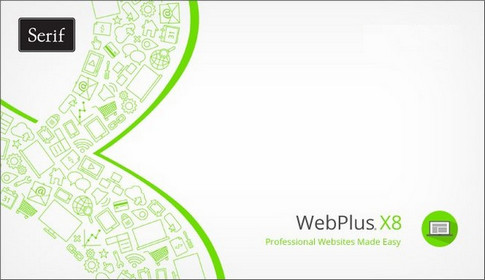
——————————————————————————–
【文章標題】:(網頁設計軟體)Serif WebPlus X8 16.0.2.26
【文章作者】: 網站架設網頁設計教學密訓基地
【作者信箱】: ster168ster@gmail.com
【作者首頁】: http://por.tw/Website_Design/
【網站架設網頁設計教學課程】: http://por.tw/Website_Design/E_learning/index.php
【基地主機】: http://goto1688.com/Website_Design/
【版權聲明】: (原創)網站架設網頁設計教學密訓基地,轉載必須保留完整標頭。刪除者依法追究!
——————————————————————————–
Serif WebPlus X8 16.0.2.26
Everything you need to create your own website. The most powerful web design software we’ve ever made. WebPlus X8 has so many new features to give you more power and control over your websites than ever before. Experience our best ever website designer today, we know you’ll love it!
Stunning websites, stunning images
Images speak more than a thousand words, so we’ve made it even easier to add life to your website in WebPlus X8. Galleries are more flexible, and you now have more controls than ever before. Tell your story through a sequence of images by organising photos by the time they were taken, so that they display in the correct order. Creating a masterpiece takes time, but creating an amazing website, with stunning galleries only takes a few clicks in WebPlus!
– Add extra security to your work with the new Watermarking feature. Imprint your own digital mark onto every image that you display on the web by adding semi-transparent text and logos to photos, with full control over position, size, colour, plus so much more.
– Your customers will experience a whole new way of interacting with photos as the new magnifier allows you to showcase your products and images in greater detail. Through the magnifier, visitors can zoom and pan around to see your images at their highest resolution.
– It’s now even easier for people to share your amazing imagery with the world too. A new rol
lover Pinterest button can be applied to images so that your art, crafts and photography can be shared in just one click!
Your web forms, your style
It’s so important to interact with your customers, so we’ve made it easier with even more readymade forms to fit your company’s needs. Choose from a variety of pre-made themes, including feedback forms, contact us and sign up forms, which you can then personalise using built-in options, and by using your very own background colours.
In one simple form, you can open your business up to instant feedback, while still maintaining an air of privacy and professionalism that a simple email us link can’t do. You’ll capture more responses with no coding necessary. It's really that easy.
Smart objects that work for you
Whether you are an expert, novice or somewhere in between, you want your web tools to be as intuitive as possible. So, to help with this, the Smart Objects in WebPlus have been re-engineered to suit your needs.
Create and manage a range of powerful and popular web features for free, such as forums, blogs, accommodation booker, and much more, all with just one log-in. Smart Objects can now be stored more easily too, and then re-used for other sites, as well as used multiple times within one site with a variety of settings. You’ll also enjoy a more effective site search that allows visitors to search blogs, regular content and smart objects, to find exactly what they need fast.
Make an impact with the new Slider Studio
Making beautiful websites is so easy with the new Slider Studio. Set slider behaviour, control interactivity, and add, remove and fully design panels all in one place. Every slider can be easily customised to fit your website design, and your needs. The dedicated Slider Studio makes adding that visual impact so easy.
Smoother, sleeker, with more customisation
Create beautiful, interactive websites by adding a whole host of sleek effects. You’ll enjoy having objects fade and animate in and out of view as well as a smooth page scroll when moving up and down your pages for a greater user experience.
The new Embeddable Fonts List lets you select from a range of attractive, web safe, embeddable fonts that still look as intended without being converted to graphics. This ensures that your website will be picked up in search engines much easier and your website text will look exactly as it is intended to be. And with 40 embeddable fonts included, you can rest assured that fonts are now more accessible and will maintain their appearance on any screen.
Fine tune your website graphics with new and improved filter effects such as the cool retro Trail effect, directional feathering, drop shadows and much more.
Live web design assistant
WebPlus becomes your website design companion; it’s there for you every step of the way. With the new interactive, task-based web design assistant, your site design is controlled at all times, and you’re reminded when something just isn’t quite right. Automatically or manually fix errors in real-time and prompt SEO improvements. WebPlus X8 gives you the stepping stones to create a flawless website quickly, and easily.
Organising your website tasks has never been easier too, with the ability to add your own intuitive reminders, letting you take a step back and make sure you’ve got it just right before anything goes live.
And there’s so much more…
There are so many amazing new features in WebPlus X8 to enjoy, and believe it or not, we’re giving you more…! You now have the ability to scan images into your site directly from WebPlus, place text into websites as plain text and have even greater control over the style of your links, giving your users a smoother, sleeker online experience. The list is endless, so get your hands on WebPlus X8 today, you’ll love it just as much as we do.
What's new in Serif WebPlus X8:
– Stunning websites, stunning images
– Your web forms, your style
– Smart objects that work for you
– Make an impact with the new Slider Studio
– Advanced design, powerful HTML5
– Smoother, sleeker, with more customisation
– New site membership controls
– Your site, safe and secure
– Export your Widgets
– Live web design assistant
(網頁設計軟體)Serif WebPlus X8 16.0.2.26 | Homepage: serif.com
(網頁設計軟體)Serif WebPlus X8 16.0.2.26 | Size: 444.27 MB
——————————————————————————–
【網站架設網頁設計】你在摸索如何架設網站網頁設計嗎?有【技術顧問服務】可諮詢嗎?
當問題無法解決你要發很多時間處理(或許永遠找出答案)那就是自己摸索網站架設網頁設計痛苦的開始!
購買【網站架設網頁設計教學】DVD課程,就可獲得【網站架設網頁設計】技術【顧問諮詢服務】!