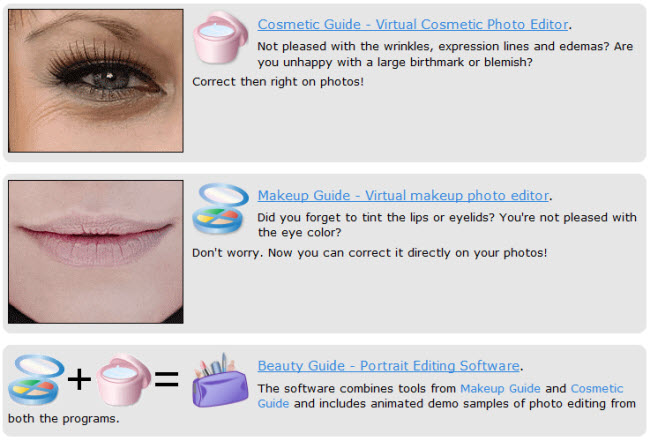(公式編輯器)Design Science MathType 6.9a
【文章內容】:
MathType是一個強大的交談式公式編輯器適用於Windows和Macintosh,你可以建立用於文字處理,網頁,桌面排版,演示文稿的數學符號,並為TeX,LaTeX和MathML檔案。 MathType的工作原理與應用程式和網站數百個,任何地點,讓您用方程而無處不在。
特點與優勢
這裡僅僅是少數的MathType的許多功能:
與許多應用程式
雖然很多使用者的MathType公式建立Microsoft Word文件和PowerPoint演示文稿,MathType還與其他許多應用程式和網站,我們正在增加越來越多的每一天:
‧加入方程夸克和InDesign檔案。
‧來自像維基百科,PlanetMath等網站在自己的工作中使用複製公式。您可以編寫新的方程為這些網站也是如此。
‧複製公式的數學或Maple 到你的研究。
‧使用公式來標示DeltaGraph科學的圖表和Excel電子錶格。
‧用TeX和LaTeX的編輯和文件工作。
‧進入專案與…看到我們的MathType的互操作性登記,列出了相容的應用程式和網站100S。最有可能你會看到幾個,你已經使用或計劃使用。如果你最喜歡的一個是不存在的,MathType的可能仍然使用剪下和貼上,拖放,插入對象,或方程的圖像檔案它的工作。
使用維基百科,PlanetMath,和其他網站的方程為您的工作來源:
更多的符號,模板和字型
‧更多字型:MathType的比公式編輯器數以百計的符號和模板。除了我們獨有的歐幾里得數學字型,還可以使已經在您的電腦上使用數學符號的1000的字型,以及數學字型,你可以從網上下載。
‧尋找符號:MathType中的插入符號對話框容許你瀏覽可用的符號,並用點擊或鍵盤插入。
三種建立方程
‧點和點擊編輯與自動設定格式:方程可以快速從MathType中的調色板中選取模板並輸入到他們的空槽來建立。在您鍵入的MathType自動應用數學間距規則。
‧類型的TeX或LaTeX成MathType的:你還可以輸入TeX的成MathType中的編輯視窗。 TeX的編輯可以通過混合指向並點擊編輯讓您獲得兩全其美。您也可以貼上在現有的TeX的文件方程。
‧類型的TeX或LaTeX直接到Microsoft Word:如果你已經知道TeX排版語系,你可以輸入公式直接到Microsoft Word文件。使用切換的TeX指令(Alt+)把你鍵入到MathType公式。再次使用它來編輯TeX的語系。
打字的TeX可以用MathType中的傳統的指向和點擊編輯進行組合:
節省時間
‧儲存表達式的工具列:將經常使用的公式和表達的MathType的工具列,使他們可以在以後只需點選或按鍵插入。
‧鍵盤快捷鍵:MathType中有對幾乎每一個符號,模板,自訂指令的鍵盤快捷鍵。
使用更方便
‧Microsoft Office 2007 – MathType的功能區索引片在Word和PowerPoint:MathType的需要Office 2007的新的Ribbon使用者介面的充分利用使得它比以往任何時候都在文件和演示文稿做等式操作更容易。新公式編號和瀏覽功能與所有的Word公式類型。
‧微軟的Office 2003,XP(2002年),和2000年 – MathType的工具列和選單在Word和PowerPoint:MathType中增加了一個工具列和選單到Microsoft Word和PowerPoint,容許快速訪問的功能和強大的指令做公式編號,產生巨大-looking數學網頁,演示文稿,等等。
更好的結果
‧彩色:著色的公式可以使它脫穎而出。用彩色來突出一個等式的一部分,並把你的學生的注意力就可以了。顯示在一個多步過程的每個步驟中發生了什麼變化。
‧符合的PowerPoint彩色:演講經常使用的彩色。 MathType中可以很容易地符合方程,演示文稿的配色專案。
MathType的6.9的新功能:
現在支援的Microsoft Office2013和Office365:
‧辦公室2013和Office365:MathType的6.9與Office2013安裝在Windows7和8的電腦的Office 365完全相容。
‧Office 2010,2007年,2003和XP:MathType的6.9完全相容。
‧Office Web應用程式,搬移辦公和Office RT:MathType的公式不能編輯在其他版本的Office中會顯示和列印建立這些Office版本,但方程。
‧辦公室的32位和64位:6.9的MathType是既相容的32位和64位版本的Office。
‧與700+的應用程式和網站的相容性:Connexions的,Desire2Learn,堆疊Exchange和73+的其他應用程式和網站加入微軟Office,蘋果的iWork,Adobe公司的InDesign,和數百人,隨著工作的MathType的!退房作品有了……來看看你的應用程式是相容的。
‧MathPage現在支援MathJax:我們MathPage技術現在已經發佈您的Word文件作為使用MathJax技術顯示的網頁與MATHML方程的選項。
‧Windows 8的相容性:MathType的6.9適用於Windows8中,Windows7,Vista和XP操作系統。 MathType中與Windows RT相容。
MathType的6.9方程與MathType的6.x和5.x的公式相容,所以你可以繼續使用,即使他們還沒有升級等MathType的使用者使用。當您升級到6.9的MathType的任何變更你在你的安裝MathType的版本做了,內含鍵盤快捷鍵,工具列,喜好等將被保留。
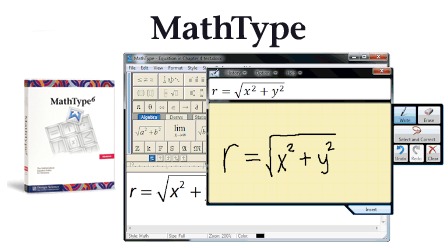
——————————————————————————–
【文章標題】:(公式編輯器)Design Science MathType 6.9a
【文章作者】: 【訂單王】超級網路秒殺成交法教學密訓基地
【作者信箱】: ster168ster@gmail.com
【作者首頁】: http://por.tw/page/
【訂單王-超級網路秒殺成交法教學課程】:http://por.tw/page/new-E_learning/index.php
【基地主機】: http://goto1688.com/page/
【版權聲明】: (原創)【訂單王】超級網路秒殺成交法教學密訓基地,轉載必須保留完整標頭。刪除者依法追究!
——————————————————————————–
Design Science MathType 6.9a
MathType is a powerful interactive equation editor for Windows and Macintosh that lets you create mathematical notation for word processing, web pages, desktop publishing, presentations, and for TeX, LaTeX, and MathML documents. MathType works with 100s of applications and websites, allowing you to put Equations Everywhere and Anywhere™.
Features & Benefits
Here are just a few of MathType's many features:
Works with Many Applications
While many MathType users create equations for Microsoft Word documents and PowerPoint presentations, MathType also works with many, many other applications and websites and we are adding more and more every day:
• Add equations to Quark and InDesign documents.
• Copy equations from websites like Wikipedia, PlanetMath, etc. for use in your own work. You can author new equations for those websites as well.
• Copy equations from Mathematica or Maple into your research.
• Use equations to label DeltaGraph scientific graphs and Excel spreadsheets.
• Work with TeX and LaTeX editors and documents.
• Go to Works With … to see our MathType Interoperability Registry which lists 100s of compatible applications and websites. Most likely you will see several that you already use or plan to use. If your favorite one is not there, MathType may still work with it using cut and paste, drag and drop, Insert Object, or equation image files.
Use Wikipedia, PlanetMath, and other websites as sources of equations for your work:
More Symbols, Templates, and Fonts
• More Fonts: MathType has hundreds more symbols and templates than Equation Editor. Beside our exclusive Euclid™ math fonts, you can also make use of the 1000s of math symbols in fonts already on your computer, as well as math fonts you can download from the Internet.
• Find Symbols: MathType's Insert Symbol dialog allows you to explore the available symbols and insert them with a click or keystroke.
Three Ways to Create Equations
• Point-and-Click Editing with Automatic Formatting: Equations can be created quickly by choosing templates from MathType's palettes and typing into their empty slots. MathType applies mathematical spacing rules automatically as you type.
• Type TeX or LaTeX into MathType: You can also type TeX into MathType's editing window. TeX editing can be mixed with point-and-click editing so you get the best of both worlds. You can also paste in equations from existing TeX documents.
• Type TeX or LaTeX directly into Microsoft Word: If you already know the TeX typesetting language, you can enter equations directly into Microsoft Word documents. Use the Toggle TeX command (Alt+) to turn what you typed into a MathType equation. Use it again to edit the TeX language.
Typing TeX can be combined with MathType's traditional point-and-click editing:
Saves Time
• Save Expressions in the Toolbar: Drag frequently used equations and expressions to the MathType toolbar so they can be inserted later with just a click or a keystroke.
• Keyboard Shortcuts: MathType has customizable keyboard shortcuts for virtually every symbol, template, and command.
Easier to Use
• Microsoft Office 2007 — MathType Ribbon Tab in Word and PowerPoint: MathType takes full advantage of Office 2007's new Ribbon User Interface making it easier than ever to do equation operations in documents and presentations. New equation numbering and browse features work with all Word equation types.
• Microsoft Office 2003, XP (2002), and 2000 — MathType Toolbar and Menu in Word and PowerPoint: MathType adds a toolbar and menu to Microsoft Word and PowerPoint, allowing quick access to its features and powerful commands to do equation numbering, produce great-looking math web pages, presentations, and much more.
Better Results
• Color: Coloring an equation can make it stand out. Use color to highlight part of an equation and focus your students' attention on it. Show what changed in each step of a multi-step procedure.
• Match PowerPoint Colors: Presentations often make use of color. MathType makes it easy to match equations to your presentation's color scheme.
MathType 6.9 New Features:
Now supports Microsoft Office 2013 and Office 365:
• Office 2013 and Office 365: MathType 6.9 is fully compatible with Office 2013 and Office 365 installed on Windows 7 and 8 computers.
• Office 2010, 2007, 2003, and XP: MathType 6.9 is fully compatible.
• Office Web Apps, Office Mobile, and Office RT: MathType equations cannot be edited in these Office versions but equations created in other versions of Office will display and print.
• Office 32- and 64-bit: MathType 6.9 is compatible with both 32- and 64-bit versions of Office.
• Compatibility with 700+ applications and websites: Connexions, Desire2Learn, Stack Exchange, and 73+ other applications and websites join Microsoft Office, Apple iWork, Adobe InDesign, and hundreds of others that work with MathType! Check out Works With… to see if your applications are compatible.
• MathPage now supports MathJax: Our MathPage™ technology now has the option to publish your Word documents as web pages with MathML equations displayed using MathJax technology.
• Windows 8 compatibility: MathType 6.9 works on Windows 8, Windows 7, Vista, and XP operating systems. MathType is not compatible with Windows RT.
MathType 6.9 equations are compatible with MathType 6.x and 5.x equations so you can continue to work with other MathType users even if they haven't upgraded yet. When you upgrade to MathType 6.9 any changes you've made in your installed version of MathType, including keyboard shortcuts, toolbars, preferences, etc. will be retained.
(公式編輯器)Design Science MathType 6.9a | Home Page: http://www.dessci.com/en/products/mathtype
(公式編輯器)Design Science MathType 6.9a : 10.5 MB
——————————————————————————–
你在摸索訂單王-超級網路秒殺成交法(提升成交率)嗎?有【技術顧問服務】可諮詢嗎?
當問題無法解決你要發很多時間處理(或許永遠找出答案)那就是自己提升成交率技術痛苦的開始!
購買【訂單王-超級網路秒殺成交法】DVD課程,就可獲得【提升成交率】技術【顧問諮詢服務】!