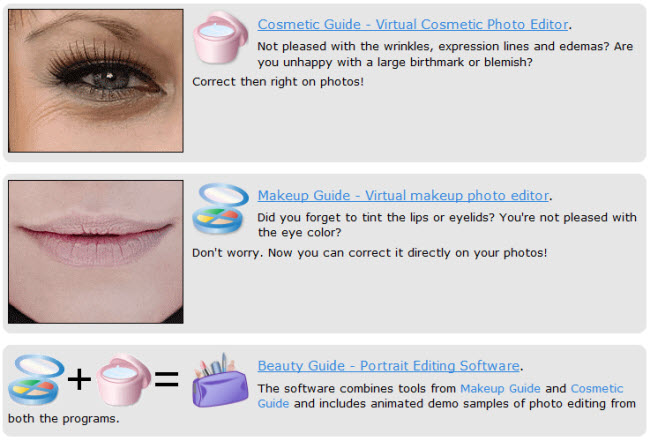(圖片去背應用程式)Picture Cutout Guide 2.11.2
【文章內容】:
圖片去背指南應用程式的開發是一個程式,容許使用者把物體從背景中剝離出來,來合成照片。圖片去背指南讓你改變的尺寸或寬高比的圖像保持「重要」的功能完好,從照片中刪除對象,無明顯痕跡。
寬邊
這個工具容許你把一個對像從它的背景,應用背景效果(填充,陰影,模糊) ,並隨後貼上到另一幅圖像,分別存儲一個對象。
Size – 調整大小的工具(刀具尺寸可以調整旋轉滑鼠滾輪,或使用向上/向下翻頁鍵) 。
獨立 – 開始從它的背景中分離對象。寬邊必須標明。
清除 – 讓你徹底清除寬邊。
效果 – 適用於選取的背景效果。對像必須從它的背景中分離出來。
交換 – 交換對象及其背景。以前必須應用的效果。
商店 – 存儲分離的對象後貼上到另一幅圖像。以前必須應用的效果。
完成 – 飾面處理後的效果應用。
背景:彩色 – 通過選取彩色填充背景。
背景:暗影 – 降低背景亮度。軌跡欄陰影程度表示。
背景:模糊 – 模糊的背景。模糊度表示的TrackBar 。
背景:單色 – 使所選的彩色單色背景。
貼上對像
這個工具容許貼上對像(從背景中分離出來,由另一個工具)成一個圖像。它也是可以改造的對象,使用水平和垂直反射。選取要貼上的對象會顯示在工具頂部。
旋轉 – 在一個彼此溝通的角度,讓您旋轉選取對象。
刪除 – 刪除選取的對象。無法恢復已刪除的對象。
可以選取的對象的縮略圖顯示在工具上的底部。要選取對象,請點選縮略圖上。
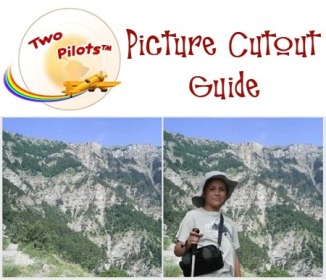
——————————————————————————–
【文章標題】:(圖片去背應用程式)Picture Cutout Guide 2.11.2
【文章作者】: 【訂單王】超級網路秒殺成交法教學密訓基地
【作者信箱】: ster168ster@gmail.com
【作者首頁】: http://por.tw/page/
【訂單王-超級網路秒殺成交法教學課程】:http://por.tw/page/new-E_learning/index.php
【基地主機】: http://goto1688.com/page/
【版權聲明】: (原創)【訂單王】超級網路秒殺成交法教學密訓基地,轉載必須保留完整標頭。刪除者依法追究!
——————————————————————————–
Picture Cutout Guide 2.11.2
The Picture Cutout Guide application was developed to be a program that will allow users to separate objects from the background and makes a photomontage. Picture Cutout Guide allows you to change the size or aspect ratio of an image keeping the "important" features intact and remove objects from photo without visible traces.
Wide Edge
This tool allows you to separate an object from its background, to apply background effects (filling, shadowing, blur), and to separately store an object for later pasting onto another image.
Size – adjusts the size of the tool (tool size may be adjusted by rotating the mouse wheel, or by using the page up/down keys).
Separate – begin separating an object from its background. Wide edge must be indicated by the brush.
Clear – allows you to completely clear the wide edge.
Effect – applies a selected background effect. An object must be separated from its background.
Swap – swaps the object and its background. An effect must be applied previously.
Store – stores the separated object for later pasting onto another image. An effect must be applied previously.
Done – finishes processing after effect applying.
Background: Color – fills the background by selecting color.
Background: Shadow – reduces the background brightness. The shadow degree indicated by trackbar.
Background: Blur – blurs the background. The blur degree indicated by trackbar.
Background: Monochrome – makes the background monochrome by the selected color.
Paste Object
This tool allows pasting an object (separated from its background by another tool) into an image. It also is possible to transform the object using vertical and horizontal reflection. The object selected for pasting is displayed on the tool top.
Rotation – allow you to rotate selected object at an arbitary angle.
Delete – deletes the selected object. Deleted objects cannot be recovered.
Thumbnails of the objects that can be selected are displayed on the tool bottom. To select an object, click on its thumbnail.
(圖片去背應用程式)Picture Cutout Guide 2.11.2 | Home Page: tintguide.com
(圖片去背應用程式)Picture Cutout Guide 2.11.2 | Size: 6.6 MB
——————————————————————————–
你在摸索訂單王-超級網路秒殺成交法(提升成交率)嗎?有【技術顧問服務】可諮詢嗎?
當問題無法解決你要發很多時間處理(或許永遠找出答案)那就是自己提升成交率技術痛苦的開始!
購買【訂單王-超級網路秒殺成交法】DVD課程,就可獲得【提升成交率】技術【顧問諮詢服務】!