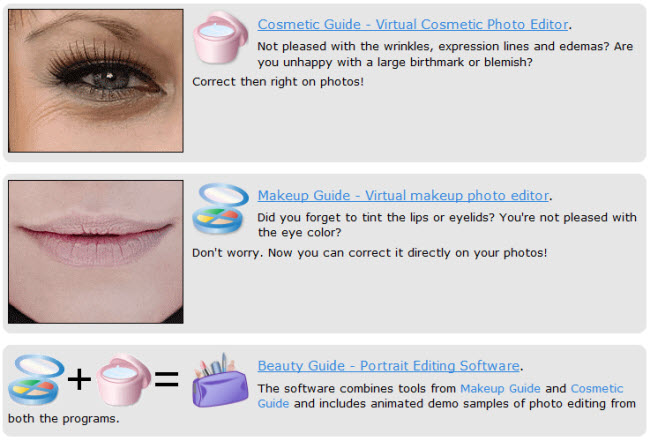(模型創作工具)Pixologic ZBrush 4R6
【文章內容】:
Pixologic ZBrush 4R6繼續擴大創作自由與創造模型的拓撲結構和細節上的焦點。
這些新功能被開發出來,讓你成為一個藝術家,首先,給你更自由地探索新的思路!以下說明了一些,你現在可以利用ZBrush 4R6的力量,完成你的事情。我們希望你喜歡他們!關於這些和其他新功能的更多信息可以在下面找到。
主要特點:
‧IMM插入多的絲網刷結合成一個單一的刷整個對象庫。選擇任何對像內刷,然後將其插入到你的模型。
輕鬆刷,插入任何工具,用一個單一的點擊轉換。如果你的工具有多的subtools,插入多網刷即被創建,讓您在任何時間從任何對象可以選擇。
‧三IMM三部分多絲網刷進步插入刷功能,甚至進一步,隨著中間段使用的定義PolyGroups端蓋對象。
當你畫一條曲線,端帽將被放置在兩端與中間段沿曲線的長度被複製。立即建立在全3D的鏈條,拉鍊和其他複雜的形狀。
在除三IMM,新的曲線刷可以用來繪製幾乎所有的東西!
‧QRemesher阿爾法釋放你創建新的模型拓撲的複雜任務。 QRemesher可以自動或半自動地清理您的網狀拓撲結構。
特別automasking和其它控制功能,包括曲線指南讓你控制retopology,必要時,快速,輕鬆地以獲得最佳效果。
‧拓撲刷提供了手動控制拓撲創建那些時候,你希望重新佈線的工作精度。
它使用ZBrush的4R4的曲線引擎優化,讓你繪製新的多邊形,之後的支撐表面上簡單的點擊立即產生新的多邊形 – 有或沒有厚度。
建立合身道具完整的厚度或重新設計的部分表面,準備更換現有的網格物體的一部分。
‧網狀模型的表面與另一塊拓撲,自動彌合多邊形保持一個無縫的網格融合掉一部分。
只需定義PolyGroups,你的模型,然後取代這些領域的一個新的網格! ZBrush的融合到支持網新元素在插入邊界多邊形橋接。
‧網格系統參考圖片,現在可以應用的ZBrush的網格。將您的圖片的正面,基於引用的作品,側面和頂視圖更輕鬆地創建。
這甚至可與暗影盒,不同的圖像,甚至可能被分配到每架飛機的兩側,給你參考立方體周圍的造型效果。
此外,你的模型,甚至一個簡單的計劃,因此,如果你的相機旋轉它,適用於紋理可以是快照的背景圖像。
‧UndoHistory擁有超過10,000個可用的步驟為您提供幾乎無限制的Undo功能。
這段歷史被保存部分的ZBrush的項目格式,這意味著你的腳步將維持甚至跨越多個會話。
史滑塊可以很容易地通過撤銷歷史擦洗,可以起到像一部電影的步驟。事實上,你甚至可以把一部電影,你的歷史,完整的有特殊控制的優化(或替換)。其結果是一個更愉快無比,如果你只是簡單地記錄您的會話使用傳統的視頻捕捉播放。
‧移調增強提供了世界軸選擇,讓您可以切換到任何工作平面的方向與一個單一的點擊,或折斷線表面模型上的任何地方正常行動。
此外,還有一些新的充氣和扁平化的功能,特別適用於硬表面雕刻。
‧DynaMesh增強功能提供了更高的分辨率(2048)和能力相結合的subtools使用DynaMesh – 甚至為負體積確定具體的subtools的。
可以實現令人驚奇的事情,只需以原創的方式相結合的基本形狀。
刷:
– 新的預設畫筆提供了如何利用ZBrush的4R4的主要特點:曲線錶帶,曲線軌道,刀片類型多。
– 創建一個單一的點擊插入和多網插入刷。
– 插件現在用刷子刷設置定義的插入深度嵌入。
– 插入刷現在使用Z強度沿插入正常的設置應用於壁球因素。
– 投影的強度功能符合插入網格下墊面。
– 確認您的貢獻!現在,您可以提供您的姓名和網站信息的出口和與社區共享。
工具和幾何
– 最大DynaMesh分辨率已經提高到2048。
– 面膜波峰和波谷功能檢測的網格密度最大的細節部分。此功能內部使用QRemesher的,但也可通過 – AutoMasking選項一般使用。
– 快速創建口罩一個POLYGROUP。這是特別有用的新的拓撲結構的替換功能。
– 新的群集組可見功能選項控制其隨機的方式採取行動。
– 成長所有的可見性功能,使所有當前網格的多邊形可見。
– 網格刷機功能的網格轉換插入絲網刷到一個新的工具。
– 新的拓撲清潔工具:合併三角形和焊接點。
– 網格提取物獲得了兩個新的管制措施:角四三角薄邊框。
FiberMesh
– 合併不同的子工具是FiberMesh知道保留指定的,如果它們具有相同數量的每根纖維的頂點。
– 本集團可視功能是現在知道FiberMesh,使用覆蓋值,以重組纖維。
– 隱藏的分割和組分割功能現在光纖知道。
– 充氣,現在變形時具有降低的效果上FiberMesh使用。
渲染和材料
– 新的充滿活力的陰影和AO設置產生更強烈的色彩飽和陰影。
– 現在可以被傾斜的背景圖像。
– 背景圖像現在可以與模型的旋轉同步。
導入/導出
– 矢量置換貼圖出口質量得到了提高。
– UV膠印已加入偏好調色板的導出選項用於矢量位移。
– 已經加入EXR文件格式的矢量位移圖。
– 戈茲現在支持2013年和瑪雅的Luxology MODO 601。 (註:MODO 601 OSX上導入模型時,需要手動更新。)
雜項
– 現在顯示XPOSE聯繫表的subtools。
– 改進的通知時,節省的大型項目。 (2GB至4GB)
– 新子工具命令全部刪除,並刪除其他的幫助,就能很快地清理您的項目。
– 改進的整體投影速度。
– ZBrush的喜好設置現在都存儲在一個公共文件夾的權限,以提高Windows和Mac兼容。
– ZBrush的虛擬內存/緩存文件的位置,現在可以被改變,提供性能改進的系統中,系統驅動器是不是電腦的最快的驅動器或運行磁盤空間不足。
– 新zscript中的命令已被添加,主要管理的subtools。

——————————————————————————–
【文章標題】: (模型創作工具)Pixologic ZBrush 4R6
【文章作者】: 【訂單王】超級網路秒殺成交法教學密訓基地
【作者信箱】: ster168ster@gmail.com
【作者首頁】: http://por.tw/page/
【訂單王-超級網路秒殺成交法教學課程】:http://por.tw/page/new-E_learning/index.php
【基地主機】: http://goto1688.com/page/
【版權聲明】: (原創)【訂單王】超級網路秒殺成交法教學密訓基地,轉載必須保留完整標頭。刪除者依法追究!
——————————————————————————–
Pixologic ZBrush 4R6
ZBrush 4R6 continues to expand on creative freedom with a focus on model topology and detail creation. These new features were developed to let you be an artist first and foremost, giving you more freedom to explore new ideas! The following two movies illustrate some of the things that you can now accomplish when you harness the power of ZBrush 4R6. We hope you enjoy them! More information about these and other new features can be found below.
Major Features:
• IMM Insert Multi Mesh Brushes combine entire libraries of objects into a single brush. Select from any object within the brush, then insert it into your model. Easily convert any Tool to an Insert brush with a single click. If your Tool has multiple SubTools, an Insert Multi Mesh brush will be created, allowing you to select from any of its objects at any time.
• Tri IMM Tri Part Multi Mesh Brushes advances the Insert Brush features even further, using PolyGroups to define end cap objects along with a middle segment. When you draw a curve, the end caps will be placed at either end with the middle segment being duplicated along the curve's length. Instantly build chains, zippers and other complex shapes in full 3D. In addition to Tri IMM, the new Curve Brushes can be used to draw almost anything!
• QRemesher Alpha frees you from the complex tasks of creating new model topology. QRemesher can automatically or semi-automatically clean up your mesh topology. Special automasking and other control features including curve guides let you control the retopology, when necessary, to get the best results quickly and easily.
• Topology Brush provides manual control over topology creation for those times when you wish to re-topologize your work with precision. It uses ZBrush 4R4's optimized curve engine to let you draw new polygons on the fly, after which a simple click on the support surface instantly generates the new polygons — with or without thickness. Build form-fitting props complete with thickness or redesign a partial surface, ready to replace part of your existing mesh.
• Mesh Fusion swaps part of your model's surface with another piece of topology, automatically bridging the polygons to maintain a seamless mesh. Simply define PolyGroups on your model and then replace those areas with a new mesh! ZBrush merges the new element into the support mesh by bridging the polygons at the insertion boundary.
• Grid System Reference Images can now be applied to the ZBrush Grids. Load your images for the front, side and top views to more easily create artwork based on references. This even works with Shadow Box. Different images may even be assigned to opposite sides of each plane, giving you the effect of a reference cube surrounding your sculpt. Additionally, your model or even a simple plan with a texture applied on it can be snapshot to the Background image so that if follows your camera rotations.
• UndoHistory With over 10,000 available steps gives you virtually unlimited Undo capabilities. This History is saved as part of the ZBrush Project format, meaning that your steps will be maintained even across multiple sessions. A History slider makes it easy to scrub through your Undo History, you can play through the steps like a movie. In fact, you can even make a movie out of your History, complete with special controls to optimize (or replace) camera movement, object centering and more. The result is a far more enjoyable playback than if you had simply recorded your sculpting session using traditional video capture.
• TransPose Enhancements provide a world axis selector so that you can switch to any working plane orientation with a single click, or snap the Action Line to your surface normal anywhere on the model. In addition, there are new Inflate and Flatten functions which are especially useful for hard surface sculpting.
• DynaMesh Enhancements provide increased resolution (up to 2048) and the capability to combine SubTools using DynaMesh — even defining specific SubTools as negative volumes. You can accomplish amazing things simply by combining basic shapes in original ways.
Brushes
– New preset brushes provide examples of how to take advantage of ZBrush 4R4's key features: Curve Strap, Curve Track, Insert types and more.
– Create Insert and Multi Mesh Insert brushes with a single click.
– Insert Brushes now use the brush Imbed setting to define the depth of the insertion.
– Insert Brushes now use the Z Intensity setting to apply a squash factor along the insertion normal.
– Projection Strength function conforms the inserted mesh to the underlying surface.
– Be recognized for your contributions! You can now provide your name and website info to a brush before exporting and sharing it with the community.
Tool and Geometry
– Maximum DynaMesh resolution has been increased to 2048.
– Mask Peaks and Valleys function detects portions of the mesh with the greatest detail density. This function is used internally by QRemesher but is also available for general use via the – AutoMasking options.
– Quickly create a PolyGroup from a mask. This is especially useful with the new topology replacement features.
– New Cluster option for the Group Visible function controls the way its randomization will act.
– Grow All visibility function makes all the current mesh's polygons visible.
– Mesh to Brush function converts the mesh of an Insert Mesh brush to a new Tool.
– New topology cleaning tools: Merge Triangles and Weld Points.
– Mesh Extract gains two new controls: Corner Quad to Triangle and Thin Border.
FiberMesh
– Merging different SubTools which are FiberMesh aware preserves the designation if they have the same number of vertices per fiber.
– The Group Visible function is now FiberMesh aware and uses the Coverage value to regroup the fibers.
– The Split Hidden and Group Split functions are now fiber aware.
– The Inflate deformer now has a reduced effect when used on a FiberMesh.
Render and Materials
– New Vibrant Shadows and AO setting generates more strongly color-saturated shadows.
– The Background image can now be tilted.
– The Background image may now be synchronized with your model's rotation.
Import/Export
– Vector Displacement map export quality has been improved.
– UV Offset has been added in the Preferences palette's Export options for use with Vector Displacement.
– .EXR File format has been added for Vector Displacement maps.
– GoZ now supports Maya 2013 and Luxology modo 601. (Note: modo 601 on OSX requires a manual update when importing a model.)
Miscellaneous
– XPose now displays the SubTools as a contact sheet.
– Improved notification when saving large projects. (2Gb to 4Gb)
– New SubTool commands Delete All and Delete Other help to quickly clean your projects.
– Improved overall Projection speed.
– ZBrush preferences settings are now stored in a Public folder for improved permissions compatibility with Windows and Mac.
– The location of the ZBrush virtual memory/cache files can now be changed, providing performance improvements on systems where the system drive is not the computer's fastest drive or is -running low on disk space.
– New ZScript commands have been added, mainly to manage the SubTools.
(模型創作工具)Pixologic ZBrush 4R6 | Home Page: www.pixologic.com
(模型創作工具)Pixologic ZBrush 4R6 | Size: 718.62 MB
——————————————————————————–
你在摸索訂單王-超級網路秒殺成交法(提升成交率)嗎?有【技術顧問服務】可諮詢嗎?
當問題無法解決你要發很多時間處理(或許永遠找出答案)那就是自己提升成交率技術痛苦的開始!
購買【訂單王-超級網路秒殺成交法】DVD課程,就可獲得【提升成交率】技術【顧問諮詢服務】!