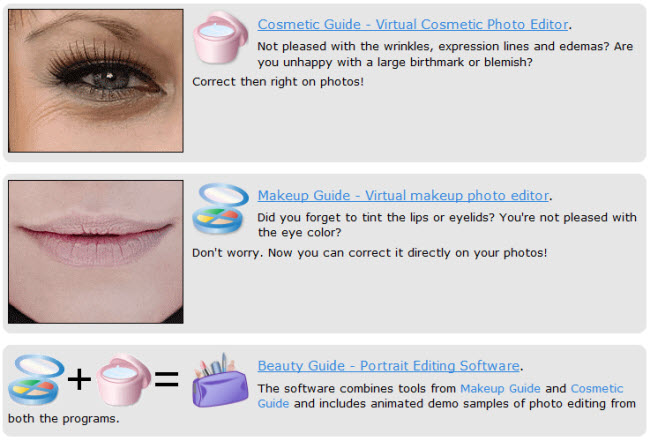(螢幕捕捉工具)DeskSoft SmartCapture 3.1.0
【文章內容】:
SmartCapture是專業的,易於使用的螢幕捕捉工具的Windows!
清晰和直觀的使用者介面和強大的功能,使大家誰想要捕捉到任何Windows桌面上的內容的理想工具。
它可以捕捉矩形螢幕區功能變數,整個對象,視窗或螢幕,它可以取得圖像從TWAIN相容的資料源(例如掃瞄器,數位相機等),所拍攝的圖像可以很容易裁剪和色彩深度可以改變任何從單色到真彩色的所需值。圖像可以列印,儲存,複製到剪貼簿,傳送電子信件收件人,MS Word或任何圖像編輯等SmartCapture支援所有主要檔案格式,圖像處理(例如縮放,翻轉,旋轉,彩色置換,反轉,改善調色板,抖動等),多顯示器,全自動化,捕獲精靈,捕獲配置檔,多層次復原和更。許多選項容許個人使用者的需求定制的所有行動。 SmartCapture不僅是一個最強大的螢幕捕獲實用程式 – 它也被設計是最使用者友好的工具!

(螢幕捕捉工具)DeskSoft SmartCapture 3.1.0 主要特點:
‧拍攝模式:矩形,視窗,活動視窗,螢幕,面積,固定大小
‧捕捉滑鼠游標
‧多顯示器支援(的Windows 98,ME,2000和XP)
‧獨立不同的拍攝模式快速鍵
‧吐溫支援的資料源(掃瞄器,數位相機等)
圖片來源:捕捉,貼上,載入,從Twain相容的資料源取得
‧圖像的目的地:儲存,列印,複印,電子信件,編輯MS Word中,傳送
‧支援的檔案格式:BMP,GIF,JPG,PNG,TIF
‧透明支援GIF和PNG檔案
‧影印
‧檔案轉換
‧使用者定義的配置檔為每個任務
‧色彩轉換:1,4,8,24位彩色或灰階
色彩復原:抖動或最接近的彩色,改善或標準調色板
‧彩色更換,反轉,自動反轉
‧亮度,對照度
‧圖像幾何:調整大小,翻轉,旋轉
‧支援列印尺寸(尺寸和DPI)
‧還原和重做(多級)
‧自動化,腳本支援
‧剪貼簿文字蓄能器,URL啟動
‧列印多個圖像在一個頁面上(收集模式)
‧在印刷頁面的頁眉和頁腳
‧清除圖像區功能變數
‧現在支援完整的64位
——————————————————————————–
【文章標題】: (螢幕捕捉工具)DeskSoft SmartCapture 3.1.0
【文章作者】: 【訂單王】超級網路秒殺成交法教學密訓基地
【作者信箱】: ster168ster@gmail.com
【作者首頁】: http://por.tw/page/
【訂單王-超級網路秒殺成交法教學課程】:http://por.tw/page/new-E_learning/index.php
【基地主機】: http://goto1688.com/page/
【版權聲明】: (原創)【訂單王】超級網路秒殺成交法教學密訓基地,轉載必須保留完整標頭。刪除者依法追究!
——————————————————————————–
DeskSoft SmartCapture 3.1.0
SmartCapture is the professional, easy to use screen capture tool for Windows! The clear and intuitive user interface and powerful features make it the ideal utility for everyone who wants to capture any contents of the Windows desktop. It can capture rectangular screen areas, whole objects, windows or screens and it can acquire images from Twain compatible data sources (e.g. scanners, digital cameras, etc.) The captured images can be cropped very easily and the color depth can be changed to any desired value from monochrome to true color. Images can be printed, saved, copied to the clipboard, sent to an email recipient, MS Word or any image editor, etc. SmartCapture supports all major file formats, image manipulations (e.g. resize, flip, rotate, color replace, invert, optimized color palettes, dither, etc.), multiple monitors, full automation, capture wizards, capture profiles, multi-level undo and much more. Many options allow the customization of all actions to individual user needs. SmartCapture is not only one of the most powerful screen capture utilities available – it was also designed to be the most user-friendly tool of all!
Key Features:
• Capture modes: rectangle, window, active window, screen, area, fixed size
• Capture the mouse cursor
• Multiple monitor support (Windows 98, ME, 2000 and XP)
• Separate Hot-Keys for different capture modes
• Twain data source support (scanners, digital cameras, etc.)
• Image sources: capture, paste, load, acquire from Twain compatible data source
• Image destinations: save, print, copy, email, edit, MS Word, send
• Supported file formats: BMP, GIF, JPG, PNG, TIF
• Transparency support for GIF and PNG files
• Photocopy
• File conversion
• User definable profiles for each task
• Color conversion: 1, 4, 8, 24 Bit, color or grayscale
• Color reduction: dither or nearest color, optimized or standard color palettes
• Color replace, invert, auto invert
• Brightness, contrast
• Image geometry: resize, flip, rotate
• Print size support (dimensions and DPI)
• Undo and redo (multi-level)
• Automation, script support
• Clipboard text accumulator, URL launcher
• Print multiple images on one page (collect mode)
• Header and footer on printed pages
• Clear image areas
• Now with full 64 bit support
(螢幕捕捉工具)DeskSoft SmartCapture 3.1.0 | Home Page www.desksoft.com
(螢幕捕捉工具)DeskSoft SmartCapture 3.1.0: 1.6 MB
——————————————————————————–
你在摸索訂單王-超級網路秒殺成交法(提升成交率)嗎?有【技術顧問服務】可諮詢嗎?
當問題無法解決你要發很多時間處理(或許永遠找出答案)那就是自己提升成交率技術痛苦的開始!
購買【訂單王-超級網路秒殺成交法】DVD課程,就可獲得【提升成交率】技術【顧問諮詢服務】!