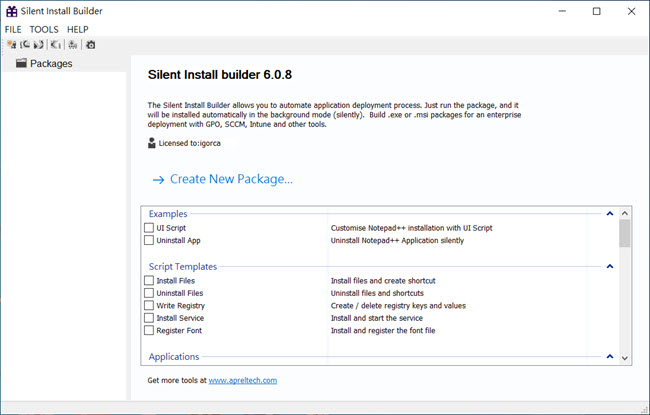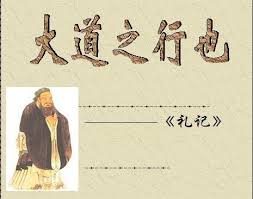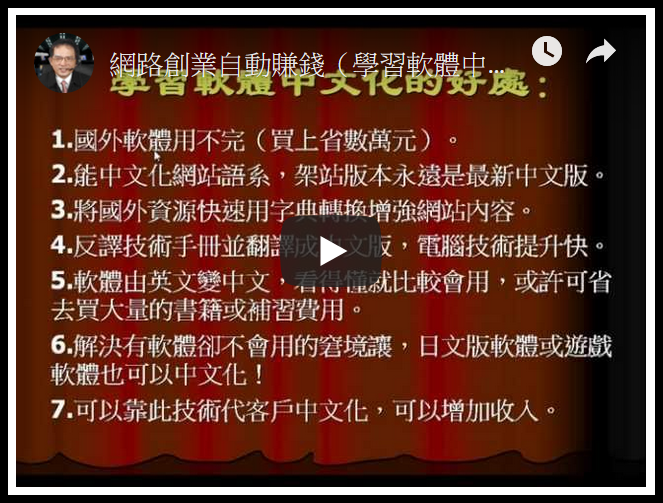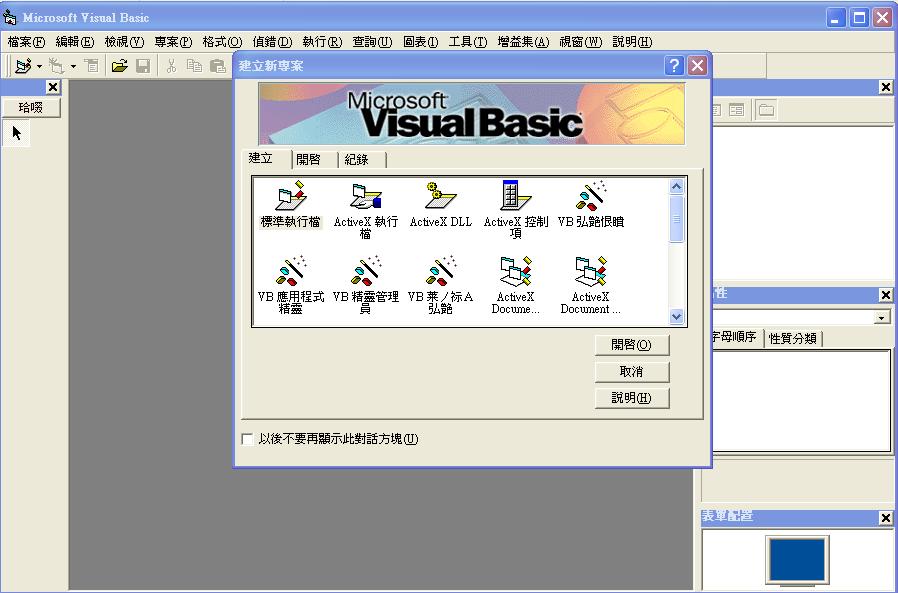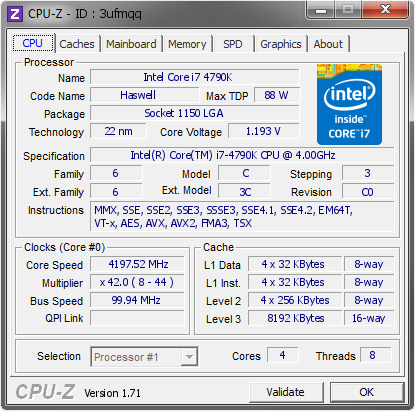記憶體檢驗工具-MemTest 3.7 繁體中文化版
【文章標題】: 記憶體檢驗工具-MemTest 3.7 繁體中文化版
【文章作者】: 軟體中文化網路補習班-總教頭
【作者信箱】: steven8ster@gmail.com
【作者首頁】: http://visdacom.com/
【內容分類】: 記憶體檢驗工具
【附件大小】: 91.9KB
【資料連結】: http://visdacom.com/chinese/
【作業系統】: Win9X/WinME/WinNT/Win2000Pro/WinXP
【解壓密碼】: 軟體中文化教學密訓基地
【版權聲明】: 原創:軟體中文化教學-【網路補習班】-可以轉載!請注明作者並保持文章完整。不可刪除或修改部分內容!
——————————————————————————–
【軟體中文化-前言】
記憶體檢驗工具-MemTest 3.7 繁體中文化版
MemTest 是一款不錯的記憶體檢驗工具,它可以通過長時間運行以徹底檢驗記憶體的穩定性,同時測試記憶體的儲存與檢索資料的能力,讓你知道自己記憶體的可靠性。
上菜啦!各位看倌請慢用!
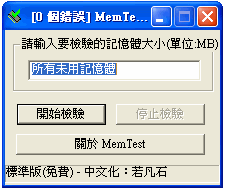
——————————————————————————–
【軟體簡介】
記憶體檢驗工具-MemTest 3.7 繁體中文化版
MemTest is a RAM reliability tester.
A correctly functioning computer should be able to store data in RAM with 100% accuracy day in and day out.
A computer that fails these tests, perhaps because of old hardware, damaged hardware, or poorly configured
hardware,
will be less stable and crash more often. Even worse,
it will become even less stable over time as corrupted data is written to your hard disk.
By running MemTest you can ensure that your computer's RAM is functioning correctly.
This is a good thing to check whenever you buy a new computer,
install new RAM, or change the configuration of your machine (for instance, to overclock it).
If you are the sort of user who likes to push the performance of your machine to the edge,
relying upon whether your machine will boot after your new BIOS tweaks is a poor way to determine the
safety of your new settings.
Use MemTest as a true test of stability.
記憶體檢驗工具-MemTest 3.7 繁體中文化版下載網址:
http://visdacom.com/Downloads/MemTest_3.7.rar