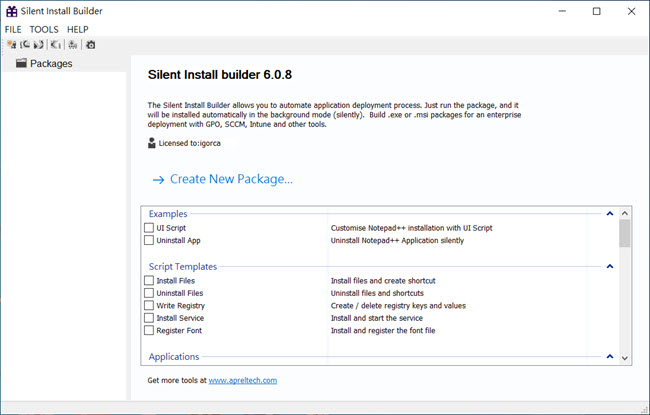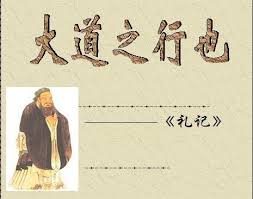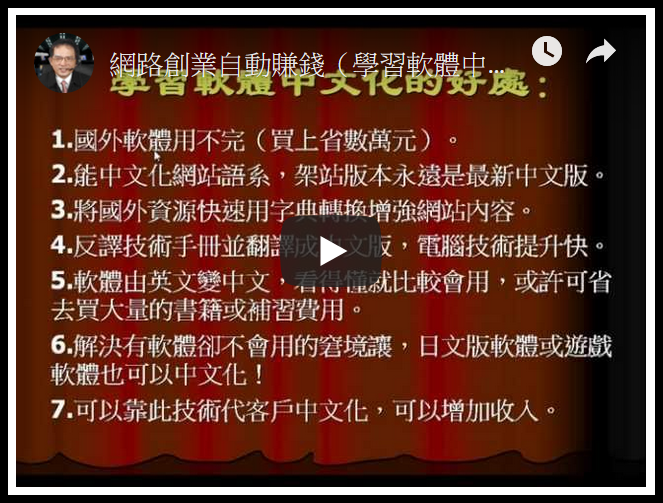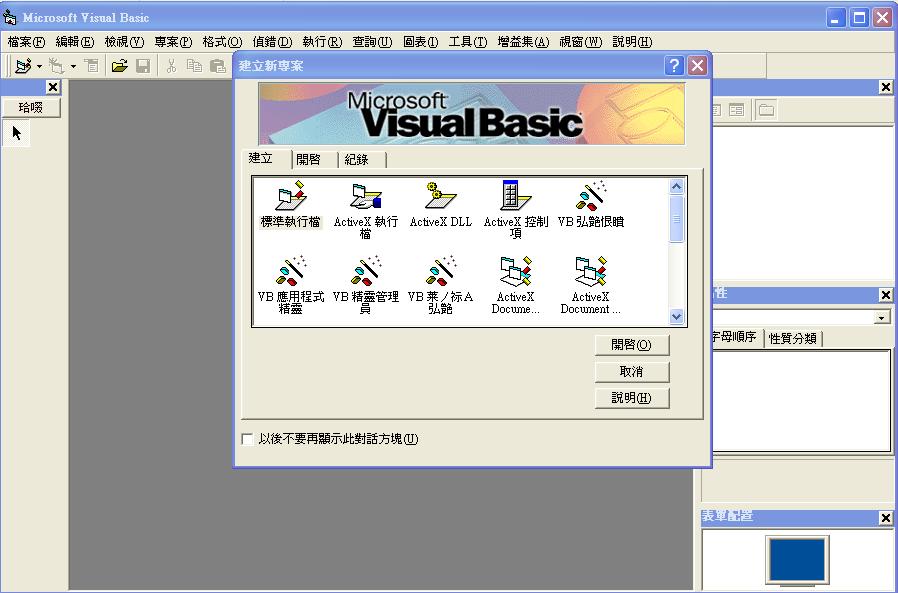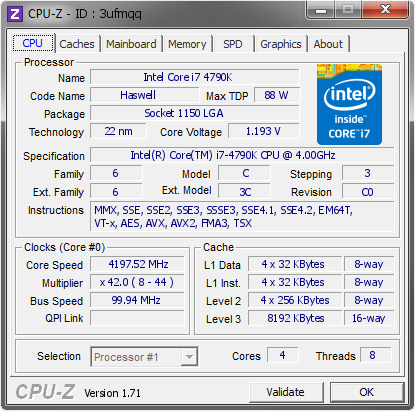螢幕捕捉-WinSnap 3.1.5 多國語言繁體版
【文章標題】: 螢幕捕捉-WinSnap 3.1.5 多國語言繁體版
【文章作者】: 軟體中文化密訓基地-總教頭
【作者信箱】: steven8ster@gmail.com
【作者首頁】: http://visdacom.com/f2blog
【軟體中文化課程】: http://visdacom.com/f2blog/2009-tchinese/index.html
【內容分類】: 螢幕捕捉-WinSnap 3.1.5 多國語言繁體版
【附件大小】: 702KB
【基地主機】: http://visdacom.com/f2blog
【解壓密碼】: 軟體中文化教學密訓基地
【版權聲明】: 【原創】軟體中文化密訓基地,轉載必須保留完整標頭。刪除者依法追究!
——————————————————————————–
【文章內容】
螢幕捕捉-WinSnap 3.1.5 多國語言繁體版
有些網友或學員要技術諮詢有關電腦或網站架站的問題時,常因沒有附上【攫取圖】而雞同鴨講
所以溝通上有【攫取圖】是很必要的!那如何將發生問題的畫面或情況【攫取成圖片】呢?
來!最簡單的就是使用:螢幕捕捉-WinSnap 3.1.5 多國語言繁體版
WinSnap 提供了全螢幕擷取、自訂區域擷取、選單擷取、作用中視窗擷取…等功能,另外也提供快速鍵擷取。
擷取後的圖片,除了可以複製到剪貼簿之外,我們還可以設定圖片的儲存位置,以便將圖片自動儲存至我們指定的位置。
另外 WinSnap 還提供了圖片翻轉、浮水印、陰影…等效果。
上菜啦!各位看倌請慢用!

——————————————————————————–
【補充說明】
WinSnap的最初目的是採取簡單快照的非矩形視窗,如Windows XP視覺樣式的,剝皮媒體播放器等軟體,現在更先進,專業
的平滑陰影,著色效果,帆布轉換和自動儲存的圖像在各種格式等。
WinSnap可以說明您輕鬆地小縮圖預覽和全尺寸的畫面為您的部落格和網頁,可視化技術和教育材料,並傳送到減少了尺寸
的圖像通過電子信件。
WinSnap自動化所有體力勞動工作和處理技術問題,以前只可以使用Photoshop或其他圖像編輯器。
使用WinSnap您可以執行專業畫面立即只需點擊一下滑鼠!
主要特點:
靈活的螢幕捕捉功能:
WinSnap能夠捕捉全螢幕幕或螢幕區功能變數以各種形式,連同單獨的視窗和所有可見的視窗在整個應用程式。 WinSnap輕
鬆捕捉非矩形和透明視窗。周圍的所有空隙處單獨的視窗,非矩形視窗的形式和區功能變數然後可以自動填充與背景的選
取。
專業陰影效果和強大的圖像處理:
WinSnap提供的Photoshop樣陰影效果可自訂大小,角度,色彩,平滑和其他設定。主要的不同是Photoshop和所有其他的圖
片編輯程式是WinSnap所有視窗的形式存儲的訊息,並提請現實的非矩形陰影。這是一個相當大的優勢時,你到快照的
Windows XP視覺樣式與膚色和窗戶(如媒體播放器)。此外,WinSnap支援陰影和基本輪廓圖像色彩效果。
基本圖像轉換:
WinSnap可以自動旋轉和縮放圖像以盡可能高的質量。
結合其他影響,它可以讓你快速建立高端縮略圖預覽的全尺寸截圖。
捕獲與陰影和透明:
WinSnap 3.0是專門用於捕捉新的Windows Vista使用者介面。它可以處理所有可能的問題與半透明的視窗和圓角。
WinSnap可以得出一個陰影效果,這是非常相似的Aero主旨。
阿爾法通道和PNG透明度的支援:
現在陰影半透明!該功能容許非常容易圖像合成,是特別有用的畫面時,將多色背景。
獨特的多目的捕捉模式:
WinSnap 3.0容許您同時選取和捕捉多個對象(如視窗,對話框,按鈕和控制)。幾個視窗可以在螢幕上輕鬆地結合成一個
螢幕形象。
工作更快地配置外部工具:
你可以快速地開啟截圖中你最喜歡的圖像編輯器使用工具選單或快捷鍵。此功能還可以自動儲存到不同的目錄中的圖片和
不同的格式。
簡單的網路出版和電子信箱調度:
WinSnap是特別開發的Web發佈,HTML樣式彩色主旨,讓您可以輕鬆地適應快照捕獲到您的網頁。 WinSnap也可讓您快速傳
送到視訊資料通過電子信件表現出特定問題,您可能有一個程式。
先進的儲存和複製選項:
如果有多個快照採取 WinSnap可以自動儲存圖像到磁碟。檔案名可以自動測序,以防止您覆蓋以前的快照。當然,WinSnap
支援所有流行的圖像格式,如JPEG, PNG, TIFF, GIF and BMP. 。
鍵盤和滑鼠控制:
通過類比與 TaskSwitchXP,WinSnap是列印螢幕替代軟體。預設情況下,WinSnap代替標準的列印螢幕鍵組合,並能夠在隱
藏狀態,以消除任何跡象 WinSnap從螢幕上。快速鍵進行全面配置,同時,也可以進行所有與滑鼠,如果個人需要。
多語系使用者介面:
WinSnap支援語系延伸(基於 Unicode)。如果您想本地化WinSnap到您的母語,請指示在WinSnaplang subfolder子資料
夾。然後,您可以送出您的譯本 NTWind討論區。
小型和快速的圖像編輯器:
WinSnap只需要很少的系統資源用於圖像編輯程式。無需擔心系統效能的同時考慮和編輯螢幕圖像。
Introduction
WinSnap was originally designed to take simple snapshots of non-rectangular windows, such as windows with
XP visual styles, skinned media players, etc. The software is now more advanced with professional smoothing
shadows, coloring effects, canvas transformations, and automatic saving of images in various formats and
more.
WinSnap can help you to easily make small thumbnail previews and full-sized screenshots for your weblog and
homepage, visualize technical and educational materials, and send reduced-size images via e-mail. (See
examples)
WinSnap automates all manual work and handles technical issues that were previously only possible with
Photoshop or other image editors. Using WinSnap you can perform professional screenshots immediately with
just one click!
Main Features
Flexible screen capture capabilities
WinSnap can capture full screen or screen regions in various forms, together with separate windows and all
visible windows in an entire application. WinSnap easily captures non-rectangular and transparent windows.
All void spacesurrounding separate windows, non-rectangular window forms and regions can then be
automatic
ally fill
ed
with the background of your choice.
Professional shadow effects and powerful image processing
WinSnap provides Photoshop-like shadow effects with customizable size, angle, color, smoothing and other
settings. The main difference from Photoshop and all other image editing programs is that WinSnap stores
all window form information and draws realistic non-rectangular shadows. This is a considerable advantage
when you taking snapshots of windows with XP visual styles and skinned windows (e.g. media players). In
addition, WinSnap supports outline shadows and basic image coloring effects.
Basic canvas transformations
WinSnap can automatically rotate and scale images with the highest possible quality. In combination with
other effects, it allows you to quickly create high-end thumbnail previews of full-size screenshots.
Aero Glass capturing with shadows and transparencies
WinSnap v3.0 was especially designed for capturing the new Windows Vista UI. It can handle all possible
issues with translucent window frames and rounded corners. WinSnap can draw a drop shadow effect that is
very similar to the Aero theme.
Alpha-Channel and PNG transparency support
Now shadows are semi-transparent! This function allows very easy image compositing, and is particularly
useful when placing screenshots on multi-color backgrounds.
Unique Multi-Object capture mode
WinSnap v3.0 allows you to simultaneously select and capture multiple objects (e.g. windows, dialogs,
buttons and controls). A few windows can be placed on the screen and easily combined into one screenshot
image.
Work faster with configurable External Tools
You can quickly open screenshots in your favorite image editor using the Tools menu or shortcut keys. This
feature also allows you to automatically save images into different directories and in different formats.
Easy Web publishing and E-mail dispatch
WinSnap was especially developed for Web publishing; HTML-style color themes allow you to easily adapt
captured snapshots to your web pages. WinSnap also allows you to quickly send screen data via e-mail to
demonstrate a particular problem you might be having with a program.
Advanced save and copy options
If multiple snapshots are taken, WinSnap can automatically save images onto disk. The filename can be
automatically sequenced to prevent you from overwriting previous snapshots. Of course, WinSnap supports all
popular image formats such as JPEG, PNG, TIFF, GIF and BMP.
Keyboard and mouse control
By analogy with TaskSwitchXP, WinSnap is a PrintScreen replacement software. By default, WinSnap replaces
the standard PrintScreen key combinations and can operate in a hidden state to remove any signs of WinSnap
from the screen. Hotkeys are fully configurable, while it is also possible to undertake all work with the
mouse if preferred.
Multilingual user interface
WinSnap supports language extensions (Unicode based). If you would like to localize WinSnap to your native
language, see instructions at the WinSnaplang subfolder. You can then submit your translation to the
NTWind forums.
Small and fast for an image editor
WinSnap only takes a very small amount of system resources for an image editing program. There is no need
to worry about system performance while taking and editing screenshot images. It is smaller than Paint!
螢幕捕捉-WinSnap 3.1.5 多國語言繁體版下載之檔案位址:
http://visdacom.com/Downloads/WinSnap-3.1.5.rar
——————————————————————————–
你還在自己摸索如何將英文、日文或簡體中文軟體如何繁體中文化嗎?有【技術顧問服務】可諮詢嗎?
往往一個問題無法解決你可能要發很多時間處理(或許永遠找出答案)那就是軟體中文化痛苦的開始!
購買【軟體中文化】函授課程錄影DVD教學課程,你就可獲得【軟體中文化】技術的【顧問諮詢服務】!