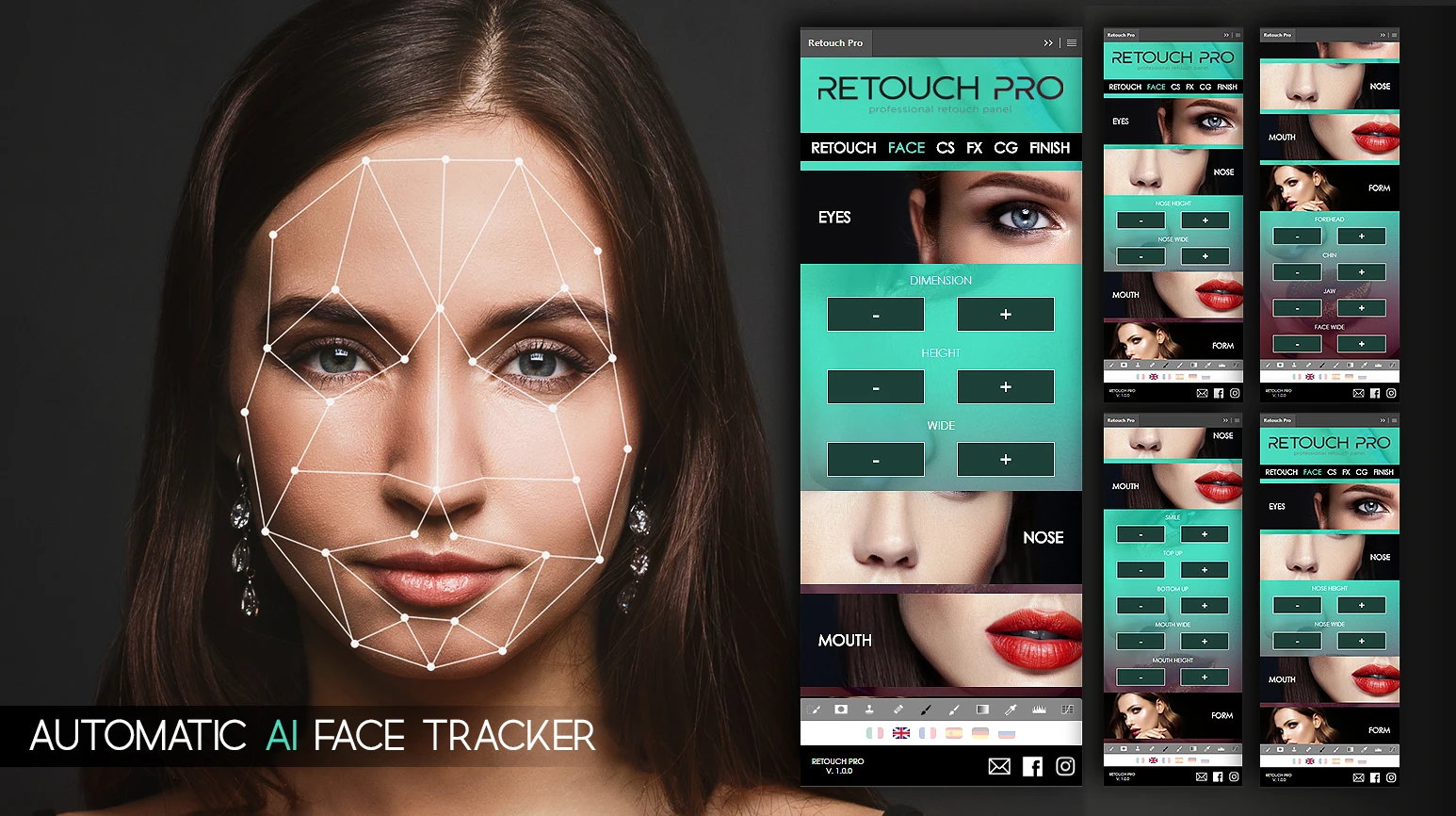
這是迄今為止攝影行業中最先進的面板之一,是唯一具有150多種功能和6種語系的面板。
它使用人工智慧。 所有功能均由世界上最好的攝影師建立和測試。
它具有功能強大且先進的人工智慧系統,可與Photoshop配合使用,從而為使用者提供更快的結果和專業效果,您可以通過一次觸摸即可修改眼睛,嘴唇,嘴巴和臉部形狀,或是在 一鍵點擊照片。

【人工智慧修圖】Retouch Pro for Adobe Photoshop 的功能:
皮膚修飾
眼睛修飾
頭髮修飾
嘴唇修飾
衣服修飾
人工智慧:面部識別和身體識別
20多個專業預設
水色
覆蓋:雪,雨,太陽,灰塵
分割色調和彩色分級
AI現實背景模糊
AI逼真的背景色
【人工智慧修圖】Retouch Pro for Adobe Photoshop 1.0 官網:
https://retouchpropanel.com/products/retouch-pro-retouch-panel

This is one of the most advanced panel to date in the photography business, the only panel with more than 150 functions and 6 languages available. It uses artificial intelligence. All functions have been created and tested by the world’s best photographers.
It has a very powerful and advanced Artificial intelligence system that works in line with Photoshop giving the user faster results and professional results too, you can modify Eyes, Lips, Mouth and the form of the face with a single touch or cut out the subject in the photo with 1 click.
Features of Retouch Pro for Adobe Photoshop
Skin Retouch
Eyes Retouch
Hair Retouch
Lips Retouch
Clothes retouch

Artificial Intelligence: Face Recognition & Body Recognition
20+ Professional presets
Water color
Overlays: Snow, Rain, Sun, Dust
Split Toning and Color Grading
AI Realistic background Blur
AI Realistic background color
