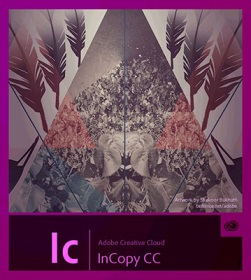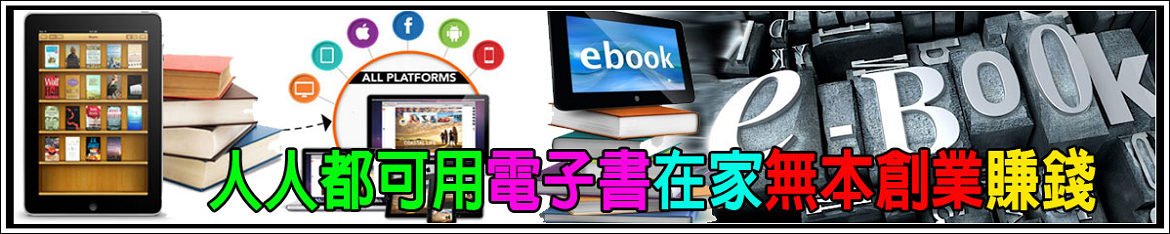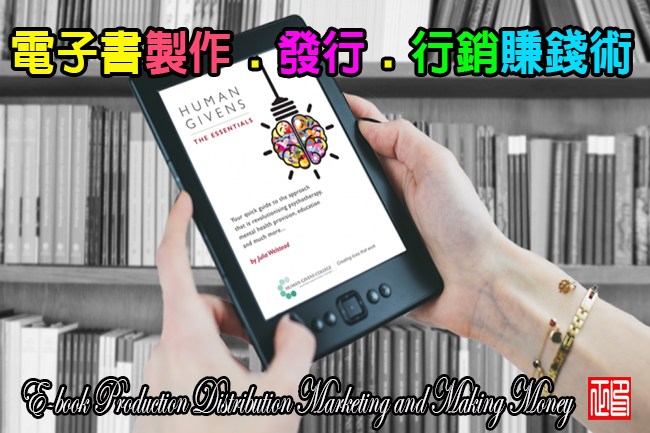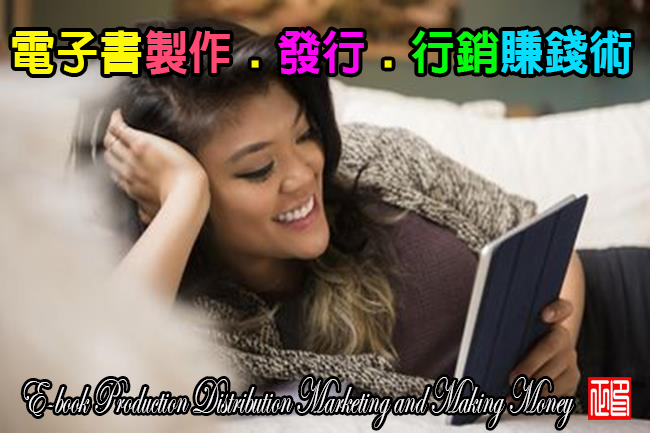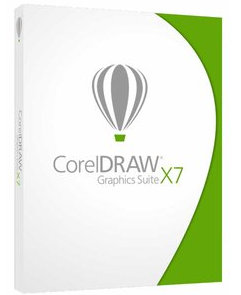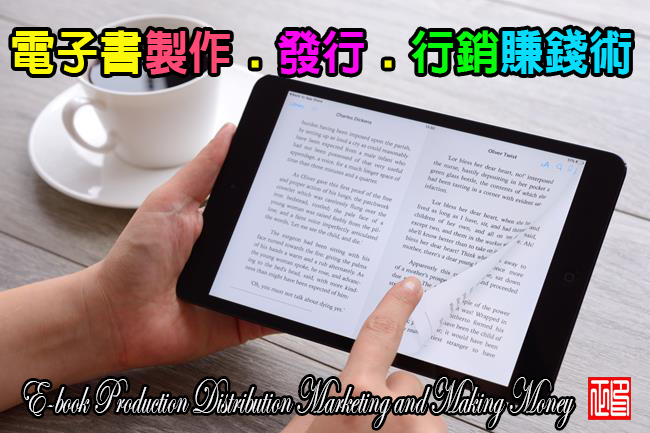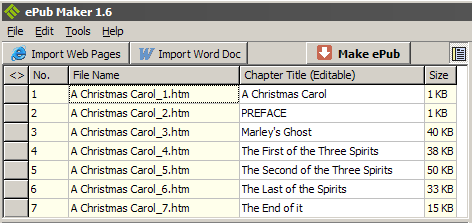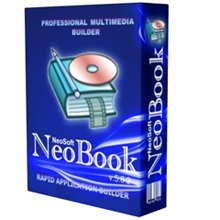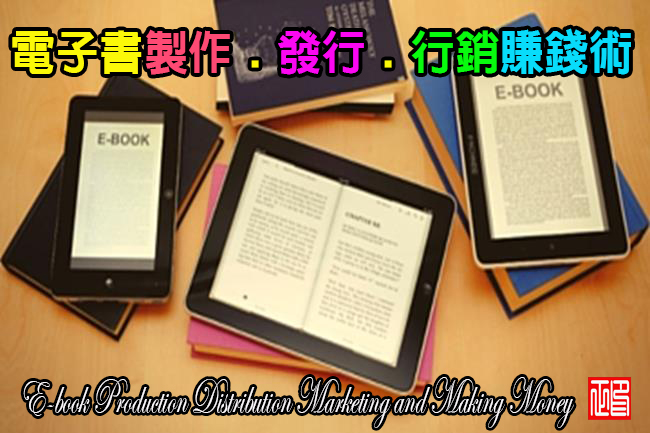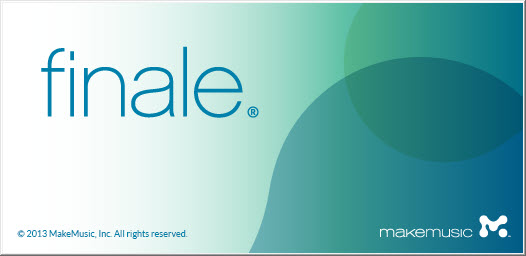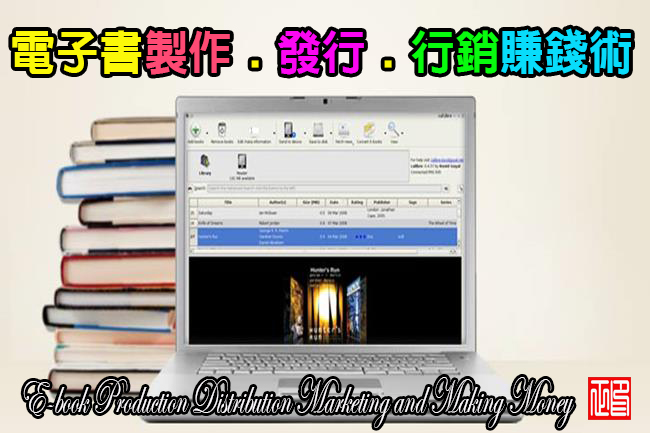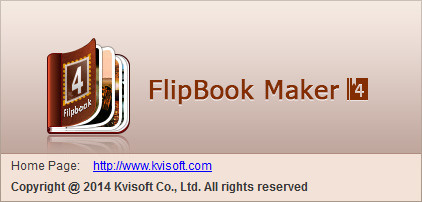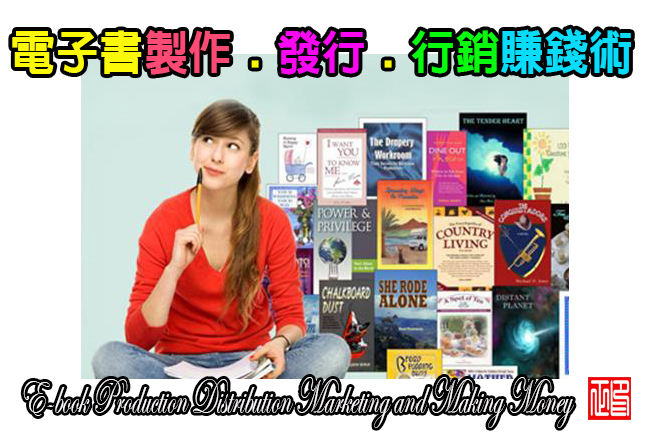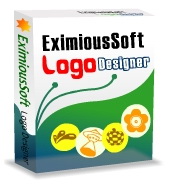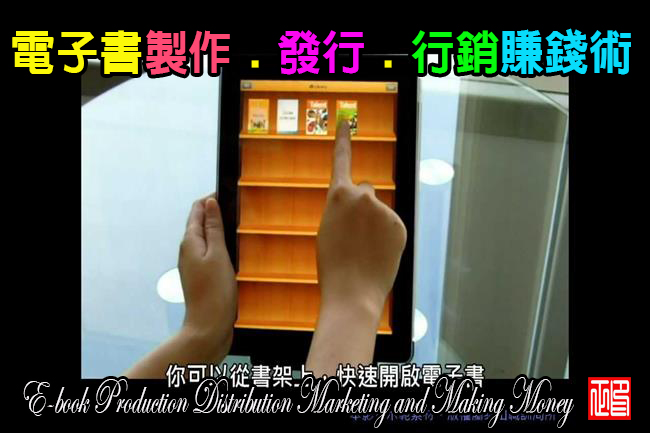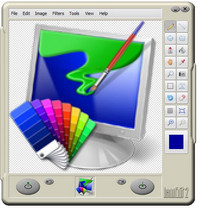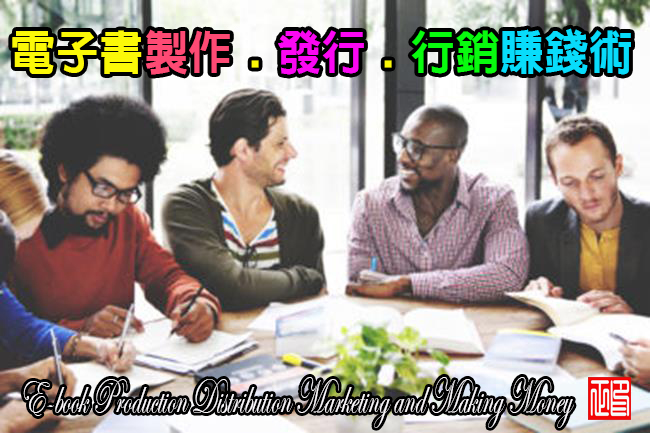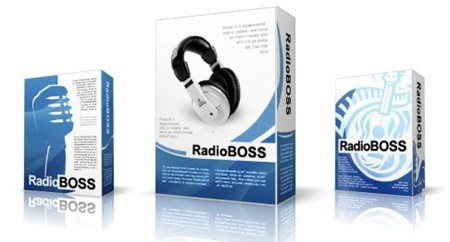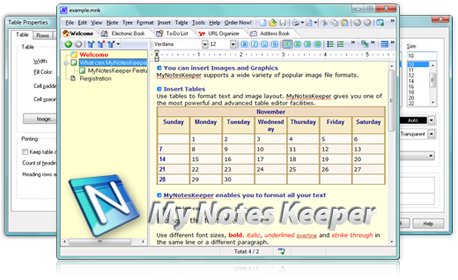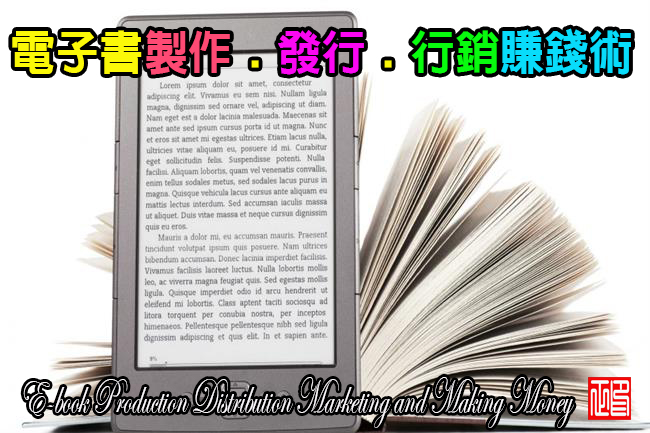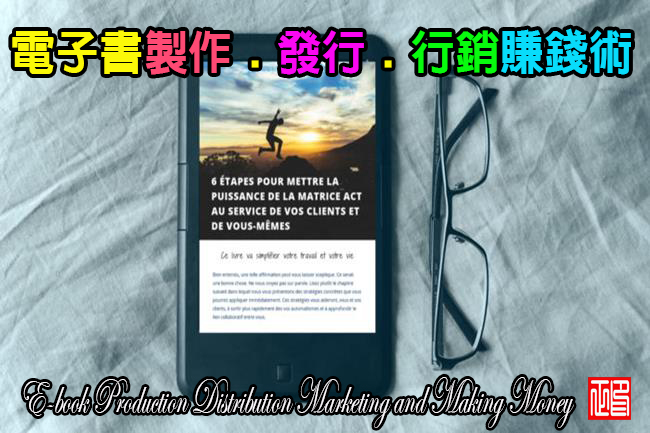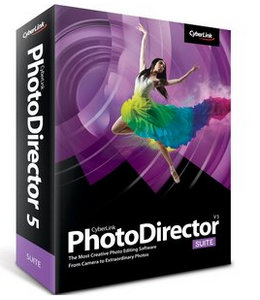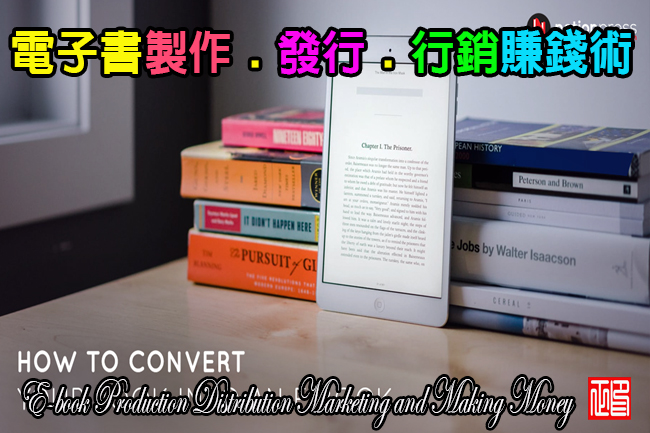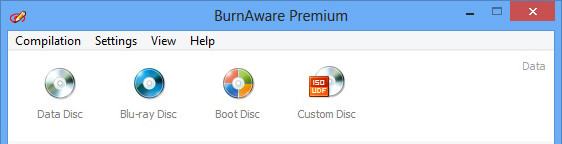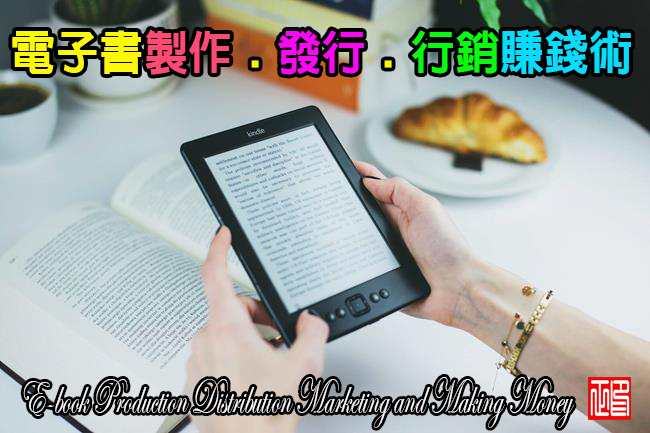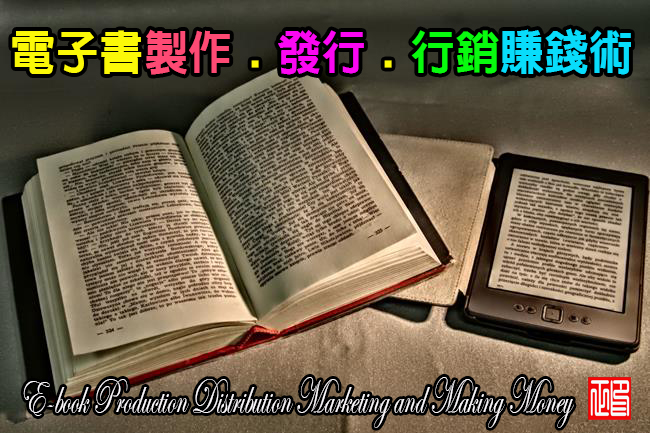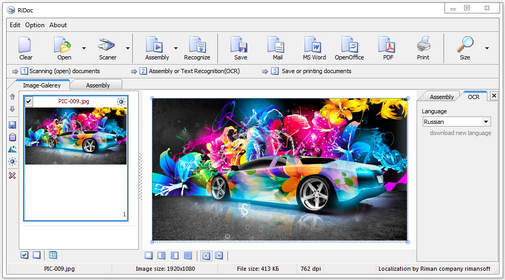【文章內容】:
PhotoDirector是結合了所有您在一個單一的工作流程需要的攝影功能的獨特的應用 – 高效的圖片管理,全面調整和創造性的編輯。與原生64位支援, PhotoDirector的增強您的照片在非破壞性的過程,並為流行的數位單掩相機和4K超高輸出的RAW支援, PhotoDirector是把你需要的照片變成藝術品。
完整的調整工具
帶出的彩色在你的鏡頭具有廣泛的工具,色調調節,白平衡和飽和度控制,內含曲線和水平。
非破壞性編輯
在保障您的原始圖像的狀態的非破壞性的環境中編輯照片
區功能變數調整
配備了多項選取刷隔離在照片和編輯完全調整工具領功能變數。
直方圖
輕鬆識別您的照片曝光過度或曝光不足的區功能變數。值在整個圖形陣列左(最暗)到右(最亮) 。
鏡頭校正(新)
自動校正失真受歡迎的鏡頭製造商。
USM銳化
提供清晰,銳利的圖像細節銳化調整。
降噪
從在高ISO或在弱光條件下拍攝的照片,文物移除
RGB曲線(NEW )
調整個別RGB通道來控制色彩和對照度。
分割音色(新)
通過加入不同的彩色到圖像的兩個亮點和陰影傳授戲劇和風格。
移軸
使用漸變掩蔽技術,以獲得微縮模型的外觀為您的照片。
照片預設
選取從一系列照片的預置,內含HDR ,快速,創意影像調整。
創意色彩色調
讓你的照片優雅的單色,雙色或過濾的風格獨特的外觀
從DirectorZone下載預設
在DirectorZone上,下載上千個免費的預置建立和共享PhotoDirector的使用者的最大創意編輯的社區網站 。
獨特而強大的編輯工具
探索你的創意與易於使用的工具,你的照片轉換成作品,觸動你的想像力。
令人驚嘆的肖像
獨特的美化工具輪廓圖,並帶走多餘的磅的相機換上。
保護刷
讓您重塑只有你需要留下和調整的肖像照片,和其餘不變的部分
眼睛Blinger
不同於簡單的消除紅眼,眼Blinger通過消除色偏,並帶出眼睛的彩色增強眼白。
祛皺
為了建立更加平滑,年輕的肌膚,使用祛皺潤飾缺陷和瑕疵的具體領功能變數。
皮膚光滑
平滑皮膚,甚至出音給你畫像的一個專業的外觀與皮膚光滑和橡皮擦工具。
牙刷
牙刷可以很容易地美白牙齒。選取橡皮擦工具,你可以微調您的應用刷領功能變數。
括號內的HDR (新)
合併多達5包圍曝光的照片到一個單一的高動態範圍(HDR)照片自動對準和ghost偽影去除。
內容感知去除
從照片通過智慧填充背景區功能變數自動刪除不需要的物體或人。
創意照片組成
很容易地從圖像中提取ojects ,並將它們傳輸作為覆蓋到其他照片。內含智慧工具來選取物體或人來提取。
刪除不需要的電線
通過消除分心線和電源線使用通用的內容感知移除功能提高照片質量。
實現文體效應
適用於黑白,模糊,棕褐色和色調效果。使用畫筆工具來掩飾你想保持真空地帶。
強大的水印工具
設計你的水印與標題,框架和圖像。加上版權,相機型號,曝光,光圈,快門速度和ISO的訊息。
輕鬆組織和檢索照片
我們的照片集快速成長。 PhotoDirector的讓您管理,調整,在一個直觀的應用程式編輯和匯出照片。
人臉識別
在媒體庫中整理照片與人臉自動標註,幾乎毫不費力。
進口自動處理
自動整理,應用質量的調整和預置在匯入過程中,以節省時間。
IPTC元資料編輯
加入和編輯的IPTC元資料的圖像,內含快門速度,曝光訊息,拍攝日期,ISO等
自動圖像堆疊(新)
一個方便的模式來在更大的基於資料夾的照片建立組設定,結合一組圖像,其職責類似的框架。
圖像比較和對照
內的圖片庫模組,不同的觀看模式來比較圖像之間進行選取。檢視兩張照片並排側比較兩個模式或是多張照片同時在燈箱模式。
多種照片瀏覽,方便選取
三種不同的模式(單/比較/格)之間進行選取,以比較原始照片,編輯過的圖像,以決定是否申請調整為您尋找確切的療效。
瀏覽器和瀏覽器模式
編輯您的照片,一邊欣賞他們在幾個佈局選項。顯示圖像的大部分,以及一個小型幻燈片縮略圖的同時可以方便快捷地申請調整多張照片。
更快的輸入和輸出的RAW照片
RAW檔案提供更高質量的訊息和處理比其他格式更靈活,但處理它們可能會導致令人沮喪的延遲。 PhotoDirector Suite 5解決了與新的RAW處理技術,比以往更快的問題。近3倍比以前的版本更快,高達40倍比主要競爭對手的軟體更快, CyberLink PhotoDirector Suite 5給你更多的時間來完善自己的照片和更少的時間等待他們來處理。
無縫往返編輯與導演
引進的照片編輯成視訊編輯工作流程,全面往返編輯與屢獲殊榮的視訊編輯器,威力導演支援。平滑的互操作性意味著你可以調整傳送照片給導演一個單一的點擊,使他們能夠融入視訊作品。
列印和分享您的藝術作品
PhotoDirector可以匯出照片,使高品質的照片,並直接在您的工作上傳至社交網路。
列印高品質照片
列印模組是擠滿了各種列印選項和預設,以滿足您所需的格式。它配有多種頁面大小設定,並容許您調整列印解析度。
可自訂的檔案匯出
匯出到不同的色彩空間內含的sRGB , Adobe RGB,並且ProPhoto RGB 。自訂您的產品出口與輸出解析度,檔案大小,檔案儲存路徑,元資料等。
4K視訊幻燈片(新)
當運行在64位的Windows或Mac系統C PhotoDirector Suite 5 ,你可以建立2K ( 2048 ×1152 )或4K ( 4096× 2304 ) UltraHD視訊幻燈片。製作幻燈片與轉換,動作效果,標題和背景音樂。選取H.264 ( M2TS和MPEG4 )和WMV檔案,並直接上傳到YouTube。
上傳並直接分享到社交社區
與朋友和家人通過直接從PhotoDirector的把它們上傳到Facebook或將其直接匯出到Flickr分享您喜愛的照片。
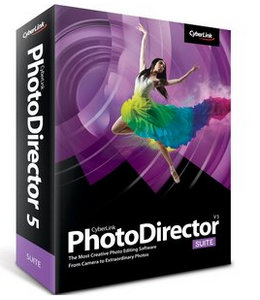
——————————————————————————–
【文章標題】:(圖片管理工具)CyberLink PhotoDirector Suite 5.0.5026
【文章作者】: 電子書製作教學密訓基地
【作者信箱】: ster168ster@gmail.com
【作者首頁】: http://por.tw/ebook
【電子書製作教學課程】: http://por.tw/ebook/new-ebook/index.php
【基地主機】: http://goto1688.com/ebook
【版權聲明】: (原創)電子書製作教學密訓基地,轉載必須保留完整標頭。刪除者依法追究!
——————————————————————————–
CyberLink PhotoDirector Suite 5.0.5026
PhotoDirector is a unique application that combines all the features you need for photography in a single workflow – efficient photo management, complete adjustment and creative editing. With native 64-bit support, PhotoDirector enhances your photos in a non-destructive process, and RAW support for popular DSLRs and 4K Ultra output, PhotoDirector is all you need to turn your photos into works of art.
Complete Adjustment Tools
Bring out the colors in your shots with a wide range of tools for tonal adjustment, white balance & saturation control, including curves and levels.
Non-Destructive Editing
Edit photos in a non-destructive environment that safeguards the state of your original image
Regional adjustments
Comes with a number of selection brushes to isolate areas in a photo and edit with complete adjustment tools.
Histogram
Easily identify overexposed or underexposed areas in your photos. Values are arrayed across the graph from left (darkest) to right (brightest).
Lens Correction (NEW)
Automatically correct distortion from popular lens makers.
Unsharp Mask
Deliver crisp, sharp images with detail sharpening adjustments.
Noise Reduction
Remove artifacts from shots taken at high ISO or in low light conditions
RGB Curves (NEW)
Adjust individual RGB channels to control color and contrast.
Split Tone (NEW)
Impart drama and style by adding different colors to both the highlights and shadows of an image.
Tilt-shift
Use gradient masking techniques to get the miniature model look for your photos.
Photo Presets
Choose from a range of photo presets including HDR for quick, creative image adjustments.
Creative Color Tones
Give your photos a classy monochrome, duotone or filtered style for a unique look
Download Presets from DirectorZone
Download thousands of FREE presets created and shared by PhotoDirector users on the largest creative editing community website, DirectorZone.
Unique and Powerful Editing Tools
Explore your creativity with easy-to-use tools to transform your photos into works that capture the imagination.
Stunning Portraits
Unique People Beautifier Tools contour figures and take away the extra pounds that cameras put on.
Protective Brush
Lets you reshape only the parts you want to adjust in your portrait photos and leave the rest untouched
Eye Blinger
Unlike simple red-eye removal, Eye Blinger enhances whites of the eyes by removing color casts and bringing out the color of the eyes.
Wrinkle Removal
To create smoother, youthful looking skin, use the wrinkle removal to retouch imperfections and blemishes in specific areas.
Skin Smoother
Smooth out skin and even out tones to give your portrait a professional look with the Skin Smoother and Eraser tool.
Tooth Brush
The Tooth Brush makes it easy to whiten teeth. Select the Eraser tool and you can fine-tune the areas where you applied the brush.
Bracketed HDR (NEW)
Merges up to 5 bracketed shots into a single high dynamic range (HDR) photo with automatic alignment and ghost artifact removal.
Content-aware Removal
Remove unwanted objects or people from photos automatically by intelligently filling in the background area.
Creative Photo Composition
Easily extract ojects from images and transfer them as overlays onto other photos. Includes intelligent tools to select objects or people to extract.
Remove Unwanted Wires
Improve photos by removing distracting wires and power-lines using the versatile content-aware removal feature.
Achieve Stylistic Effects
Apply black and white, blur, sepia and tint effects. Use brush tools to mask areas you want to remain untouched.
Powerful Watermark Tool
Design your watermark with titles, frames, and images. Add copyright, camera model, exposure, aperture, shutter speed and ISO information.
Organize and Retrieve Photos Easily
Our photo collections grow quickly. PhotoDirector lets you manage, adjust, edit and export photos in one intuitive application.
Face Recognition
Organizing photos in your library is almost effortless with automatic face tagging.
Import Auto Processing
Automatically organize, apply quality adjustments and presets during import to save time.
IPTC Metadata Editing
Add and edit the IPTC metadata of an image—including shutter speed, exposure information, capture date, ISO, etc.
Auto Image Stacks (NEW)
A handy way to create groups within larger folder-based photo sets—combine a group of images with a similar frame of reference.
Image Compare and Contrast
Within the Photo Library Module, choose between different viewing modes to compare images. View two photos side-by-side in Compare Two mode or multiple photos at the same time in Lightbox Mode.
Multiple Photo Views for Easy Selection
Choose between three different modes (single/compare/grid) to compare the original photo with edited images to decide if the adjustments you applied are the exact effect you were looking for.
Browser and Viewer Modes
Edit your photos while viewing them in several layout options. Display a large portion of the image as well as a small filmstrip of thumbnail images simultaneously to conveniently and quickly apply adjustments to several photos.
Faster Importing & Exporting of RAW Photos
RAW files provide higher quality information and more flexibility in processing than other formats, but processing them can result in frustrating delays. PhotoDirector 5 solves the problem with new RAW processing technology that's faster than ever. Nearly 3x faster than the previous version, and up to 40x faster than leading competitor software, PhotoDirector 5 gives you more time to perfect your photos and less time waiting for them to process.
Seamless Round-trip Editing with PowerDirector
Introduce photo editing into your video editing workflow with support for full round-trip editing with award-winning video editor, PowerDirector. Smooth interoperability means you can send adjusted photos to PowerDirector with a single click so they can be integrated into video productions.
Print and Share Your Works of Art
PhotoDirector lets you export photos, make high quality prints and directly upload your work to social networks.
Print High Quality Photos
Print module is packed with printing options and presets to suit your desired format. It comes complete with a wide range of page size settings and also allows you to adjust the printing resolution.
Customizable File Export
Export to different color spaces including sRGB, Adobe RGB and ProPhoto RGB. Customize your exports with output resolution, file size, file destination, metadata and more.
4K Video Slideshows (NEW)
When running PhotoDirector 5 on a 64-bit Windows or Mac system, you can create 2K (2048 x 1152) or 4K (4096 x 2304) UltraHD video slideshows. Produce slideshows with transitions, motion effects, titles and background music. Choose from H.264 (M2TS and MPEG4) and WMV files and upload to YouTube directly.
Upload and Share Directly to Social Communities
Share your favorite photos with friends and family by uploading them directly from PhotoDirector to Facebook or export them directly to Flickr.
(圖片管理工具)CyberLink PhotoDirector Suite 5.0.5026 / Homepage: www.cyberlink.com
(圖片管理工具)CyberLink PhotoDirector Suite 5.0.5026 / Size: 536.32 MB
——————————————————————————–
【電子書製作教學】你在摸索如何製作電子書製作及加密防盜版嗎?有【技術顧問服務】可諮詢嗎?
當問題無法解決你要發很多時間處理(或許永遠找出答案)那就是自己摸索電子書製作痛苦的開始!
購買【電子書製作教學】函授課程錄影DVD課程,就可獲得【電子書製作】技術【顧問諮詢服務】!