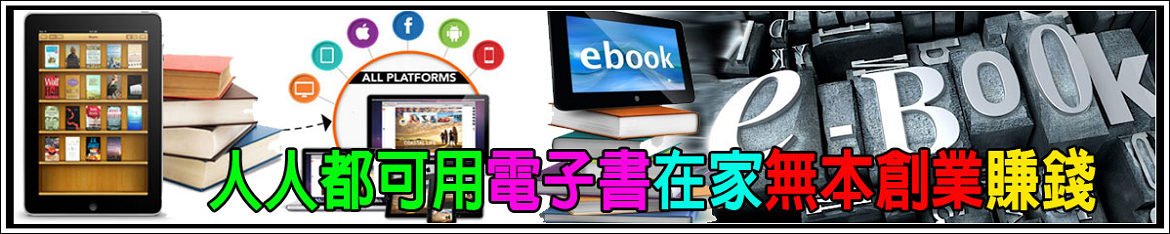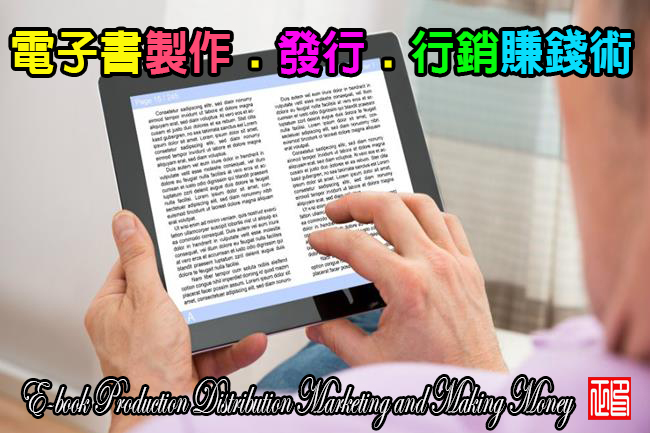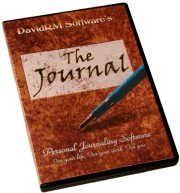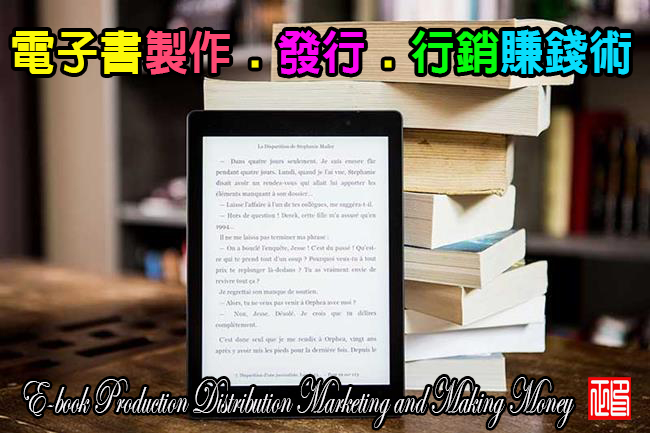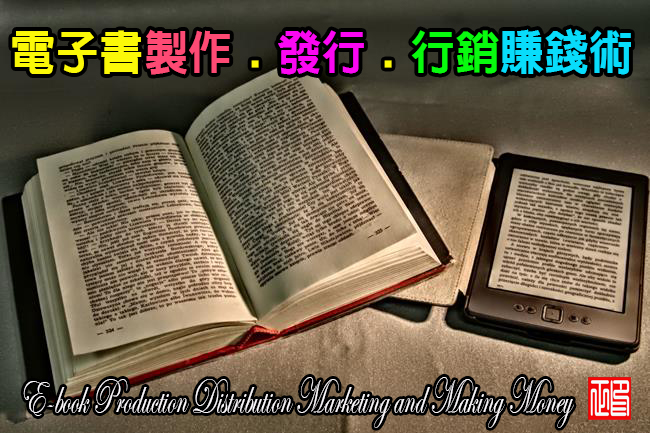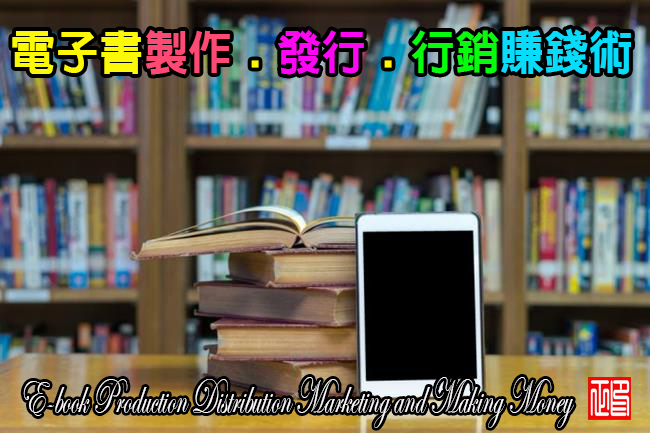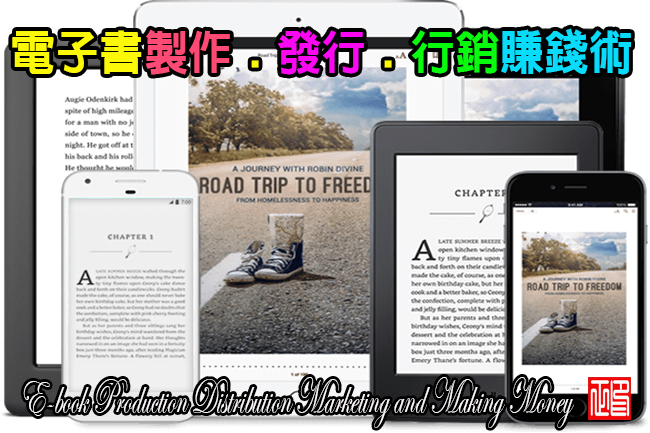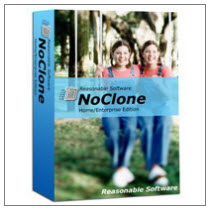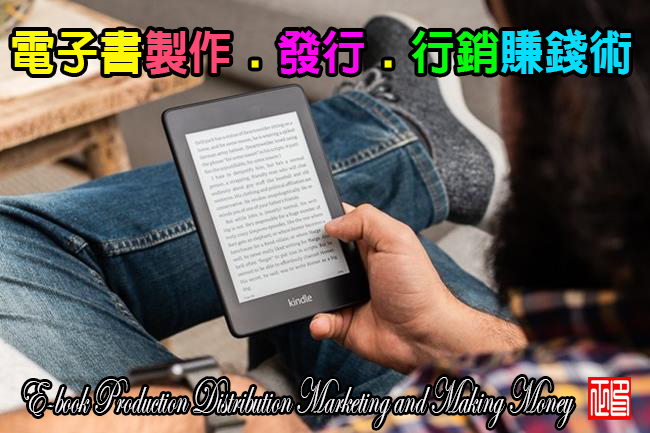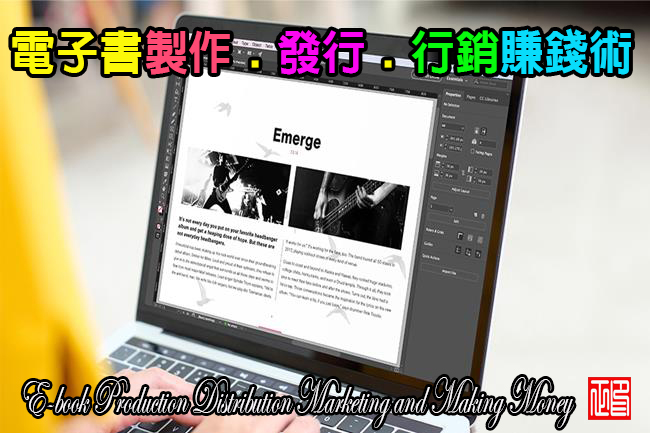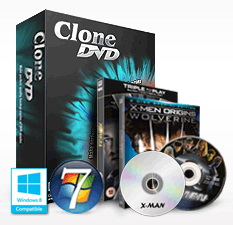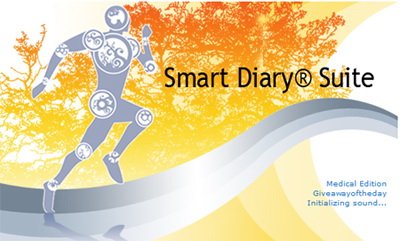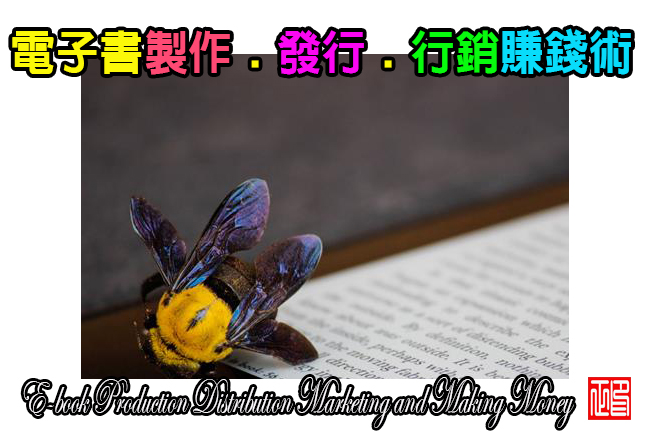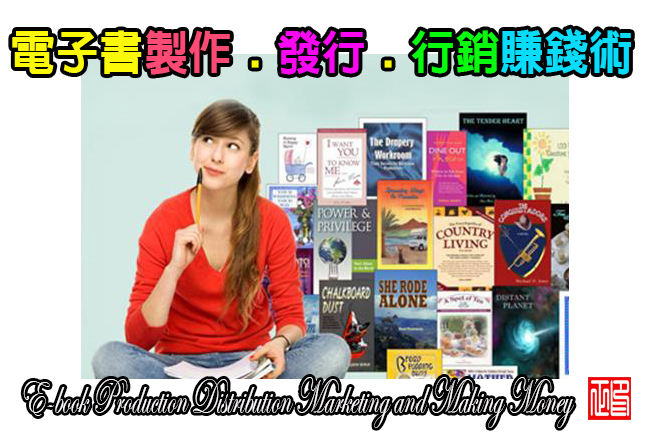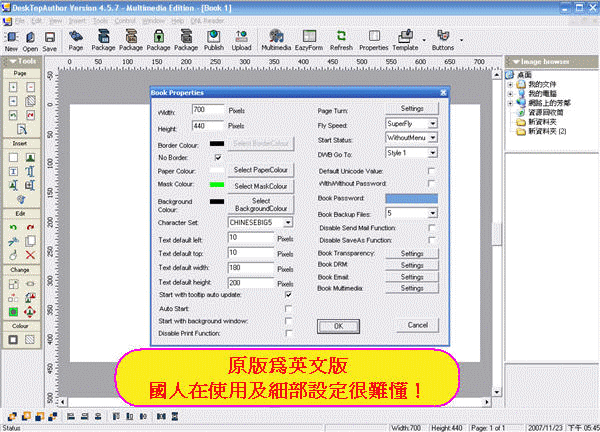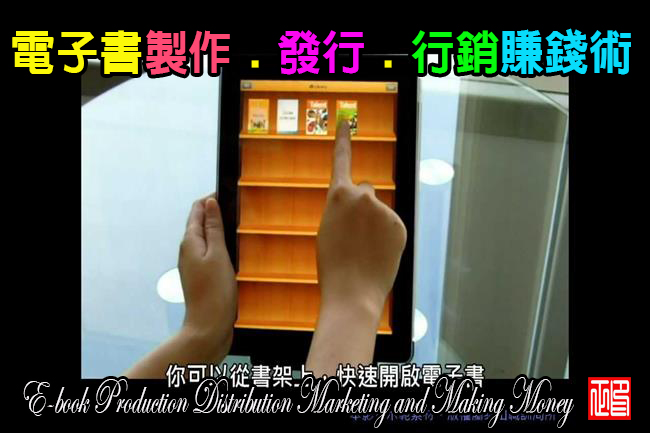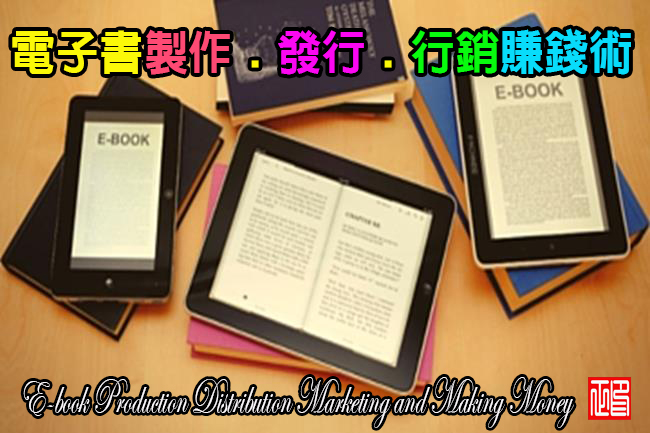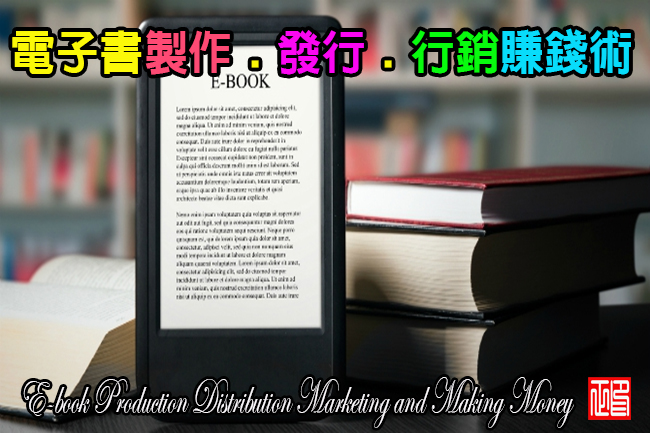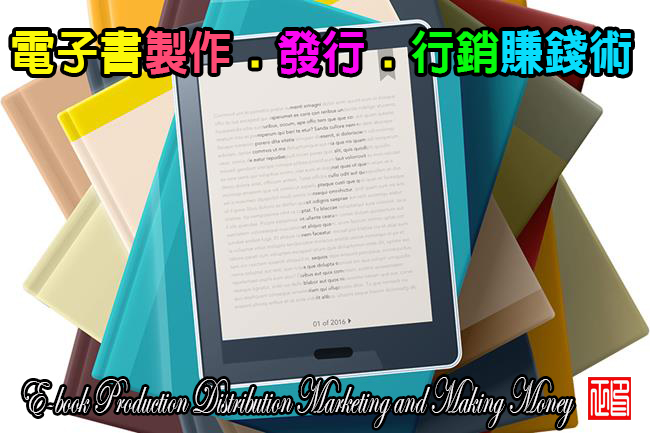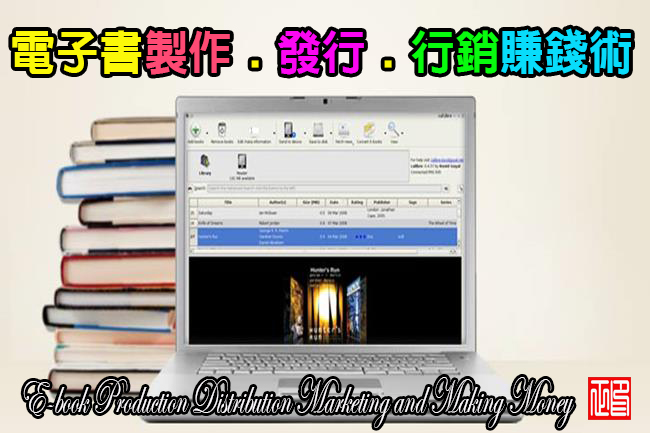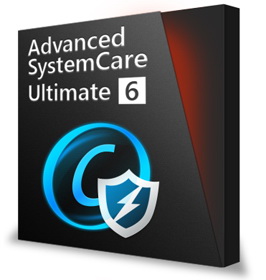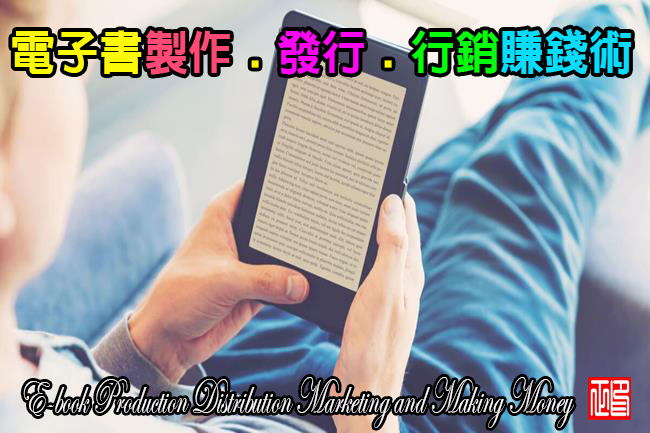【文章內容】:
TreeDBNotes Pro是一個功能強大且易於使用的個人資料庫程式,PIM,字處理器,報警和提醒,聯繫人和密碼管理器,電子書製造商與樹的結構,先進的加密和密碼保護。
特點:搜尋,置換,歷史,外殼選項,將檔案/連結/圖片/時間/日期/符號/表/ HTML表格。
進口WRI,TXT,RTF,TreePad,CSV,Excel中的Word,HTML,棕櫚檔案(PDB,PRC)和更多。
匯出TXT,HTML,世界資源研究所,DOC,棕櫚檔案(PDB,PRC)多。
TreeDBNotes,代表您的訊息在一個舒適和清晰的樹形結構的形式。
這樣的「樹」中的每個節點代表的關聯說明,讓您可以存儲在一個筆記本中的許多大多是獨立的票據。
任何說明,可以執行主Word墊般的文字格式化功能(字型和段落樣式,表格,圖像…)。
優點和功能(Pro版)
關於聯繫人管理
您可以輕鬆快速地組織和運作您的聯繫人。借助的TreeDbNotes結構和過濾器的功能,你會發現你的人正在尋找寫信或編輯訊息。
單次擊鍵可以建立的位址或電子信件清單匯出到一個檔案中。
關於密碼管理器
您可以快速和輕鬆地組織和運作你的密碼帳戶與TreeDbNotes。借助樹 – 結構和過濾功能,您可以快速找到所需的訊息。
快速訪問和快速複製到剪貼簿,將有助於改善您的工作。借助一次擊鍵建立連結或電子信件清單匯出到一個檔案。
電子書
‧電子書是出版一本書的電子版,但額外的功能:
一個方便的表的內容(在類似樹的結構),它連結到內容
‧搜尋的單詞或短語的能力
‧能夠列印
能力複製文字,圖像,公式 – 電子書中的任何
‧超連結(連結要注意,檔案,網頁,電子信件…)
花色款式
隨著時間的推移年齡,電子書不列印文件的模式。其中所含的,電子書永遠不會變老。CD或CDR的可移植性,你可以從您的硬碟機寫電子書。此外,電子書包括在可執行檔案(EXE檔案)。
只需點擊圖示或按兩下檔案,電子書閱讀就做好準備。
還有其他的程式,這將容許你建立電子圖書。他們大多數提供了一個表的內容和文字。
TreeDBNotes電子書容許您建立多個表的內容(每個索引片上)。在一個檔案中,您可以出版幾種語系的一本書,甚至多本書籍。
可能的應用
電子圖書是很方便的用於各種用途。你可以準備在電子書格式的檔案,為您的員工,讓他們可以運用在網路上。
電子書可以審查際網路網站,寫程式文件或培訓手冊。電子書甚至可以從字面上是一本書嗎?一本小說,傳記,自救,等等,你可以做一個有用的文章,資訊,笑話,歷史,信,諮詢,配方收集?什麼都可以被製作成電子書。
電子書是一個商業機會
如果你相信,你的電子書具有對他人有價值。您可以將其發佈在際網路上出售。
這是目前在網路上的一個大企業。電子圖書TreeDBNotes由於密碼,電子書可以在際網路上提供下載和密碼才能訪問它或單獨出售。
TreeDBNotes – 優點和功能:
一般:
‧票據管理
‧聯繫人管理
‧密碼(賬戶)管理
‧報警和提醒
‧統一(標題,資料夾,便箋,樹木…檢視DEMO_PRO.treeDB – Unicode)
‧電子書出版(讀取,建立自己的獨立的電子書,免費* TDP電子圖書閱讀器) – 即將推出。
‧匯入:基調的TreePad,HTML,TreeDBNotes。子樹票據檔案
‧匯出:註釋,聯繫人,密碼,註釋子樹
‧圖示管理
‧便簽
‧密碼發生器
‧螢幕捕獲工具(捕捉檔案,剪貼簿,註釋)
‧附件(檔案)
‧資料庫加密(DES,河豚…)
‧密碼保護樹木,資料夾
‧資料庫工具:備份,自動備份,復原,結構緊湊,維修,統計
‧方便的樹形結構的形式表示票據
‧動態加載和儲存 – 非常節省系統記憶體
‧完全可配置的資料夾樹檢視(彩色,每一個音符,背景自訂圖像)
‧批次樹節點版(圖像,彩色) – 多選模式
‧全局快速鍵
‧最小化到系統托盤(時鐘附近的小圖示)
‧最小化,按ESC關閉
附註:
‧預設註釋文字:空,日期,時間,剪貼簿,模板
‧文字樣式
‧語法高亮(帕斯卡,C + +,PHP,INI,ASM …)
‧通用詞(特殊代碼:日期,時間,剪貼簿,游標位置)
‧動態編輯器(表格,圖片)
‧書籤,錨
‧工具(案例,選取Unicode)的
‧拼字檢查,詞庫
‧模板(插入,預覽和編輯,RTF,裂谷熱,TXT)。
‧支援HTML和MS Word表格
‧匯入從* TXT,*。世界資源研究所,*。RTF,CSV,Excel中的Word,*。html和
‧便箋匯出為*。html檔案,*。世界資源研究所,*。CSV *檔案和更多
‧確認MS Word的格式的文字從剪貼簿
‧文字拖放
‧筆記筆記本的大小或數量沒有限制,要注意
剪貼簿:
‧複製,貼上 – 注子樹
剪下,複製,貼上 – 聯繫人和密碼
‧「剪下」,「複製」,「貼上」 – 「資料夾
‧複製,貼上「 – 」資料夾標題
超連結:
‧連結到注意,錨(見DEMO_PRO.treeDB – 常見問題)
‧連結到附件(見DEMO_PRO.treeDB – 手機或字型)
‧連結聯繫(見DEMO_PRO.treeDB)
‧連結到密碼(見DEMO_PRO.treeDB)
‧連結到本地檔案
‧Web連結(http:// …)和電子信件的連結(郵寄位址:…)
報警和提醒:
‧無限的記錄和資料夾
‧週檢視
‧月檢視
‧年檢視
‧即將視窗

——————————————————————————–
【文章標題】: (電子書加密和密碼保護)TreeDBNotes Pro 4.34.01
【文章作者】: 電子書製作教學密訓基地
【作者信箱】: ster168ster@gmail.com
【作者首頁】: http://por.tw/ebook
【電子書製作教學課程】: http://por.tw/ebook/new-ebook/index.php
【基地主機】: http://goto1688.com/ebook
【版權聲明】: (原創)電子書製作教學密訓基地,轉載必須保留完整標頭。刪除者依法追究!
——————————————————————————–
TreeDBNotes Pro 4.34.01
TreeDBNotes Pro is a powerful and easy-to-use personal database program, PIM, Word Processor, Alarm & Reminders, Contacts and Passwords manager, e-Book maker with Tree Structure, advanced encryption and password protection. Features: Search, Replace, History, Case options, Insert file/ link/ image/ time/ date/ symbols/ table / html table. Import from txt, wri, rtf, TreePad, CSV, Excel, Word, html, Palm Doc (PDB, PRC) and more. Export to txt, html, wri, doc, Palm Doc (PDB, PRC) and more. TreeDBNotes Pro stores and represents your information in a comfortable and clear tree-structured form. Each node in such 'tree' represents an associated note, so you can store many mostly independent notes in one notebook. With any note you can perform the main Word pad-like text-formatting functions (font and paragraph styles, tables, images…).
Benefits and features (Pro version)
About Contact Manager
You may organize and operate your contacts easily and quickly. With the help of TreeDbNotes Pro tree structures and the filter function, you may find the person you are looking for to write a letter to or edit information. Single key strokes can create lists of addresses or emails to export to a file.
About Password Manager
You may organize and operate your password accounts quickly and easily with TreeDbNotes Pro. With the help the tree – structures and the filter functions, you quickly find the necessary information. Quick access and quick copy to the clipboard will help optimize your work. With the help of one key stroke to create lists of links or emails to export to a file.
eBook
• An eBook is an electronic version of a published book but with additional features:
• a convenient table of contents (in a tree-like structure) that is linked to the contents
• the ability to search for words or phrases
• the ability to print
• the ability to copy text, an image, formulas – anything contained in the eBook
• Hyperlinks (link to note, file, web, email…)
Color styles
eBooks do not age with time in the way that a printed document does. Like the words contained in them, eBooks never grow old. You may write eBooks from your hard drive to a CD or CDR for portability. Also, eBooks are contained in an executable file (an EXE file). By simply clicking an icon or double clicking the file, the eBook is ready for reading.
There are other programs that will allow you to create eBooks. The majority of them offer one table of contents and the text. TreeDBNotes Pro eBooks allow you to create multiple tables of contents (one on each tab). You could publish one book in several languages or even multiple books in one file.
Possible Applications
eBooks are very convenient for a variety of purposes. You could prepare documents in eBook format and make them available on the network for your employees. An eBook could be a review of internet sites, programming documentation, or training manuals. An eBook could even literally be a book ? a novel, biography, self-help, etc. You could make a collection of useful articles, information, jokes, histories, letters, advice, recipes ? anything may be made into an eBook.
eBooks are a Business Opportunity
If you believe that your eBook has value to others. You can publish it and sell it on the Internet. This is currently a big business on the Web. Since TreeDBNotes Pro eBooks may be passworded, the eBook may be made available for download on the Internet and the password to access it sold seperately.
TreeDBNotes – Benefits and features:
General:
• Notes Manager
• Contacts Manager
• Passwords (Accounts) Manager
• Alarm and Reminders
• Unicode (Titles, Folders, Notes, Trees… See DEMO_PRO.treeDB – Unicode)
• eBook publishing (read, create your own stand-alone eBooks, free *.tdp e-Book reader) – Coming soon.
• Import: KeyNote, TreePad, HTML, TreeDBNotes Notes Subtree files
• Export: Notes, Contacts, Passwords, Notes Subtree
• Icons Manager
• Scratch Pad
• Passwords generator
• Screen capture tools (Capture to file, Clipboard, Notes)
• Attachments (files)
• Database Encryption (Des, Blowfish…)
• Password protection: Trees, Folders
• Database tools: Backup, Autobackup, Restore, Compact, Repair, Statistics
• Convenient tree-structured form of notes representation
• Dynamic loading and saving – extremely saves system memory
• Fully configurable folders tree view (color, custom image for each note, background)
• Batch tree nodes edition (image, color) – multi select mode
• Global HotKey
• Minimize to System Tray (small icon near clock)
• Minimize by Esc, by Close
Notes:
• Default notes text: Empty, Date, Time, Clipboard, Template
• Text Styles
• Syntax highlight (Pascal, C++, Asp, PHP, INI, ASM…)
• Common Phrases (Special codes: Date, Time, Clipboard, Cursor position)
• Dynamic Editor (Tables, Images)
• Bookmarks, Anchors
• Tools (Case, Selection, Unicode)
• Spell checker, Thesaurus
• Templates (Insert, Preview and Edit, rtf, rvf, txt).
• Support for HTML and MS Word tables
• Import Notes from *.txt, *.wri, *.rtf, *.csv, Excel, Word, *.html and more
• Export Notes to *.html, *.wri, *.csv, *.doc and more
• Recognition of MS Word formatted text from the clipboard
• Text drag & drop
• No limits to note size or number of notes in notebook
Clipboard:
• Copy, Paste – Notes Subtree
• Cut, Copy, Paste – Contacts and Passwords
• Cut, Copy, Paste – Folder
• Copy, Paste – Folder title
Hyperlinks:
• Link to Note, Anchors (See DEMO_PRO.treeDB – FAQ)
• Link to Attachments (See DEMO_PRO.treeDB – Mobiles or Fonts)
• Link to Contact (See DEMO_PRO.treeDB)
• Link to Password (See DEMO_PRO.treeDB)
• Link to local file
• Web links (http://…) and Email links (mailto:…)
Alarm and Reminders:
• Unlimited records and folders
• Week view
• Month view
• Year view
• Coming soon window
(電子書加密和密碼保護)TreeDBNotes Pro 4.34.01 | Home Page www.mytreedb.com
(電子書加密和密碼保護)TreeDBNotes Pro 4.34.01 | Size: 10,9 MB
ОС | OS: Windows 2000/XP/Vista/7/8
——————————————————————————–
【電子書製作教學】你在摸索如何製作電子書製作及加密防盜版嗎?有【技術顧問服務】可諮詢嗎?
當問題無法解決你要發很多時間處理(或許永遠找出答案)那就是自己摸索電子書製作痛苦的開始!
購買【電子書製作教學】函授課程錄影DVD課程,就可獲得【電子書製作】技術【顧問諮詢服務】!