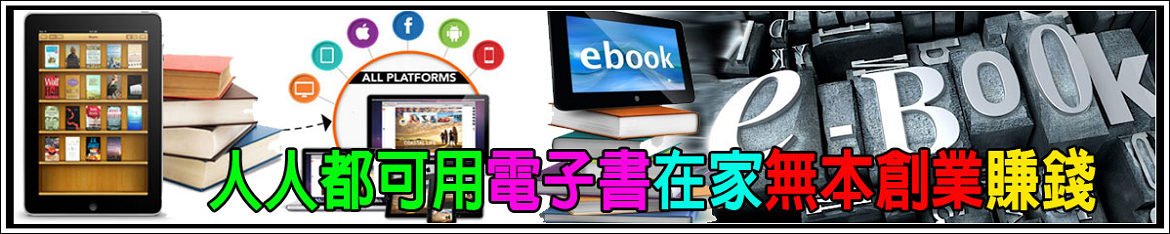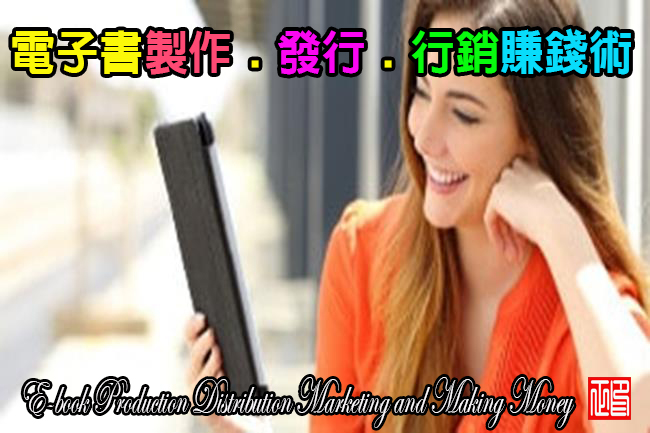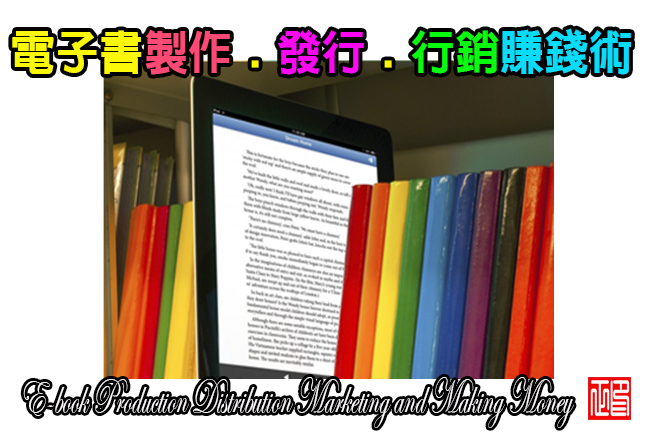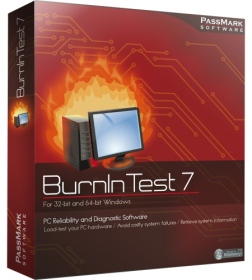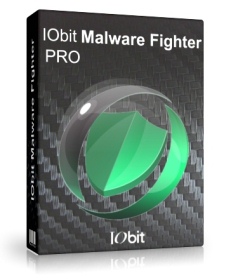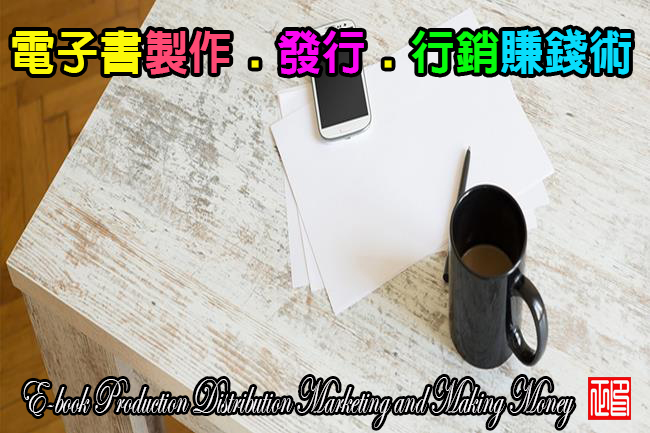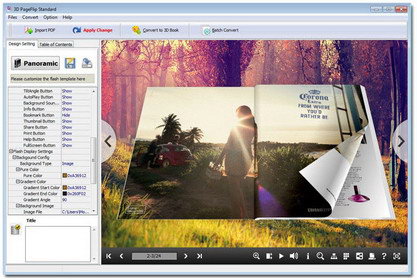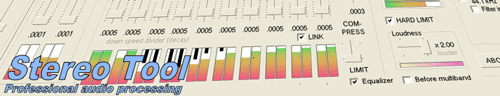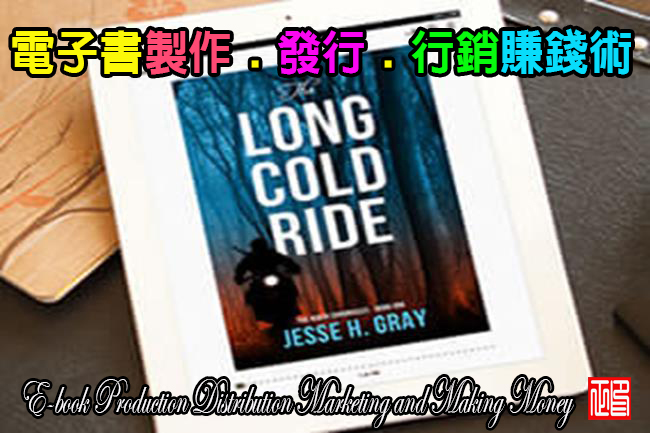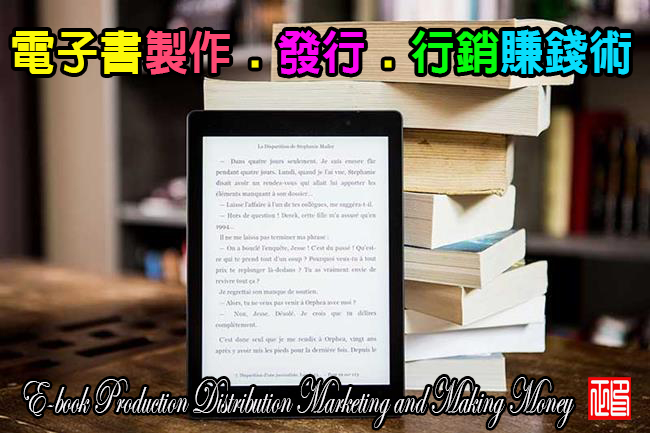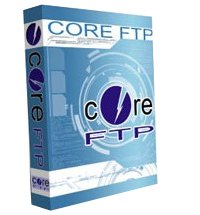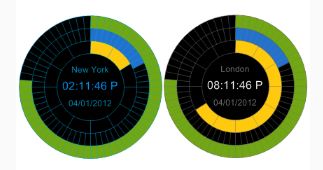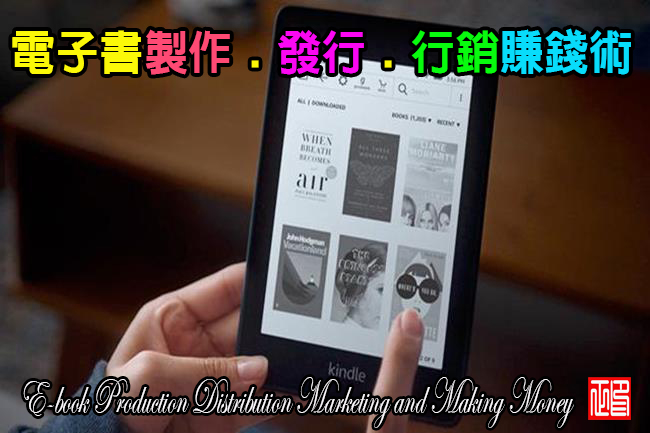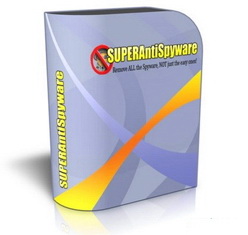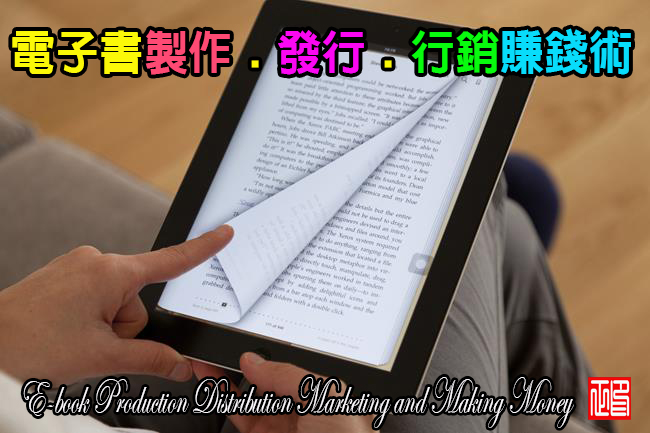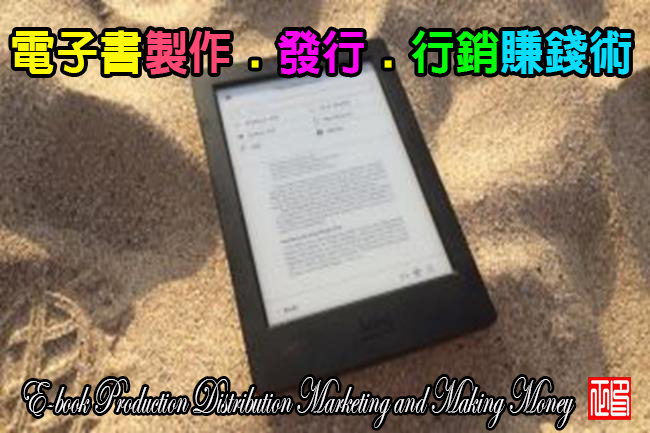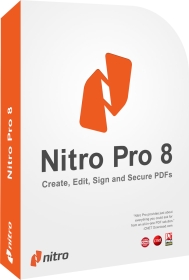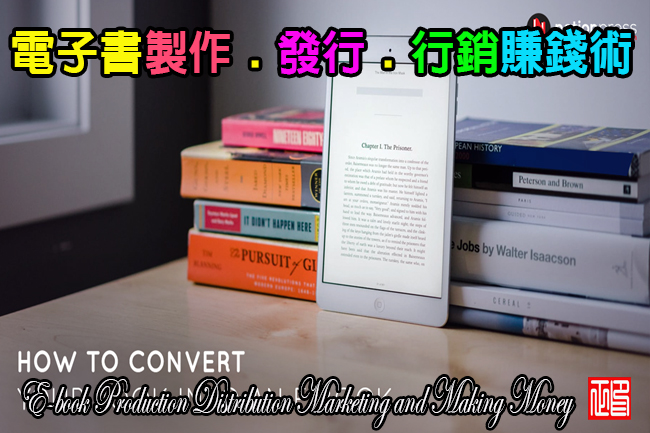【文章內容】:
MUSO是一個有用的工具,這個設計為了給您管理多媒體提供一個簡單的方法。 MUSO也是一個直觀的圖形使用者介面,讓你瀏覽你的相冊,標籤,過濾,他們以靈活多樣的模式進行排序。
MUSO提供了一種替代的前端到你的音樂播放器,讓您體驗到一個更有意義的互動與您的音樂收藏。
MUSO也是一個直觀的圖形使用者介面,讓你瀏覽你的相冊,他們的標籤,過濾,以靈活多樣的模式進行排序。
MUSO提供了一種替代的前端到你的音樂播放器,讓您體驗與您的音樂收藏具有一個更有意義的互動。
·先進的標示功能,可讓您標示相冊情緒,情景等(全部配置),然後你就可以靈活應用,如過濾器(和追蹤)。
然後,您可以佇列配合您的心情,或是你可以把MUSO佇列一些隨機的曲目。
·您的音樂收藏,而多數可能內含完整的專輯和EP,你不希望看到的,同時瀏覽相冊,其餘奇從其他專輯曲目 – 您可能不希望看到這一切,當你瀏覽的相冊(雖然你仍然可以訪問這些當然單曲)。
· MUSO可以很容易讓使用者編輯資料庫處理的異常。
· 靈活的排序/分組/過濾 – 例如。看你最喜歡的專輯設定在一年(或十年)整體排名(根據自己的軌道由軌道評分),或團體專輯的藝術家/流派/年/等,類型檢視。
· 直觀的上下文敏感的導航 – 例如。快速訪問其他在您的收藏專輯播放藝術家,或「類似」藝術家。
· 最新上線的資料,某個藝術家,專輯或曲目direcly進入音樂瀏覽器 – 例如歌詞(提供lyrdb.com),專輯評論和類似相 冊(亞馬遜Web服務),和藝術家/專輯訊息(last.fm所提供)。
更多網頁內容可能會在以後加入更多有用的Web服務變得可用。
· 提供最終使用者配置的介紹 – 可以很容易地指定自己喜歡的字型,使用者可以選取預先定義的主旨。 CSS知識的進階使用者甚至可以創建自己的主旨 – 這引起了他們通過網路社區分享的可能性。
· 全面支援半星級。
· 全面支援古典音樂 – 追蹤標籤為作曲家,指揮家,樂團(樂團),演員(次),很容易到正確區分多個版本,同樣的工作。

——————————————————————————–
【文章標題】: (多媒體管理器)Muso 1.5.39
【文章作者】: 電子書製作教學密訓基地
【作者信箱】: ster168ster@gmail.com
【作者首頁】: http://por.tw/ebook
【電子書製作教學課程】: http://por.tw/ebook/new-ebook/index.php
【基地主機】: http://goto1688.com/ebook
【版權聲明】: (原創)電子書製作教學密訓基地,轉載必須保留完整標頭。刪除者依法追究!
——————————————————————————–
Muso 1.5.39
Muso is a useful tool hat was designed in order to offer you a simple means of managing yor multimedia collection. muso is also an intuitive graphical user interface to allow you to browse your albums, tag them, filter them, and sort them in various flexible ways. muso provides an alternative front end to your music player and allows you to experience a more meaningful interaction with your music collection.
muso is also an intuitive graphical user interface to allow you to browse your albums, tag them, filter them, and sort them in various flexible ways. muso provides an alternative front end to your music player and allows you to experience a more meaningful interaction with your music collection.
· An advanced Tagging feature, which enables you to tag albums (and tracks too if required) by Mood, Scenario, etc (all fully configurable) which you can then apply flexibly as filters. You can then queue the tracks which match your mood, or you can ask muso to queue some random tracks for you.
· Separating the wheat from the chaff – while the majority of your music collection may consist of full albums and EPs which you do want to see while browsing albums, the remainder is made up of odd tracks from other albums – and you may not want to see all these when you're browsing albums (though you can still access these single tracks of course).
· Collate albums (and group albums by Artist) properly – too often other music managers seem overly sensitive to file location, case sensitivity and minor variations in artist/album name, which often fragments albums or artists into several duplicates or near-duplicates. Muso attempts to address this as far as is possible, and makes it easy to address anomalies by allowing the user to edit the database.
· Flexible Sorting/Grouping/Filtering – eg. to see your favourite albums of the year (or the decade) ordered by overall rank (based on your own track-by-track ratings), or to group albums by artist/genre/year/etc in a "Cloud" type view.
· Intuitive Context-Sensitive Navigation – eg. to quickly access other albums in your collection by the playing Artist, or by "similar" artists.
· Feeding the latest on-line metadata about an artist, album or track direcly into the music browser – for example song lyrics (provided by lyrdb.com), album reviews and similar albums (provided by Amazon web services), and artist/album information (provided by last.fm). More web content will probably be added later as more useful Web Services become available.
· Providing end-user configuration of the presentation – your favourite fonts can be easily specified, and the user can choose between pre-defined themes. Advanced users with knowledge of CSS can even create their own themes – which gives rise to the possibility of sharing them via the web community.
· Full support for half-star ratings (5 full stars isn't detailed enough!).
· Comprehensive support for Classical Music – with track tags for Composer, Conductor, Ensemble (Orchestra), and Performer(s), it's easy to properly distinguish multiple versions of the same work.
(多媒體管理器)Muso 1.5.39 / Homepage: www.klarita.net
(多媒體管理器)Muso 1.5.39 / Size: 4 Mb
——————————————————————————–
【電子書製作教學】你在摸索如何製作電子書製作及加密防盜版嗎?有【技術顧問服務】可諮詢嗎?
當問題無法解決你要發很多時間處理(或許永遠找出答案)那就是自己摸索電子書製作痛苦的開始!
購買【電子書製作教學】函授課程錄影DVD課程,就可獲得【電子書製作】技術【顧問諮詢服務】!