
GlassWire Elite 2以易於使用的圖形顯示您的所有網路活動,以說明保護您的Internet隱私。
輕鬆檢視哪些應用程式將資料傳送到Internet以及與之通信的國家/地區的主機。
當您訪問網站時,點選該圖可檢視該網頁加載時電腦與之通信的每台伺服器。
在易於使用的圖表上按流量類型,應用程式和地理位置可視化您現用的和過去的網路活動。
它使您可以檢視哪些應用程式正在通過Internet傳送資料,並向您顯示它們正在與哪些主機通信。
進一步的GlassWire Elite 2通過以易於理解的圖形可視化過去和現在的所有網路資料,為您的電腦或伺服器增加了額外的Internet安全性。
立即檢視通過Internet進行通信的每個應用程式或程式,然後更深入地瞭解您的電腦正在與誰或什麼進行通信。
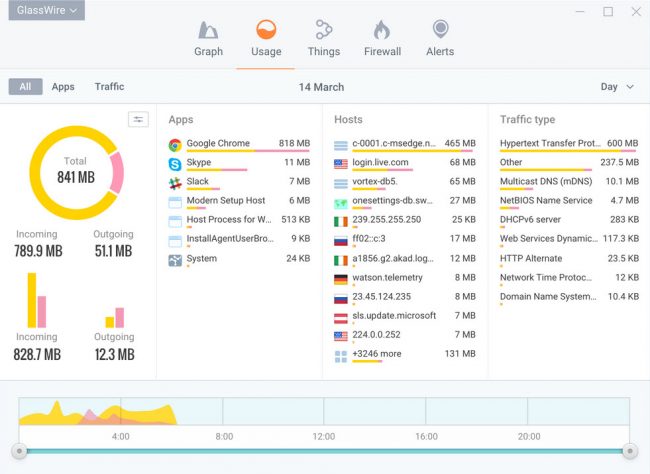
【圖形顯示網路活動】GlassWire Elite 2.2.304 功能概述:
在超過資料限制之前,請追蹤您在PC或搬移電話上的資料使用情況並得到提醒。
使用GlassWire的網路時間機器返回時光倒流,以檢視您不在時PC的運行情況。
每次新應用訪問網路時都會收到警報,並在必要時將其阻止。
檢視按IP /主機,應用程式,網路流量類型等細分的詳細網路使用情況統計訊息。
【圖形顯示網路活動】GlassWire Elite 2.2.304 官網下載:
https://www.glasswire.com/

GlassWire Elite 2 shows all your network activity on an easy to use graph to help protect your Internet privacy. Easily see what apps are sending out data to the Internet and what host in what country they are communicating with. When you visit a website click the graph to see every server that your computer communicated with while that web page loaded.
Visualize your current and past network activity by traffic type, application, and geographic location, on an easy to use graph. It lets you see what applications are sending out data over the Internet and shows you what hosts they are communicating with.
Further GlassWire Elite 2 adds extra Internet security to your computer or server by visualizing all past and present network data in an easy to understand graph. Instantly see every application or process communicating over the Internet, then dive in deeper to see who or what your computer is communicating with.
Overview of GlassWire Elite 2 Features
Keep track of your data usage on your PC or mobile phone and get alerted before going over data limits.
Go back in time with GlassWire’s network time machine to see what your PC was doing while you were away.
Get alerted every time a new app accesses the network, and block it if necessary.
See detailed network usage statistics broken down by IP/Host, app, network traffic types, and more.
