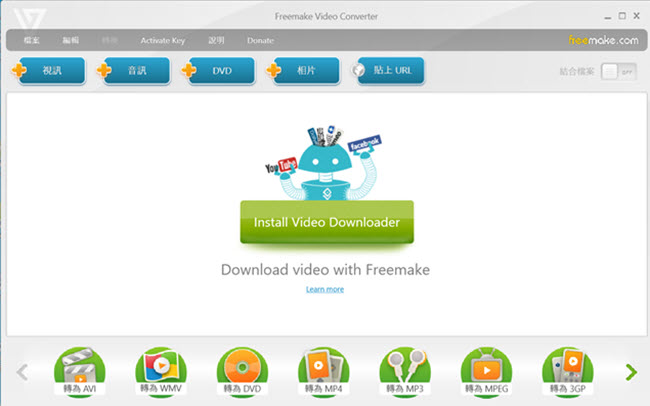
自2010年以來,Freemake已為全球超過1.8億使用者提供了高質量的軟體。
安全可靠的軟體。下載並使用我們的免費視訊轉換器,視訊下載器,YouTube轉換器,音訊轉換器和免費音樂播放器。
Gold Pack是Freemake Video Converter的一組多項進階功能。轉換沒有Freemake徽標的視訊。提高視訊轉換速度。自動刪除黑條。
建立自訂DVD選單。備份編輯變更。獲得Gold Pack,使您的Freemake Video Converter更強大。

對於具有媒體播放功能的任何裝置,轉換剪輯。
為Apple iPhone,iPad,Windows,Google Android,Sony PSP,Xbox,三星,諾基亞,華為,小米,黑莓手機,平板電腦,遊戲機和智慧手錶使用現成的配置檔案。
將舊手機的不同檔案格式變更為3GP。對於稀有的小工具,請建立並使用自訂轉換設定。
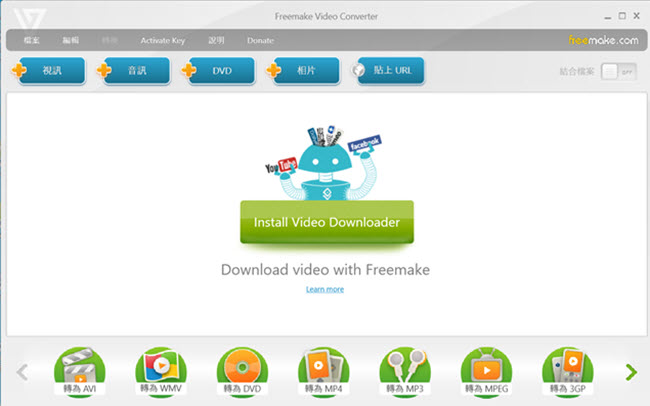
Freemake Video Converter 4.1.12.46的功能
以下是安裝Freemake Video Converter 4.1.12.46後可以體驗的一些令人驚奇的功能,請記住功能可能有所不同,並且完全取決於您的系統是否支援它們。
廣告
線上轉換4K和全高清
轉換高清影片而不會降低質量,例如MP4轉AVI。
Freemake可對高清攝影機,便攜式攝影機,YouTube和藍光光碟中的4K,全高清1080p和高清720p檔案進行轉碼。
翻錄和燒錄DVD和Blu-ray
翻錄和燒錄DVD /藍光
翻錄帶或不帶字幕的不受保護的DVD。燒到
一張DVD光碟上有40個小時的錄像。另存新檔DVD資料夾
建立ISO。從藍光光碟轉換M2TS檔案。
切割,加入和旋轉
剪下,連線和旋轉片段
剪下轉換前不需要的視訊部分。
將任何vid旋轉90或180度。將剪輯合併為一個。
去除黑條。限制輸出檔案的大小。
內嵌圖示
線上將視訊內嵌網站
將片段編碼為Flash FLV,SWF或HTML5媒體格式:
MP4(H.264),WebM(VP8),OGG(Theora)。免費軟體給
準備就緒的網路播放器和內嵌代碼,可放在網站或部落格上。
轉換字幕
轉換帶字幕的電影
將帶字幕的電影轉換為任何格式或裝置。
電影字幕(SRT,ASS,SSA)。編輯字幕
大小和字型。支援特殊字元和Unicode!
上載到YouTube
將片段上傳到YouTube
直接從桌面將視覺效果,DVD,照片或音樂傳送到YouTube。該工具會儲存您的帳戶訊息以供一般使用。將您的MP4轉換為MP3並一次上傳多個檔案。
【視訊轉換】Freemake Video Converter 4.1.12.46 官網下載:
https://www.freemake.com/tw/

Freemake has provided high quality freeware to over 180 million users worldwide since 2010. Safe & reliable free software without registration, time limitations, or hidden costs. Download and use our free Video Converter, Video Downloader, YouTube Converter, Audio Converter and Free Music Player. Gold Pack is a set of multiple premium features for Freemake Video Converter. Convert videos without Freemake logo. Boost up your video conversion speed. Auto-remove black bars. Create custom DVD menus. Back up editing changes. Get Gold Pack to make your Freemake Video Converter more powerful.
Transform clips for free for any device with media playback. Use ready profiles for Apple iPhone, iPad, Windows, Google Android, Sony PSP, Xbox, Samsung, Nokia, Huawei, Xiaomi, BlackBerry phones, tablets, consoles, and smartwatch. Change different file formats into 3GP for old cell phones. For rare gadgets, create and use custom conversion settings.

Features of Freemake Video Converter 4.1.12.46
Below are some amazing features you can experience after installation of Freemake Video Converter 4.1.12.46 please keep in mind features may vary and totally depends if your system support them.
Advertisement
Convert 4K and Full HD online
Convert HD films without quality loss, e.g. MP4 to AVI.
Freemake transcodes heavy 4K, Full HD 1080p, and HD 720p files from HD cameras, camcorders, YouTube and Blu-ray.
Rip & burn DVD and Blu-ray
Rip and burn DVD/Blu-ray
Rip unprotected DVDs with or without subtitles. Burn up to
40 hours of footage to a single DVD disc. Save as DVD folder
Create ISO. Transform M2TS files from Blu-ray discs.
Cut, join & rotate
Cut, join, and rotate clips
Cut video parts which you don’t need before conversion.
Rotate any vid 90 or 180 degrees. Join clips into one.
Remove black bars. Limit output file size.
Embed Icon
Embed video to websites online
Encode clips to Flash FLV, SWF or HTML5 media formats:
MP4 (H.264), WebM (VP8), OGG (Theora). The freeware gives
A ready web player & embed code to put on a site or blog.
Convert subtitles
Convert movies with subtitles
Convert movies with subtitles to any format or device.
Ready subtitles to your movie (SRT, ASS, SSA). Edit subtitles
Size and font. Special characters & Unicode supported!
Upload to YouTube
Upload clips to YouTube
Send your visuals, DVDs, photos or music to YouTube directly from your desktop. The tool saves your account info for regular use. Transform your MP4 to MP3 & upload multiple files at once.
