
【Facebook視訊下載器】SocialMediaApps Facebook Video Downloader應用程式具有簡單直觀的使用者介面,無論使用類似工具的先前經驗如何,其主要功能和特性對任何人來說都是顯而易見的。
通過Facebook Video Downloader的主視窗,您可以貼上與目的電影相對應的連結,之後您可以開始調整各種輸出偏好項,以將檔案儲存為偏好的質量和格式。
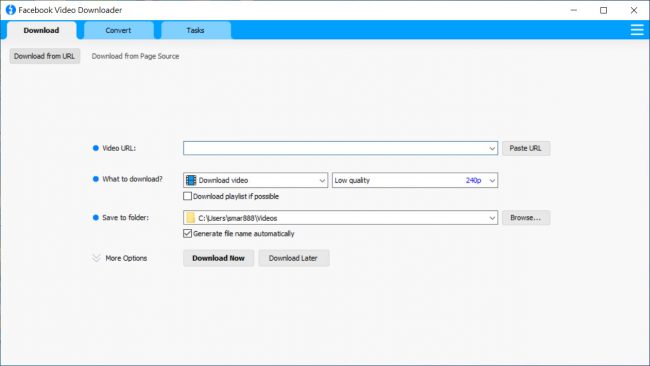
該程式支援以批處理模式工作,這意味著您可以很好地將一個或多個URL新增到佇列中。
為此,您可以從網路瀏覽器的位址欄中複製連結,然後點選Facebook Video Downloader主視窗中的“貼上”按鈕。
根據所選格式,您可以修改各種其他設定,即編解碼器,幀速率,通道,採樣率和其他屬性。
最後,您可以確定輸出位置,然後按“開始”按鈕開始下載過程,請記住,對於某些檔案,您可能需要提供Facebook帳戶憑據才能儲存它們。
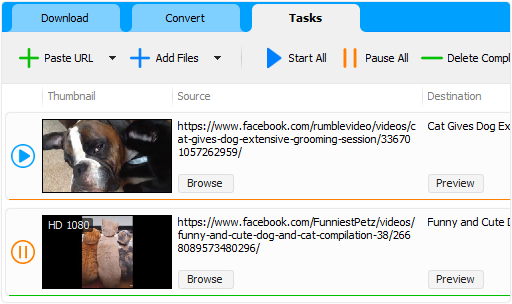
【Facebook視訊下載器】SocialMediaApps Facebook Video Downloader 5.2 功能概述:
針對Facebook進行了改善。
從Facebook和其他數百個視訊共享站台下載您喜歡的視訊。
將下載速度提高多達500%甚至更高。
從Facebook下載高清視訊。
支援拖放,只需將視訊連結從Internet Explorer,Chrome,Firefox或任何其他Web瀏覽器拖放到程式視窗即可開始下載。
從下載的視訊中提取音軌,並將其另存新檔mp3,wav,wma,ac3,鈴聲或任何其他裝置的流行音訊格式。
適用於所有輸出格式的現成預設。
能夠自訂輸出視訊/音訊格式設定。
【Facebook視訊下載器】SocialMediaApps Facebook Video Downloader 5.2 官網下載:
https://www.socialmediaapps.com/

The application features a simple and intuitive user interface, its main functions and features being quite evident to anyone, no matter the prior experience with similarly-purposed tools. The main window of Facebook Video Downloader lets you paste the links corresponding to the targeted movies, after which you can begin adjusting various output preferences in order to save the file to the preferred quality and format.
The program supports working in batch mode, which means you can very well add one or more URLs to the queue. To do that, you can copy the link from your web browser’s address bar and click the ‘Paste’ button in Facebook Video Downloader’s main window.
Depending on the selected format, you have the possibility of modifying various other settings, namely codec, framerate, channels, sample rate and other properties. Finally, you can decide on an output location and press the ‘Start’ button to commence the download process, bearing in mind that for some files, you may need to provide your Facebook account credentials in order to be able to save them.
Overview of SocialMediaApps Facebook Video Downloader Features
Optimized for Facebook.
Download your favorite videos from Facebook and hundreds of other video sharing sites.
Increase your download speeds by up to 500% or even more.
Download HD videos from Facebook.
Support drag-and-drop, just drag and drop video link to the program window from Internet Explorer, Chrome, Firefox, or any other web browser to start download.
Extract audio tracks from downloaded videos and save them as mp3, wav, wma, ac3, ringtone, or any other popular audio format for any device.
Ready-made presets for all output formats.
Ability to custom output video/audio format settings.
