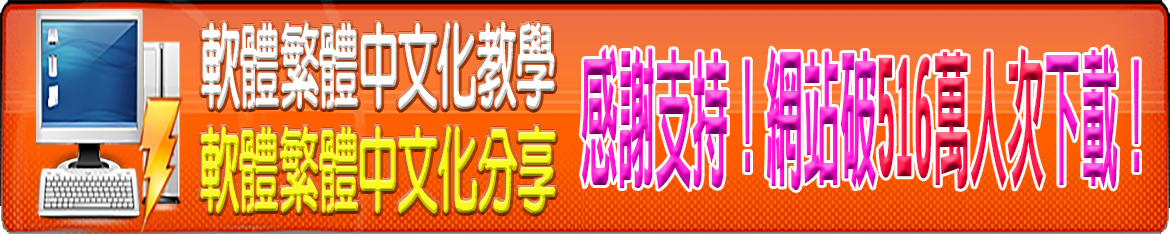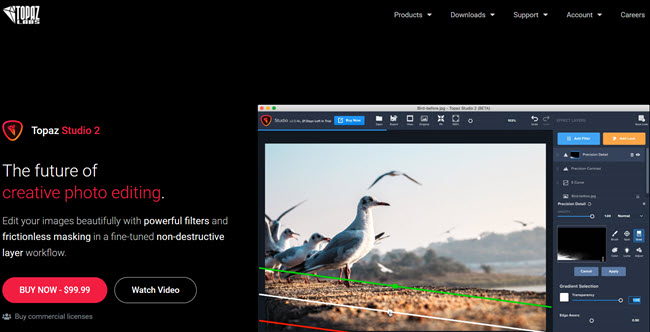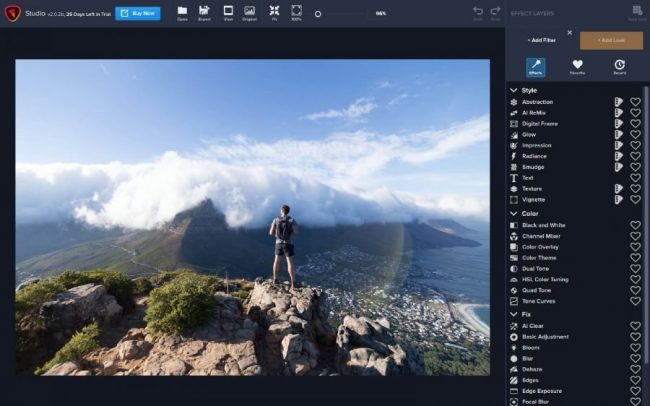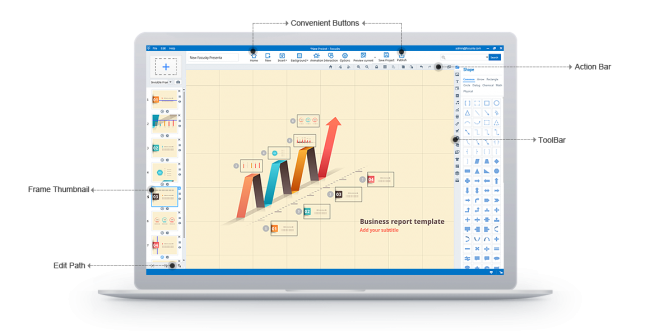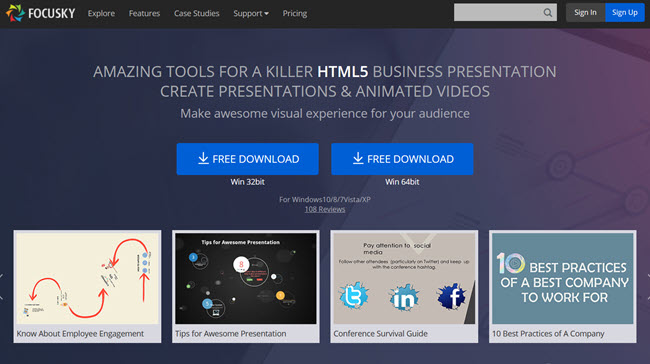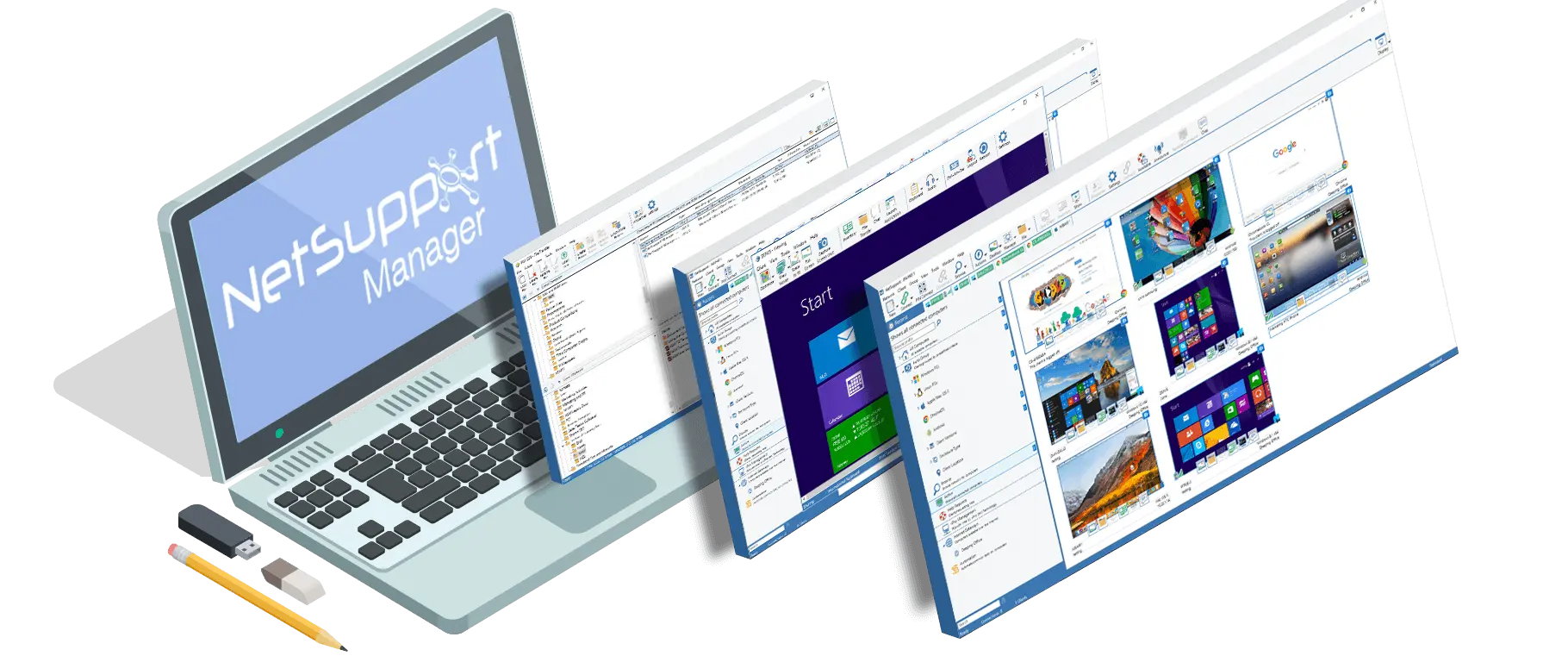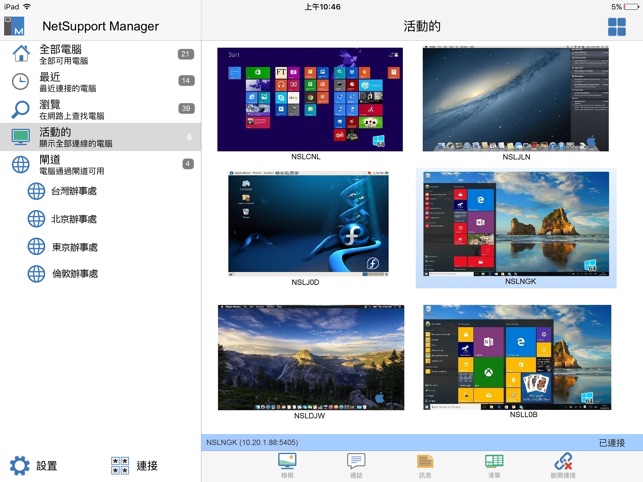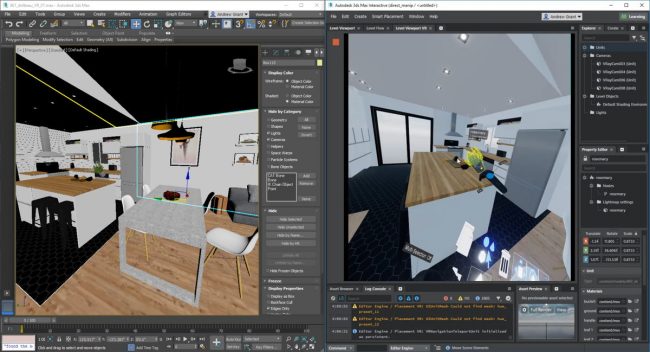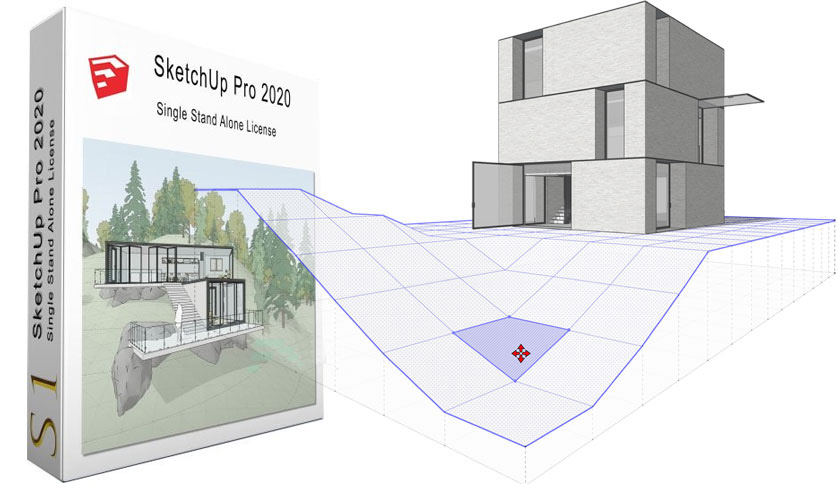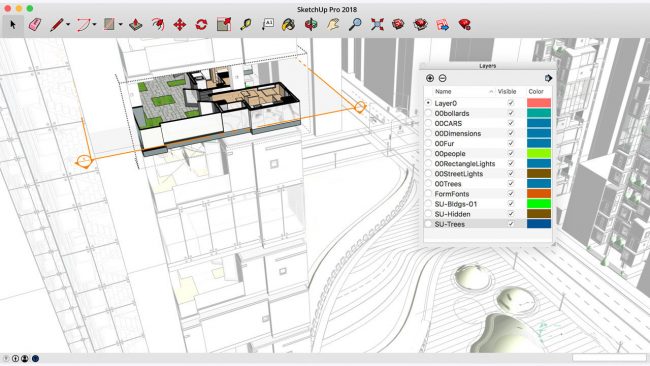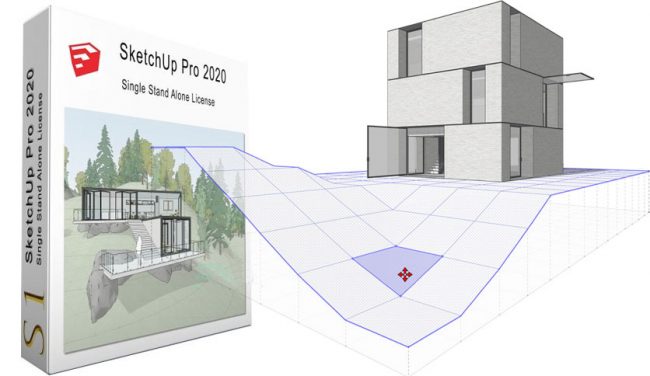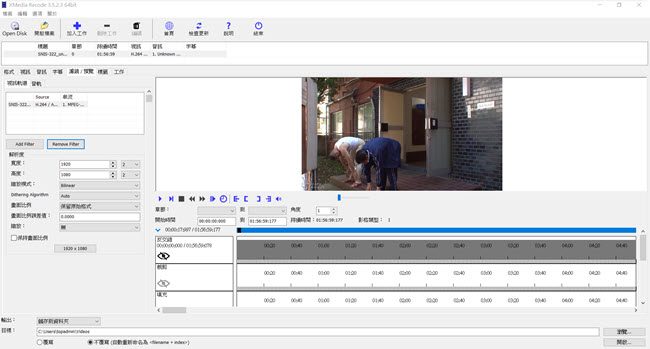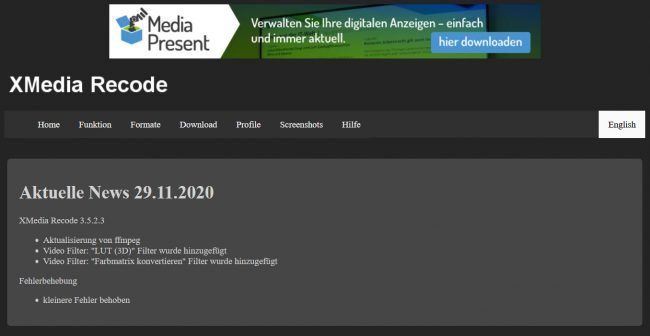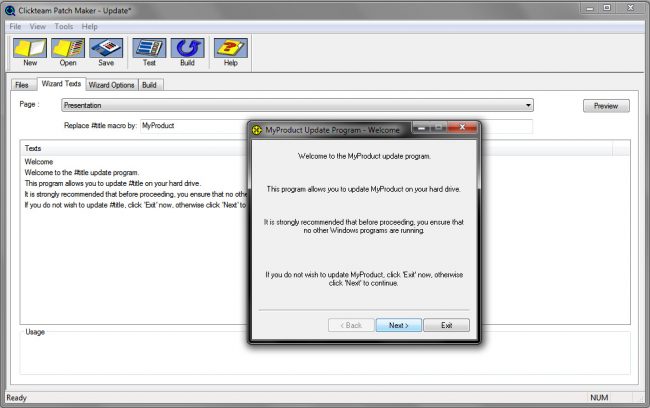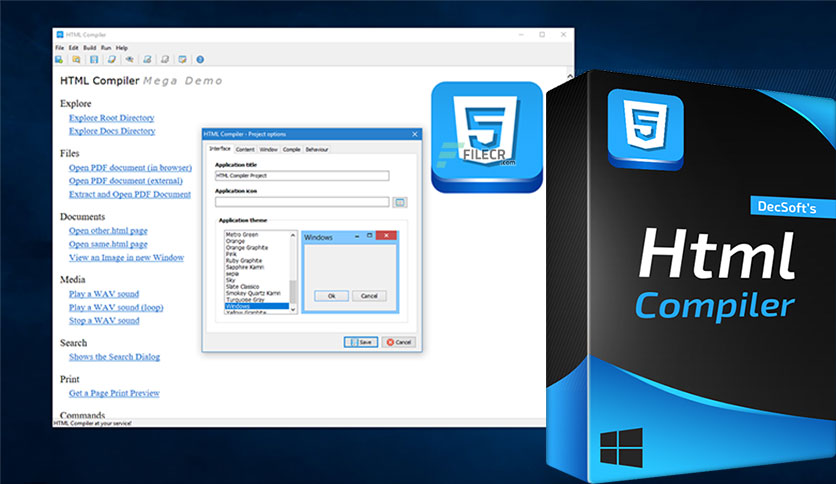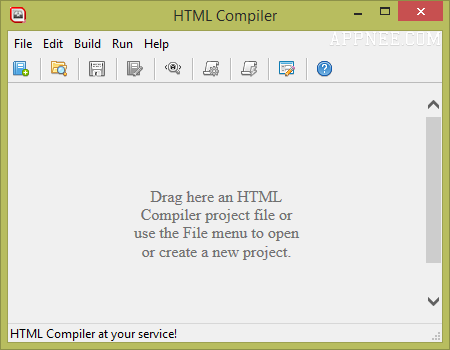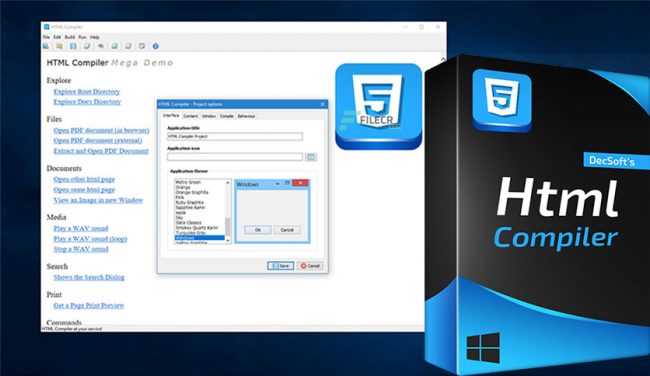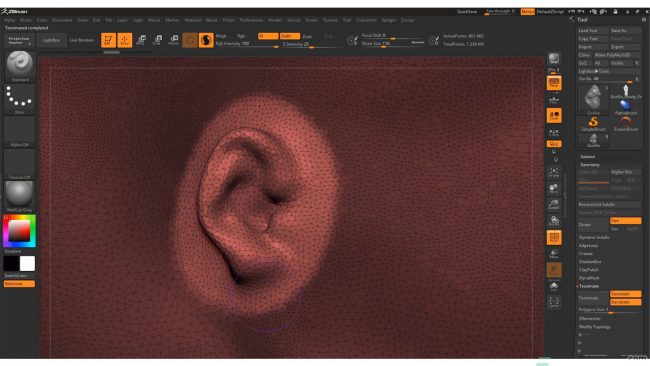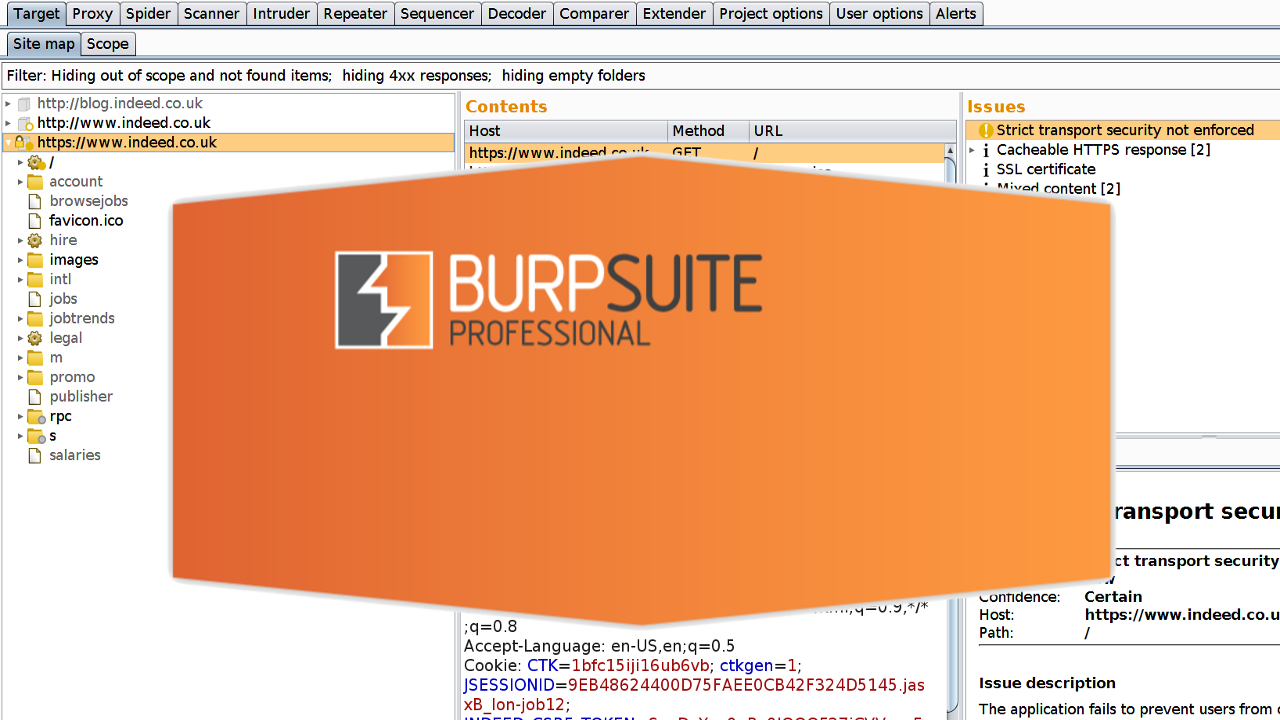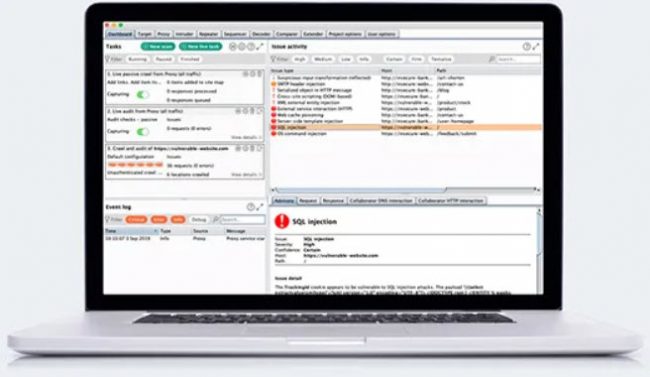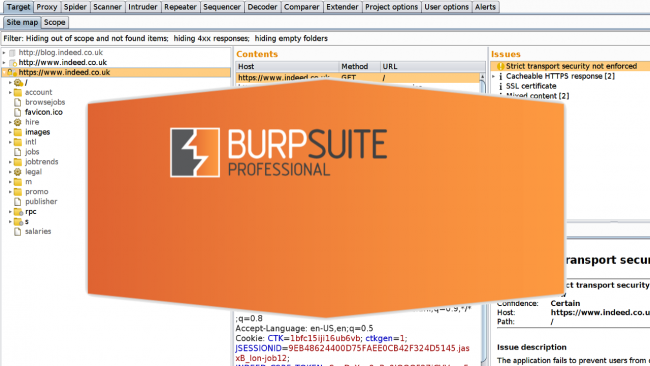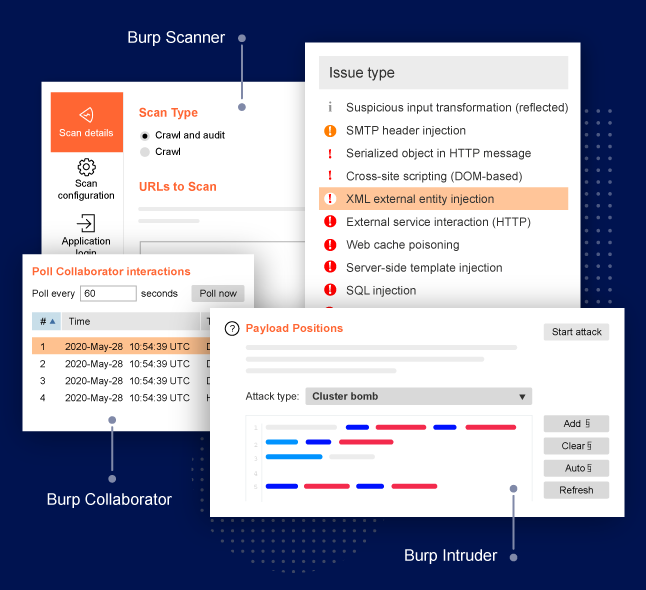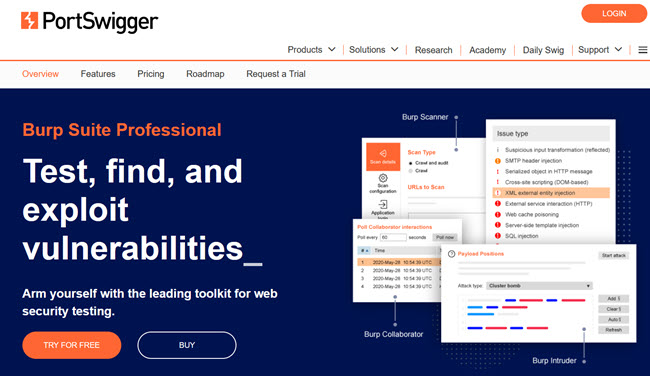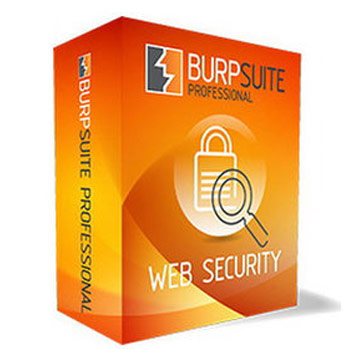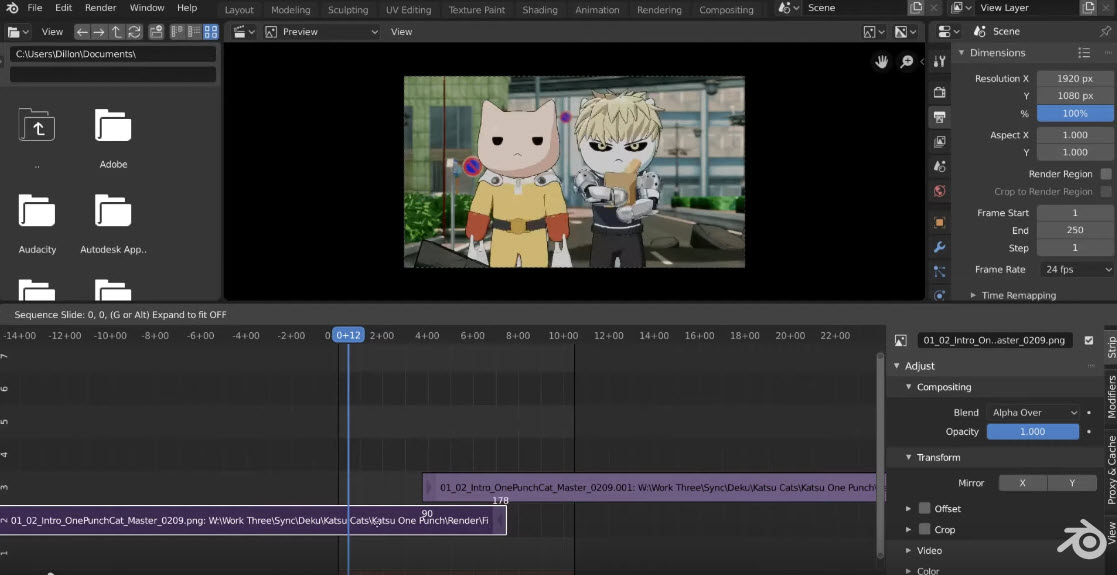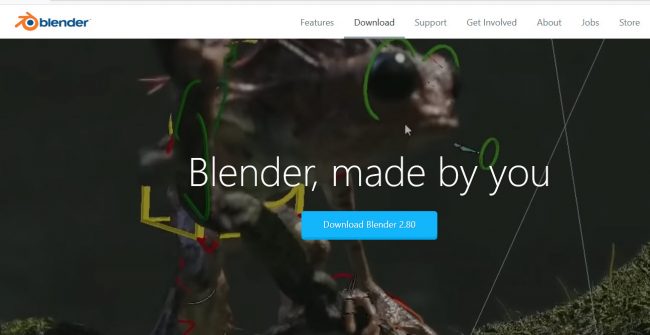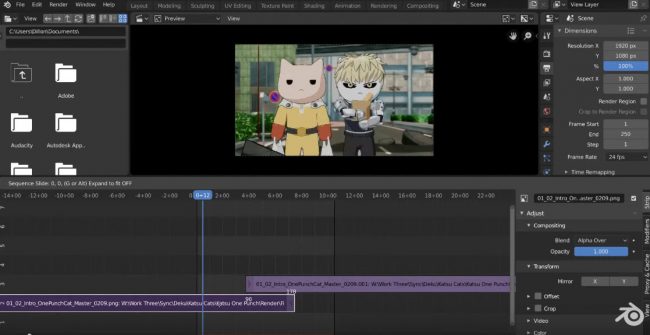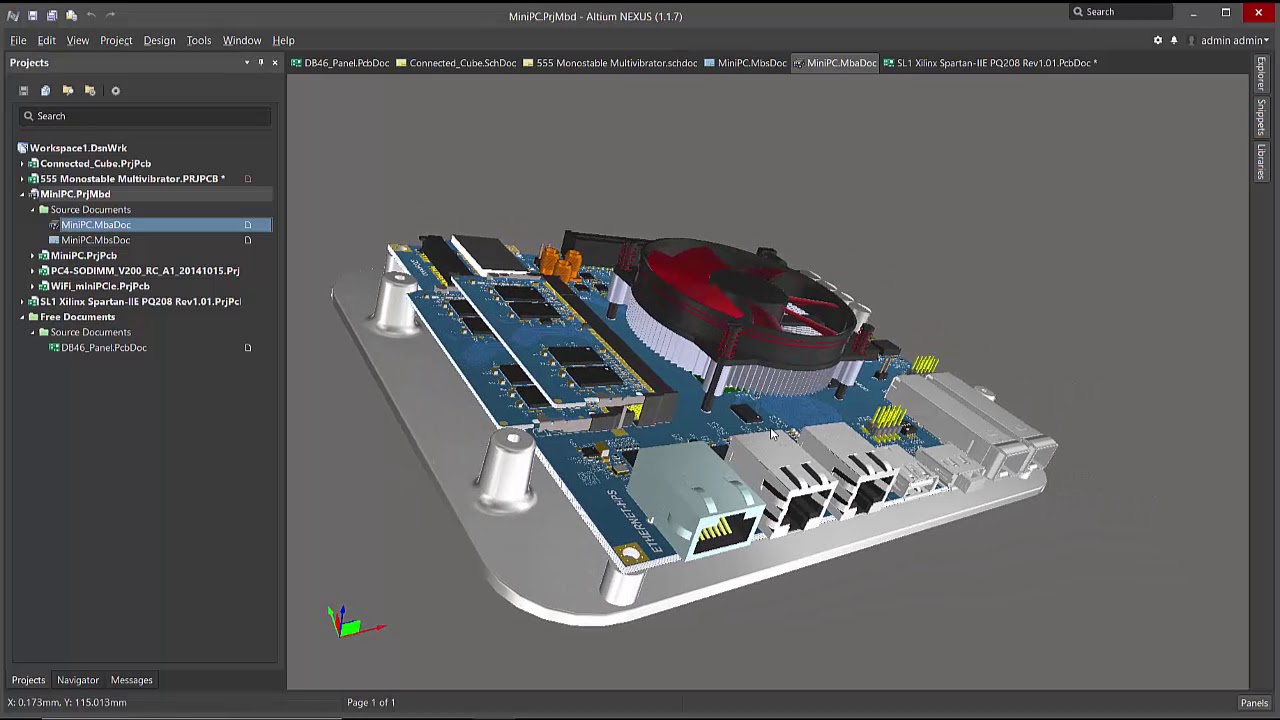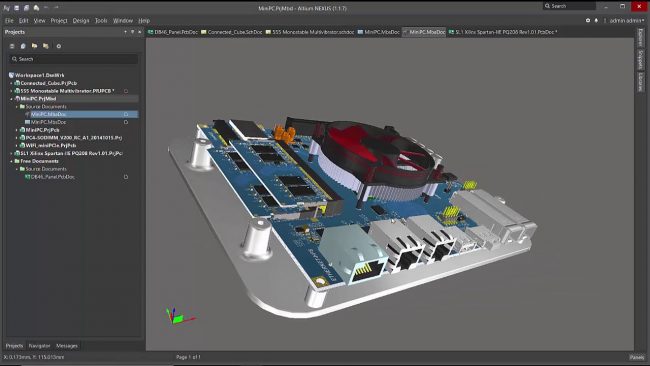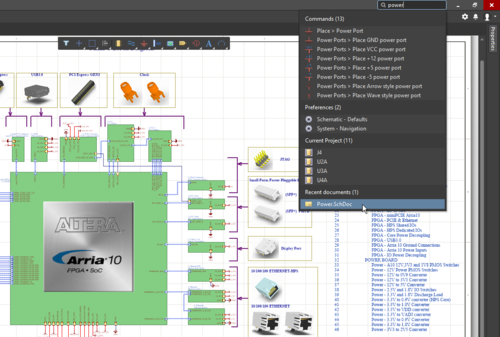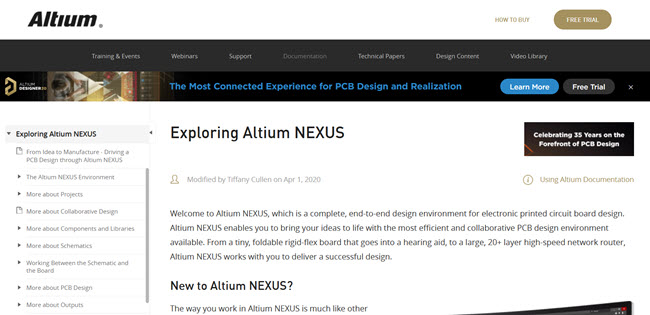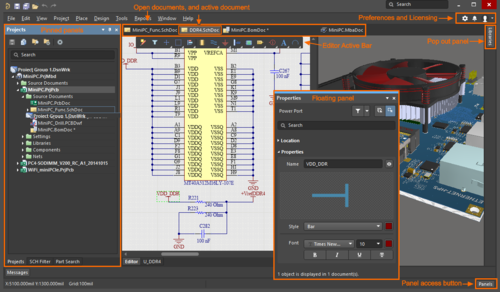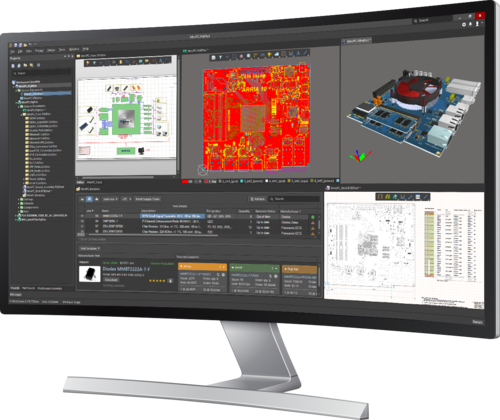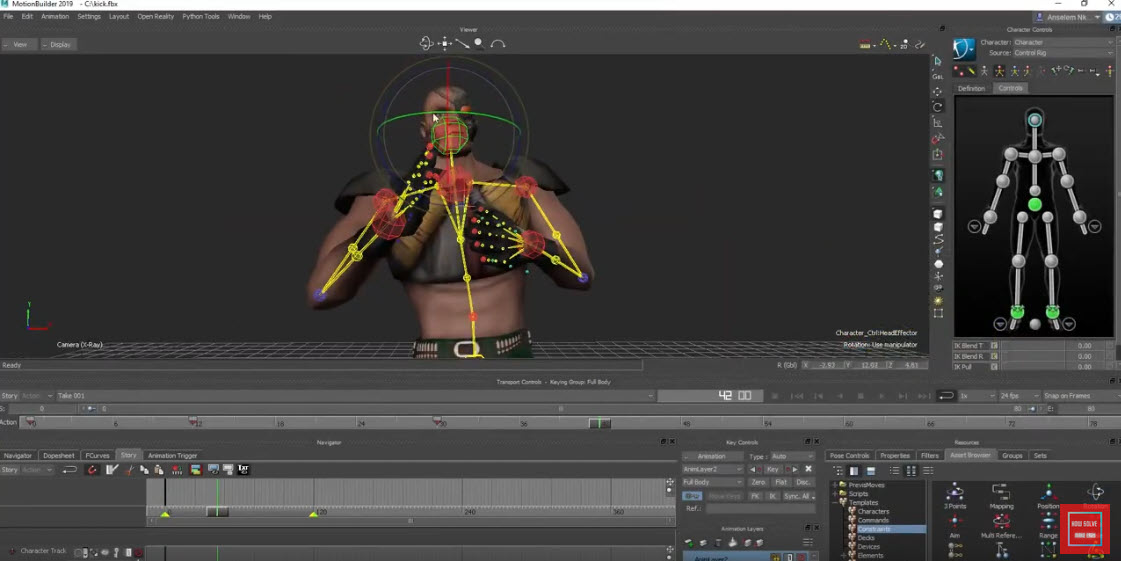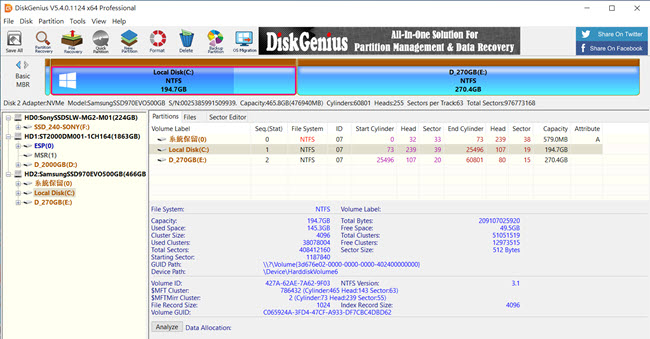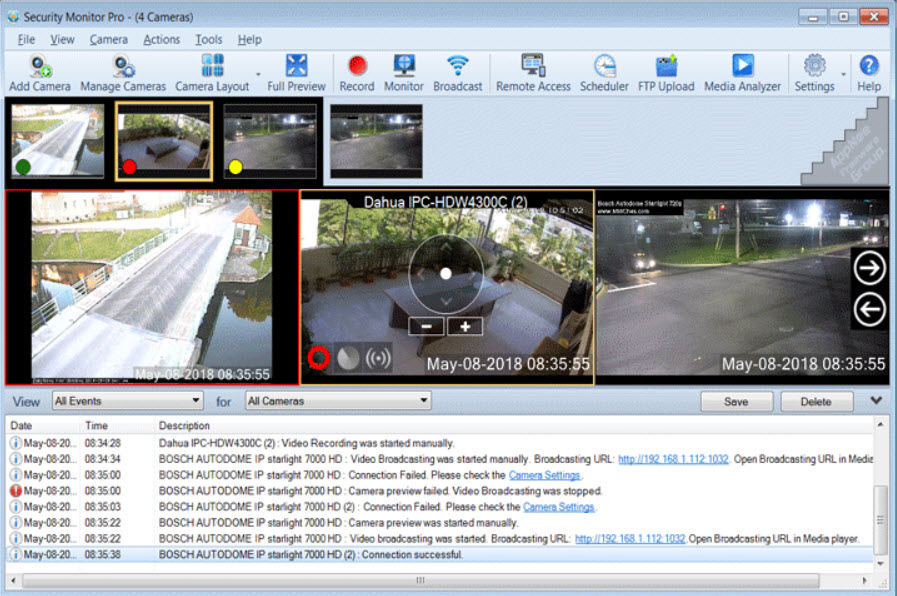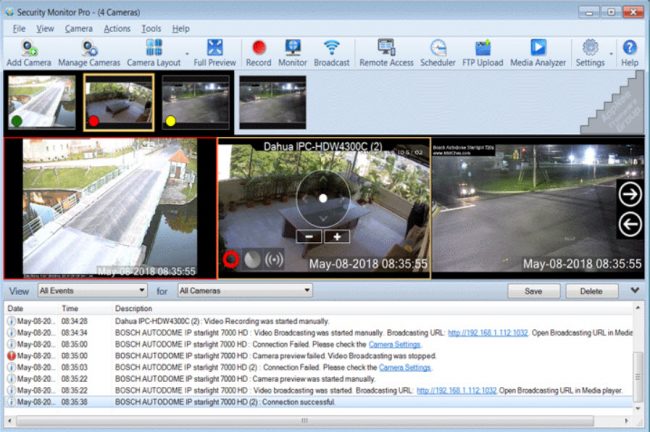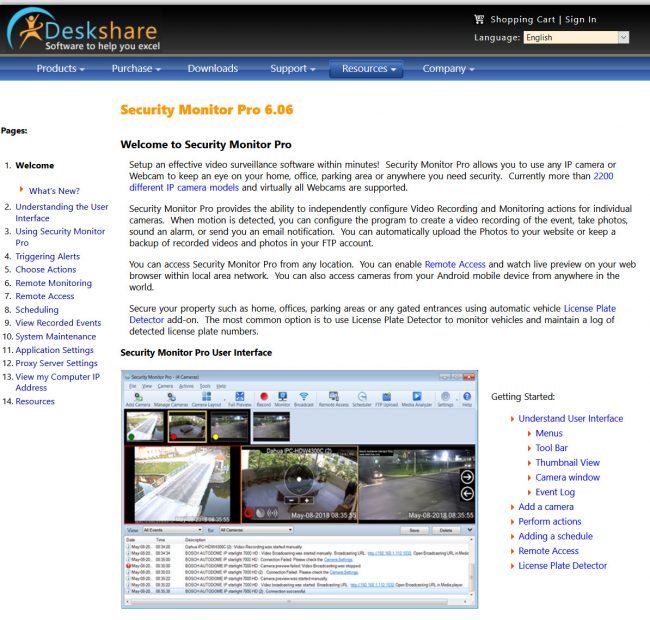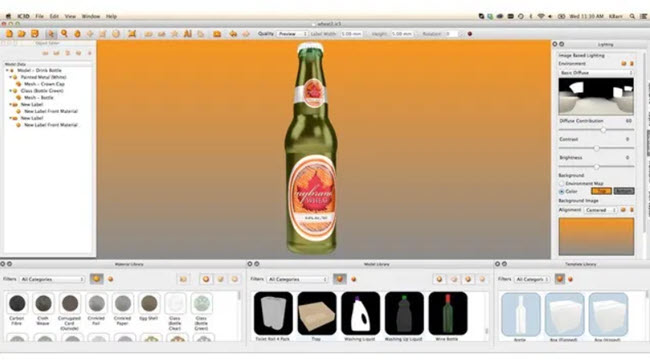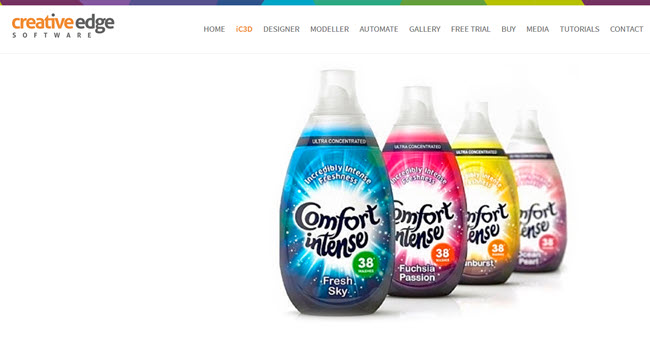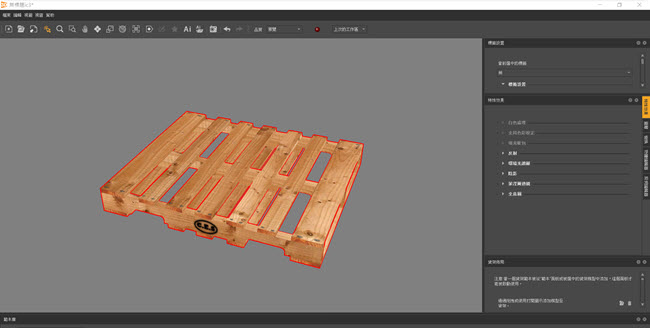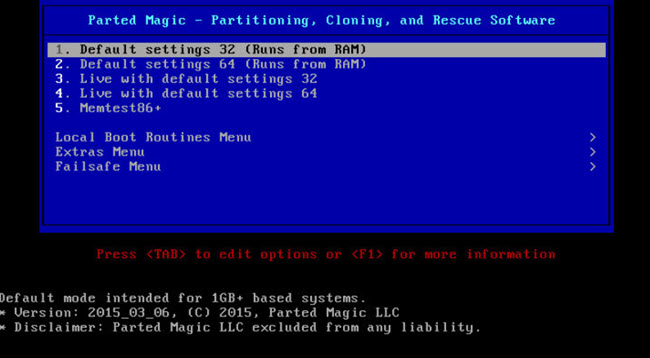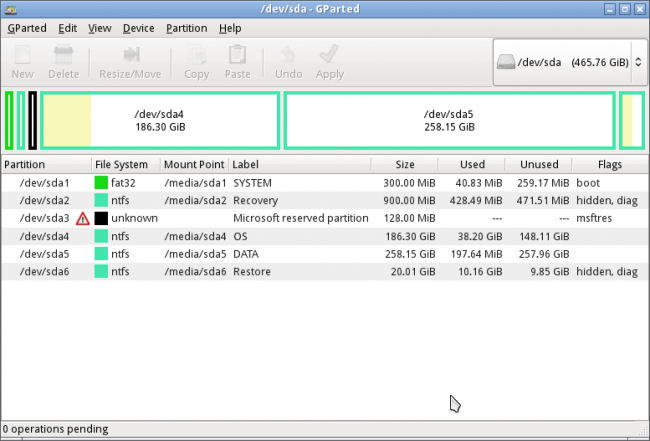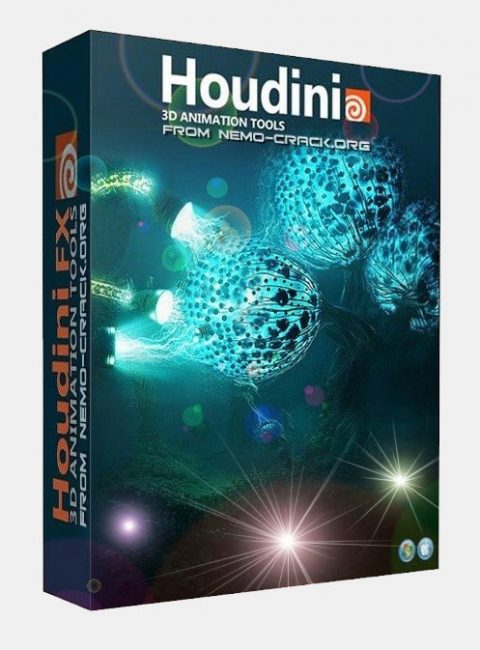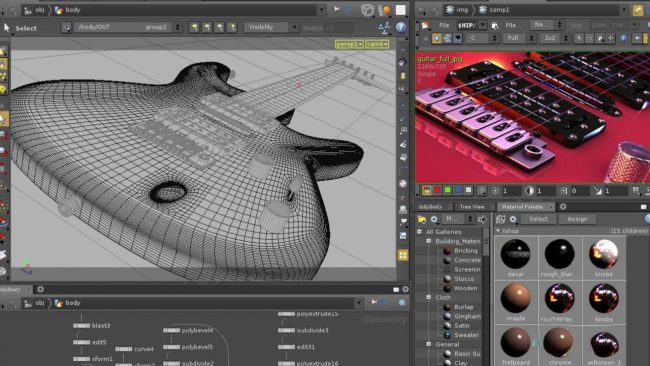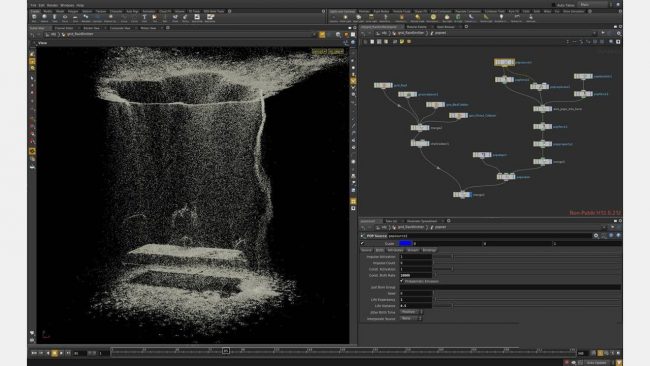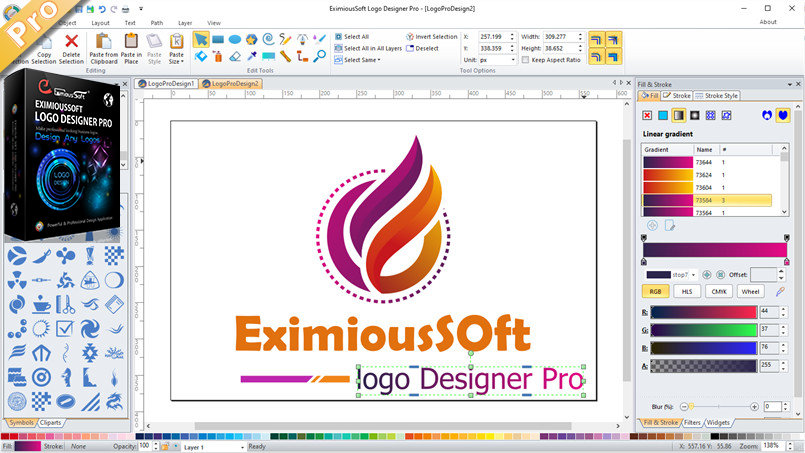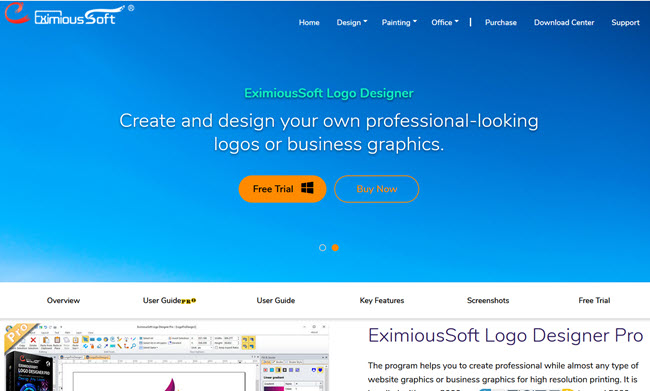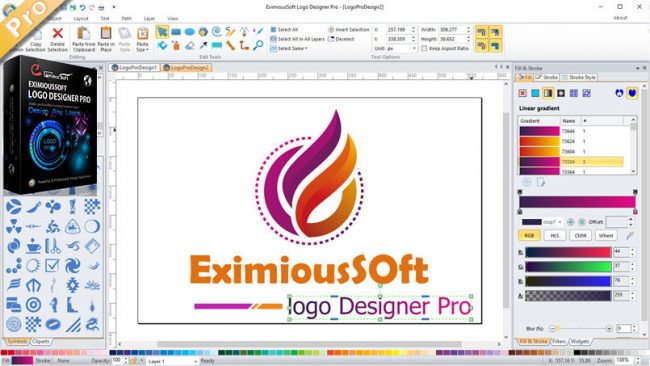Capture One Pro使您可以編輯所有主要相機品牌的檔案。或使用僅適用於Fujifilm,Sony或Nikon相機的Capture One版本進行儲存。
此外,還可為企業和多使用者團隊取得解決專案。最強大的照片編輯軟體變得更好了。
使用革命性的Speed Edit工具,最真實的色彩以及更多功能,改變您的創作過程。

Capture One 一直是RAW格式圖像檔案編輯軟體中的佼佼者。
專業支援超過400款相機以及我們對創意自由的不懈努力,讓Capture One 的工作流、出色的色彩處理能力、精確的編輯功能得到廣泛的認可。
在不斷精進這款軟體的過程中,我們一直秉持著一個願景,就是希望它可以說明您可以在一個非常流暢、高效的工作流程中實現您的創意。我們希望Capture One成為專業人士的圖像軟體偏好。
全面控制:
Capture One 經開發出圖像質量和易用性。每個工具都設計成讓您完全控制編輯過程的所有方面 – 保留,恢復和改善來自RAW檔案的所有訊息。全系列的工具提供了廣泛的可能性,展現完美的結果。
RAW文件的好處:
用RAW格式拍攝讓後期有更大的空間對圖像進行調整,因為RAW檔案包括了您相機裡的全部訊息。自1997年以來,Capture One 專注於充分利用每個RAW檔案。所有支援的相機型號和鏡頭都有特定的配置檔,以確保最佳的彩色和細節。 Capture One 為所有它能支援的RAW檔案提供了一個強大的後期處理解決專案。
聯機拍攝:
Capture One 的行業領先的快速聯機拍攝是靈活和可靠的,對於速度和準確度重要的攝影工作。直接拍攝到您的電腦幾乎能即時觀看和即時調整。啟用實時檢視,以便拍攝靜物攝影時更容易構圖。
工作量和效能:
從自定的工具,鍵盤捷徑到圖形加速和即時拍攝 – Capture One 最大限度地減少您的工作量和最大限度地提高效率。設計您自己的工作區,並決定自己在Capture One Pro中的工作模式。
直接從相機中取得:
通過針對超過400款相機定制的彩色配置檔,您將會得到一個無與倫比的、與您所用的拍攝相機裡完全一致的彩色,為進一步調整每一個原始檔案提供最紮實的基礎。
色彩平衡工具:
直觀的色彩平衡工具可以輕鬆地進行色彩分級,讓您可以調整陰影、中色調和高光的色相和亮度。
黑與白:
Capture One 中黑白轉換工具可以在轉換過程中給你足夠的創意空間,同時可以使噪點降到最少,使圖像絲般光滑。
彩色編輯器:
為一個特定的彩色範圍改變色相、飽和度和亮度以達到有效的調整。定義你最想要的色調以獲得完整的操作體驗。
膚色編輯:
膚色甚至都不需要複雜的彩色編譯,只需三個均勻器滑動條——色相、飽和度和亮度。在做局部調整的時候使用這個功能,將給您一個完整的操作體驗。
讓自己沉浸在生機勃勃的宇宙中,攝影師使用色彩為瞬息萬變的世界中的生活畫上一幅畫,借助Capture One,
您將獲得世界一流攝影師喜愛的專業工具。甚至還有一個簡便的Lightroom Importer,可以在軟體之間進行順暢的切換。
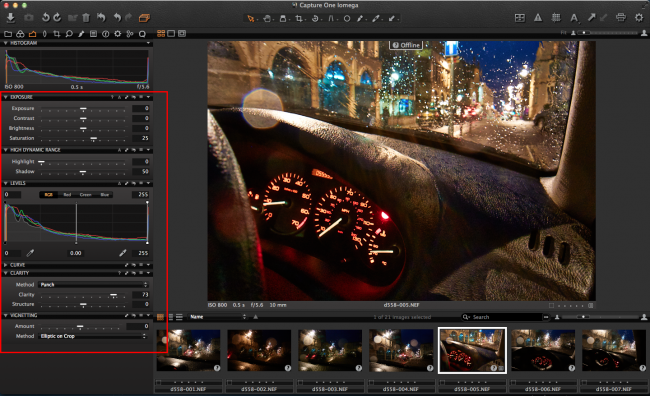
【照片專業RAW格式轉換和圖片處理】 Capture One 21 Pro 14 的功能:
以下是安裝Capture One 21 Pro 14後您可以體驗的一些令人驚奇的功能,請記住功能可能會有所不同,並且完全取決於您的系統是否支援它們。
彩色:
使用精密編輯工具控制每種彩色-並建立任何彩色。借助逼真的色彩處理,您可以從看起來比以往任何時候都更好和更真實的RAW圖像開始進行編輯。
速度:
獨特的Speed Edit工具使您無需介面即可進行編輯–並一次調整多張照片。此外,專業的工作流程工具使匯入,匯出和檔案組織變得無縫。
網路共享:
取得拍攝的終極助手。借助業界最快的網路共享,您可以連線相機並將照片直接拍攝到Capture One,然後隨時隨地進行整理。
【照片專業RAW格式轉換和圖片處理】Capture One 21 Pro 14 官網下載:
https://www.captureone.com/en
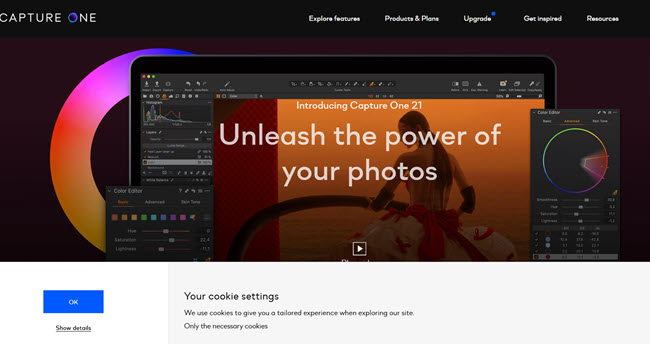
Capture One Pro lets you edit files from all major camera brands. Or save with a Capture One version that’s just for Fujifilm, Sony or Nikon cameras.
Plus, get solutions for business and multi-user teams. The most powerful photo editing software just got better.
Transform your creative process with a revolutionary Speed Edit tool, the most authentic colors yet and much more.
Immerse yourself in a vibrant universe, where photographers use color to paint a picture of their lives in a dramatically changing world With Capture One,
you get the same pro tools loved by world-class photographers. There’s even an easy Lightroom Importer for making a smooth switch between software.
Features of Capture One 21 Pro 14
Below are some amazing features you can experience after installation of Capture One 21 Pro 14 please keep in mind features may vary and totally depends if your system supports them.
Color
Control every color – and create any color – with precision editing tools. And with true-to-life color processing, start your editing with RAW images that look better and more authentic than ever.
Speed
The unique Speed Edit tool lets you edit without the interface – and adjust multiple photos at once. Plus, professional workflow tools make import, export and file organization seamless.
Tethering
Get the ultimate assistant for shoots. With the industry’s fastest tethering, you can connect your camera and shoot photos directly to Capture One, plus organize them on-the-go.