(修復和改善PC工具)Uniblue Powersuite 2015 4.3.1.0
【文章內容】:
Uniblue PowerSuite 2015是為您的電腦,一套全面的維護清理工具,修復和改善您的PC完整的高效能解決專案。它結合了三個獲獎產品提供完整的Uniblue經驗帶來的好處:在一個統一的介面RegistryBooster,DriverScanner和SpeedUpMyPC,增加了自動維護一個特殊的定時掃瞄功能。合併RegistryBooster,DriverScanner和SpeedUpMyPC下單介面後,PowerSuite 2013提升和保護依賴於速度和穩定性脆弱的一面和關鍵的系統元件。與Uniblue三個獲獎項目同步一起工作,Uniblue PowerSuite 2015保證了清潔註冊表碎片整理,定期的驅動程式更新和全面改善的資源管理和系統設定。讓你的PC全面的效能提升後,使用它可以安排不顯眼的後台掃瞄,以確保您的系統繼續以最佳狀態運行。
和Uniblue SpeedUpMyPC旨在通過一系列不同的技術來提高你的電腦效能:禁用不必要的服務,清理垃圾檔案,改善您的Internet設定和應用了一系列有益的註冊表調整。你得到三個獎勵「速度工具」,也:一個CPU經理停止搶奪你所有的CPU時間的失控程式;提前積極的縮略圖生成加速瀏覽器導航通過生成縮略圖;和軟體快速啟動,從開始選單中,它可以讓應用程式啟動更加迅速。
有很多功能上的報價,然後,但精心設計和清晰的介面意味著這一切都非常容易取得,即使你是一個新手。而重點是在你的安全,所以大多數情況下的程式在他們做出任何變更之前將儲存原來的設定。如果有任何問題,那麼你通常可以復原這些以前的設定,在一個點擊,迅速恢復你的電腦標準。
新Uniblue PowerSuite中附帶了這些新功能:
– 現在有智慧製表
– 改進詳細檢視掃瞄報告
– 改進的使用者定制功能,堅持在整個應用程式蜱。
– 智慧清單throught整個應用程式
多語系 – 改進驅動安裝
– 智慧清單throught整個應用程式
– 改進錯誤日誌機制
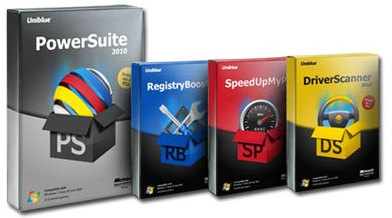
——————————————————————————–
【文章標題】:(修復和改善PC工具)Uniblue Powersuite 2015 4.3.1.0
【文章作者】: Linux架設主機.協助維護專案密訓基地
【作者信箱】: ster168ster@gmail.com
【作者首頁】: http://por.tw/linux/
【Linux架設主機.協助維護專案】:http://por.tw/linux/new-E_learning/index.php
【基地主機】: http://goto1688.com/linux/
【版權聲明】:(原創)Linux架設主機.協助維護專案密訓基地,轉載必須保留完整標頭。刪除者依法追究!
——————————————————————————–
Uniblue Powersuite 2015 4.3.1.0
Uniblue Powersuite 2015 is the complete performance solution for your PC, comprehensive set of maintenance tools for cleaning up, repairing and optimising your PC. Uniblue PowerSuite 2015 combines the benefits of three award winning products to deliver the full Uniblue experience: RegistryBooster, DriverScanner and SpeedUpMyPC under a unified interface, adding a special scheduled scan feature for automatic maintenance. Merging RegistryBooster, DriverScanner and SpeedUpMyPC under a single interface, PowerSuite 2013 boosts and protects vulnerable but critical system elements tied to speed and stability. With Uniblue’s three award winning programs working together in sync, Uniblue PowerSuite 2015 guarantees a clean and defragmented registry, regular driver updates, and fully optimized resource management and system settings. After giving your PC a full performance boost, PowerSuite 2015 can schedule unobtrusive background scans to ensure that your system continues to run at its best.
And Uniblue SpeedUpMyPC aims to improve your PCs performance through a range of different techniques: disabling unnecessary services, cleaning up junk files, optimising your Internet settings and applying a host of useful Registry tweaks. You get three bonus “Speed tools”, too: a CPU manager stops runaway processes from grabbing all your CPU time; the proactive thumbnail generator accelerates Explorer navigation by generating thumbnail images in advance; and Software quick-starter claims it can help applications launch more quickly from the Start menu.
There’s plenty of functionality on offer, then, but well-designed and clear interfaces mean it’s all very easy to access, even if you’re a PC novice. And the emphasis is constantly on your safety, so for instance most of the programs will save your original settings before they make any changes. If there are any problems then you can usually restore those previous settings at a click, quickly returning your PC to normal.
The new Uniblue PowerSuite ships with these new features:
-Now has intelligent tabulation
-Improved Detailed view in scan report
-Improved user customisation feature to persist ticks across the whole application.
-Intelligent tabulation throught the whole application
-Improved drivers installation on multiple languages
-Intelligent tabulation throught the whole application
-Improved error logging mechanism
(修復和改善PC工具)Uniblue Powersuite 2015 4.3.1.0 | Home Page www.uniblue.com
(修復和改善PC工具)Uniblue Powersuite 2015 4.3.1.0 | Size: 22.2 MB
——————————————————————————–
你在摸索如何架設Linux架設主機與協助維護專案嗎?有【技術顧問服務】可諮詢嗎?
當問題無法解決你要發很多時間處理(或許永遠找出答案)是自己摸索Linux架設主機痛苦的開始!
購買Linux架設主機.協助維護專案,就可獲得【Linux架設主機】技術【顧問諮詢服務】!







