
【文章內容】:
隨著Folder2List您可以快速,輕鬆地建立資料夾和檔案清單。選取要從眾多的屬性中顯示的資料和各種設定選項格式化資料。
Folder2List支援元資料,如EXIF ,ID3和IPTC 。這可以讓你清楚地列出,例如,關於您的MP3檔案或照片訊息。
該專案提供了多種選取,以適應單獨清單的外觀。用幾個簡單的點擊,你可以自訂字型,背景彩色,邊框等,您可以將這些設定儲存為配置檔。
生成的資料夾或檔案清單可以列印和匯出為多種不同的格式( XLS , Excel的XML,PDF , HTML,CSV ,TXT和RTF ) 。
使用資料夾和檔案的眾多特性
在生成資料清單你可以使用像的大小,建立日期,檔案延伸屬性。此外,可以使用大量包括在檔案中的元資料。此功能使您能夠建立,例如,MP3播放清單包括藝術家,專輯和流派。
一般資料(名稱,路徑,檔案類型,建立日期,修改日期,檔案大小) 。
Exif資料(拍攝日期,攝影機製造商,相機型號,攝影師,描述,評論,圖片的寬度/高度,水平/垂直解析度,使用閃光燈) 。
圖像資料(寬度/高度,水平/垂直解析度,比特深度)。
音訊資料(藝術家,專輯,標題,年份,評論,曲目,流派,位元率,持續時間) 。
IPTC資料(國家,國家代碼,國家,城市,地點,標題,攝影師,描述,提供者,源) 。
隨著Folder2List可以輕鬆列印資料夾的內容。或是你可以儲存目錄內容為文字檔案, CSV檔案等等,以進一步處理所提取的訊息。對於出口,有許多格式。
輸出目錄的內容作為文字(儲存為TXT , CSV或HTML檔案)
匯出檔案清單到Excel或Word (另存新檔XLS , Excel的XML , CSV或RTF檔案)
儲存檔案清單為PDF檔案
列印目錄和檔案清單
排序和篩選檔案
廣泛的篩選和排序功能可以應用到許多屬性(如檔案副檔案名,圖像大小和建立日期) 。通過使用過濾器可以包括或排除的檔案和/或資料夾。
實時預覽的資料夾清單或檔案清單
由於實時預覽的所有設定(如列寬的變化,字型彩色和邊框彩色)的效果立即可見。
Gillmeister Folder2List 3.0.0 :
– 在可用性方面的許多改進
– 設定選項歸納和簡化
– RTF格式支援刪除,因為一些不相容的
– 列不能再被分別格式化
– 一些改善
– 修復了一些bug
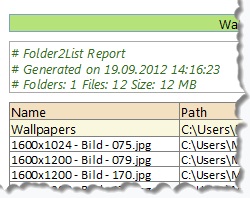
——————————————————————————–
【文章標題】:(快速建立資料夾和檔案清單)Gillmeister Folder2List 3.3.0
【文章作者】: 【訂單王】超級網路秒殺成交法教學密訓基地
【作者信箱】: ster168ster@gmail.com
【作者首頁】: http://por.tw/page/
【訂單王-超級網路秒殺成交法教學課程】:http://por.tw/page/new-E_learning/index.php
【基地主機】: http://goto1688.com/page/
【版權聲明】: (原創)【訂單王】超級網路秒殺成交法教學密訓基地,轉載必須保留完整標頭。刪除者依法追究!
——————————————————————————–
Gillmeister Folder2List 3.3.0
With Folder2List you can quickly and easily create folder and file lists. Select the data to be displayed from numerous properties and format the data with various setting options. Folder2List supports metadata such as Exif, ID3, and IPTC. This allows you to clearly list, for instance, information regarding your MP3-files or photos.
The program offers a variety of options to individually adapt the appearance of the lists. With a few simple clicks you can customize font, background color, frames, etc. You can save these settings as a profile. The generated folder or file lists can be printed and exported to many different formats (XLS, Excel-XML, PDF, HTML, CSV, TXT, and RTF).
Use numerous properties of folders and files
When generating the data lists you can use properties like size, date of creation, file extensions. In addition, a lot of the metadata contained in files can be used. This feature enables you to create, for example, MP3 lists that contain artist, album, and genre.
General data (name, path, file type, creation date, modification date, file size).
Exif data (taken date, camera manufacturer, camera model, photographer, description, commentary, image width/height, horizontal/vertical resolution, flash use).
Image data (width/height, horizontal/vertical resolution, bit depth).
Audio data (artist, album, title, year, comment, track, genre, bit rate, duration).
IPTC data (country, country code, state, city, location, title, photographer, description, provider, source).
With Folder2List you can easily print folder contents. Or you can save the directory contents as a text file, CSV file, etc. to further process the extracted information. For export, there are many formats available.
Output directory contents as text (save as TXT, CSV or HTML file)
Export file list to Excel or Word (save as XLS, Excel-XML, CSV or RTF file)
Save file lists as PDF file
Print directory and file lists
Sort and filter files
The extensive filter and sort functions can be applied to many properties (such as file extensions, image size, and date of creation). By using filters you can include or exclude files and/or folders.
Real-time preview for folder lists or file lists
Due to the real-time preview the effects of all settings (such as changes of the column width, font color, and frame color) are visible immediately.
Changes in Gillmeister Folder2List 3.0.0:
– many improvements in terms of usability
– setting options summarized and simplified
– RTF support removed because of some incompatibilities
– columns can no longer be formatted individually
– some optimizations
– minor bug fixes
(快速建立資料夾和檔案清單)Gillmeister Folder2List 3.3.0 | Homepage: www.folder2list.com/en/index.html
(快速建立資料夾和檔案清單)Gillmeister Folder2List 3.3.0 | Size: 10.4 MB
——————————————————————————–
你在摸索訂單王-超級網路秒殺成交法(提升成交率)嗎?有【技術顧問服務】可諮詢嗎?
當問題無法解決你要發很多時間處理(或許永遠找出答案)那就是自己提升成交率技術痛苦的開始!
購買【訂單王-超級網路秒殺成交法】DVD課程,就可獲得【提升成交率】技術【顧問諮詢服務】!
