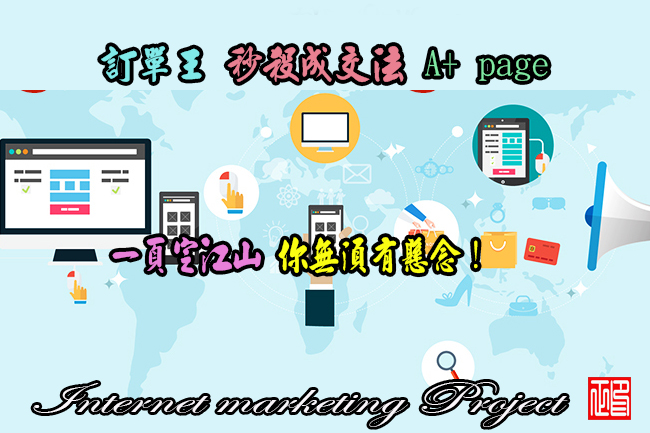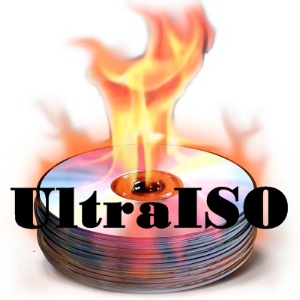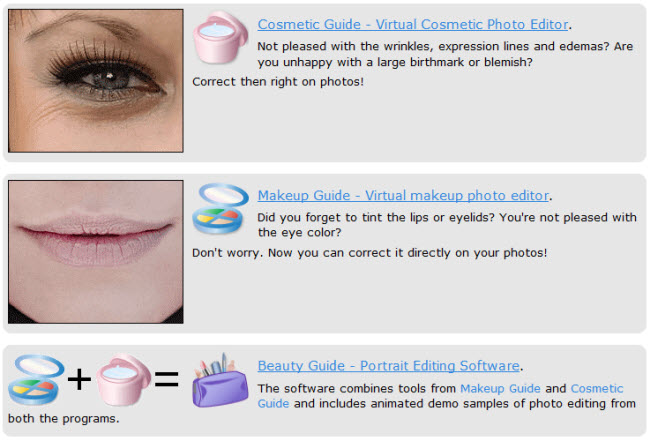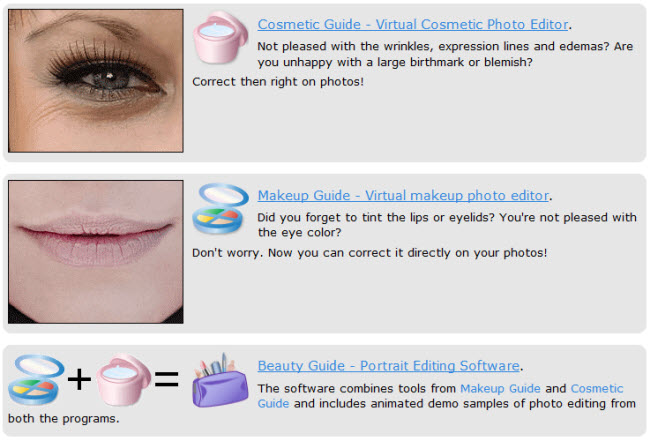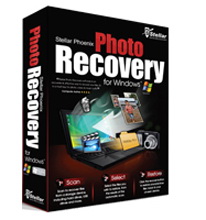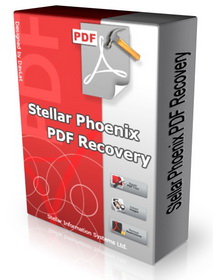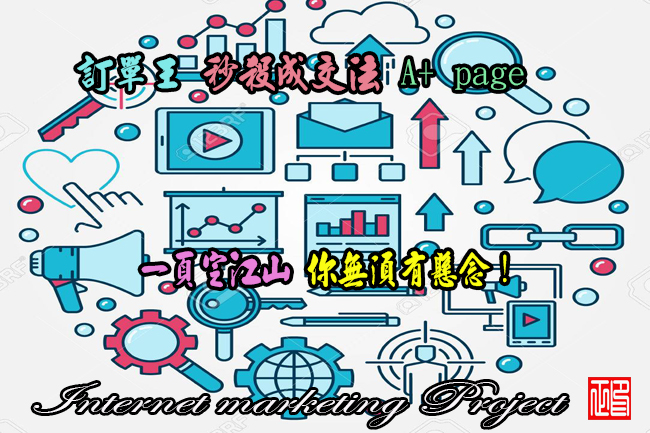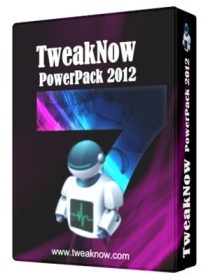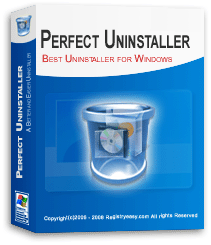網路攝像頭快照和視訊剪輯 Video Booth Pro 2.4.3.6
有趣的照片快照和視訊剪輯,很容易與您的網路攝像頭使用視訊展台。
您的照片和視訊加入內建了智慧的影響,使他們美妙的,拉近的樂趣與朋友分享,你可以上傳你的作品,網站或YouTube。
– 快照 – 捕捉你的特殊的目光也很容易。
視訊展台可以很容易地與你的內建或電腦連線的攝影機拍攝快照。
只需啟動該應用程式,定點陣圖像,然後點選「確定」。
拍攝一張圖片,或使用「連拍」模式,使您的圖片更特殊的連續拍攝四張照片。
照片卡之前,視訊展台閃爍的螢幕,讓你知道,這是最後顯示在主視窗中。

– 錄製視訊短片順利和穩定。
視訊展台,您的網路攝像頭錄製的視訊剪輯是相當容易的,只需點擊路程。
更重要的是,視訊展台拍攝的視訊剪輯都非常流暢和穩定。
效果可以被新增到您的視訊,並上傳到YouTube,並與您的家人和朋友分享更多的樂趣。
– 如何增加一定的影響,它可能是多麼令人神往。
使用效果改變你的樣子,你的微笑夢幻般的怪異。自己在太空拍攝照片,或在美麗的秋天的樹林中散步。
開始你的旅程的樂趣與完美的捕捉拍攝和視訊錄製的視訊展台所提供的所有這些影響。
Take fun photo snapshots and video clips easily with your webcam using Video Booth. Add built-in smart effects to your photos and videos to make them fantastic and magnify the fun of sharing with friends as you can upload your works to website or YouTube directly.
– Take snapshots – capture your special look easily.
Video Booth makes it easy to take snapshots with your built-in or computer-connected cameras. Just launch this application, locate images, and click. Take a single picture or take four pictures in succession using the “Continuous Shooting” mode which makes your pictures more special. Before photo is snapped, Video Booth flashes your screen to let you know that it is taking the last display showing in the main window.
– Record video clips smoothly and stably.
With Video Booth, recording video clips by your webcam is fairly easy, just clicks away. What more importantly is that the video clips captured by Video Booth are very smooth and stable. Effects can be added to your video and make it more fun to upload to YouTube and to share with your family and friends.
– How about adding some effects and see how fascinating it could be.
Using the effects to transform your look, make your smiles fantastic or freaky. Snap a picture of yourself in outer space, or take a walk in a beautiful fall woods. Start your journey of fun with all these effects offered by Video Booth which work perfectly for snap shooting and video recording.
網路攝像頭快照和視訊剪輯 Video Booth Pro 2.4.3.6 Homepage: www.my-video-booth.com
網路攝像頭快照和視訊剪輯 Video Booth Pro 2.4.3.6 Size: 13.25 MB