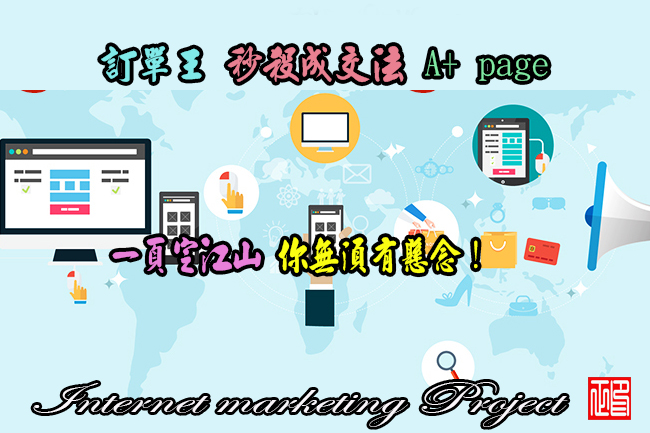IconLover 是一個強大易用的圖示擷取、尋找、提取、建立和編輯工具。
能夠尋找、提取、建立和編輯圖示、指標以及管理圖示庫和圖像清單。
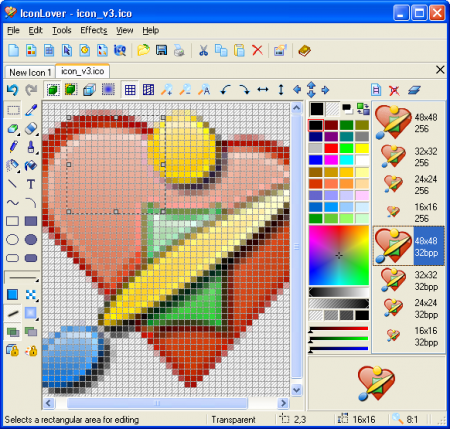
IconLover 可以將檔案、資料夾、硬碟中的 Icon 小圖示通通擷取出來(可存成 .ico 或 .bmp),可以匯入最大為 255×255 像素的 .bmp, .jpg, .png, .gif, .wmf 檔案,儲存成小圖示圖庫(.icc),還有排序、刪除重複圖示(Delete Duplicates)的功能!
使用 IconLover,你可以:
* 管理圖示、靜態指標和動態指標以及圖示庫、指標集合和圖像清單;
* 建立並編輯適用於 Windows XP 的平滑半透明圖示、靜態指標和動態指標;
* 使用標準大小和自訂大小建立並編輯圖示,並且色深可以達到 32 位真彩色;
* 從現有圖像建立漂亮的圖示;
* 使用漸變和棋格填充來繪製圖像;
* 建立多圖層圖像;
* 使用陰影、不透明度、平滑、底片、灰階、彩色化、旋轉、捲動以及對映等效果來修改圖像;
* 匯入和匯出 ICO, BMP, JPEG, ANI, CUR, GIF, PNG, PCX, TGA, TIFF, WMF, WBMP, XPM, XBM
以及 Adobe Photoshop PSD 圖像格式;
* 從 ICNS 和 RSRC 檔案中匯入 Mac 圖示;
* 從 ZIP 和 RAR 壓縮檔案中提取圖示;
* 壓縮圖示到 ZIP 檔案中;
* 從 Internet 上下載圖示;
* 使用平滑模式重新取樣圖像;
* 管理圖示庫,從而取得更好及更多的圖像存儲效率;
* 從 Windows 可執行檔案、庫檔案和動畫指標檔案中提取圖示;
* 從 DCR 和 RES 檔案中提取圖示和指標;
* 直接修改可執行檔案內的圖示;
* 搜尋資料夾中的圖示;
* 一次即可轉換或應用效果到多個圖示上;
* 自訂 Windows 桌面和資料夾圖示。
———————————————————–
IconLover is a powerful, yet easy to use icon software for making your own icons for any operating system,
including Windows, Mac OS, UNIX/Linux and iPhone. It creates native Windows icons (ICO format) of all sizes,
up to 256×256 used in Windows Vista and Windows 7, and native MacOS icons (ICNS format) up to 512×512 pixels
(this size is used in the latest Mac OS "Leopard" and "Snow Leopard" versions).
UNIX/Linux and iPhone use icons in PNG format which is fully supported by IconLover –
you can create icons in this format from scratch or convert the existing Windows and Mac OS icons to PNG.
With IconLover you can:
* Manage icons, static and animated cursors, icon and cursor libraries and image lists
* Create and edit smooth semi-transparent icons, static and animated cursors for Windows XP
* Create and edit icons in standard and custom sizes, with color depth up to 32-bit True Color
* Create and edit animated GIF images
* Make stylish icons from your images
* Paint images with gradients and fills
* Create multi-layer images
* Modify images with drop shadow, opacity, smoothing, negative, grayscale, colorization, rotation, roll and mirror effects
* Import and export ICO, BMP, JPEG, ANI, CUR, GIF, PNG, TGA, TIFF, WMF, WBMP, XPM, XBM and Adobe Photoshop PSD image formats
* Import Mac OS icons from ICNS and RSRC files
* Make icons in ICNS format for Mac OS
* Manage icon libraries for better and more efficient image storage
* Extract icons from Windows executables, libraries and animated cursor files, ZIP and RAR archives
* Download icons from the Internet
* Modify icons inside executables
* Search in folders for icons and cursors
* Convert or apply effects to multiple icons at once
* Customize desktop and folder icons
圖示擷取、尋找、提取、建立和編輯 IconLover 5.30 版下載網址:
http://www.aha-soft.com/downloads/aipro.zip