【DVD製作、轉換、燒錄軟體】Xilisoft DVD Creator v7.0.4
Xilisoft DVD Creator v7.0.4 是製作DVD的好用工具軟體,您可以將MPEG-4、AVI、DivX、XviD、RM、FLV、SWF、MOV、3GP、WMV等主流視訊格式輕鬆地製作成想要的DVD。
Xilisoft DVD Creator不僅能製作DVD影片,還能製作ISO影像檔案和DVD資料夾。
使用Xilisoft DVD Creator編輯您的視訊,剪輯喜歡的視訊片斷,新增DVD選單,製作成個性化的DVD。
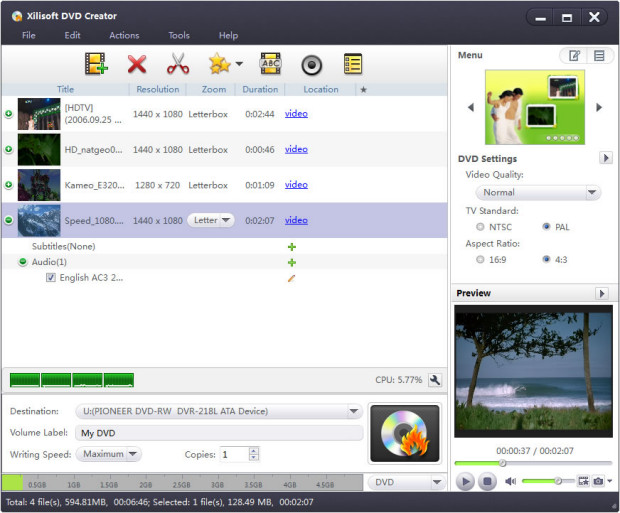
——————————————————————–
Xilisoft DVD Creator軟體介紹:
Xilisoft DVD Creator是一款卓越的DVD視訊製作軟體,支援將MPEG-4、AVI、DivX、XviD、RM、FLV、SWF、MOV、3GP、WMV等大多 數主流視訊格式製作成DVD視訊光碟。它不僅能夠製作DVD視訊光碟,還能製作ISO影像檔案和DVD資料夾。
您可以挑選喜歡的視訊進行剪輯處理,新增多個字幕和音軌,對視訊效果進行特殊處理,並製作個性DVD選單,製作成獨具特色的DVD視訊光碟。
現在下載Xilisoft DVD Creator,發揮您的創作才能,與好友一同分享您製作的DVD電影!
☆、視訊燒錄成DVD-Video
☆、支援將各種視訊格式檔案燒錄成可在DVD播放器上直接播放的DVD影片。
☆、視訊燒錄成ISO和DVD資料夾
☆、也可以將視訊燒錄成ISO影像檔案和DVD資料夾來進行保存。
☆、相容各種DVD盤
☆、能將視訊燒錄到各種規格和容量的DVD盤: DVD-R, DVD+R, DVD-RW, DVD+RW, DVD+R DL, DVD-R DL, DVD-5和DVD-9。
☆、燒錄自訂DVD
☆、建立DVD選單,剪輯視訊片段,編輯視訊特效,新增音軌和字幕,以及設定字幕短片等來燒錄自訂的DVD。
☆、DVD選單建立
☆、選擇喜歡的選單模板,新增選單標題,並自訂背景音樂、背景圖片和開場影片。
☆、選單最佳化
☆、預覽DVD影片,設定任意一段視訊片段為選單縮略圖,當然也可以將靜態圖片設定為縮略圖;自動新增章節;選擇是否跳過選單。
☆、視訊剪輯
☆、對視訊進行任意的剪輯,剪去不需要的片段,將剪輯後的視訊片段合而為一進行輸出。
☆、視訊效果編輯
☆、剪裁視訊畫面大小,調整視訊特效,新增圖片或文字水印。
☆、音訊編輯
☆、隨意選擇要燒錄的音軌,調整音量,並設定音訊延遲時間(如果視訊與音訊不同步)及是否循環播放。
☆、字幕新增
☆、為視訊新增各種字幕檔案,設定字幕語言、透明度和垂直位置,及字體樣式和字幕延遲時間(如果視訊與字幕不同步)。
☆、音視訊輸出參數設定
☆、視訊參數包括視訊質量,碼率,電視制式,影片比例,縮放模式,反隔行。音訊參數包括音訊質量、碼率、聲道、取樣率和音訊。
☆、視訊預覽
☆、提供視窗大小可調節的內建播放器來預覽準備燒錄成DVD影片的視訊檔案。
☆、速度快,操作簡單
☆、不僅界面簡單易於操作,同時更能提供較之其他類似軟體更快的燒錄速度。
☆、更多方便
☆、自由選擇燒錄目標、燒錄速度和燒錄份數;允許後台執行;自動檢測更新;多種完成後動作等。
格式支援表支援的來源格式:
視訊 3GP, 3G2, ASF, AVI, DAT, DV, VOB, FLV, MP4, MKV, DVS(R)-MS, MPG, MPEG, TS, MOV, RM, RMVB, WMV, NSV, M2TS, MTS
音訊 AAC, AIFF, AC3, APE, AU, FLAC, MPA, MP2, MP3, OGG, RA, WAV, WMA, AIF
字幕 SRT
圖片 BMP, JPG, JPEG, PNG, TIFF, SVG
支援的輸出格式
DVD-Video, DVD folder, ISO image file
——————————————————————–
Preserve precious videos by burning them into DVD and share these priceless moments with friends and family with Xilisoft DVD Creator. It's the easiest and fastest way to convert popular video formats such as AVI, MPEG, DivX, DV, VOB, WMV or iPhone 4 videos (MOV) to a format that is compatible to play with most portable or home DVD players. Besides burning DVD-format discs, the DVD movie creator also allows you to burn DVD folders and ISO files.
Xilisoft DVD Creator offers templates for creating stylish menus and inserting background picture and music for a more personalized feel. In addition to this, you may also clip video segments, add menu topic and opening film clip, load subtitles and audio tracks to create a more personalized DVD. Fast and easy to use, burn DVD movies with just a few clicks!
Key Features:
• Create DVD Movies
Convert AVI, MPEG, WMV, DivX, XviD, MP4, DV, VOB, ASF, 3GP, YUV, H.264/AVC, M4V, iPhone 4 videos (MOV) to DVD movie.
• Burn DVD Folder and ISO Files
Create DVD folders and ISO files on disc from multiform videos.
• High Compatibility with Source and Target
Supports popular DVD disc formats (DVD-R, DVD+R, DVD-RW, DVD+RW, DVD+R DL, DVD-R DL, DVD-5 and DVD-9) as target, and popular video formats as source to burn DVD movie.
• Multithread and Multi-Core Processing
Fastest convert and burn speed used to get the job done within moments.
• Create DVD Menu
Attach menus before burning a DVD disc to personalize and customize your discs.
• Menu Templates
A variety of DVD-menu templates are available for you to create a DVD menu for your DVD.
• Personalize Your Menu
Attach background music or picture, menu title or opening film clip to your menu; set a clip from the video and attach it as video thumbnail in your DVD menu to customize your DVD.
• Skip-Menu Play
You may set the DVD to play the video straight away by skipping the DVD menu.
• Clip Your Videos
Clip the segments you want and merge them together for burning.
• Edit Video Effect
Crop video frame size; adjust video image effect, and add picture or text watermark to customize your video.
• Add and Set Audio Tracks
Set and add audio tracks, adjust the volume, audio delay and loop options to burn video files to DVD movie with multiple audio tracks. Supported audio formats: AAC, AIFF, AC3, APE, AU, FLAC, MPA, MP2, MP3, OGG, RA, WAV, WMA, AIF.
• Add and Set Subtitles
Add up to 32 subtitle files (.srt) to your video, and set subtitle language, font and subtitle delay options to create DVD movie with multiple subtitles.
• More Video/Audio Settings
Set more parameters to create the perfect DVD: video/audio quality, bit rate, television standard, aspect ratio, resize mode, channel, sample rate, etc.
【DVD製作、轉換、燒錄軟體】Xilisoft DVD Creator v7.0.4 官方下載網址:
http://www.xilisoft.com/webapp/downloader.php?product_code=x-dvd-creator7&version=7.0.1.1122








