(圖像處理應用程式)Scarab Darkroom 2.20
【文章內容】:
Scarab Darkroom提供了多種設定協同工作,以讓您輕鬆提高你RAW圖像的質量和產生的傑作,是可以讓你自豪的工具。雖然它並不炫耀豐富的功能集,其最重要的競爭對手,支援數位相機的延伸範圍(從佳能,富士,尼康,奧林巴斯,松下,賓得,三星和索尼各種型號,甚至是一些最新的)和易用性使得它相當流行的使用者之間。這也適用於在直接的方法並不意味著它不內含的編輯工具廣泛調色板。與此相反的也有,你可以在Scarab Darkroom調整,使您的照片脫穎而出。
主要介面內含一個樹狀檢視檔案瀏覽器和一個簡單的縮略圖瀏覽器,讓你快速找到你要處理的圖片。該照片是那麼大的預覽窗格,它佔據大部分的GUI,讓任何一個細節都錯過了內顯示。
該應用程式容許您微調您的照片,調整亮度,對照度,高亮恢復,黑色和補光燈的水平,以改變其曝光。溫度,色調,色調,飽和度,亮度和光彩水平,也可以進行改變和灰階效果可以應用。
分割色調,銳化沒有拉近插值文物,噪聲濾波,色差,色調曲線調整,裁剪,調整大小是一些其他的選取來編輯您的照片。
在「元資料」索引片顯示有關該照片的拍攝,如曝光,光圈,焦距,ISO感光度和日期的條件細節。
採用專有的去馬賽克算法及其彩色分級引擎,Scarab Darkroom提供了良好的細節表現,高輸出質量和一套完整的工具,數位攝影處理。
支援攝像頭:
(相機增加2.13版本標示以粗體顯示後。)
佳能EOS 1D,1D Mk IV, 1Ds, 1Ds Mk II, 1DX, 5D, 5D Mk II, 5D Mk III, 6D, 7D, 10D, 20D, 30D, 40D, 50D, 60D, 70D, 700D, 100D/Rebel SL1, 300D/Digital Rebel, 350D/XT, 400D/XTi, 450D/XSi, 500D/T1i, 550D/T2i, 600D/T3i, 650D/T4i, 1000D/XS, 1100D/T3, M, Powershot Pro 1, S45, S50, S70, S90, S95, S100, SX1 IS, G2, G3, G6, G9, G10, G11, G12, G15, G1X
富士F550EXR,F600EXR,HS10 / HS11,X10,X100,X100S,X-E2
尼康1 AW1,1 J1,V1 1,1 V2,Coolpix,D1,D1H,D2H,D2X,D2Xs,D3,D3s,D3X,D4,D40,D40X,D50,D60,D70,的D40,D80,D90, D100,D200,D300,D300s的,D600,D610,D700,D3000,D3100,D3200,D5000,D5100,D5200,D5300,D7000,DF,E8400,P330,P6000,P7000,P7100,P7700,P7800
尼康D800支援即將在即將到來的64位版本。
奧林巴斯E-1,E-3,E-5,E-30,E-300,E-400,E-410,E-420,E-450,E-500,E-510,E-520,E -600,E-620,E-M1,E-M5,E-P1,E-P2,E-P3,E-P5,E-PL1,E-PL1S,E-PL2,E-PL3,E-PL5 ,E-PM1,E-PM2,SP-350,SP-510 UZ,SP-550 UZ,SP-560 UZ,SP-570 UZ,C5050Z,C8080WZ,XZ-1
松下DMC-G1,DMC-G2,DMC-G3,DMC-G5,DMC-GF1,DMC-GF2,DMC-GF3,DMC-GF5,DMC-GF6,DMC-GH1,DMC-GH2,DMC-GH3,DMC -G10,DMC-GM1,DMC-GX1,DMC-GX7,DMC-L10,DMC-LF1,DMC-LX3,DMC-LX5,DMC-FZ18,DMC-FZ28,DMC-FZ38,DMC-FZ35,DMC-FZ150 ,DMC-FZ200,DMC-LX7
賓得K-01,K-3,K-5,K-5 II,K-5 II S,K-7,K10D,K20D,K-30,K50,K100D,K100D Super,K110D,K200D,K500,K-m/K2000D, K-r, K-x,* IST D,* IST DL,* IST DL2,* IST DS,* IST DS2,MX-1,Q,Q10
三星EX1,GX-1,GX-1S,GX-1L,GX-20,NX10,NX11,NX20,NX200,NX210,NX300,NX1000,NX1100,Pro 815
索尼A100,A200,A230,A290,A300,A330,A350,A380,A390,A450,A500,A550,A560,A580,A700,A850,A900,NEX-3,NEX-3N,NEX-5,NEX-5N ,NEX-5T,NEX-6,NEX-7,NEX-C3,NEX-F3,SLT-A33,SLT-A35,SLT-A37,SLT-A55,SLT-A57,SLT-A58,SLT-A65,SLT -A77,SLT-A99,DSC-R,DSC-V3,RX1,RX1R,RX10,RX100
版本歷史記錄:
– 改進去馬賽克算法((Scarab and Scarab X2 methods方法)
– 增加了對奧林巴斯OM-D E-M1支援
– 潛在的固定噪聲濾波器的錯誤沒有被應用在少數情況下
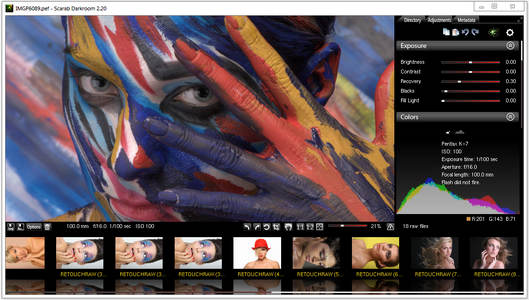
——————————————————————————–
【文章標題】:(圖像處理應用程式)Scarab Darkroom 2.20
【文章作者】: 錄影.剪接.編輯教學密訓基地
【作者信箱】: ster168ster@gmail.com
【作者首頁】: http://por.tw/photo-video/
【錄影.剪接.編輯教學課程】: http://por.tw/photo-video/video_Course/index.php
【基地主機】: http://goto1688.com/photo-video/
【版權聲明】:(原創)錄影.剪接.編輯教學密訓基地,轉載必須保留完整標頭。刪除者依法追究!
——————————————————————————–
Scarab Darkroom 2.20
Scarab Darkroom provides a variate set of tools that work together in order to assist you in easily enhancing the quality of your RAW images and generate masterpieces that you can be proud of. While it does not sport the same rich feature set of its most important competitors, the extended range of supported digital cameras (various models from Canon, FujiFilm, Nikon, Olympus, Panasonic, Pentax, Samsung and Sony, even some of the latest ones) and the ease of use makes it rather popular amongst users. The straightforward approach that it goes for does not mean that it does not include a wide palette of editing tools. On the contrary, there are various aspects that you can adjust in Scarab Darkroom to make your photo stand out from the crowd.
The main interface comprises a tree-view file explorer and a simple thumbnail browser that help you quickly find the picture you want to process. The photo is then displayed within the large preview pane, which occupies most of the GUI, so that no detail is missed.
The application enables you to fine-tune your photo, adjust the brightness, contrast, the highlight recover, black and fill light levels in order to alter its exposure. The temperature, the tint, hue, saturation, luminance and vibrance levels can also be changed and a grayscale effect can be applied.
Split toning, sharpening without amplifying interpolation artifacts, noise filtering, chromatic aberration, tone curve adjustment, cropping, resizing are some of the other options for editing your photography.
The 'Metadata' tab displays details about the conditions in which the photo was taken, such as exposure, aperture, the focal length, ISO speed and date.
Using a proprietary demosaic algorithm and its color-grading engine, Scarab Darkroom offers good detail rendering, high output quality and a complete set of tools for digital photography processing.
Supported cameras:
(Cameras added after version 2.13 are marked in bold.)
Canon EOS 1D, 1D Mk IV, 1Ds, 1Ds Mk II, 1DX, 5D, 5D Mk II, 5D Mk III, 6D, 7D, 10D, 20D, 30D, 40D, 50D, 60D, 70D, 700D, 100D/Rebel SL1, 300D/Digital Rebel, 350D/XT, 400D/XTi, 450D/XSi, 500D/T1i, 550D/T2i, 600D/T3i, 650D/T4i, 1000D/XS, 1100D/T3, M, Powershot Pro 1, S45, S50, S70, S90, S95, S100, SX1 IS, G2, G3, G6, G9, G10, G11, G12, G15, G1X
Fujifilm F550EXR, F600EXR, HS10/HS11, X10, X100, X100S, X-E2
Nikon 1 AW1, 1 J1, 1 V1, 1 V2, Coolpix A, D1, D1H, D2H, D2X, D2Xs, D3, D3s, D3X, D4, D40, D40X, D50, D60, D70, D70s, D80, D90, D100, D200, D300, D300s, D600, D610, D700, D3000, D3100, D3200, D5000, D5100, D5200, D5300, D7000, Df, E8400, P330, P6000, P7000, P7100, P7700, P7800
Nikon D800 support is coming in the upcoming 64 bit version.
Olympus E-1, E-3, E-5, E-30, E-300, E-400, E-410, E-420, E-450, E-500, E-510, E-520, E-600, E-620, E-M1, E-M5, E-P1, E-P2, E-P3, E-P5, E-PL1
, E-PL1s, E-PL2, E-PL3, E-PL5, E-PM1, E-PM2, SP-350, SP-510 UZ, SP-550 UZ, SP-560 UZ, SP-570 UZ, C5050Z, C8080WZ, XZ-1
Panasonic DMC-G1, DMC-G2, DMC-G3, DMC-G5, DMC-GF1, DMC-GF2, DMC-GF3, DMC-GF5, DMC-GF6, DMC-GH1, DMC-GH2, DMC-GH3, DMC-G10, DMC-GM1, DMC-GX1, DMC-GX7, DMC-L10, DMC-LF1, DMC-LX3, DMC-LX5, DMC-FZ18, DMC-FZ28, DMC-FZ38, DMC-FZ35, DMC-FZ150, DMC-FZ200, DMC-LX7
Pentax K-01, K-3, K-5, K-5 II, K-5 II s, K-7, K10D, K20D, K-30, K50, K100D, K100D Super, K110D, K200D, K500, K-m/K2000D, K-r, K-x, *ist D, *ist DL, *ist DL2, *ist DS, *ist DS2, MX-1, Q, Q10
Samsung EX1, GX-1, GX-1S, GX-1L, GX-20, NX10, NX11, NX20, NX200, NX210, NX300, NX1000, NX1100, Pro 815
Sony A100, A200, A230, A290, A300, A330, A350, A380, A390, A450, A500, A550, A560, A580, A700, A850, A900, NEX-3, NEX-3N, NEX-5, NEX-5N, NEX-5T, NEX-6, NEX-7, NEX-C3, NEX-F3, SLT-A33, SLT-A35, SLT-A37, SLT-A55, SLT-A57, SLT-A58, SLT-A65, SLT-A77, SLT-A99, DSC-R, DSC-V3, RX1, RX1R, RX10, RX100
Version history:
– Improved demosaic algorithms (Scarab and Scarab X2 methods)
– Added support for Olympus OM-D E-M1
– Potentially fixed a bug with the noise filter not being applied on rare occasions
(圖像處理應用程式)Scarab Darkroom 2.20 / Homepage: www.scarablabs.com
(圖像處理應用程式)Scarab Darkroom 2.20 / Size: 17.15 MB
——————————————————————————–
【錄影.剪接.編輯】你在摸索如何錄影.剪接.編輯製作影片嗎?有【技術顧問服務】可諮詢嗎?
當問題無法解決你要發很多時間處理(或許永遠找出答案)那是自己摸索錄影.剪接.編輯痛苦的開始!
購買【錄影.剪接.編輯】DVD課程,就可獲得【錄影.剪接.編輯製作影片】技術【顧問諮詢服務】!








